Music is more than just sound. It’s an expression of emotions, stories, and visions. To convey this vision visually, captivating artwork is essential. Today, I’ll share how to create stunning artwork for music distribution platforms using your iPhone.
To view the content ahead, you need to register as a paid member. Click here to log in.

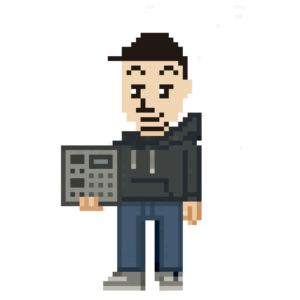
Leave a Reply