Rodeo: https://rodeo.club/post/7362304194729963520
Follow me:
X: https://x.com/genxnotes
Bluesky: https://bsky.app/profile/genxnotes.com
Pixiv: https://www.pixiv.net/users/90286455
Subscribe: If you enjoy my art, please follow me for more updates!
AI Beatmaking AI Era Airbit Artwork Auxy Max Beatmaker Mindset Beatmaking Tips Beat Marketing Beat Selling Site BeatStars Distributing Music IMRO iOS Koala Sampler Marketing For Rappers Mindset for Rappers Music Diary Music NFT Rap/Vocals Spirituality for Beatmakers Suno Udio Web3
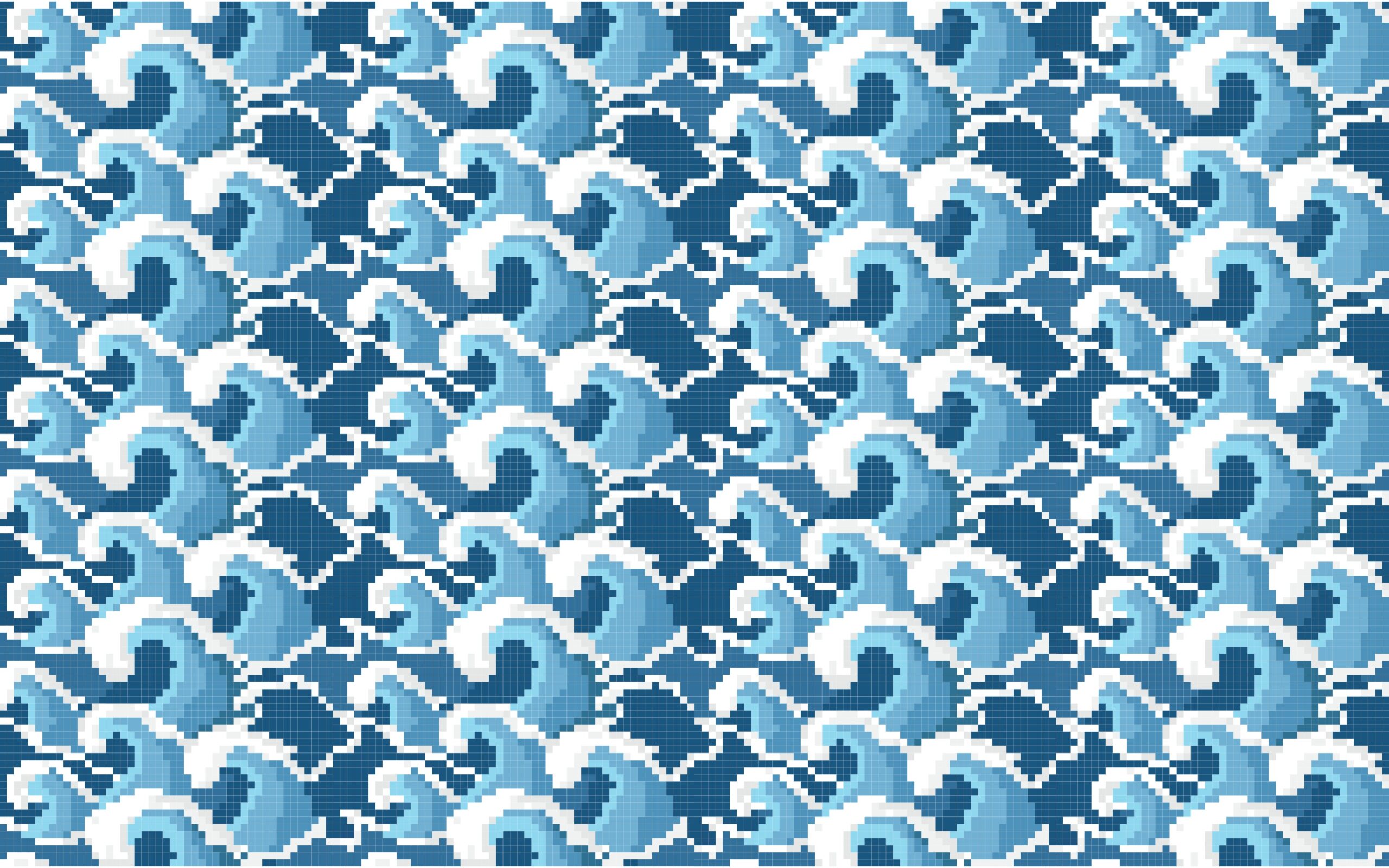
Suno is evolving fast as an AI music creation tool. Many users want to refresh songs they made in early Suno versions (like V3 or V4) and upgrade them using the latest engine. However, you might have noticed that using the Remastering feature often doesn’t fix noise issues and mostly just changes the mix a little, it rarely feels like a true upgrade. Here’s the best way to remake your old Suno tracks.
Conclusion:
If you want to recreate your older Suno tracks with the latest version, don’t use Remastering. Instead, the best current approach is to use the Cover feature with a high Audio Influence setting. You’ll get improved sound quality and a fresh feel, making the most of Suno’s evolution. Give it a try and enjoy the difference.