Your cart is currently empty!
TikTok’s Impact on Beatmaking
AI Beatmaking Airbit Artwork Auxy Max Beatmaker Mindset Beatmaking Tips Beat Marketing Beat Selling Site BeatStars Distributing Music IMRO iOS Koala Sampler Music Diary Music NFT Suno Thought Experiment Udio Web3
- Free Articles (598)
- Paid Articles (161)
-

How to Report Fraudulent Spotify Playlists
How to Report Fraudulent Spotify Playlists If your music is added to a suspicious or fraudulent Spotify playlist, take prompt action to protect your stream counts, royalties, and account integrity.…
-

How to Fix Native Access Install Issues on External Drives (Mac Guide)
If you’re a music producer using Mac, installing large instrument libraries or tools like Native Access directly onto an external drive often triggers “Full Disk Access required” or “permission denied”…
-

Exploring Suno Remaster v5’s New “Variations Strength” Controls
Suno has just rolled out Remaster v5, and one of the most exciting additions is the new “variations strength” option. This feature lets producers fine–tune how radically their music is…
-

Letting Go: The Secret Mindset Shift for Beatmakers Who Want to Sell More Beats
We all have dreams as beatmakers—maybe it’s landing a placement with a big artist, making a living off your music, or seeing your beats go viral. Ironically, one of the…
-

Why Smart Beatmakers Sometimes Miss the Essence (and How to Stay True to Your Craft)
In today’s music industry, being “smart” or “talented” is often celebrated. As a beatmaker, your knowledge of music theory, production techniques, and marketing strategies is crucial for creating fire beats…
-

You Are Already Enough: A Message for Beatmakers Selling Beats
In the world of selling beats, it’s easy to feel constant pressure—from social media, from other producers, and even from your own ambitions. There’s always someone with more sales, flashier…
-

How to Let Abundance Flow Effortlessly Into Your Beatmaking Business
Abundance isn’t just about stacking cash or landing big placements—it’s about peace of mind, creative fulfillment, strong relationships, and a sense of purpose in your music journey. If you want…
-

Break the Starving Artist Mindset: A Guide for Beatmakers Selling Beats
The “starving artist” mindset is a persistent myth that has held back generations of creatives, especially beatmakers aiming to turn their passion into profit. This mentality—rooted in the belief that…
-

Rethinking Beat Lease Pricing in the Age of AI and Rising Competition
The beat leasing market has changed dramatically over the past few years. What was once a fairly stable pricing structure—$30 for an MP3 lease, $50 for a WAV lease, $100…
-
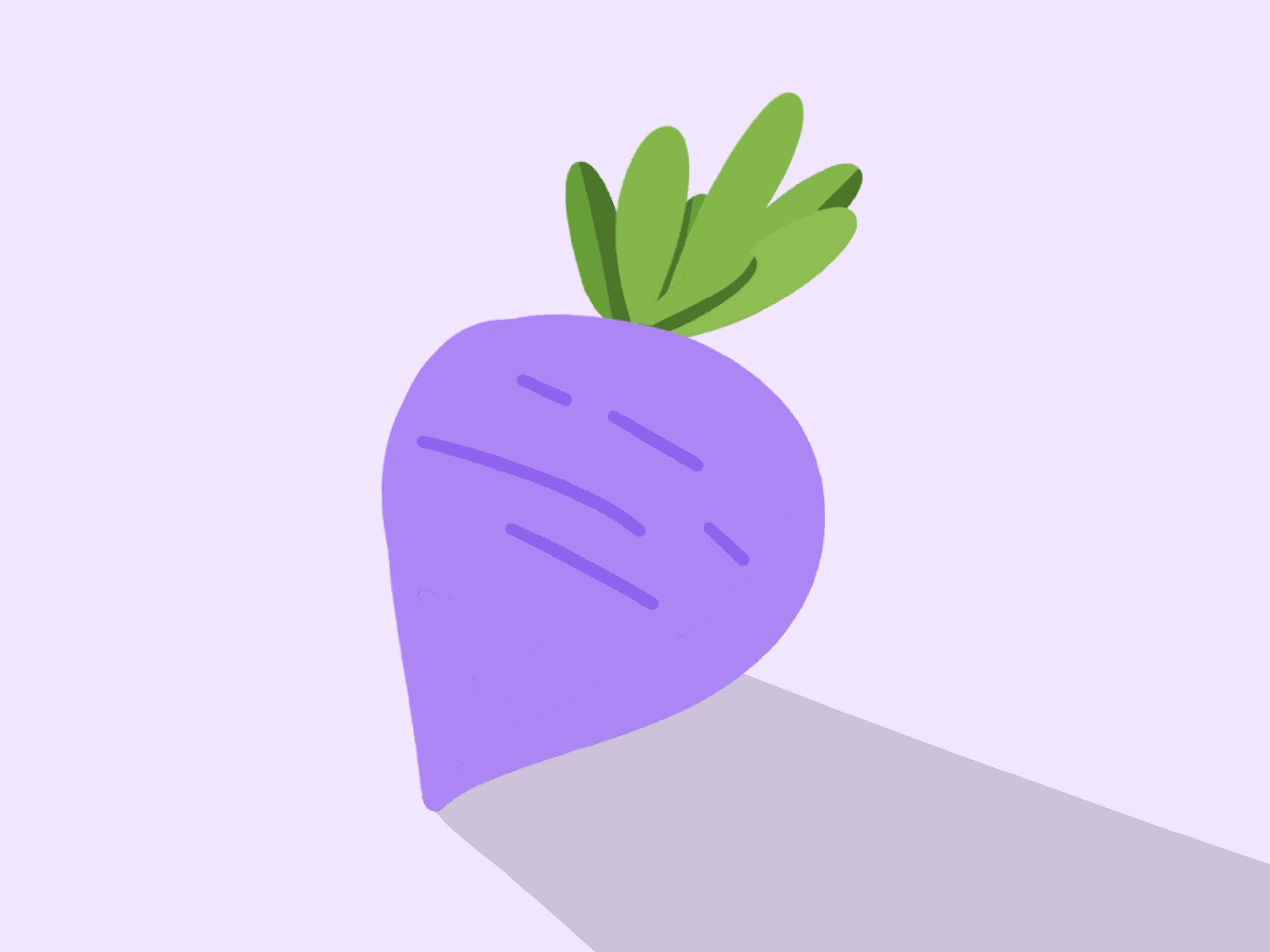
How Beatmakers Can Discover and Communicate Their Unique Selling Point
If you’re selling beats online, you’ve probably heard a thousand times how crucial your USP—Unique Selling Proposition—is. But despite all the hype, most beatmakers already have a USP, even if…
-

Saturation Doesn’t Matter: The Real Work of Thriving as a Beatmaker
The beat selling landscape is more crowded than ever—thousands of producers, countless platforms, and even AI-generated instrumentals have made competition fierce and the market undeniably saturated. But here’s the truth:…
-
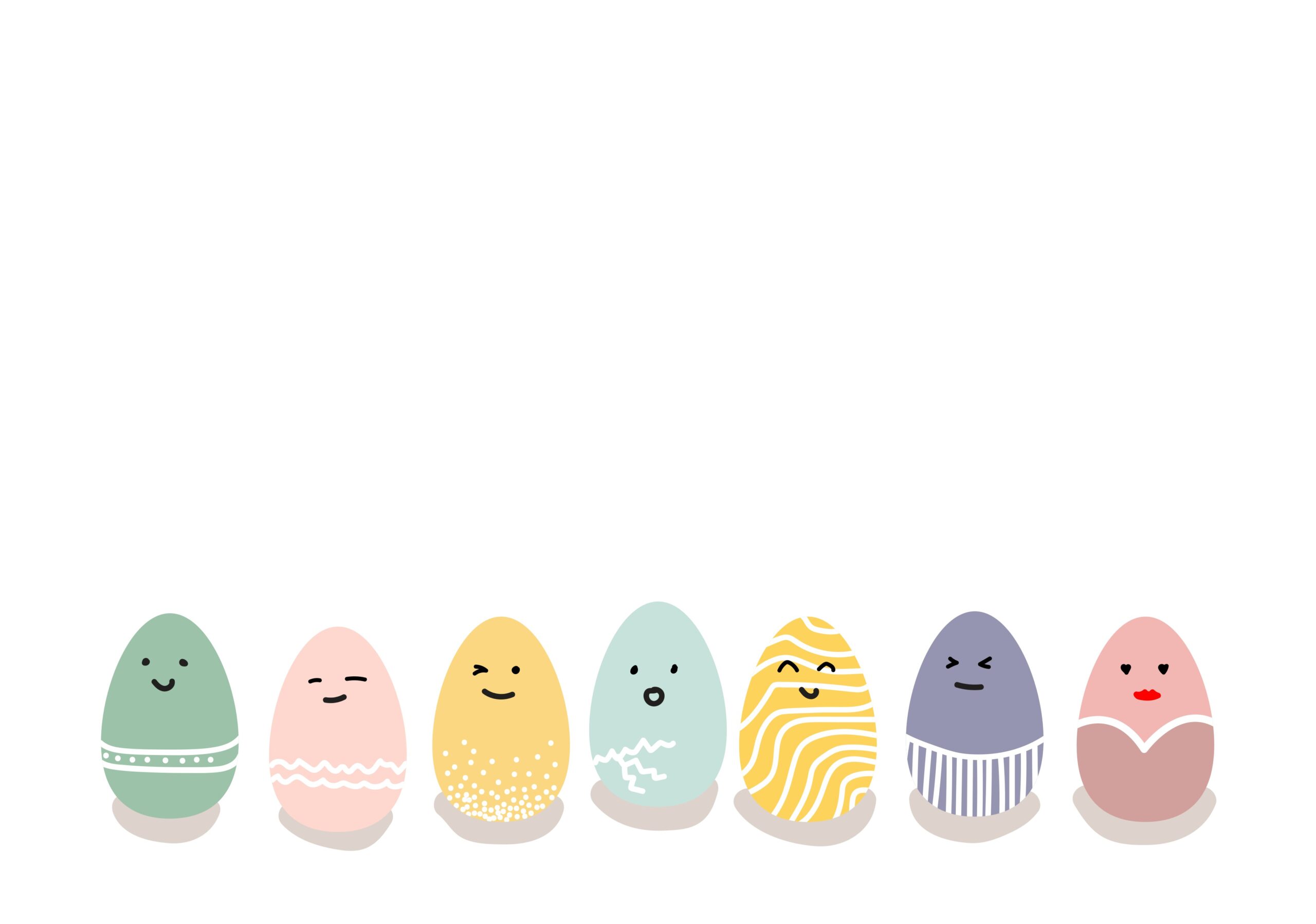
Why Making One Beat a Day Grows Your Business
What separates yesterday from today for a beatmaker? It’s not just another day passed, but another beat added to the catalog. In the context of the beat selling business, this…
