 Free Articles
Free Articles I made a beat with AI. What I do with it?
1. Be Transparent When CollaboratingIf you want to collaborate with a rapper, singer, or musician, always disclose that ...
 Free Articles
Free Articles  Free Articles
Free Articles  Free Articles
Free Articles ![[Beatmaking] Would writing "beat made by human" become a brand in the AI era? 4 silverfork studio AUugQfwDW c unsplash scaled](https://genxnotes.com/wp-content/uploads/2025/02/silverfork-studio-AUugQfwDW_c-unsplash-scaled.jpg) Free Articles
Free Articles  Free Articles
Free Articles 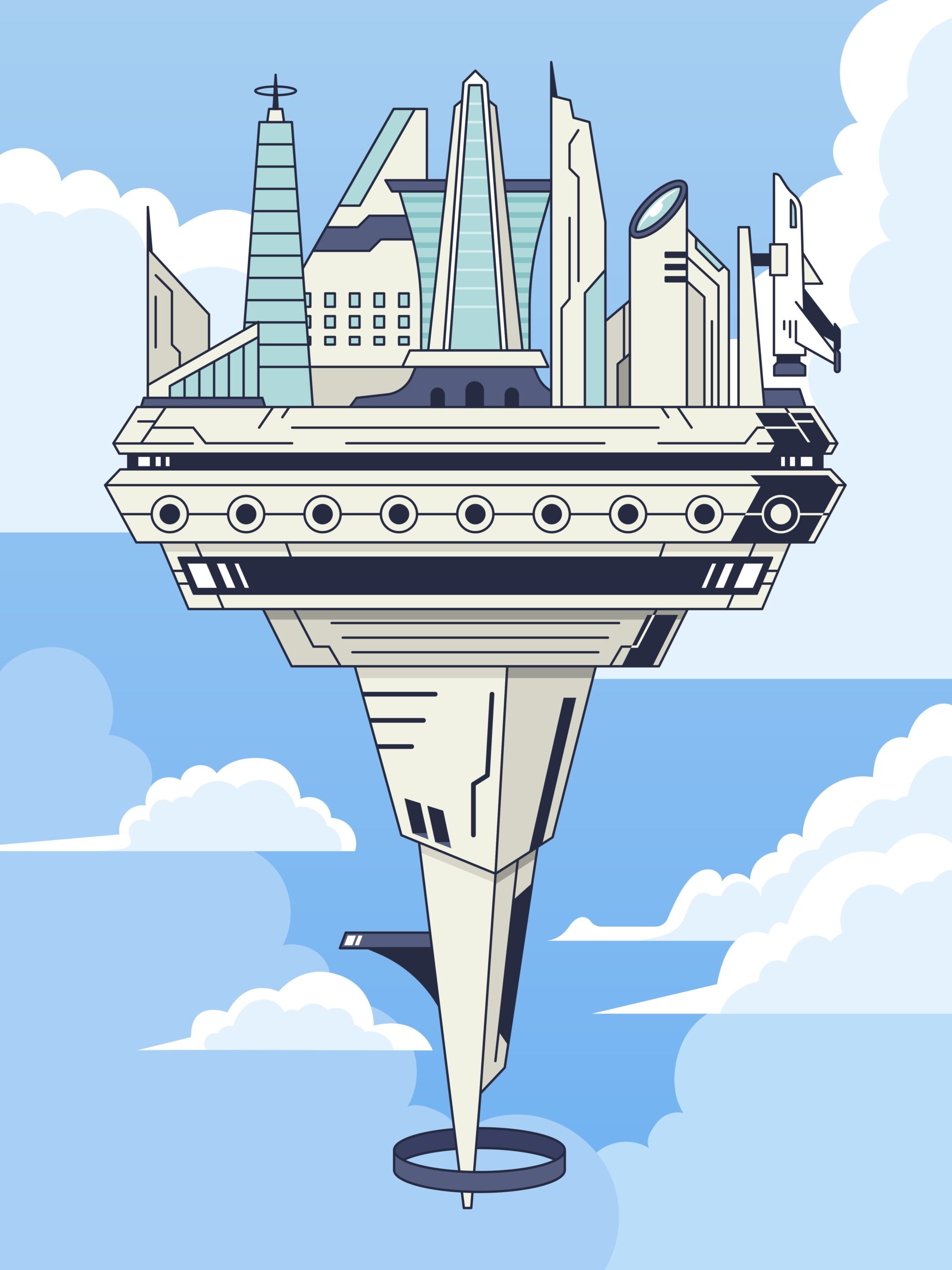 Free Articles
Free Articles  Paid Articles
Paid Articles  Paid Articles
Paid Articles  Paid Articles
Paid Articles  Paid Articles
Paid Articles  Paid Articles
Paid Articles  Paid Articles
Paid Articles  Free Articles
Free Articles  Free Articles
Free Articles  Free Articles
Free Articles ![[Beatmaking] Would writing "beat made by human" become a brand in the AI era? 16 silverfork studio AUugQfwDW c unsplash scaled](https://genxnotes.com/wp-content/uploads/2025/02/silverfork-studio-AUugQfwDW_c-unsplash-scaled.jpg) Free Articles
Free Articles  Free Articles
Free Articles 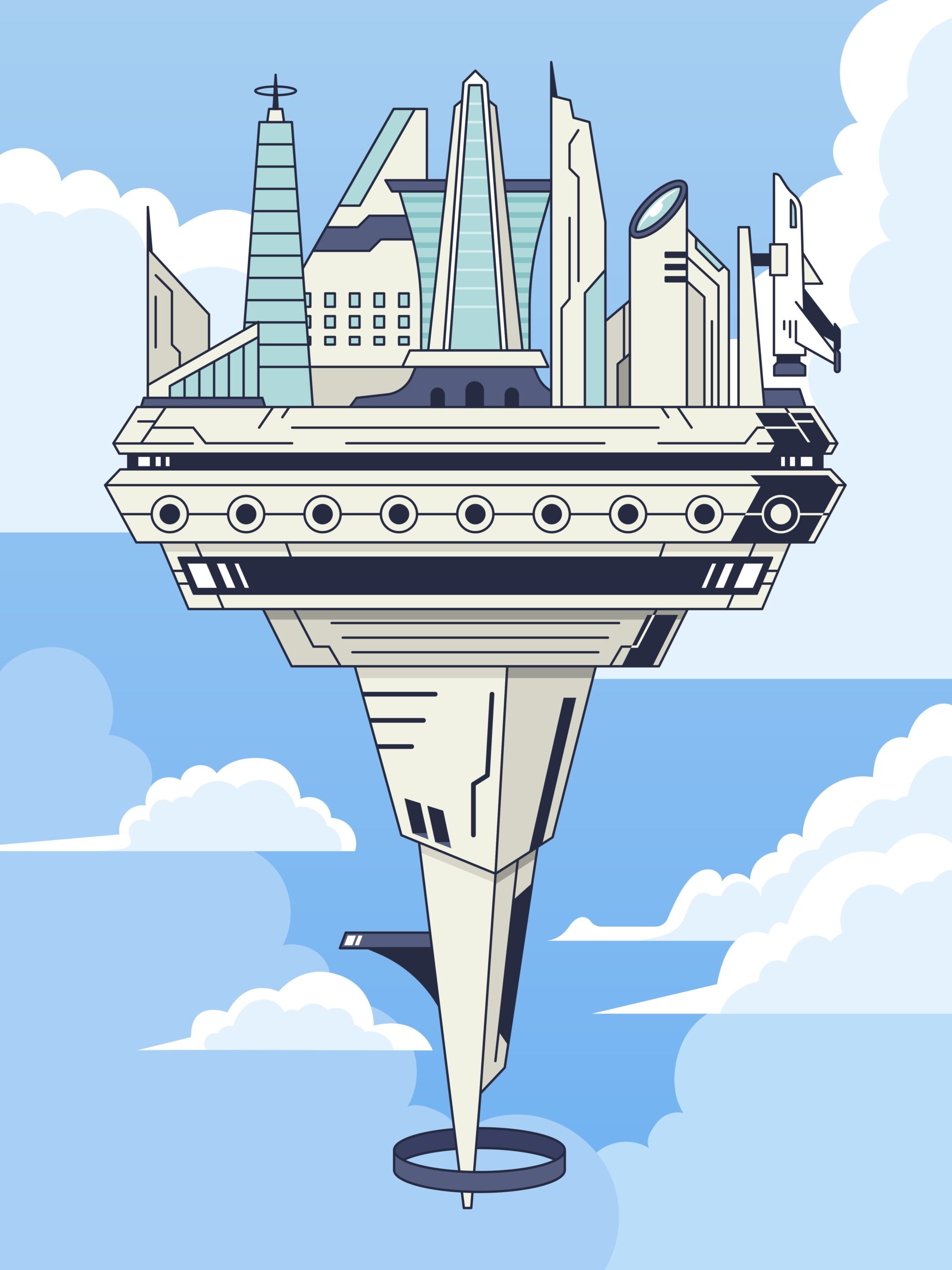 Free Articles
Free Articles  Free Articles
Free Articles  Free Articles
Free Articles  Free Articles
Free Articles 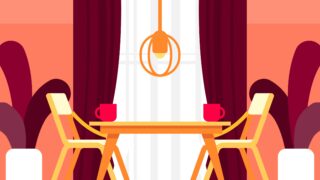 Free Articles
Free Articles 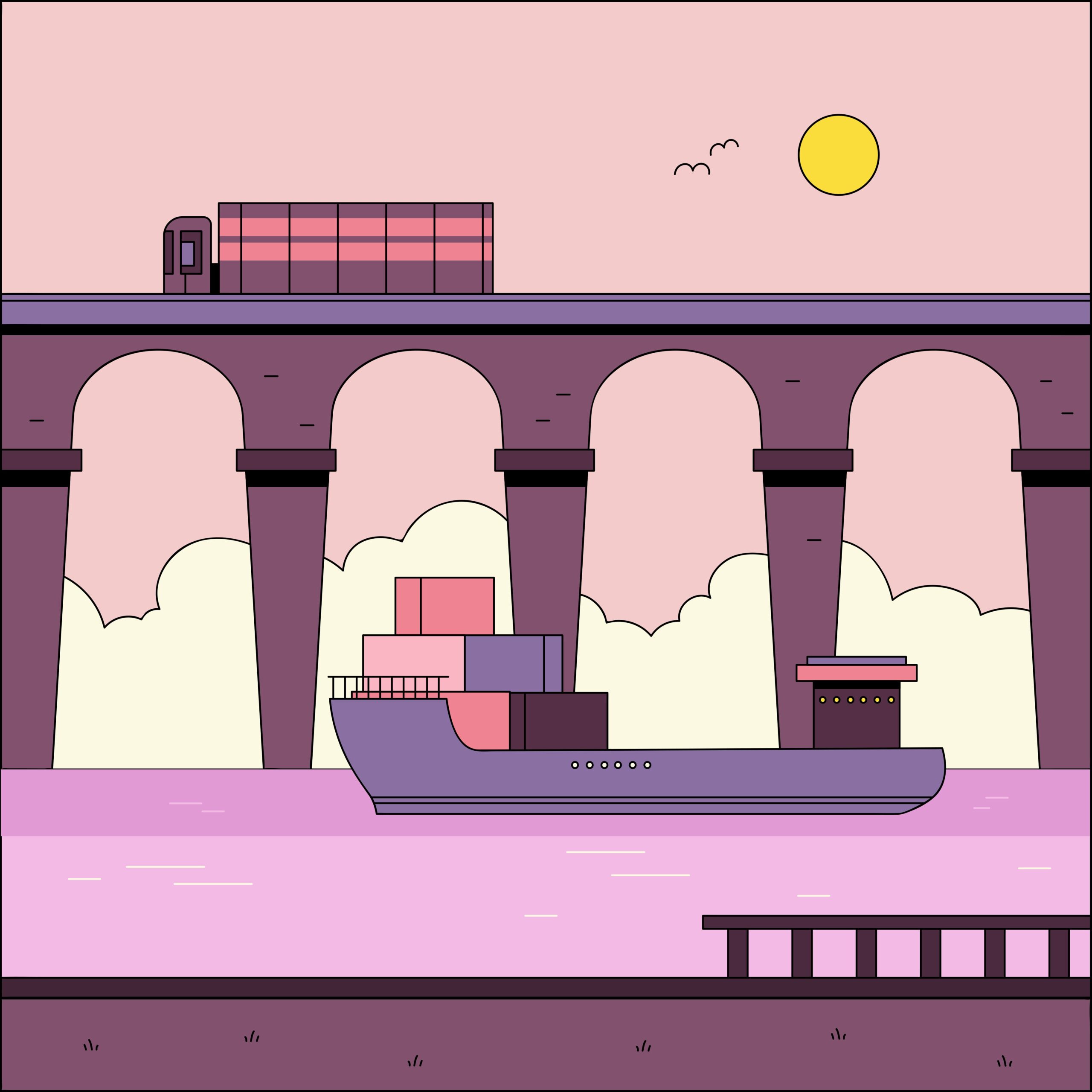 Free Articles
Free Articles  Free Articles
Free Articles  Paid Articles
Paid Articles  Paid Articles
Paid Articles  Paid Articles
Paid Articles  Paid Articles
Paid Articles  Paid Articles
Paid Articles  Paid Articles
Paid Articles  Paid Articles
Paid Articles  Paid Articles
Paid Articles  Paid Articles
Paid Articles  Paid Articles
Paid Articles  Paid Articles
Paid Articles  Paid Articles
Paid Articles