The discontinuation of OpenSea’s lazy minting tool on October 3, 2023, has introduced several limitations for creators relying on this feature. While NFTs created through lazy minting are still accessible and can theoretically be bought, sold, and transferred, there are specific challenges that users may encounter when attempting to list or sell them.
Table of Contents
Why Your Lazy-Minted NFTs May Not Be Listing Properly
- Lazy Minting Is No Longer Supported: OpenSea replaced lazy minting with OpenSea Studio. As a result, while existing lazy-minted NFTs remain on the blockchain, they are now part of a legacy system. This could lead to inconsistencies in how these items function on the platform, including issues with visibility or listing.
- Blockchain Status of Lazy-Minted NFTs: Lazy-minted NFTs are not fully minted on the blockchain until a sale or transfer occurs. This means they might not always behave like standard minted NFTs, potentially causing problems during listing or sale attempts.
- Platform Changes: OpenSea has shifted its focus to on-chain minting via independent contracts. This transition deprioritizes lazy-minted items, which may contribute to technical issues when interacting with these assets.
Can You Still Sell Lazy-Minted NFTs?
Yes, but with caveats:
- Sales Are Theoretically Possible: OpenSea has stated that existing lazy-minted items can still be bought, sold, and transferred. However, I have issues with listing these items successfully.
- No Edits Allowed: Lazy-minted NFTs cannot be edited anymore. This includes changes to metadata or other properties.
Troubleshooting Listing Issues
If you tried listing your lazy-minted NFT and it says it was listed but doesn’t appear:
- Refresh Metadata: Navigate to the NFT’s page on OpenSea and click “Refresh Metadata” to ensure the item is updated.
- Verify Wallet Connection: Ensure you’re logged into OpenSea with the correct wallet that holds the NFT.
- Check Blockchain Status: Use a blockchain explorer (e.g., Etherscan or PolygonScan) to confirm the NFT’s existence and status.
- Contact OpenSea Support: If the issue persists, reach out to OpenSea’s support team for clarification.
Alternatives and Next Steps
If selling your lazy-minted NFT proves too challenging:
- Consider transferring it to another wallet or platform that supports it better.
- Explore minting new NFTs using OpenSea Studio or other platforms that offer full on-chain minting for improved functionality.
Ultimately, while lazy-minted NFTs are still functional in theory, their integration into OpenSea’s current ecosystem may present practical difficulties for creators and sellers.

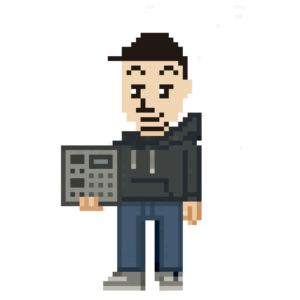
Leave a Reply