Mastering effects is essential for professional beatmaking. Here’s a quick breakdown:
Table of Contents
1. Insert Effects
- What: Directly alter individual tracks (e.g., EQ, compression, distortion).
- Why: Shape and refine sounds with precision.
- How: Apply to a track in your DAW, adjust settings as needed.
2. Send Effects
- What: Process multiple tracks via an auxiliary channel (e.g., reverb, delay).
- Why: Ensure consistency, save CPU, and blend wet/dry signals.
- How: Route tracks to an effect-loaded auxiliary channel, adjust send levels.
3. Key Differences
- Scope: Insert = individual; Send = multiple tracks.
- Signal: Insert alters original; Send blends wet/dry.
- Efficiency: Send effects conserve resources.
4. Tips
- Use subtractive EQ for clean mixes.
- Blend wet/dry signals for depth.
- Automate effects for dynamic soundscapes.
Conclusion
Mastering insert and send effects enhances your beats by shaping sounds and creating cohesive mixes.
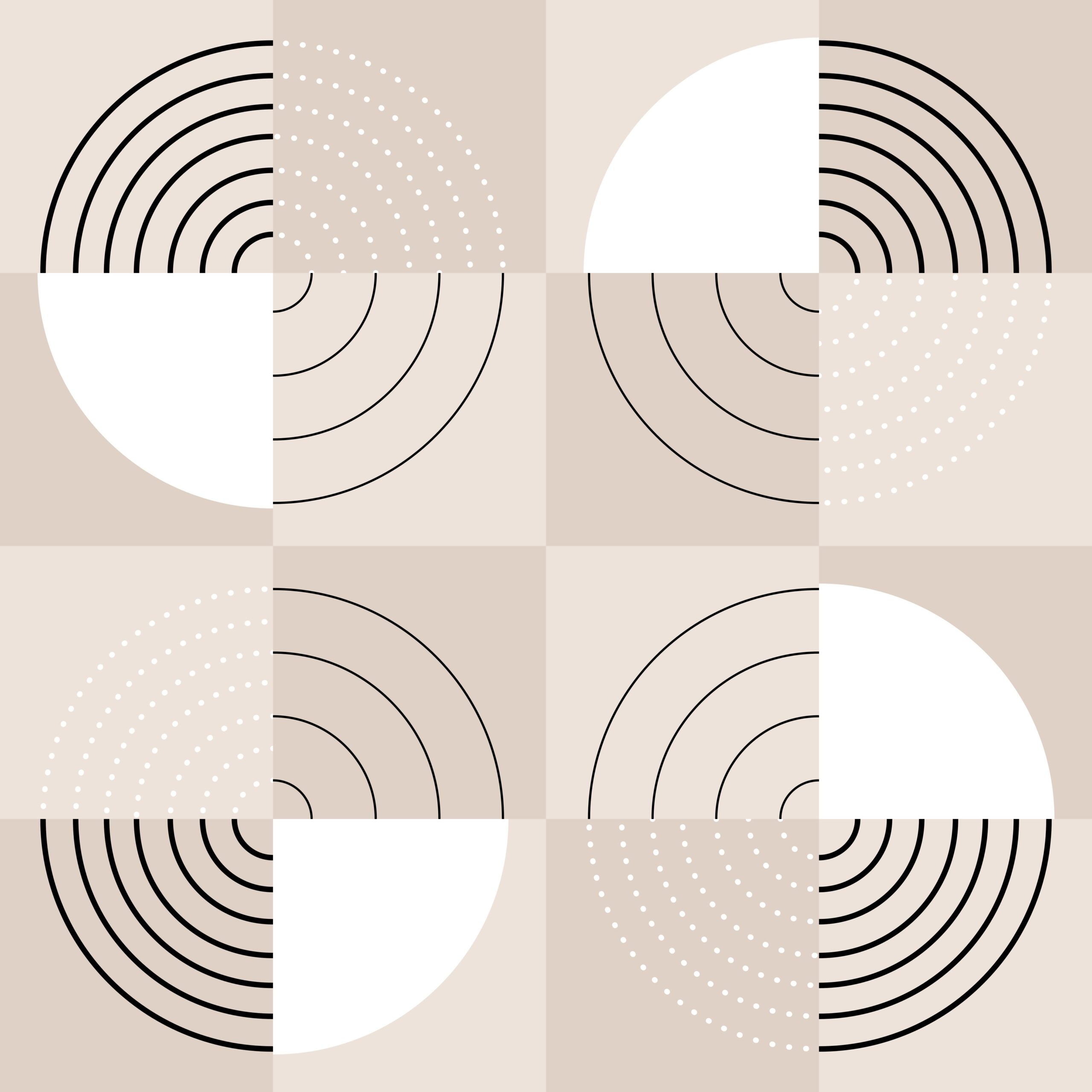
Comment