The “16 Levels” feature in samplers like Akai MPC and Maschine maps a single sample across 16 pads with varying pitch, velocity, or parameters, enabling unique melodies and basslines.
Table of Contents
How It Works:
- Load a Sample: Choose a sound to manipulate.
- Activate: Map it to 16 pads automatically.
- Adjust Parameters: Tweak pitch, velocity, etc.
- Play: Create melodies or basslines with varied textures.
Benefits:
- Creative Flexibility: Endless variations from one sample.
- Efficiency: Consistent sound without extra samples.
- Unique Textures: Depth through parameter tweaks.
Tips:
- Choose clear, tonal samples.
- Experiment with pitch, velocity, and filters.
- Use layering and MIDI effects for complexity.
- Record and fine-tune for polished results.
Applications:
- Hip-hop: Soulful piano riffs.
- EDM: Catchy synth hooks.
- Ambient: Evolving pads.
- Jazz: Expressive acoustic tones.
- Reggae/Dub: Psychedelic effects.
Overcoming Challenges:
- Avoid artifacts with quality samples and smooth shifts.
- Use quantization for timing.
- Mix with EQ and compression.
Mastering “16 Levels” streamlines workflows, boosts creativity, and adds unique depth to your tracks. Explore, experiment, and elevate your music!
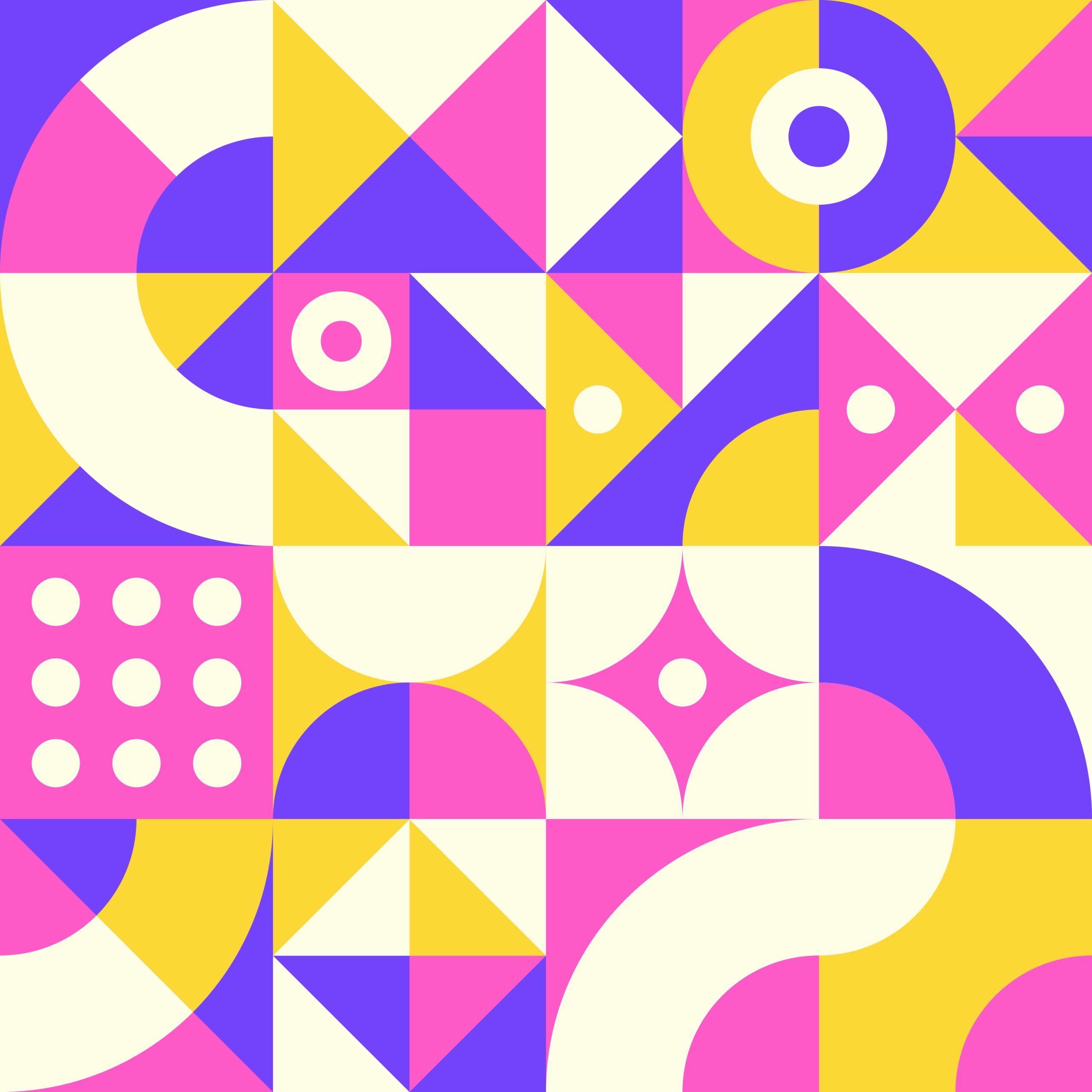
Comment