 AI Music
AI Music Adapting Copyright Law for AI-Generated Music
As AI-generated music grows in prevalence, copyright laws must adapt to address its unique challenges. Key consideration...
 AI Music
AI Music  Suno
Suno  Suno
Suno 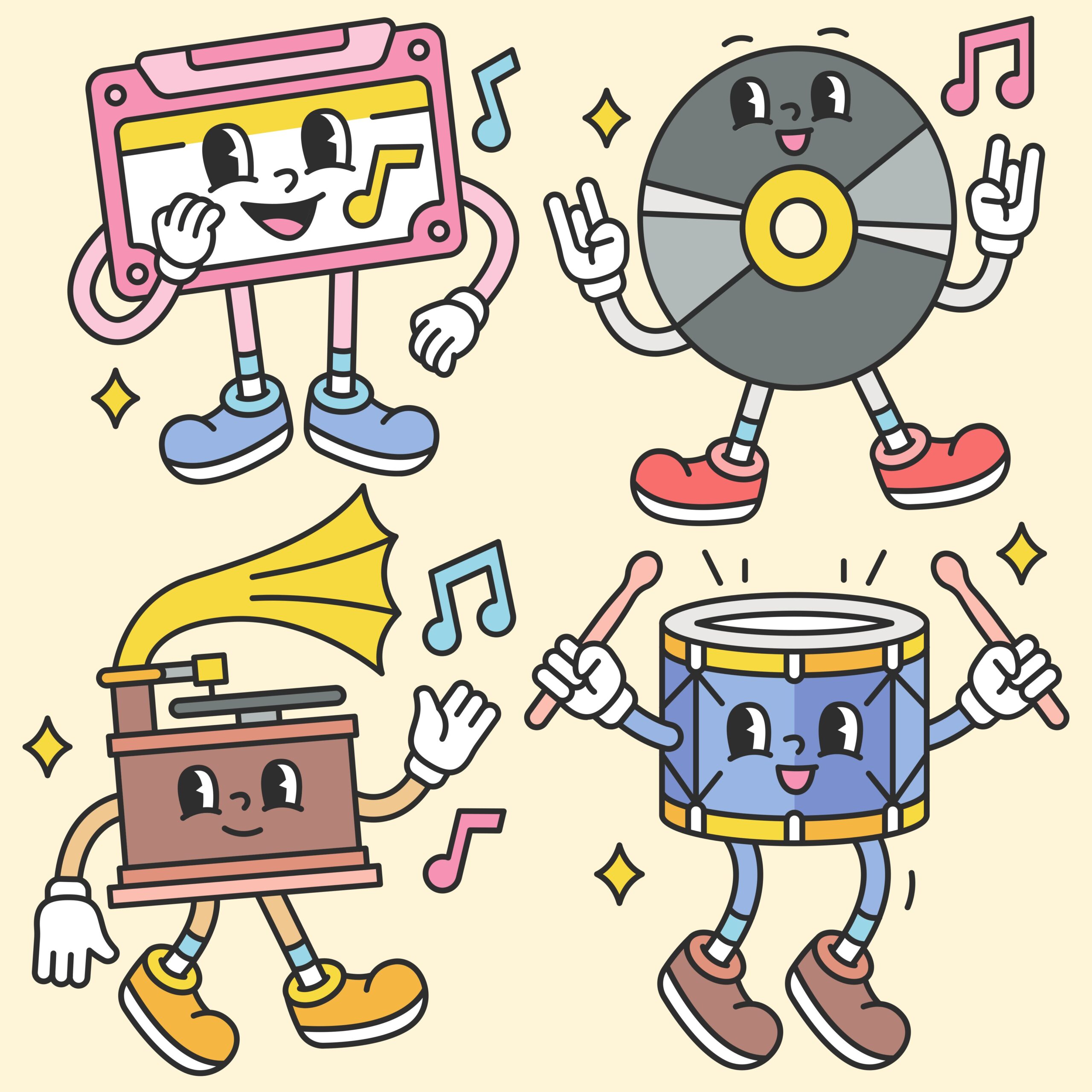 Beatmaking
Beatmaking  Beatmaking
Beatmaking 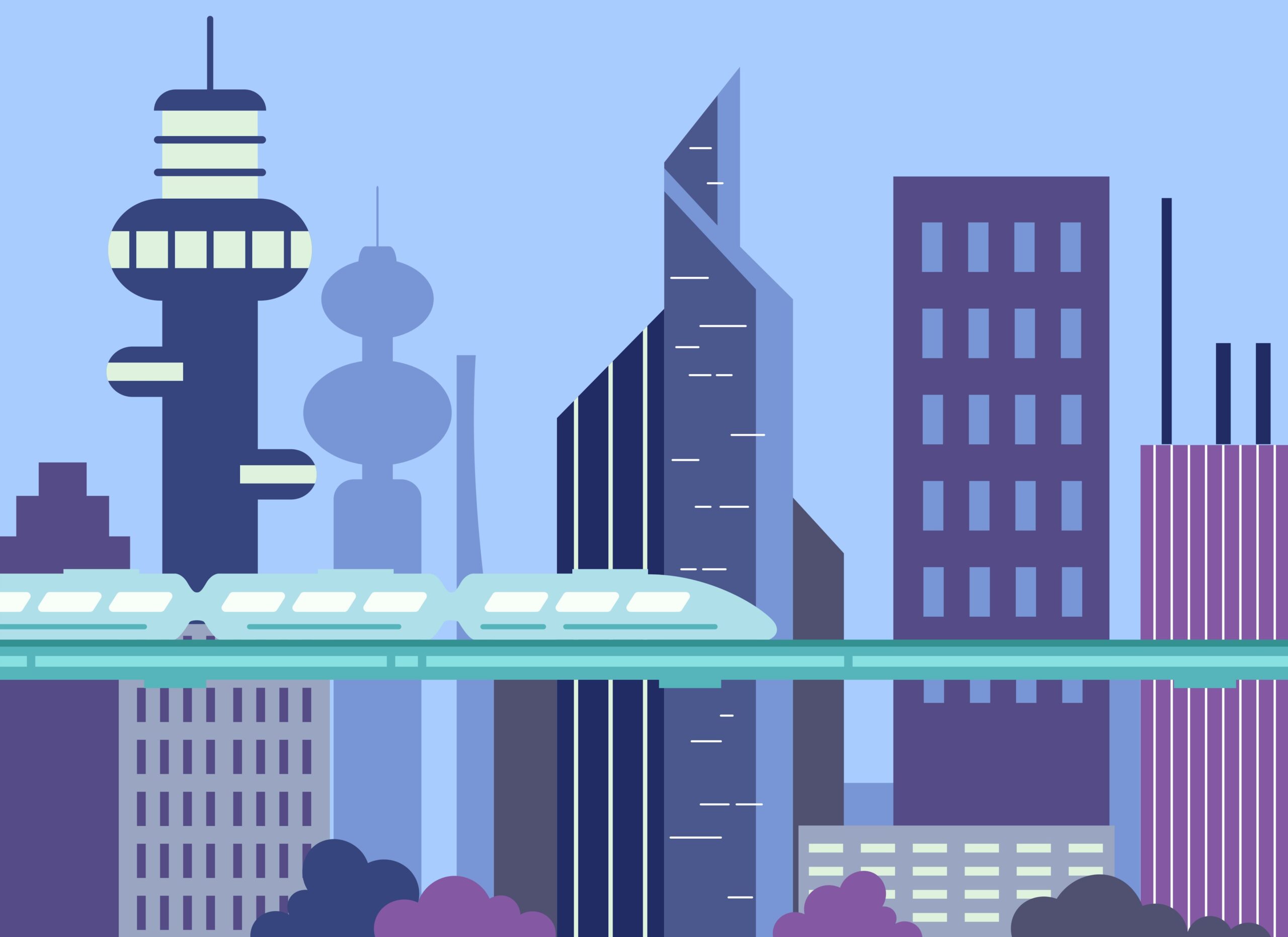 AI Music
AI Music  Music NFT
Music NFT  Beat Marketing
Beat Marketing  Beat Selling Site
Beat Selling Site  Beat Marketing
Beat Marketing