 Beatmaking with AI
Beatmaking with AI How Might the Roles of Musicians and Composers Change as AI-Based Music Gains Popularity?
As AI-based music gains popularity, the roles of musicians and composers might change in several significant ways:
 Beatmaking with AI
Beatmaking with AI 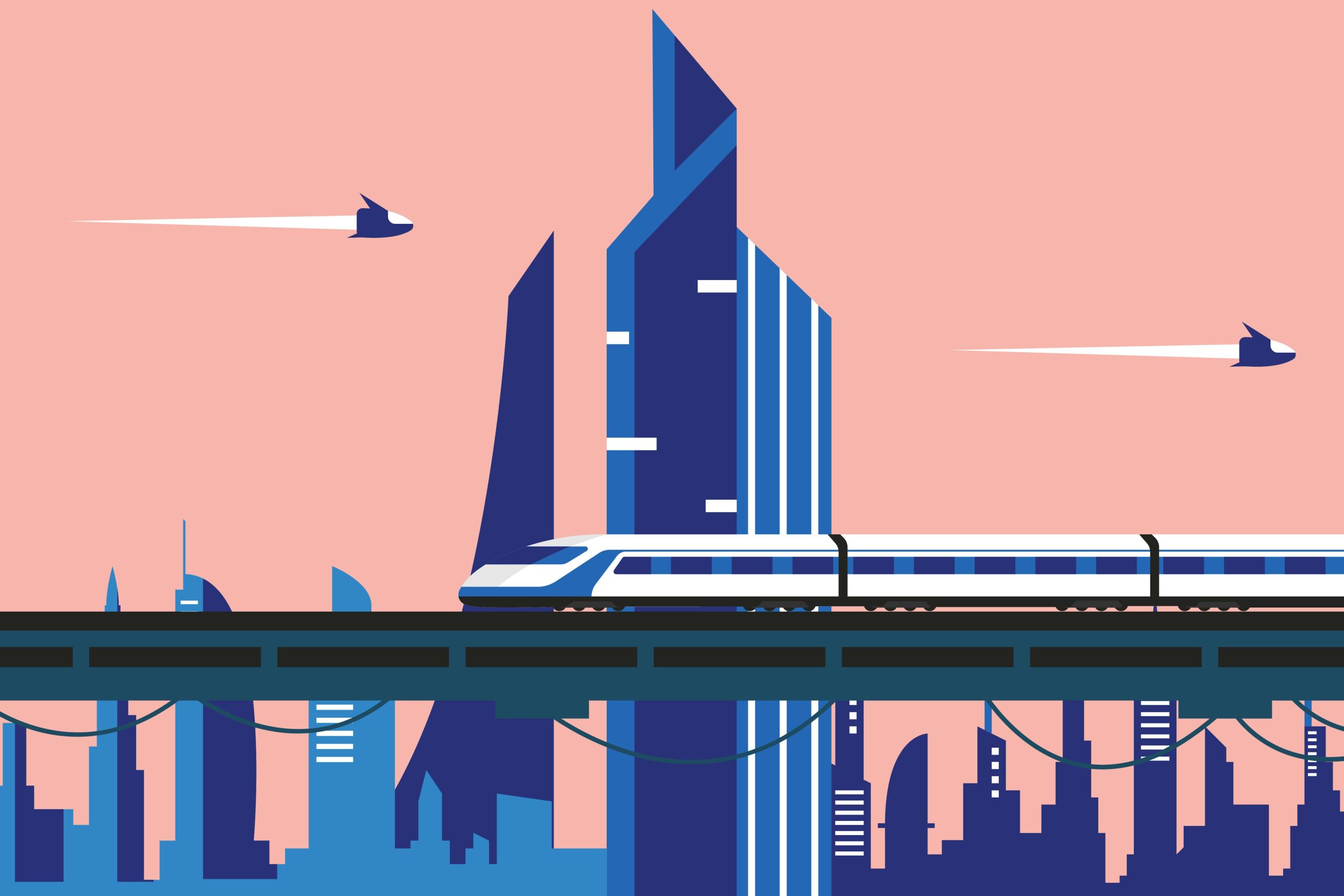 Beatmaking with AI
Beatmaking with AI  Marketing For Rappers
Marketing For Rappers  Marketing For Rappers
Marketing For Rappers 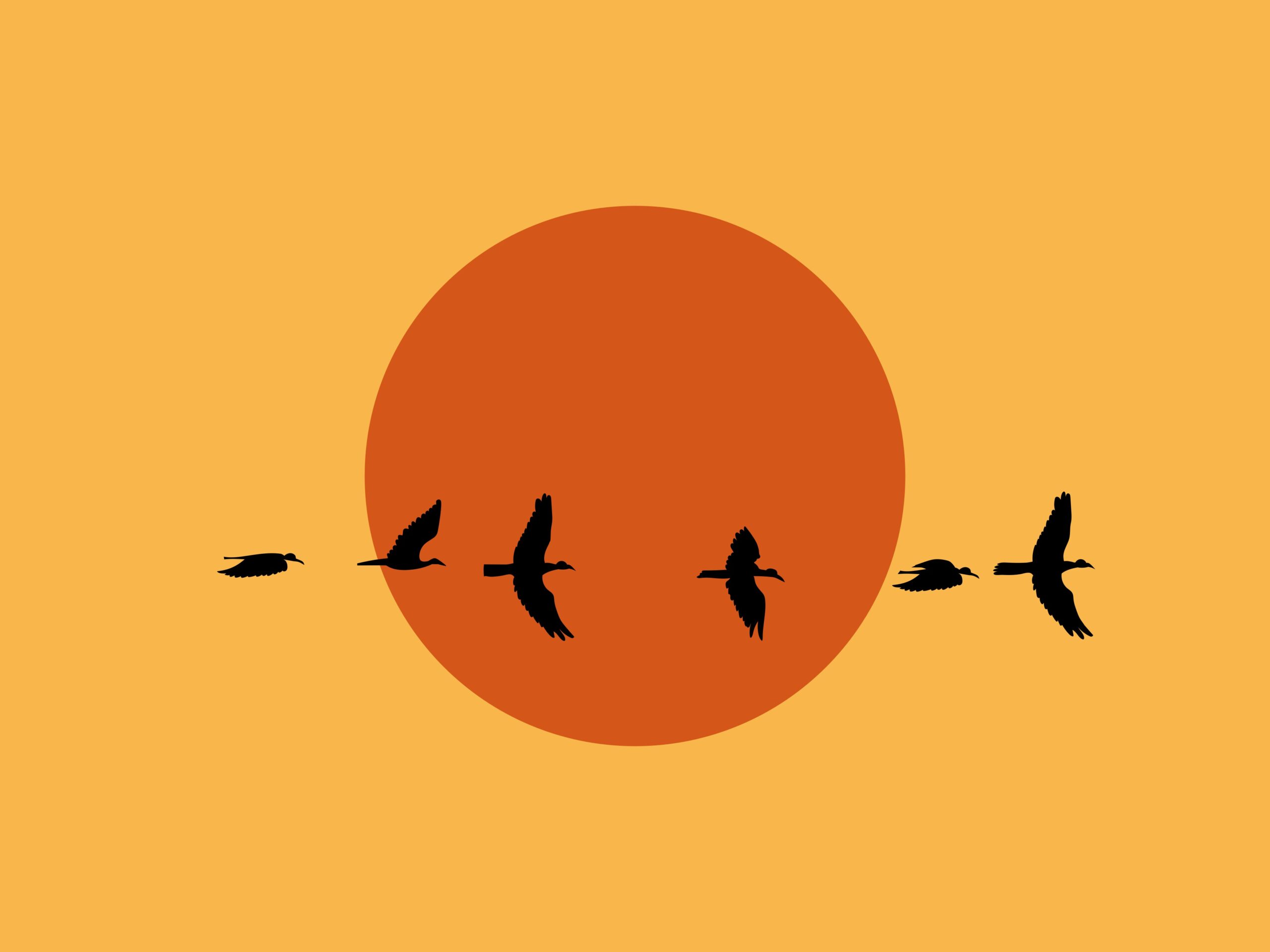 Rap/Vocals
Rap/Vocals 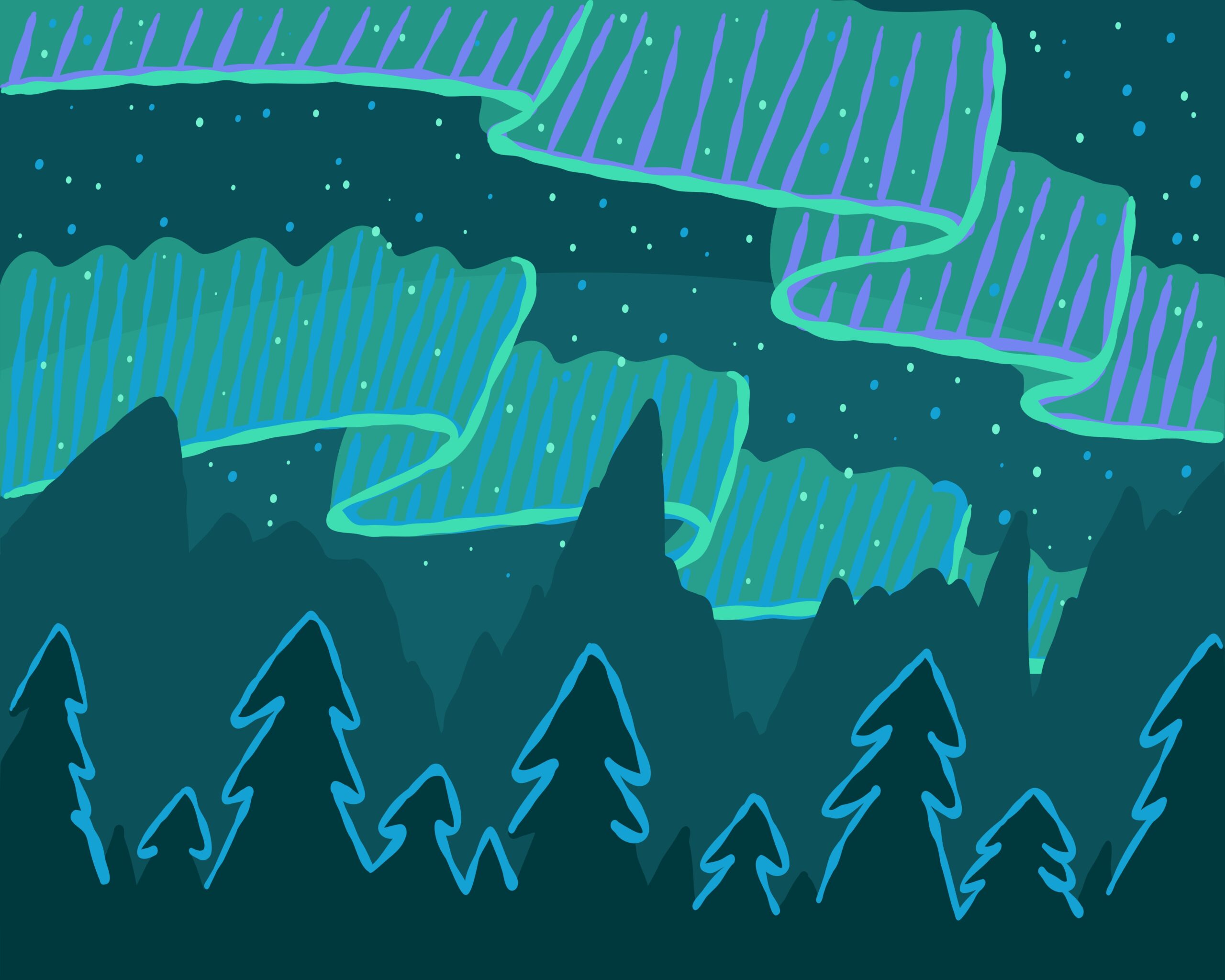 Rap/Vocals
Rap/Vocals  Rap/Vocals
Rap/Vocals  Rap/Vocals
Rap/Vocals  Rap/Vocals
Rap/Vocals 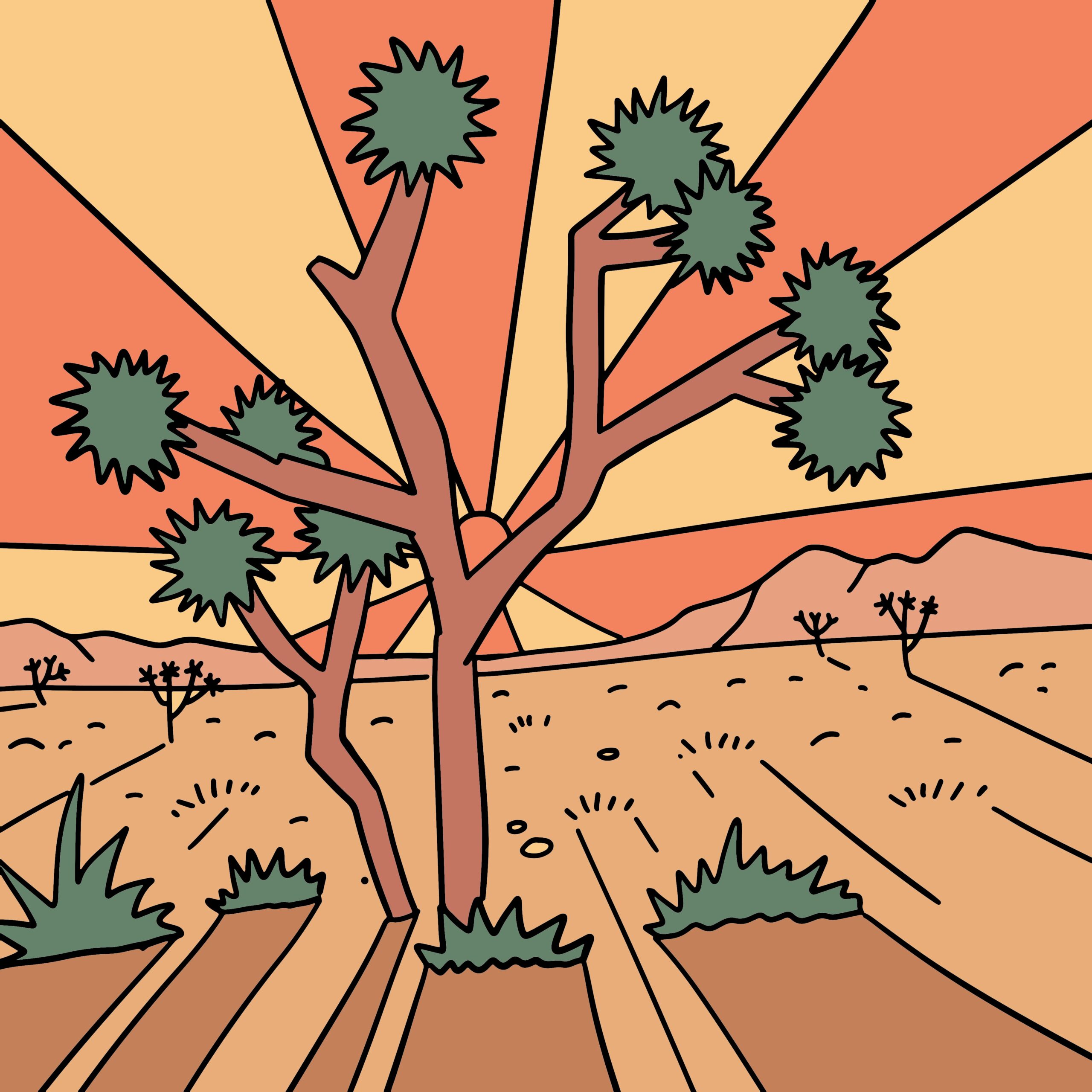 Rap/Vocals
Rap/Vocals