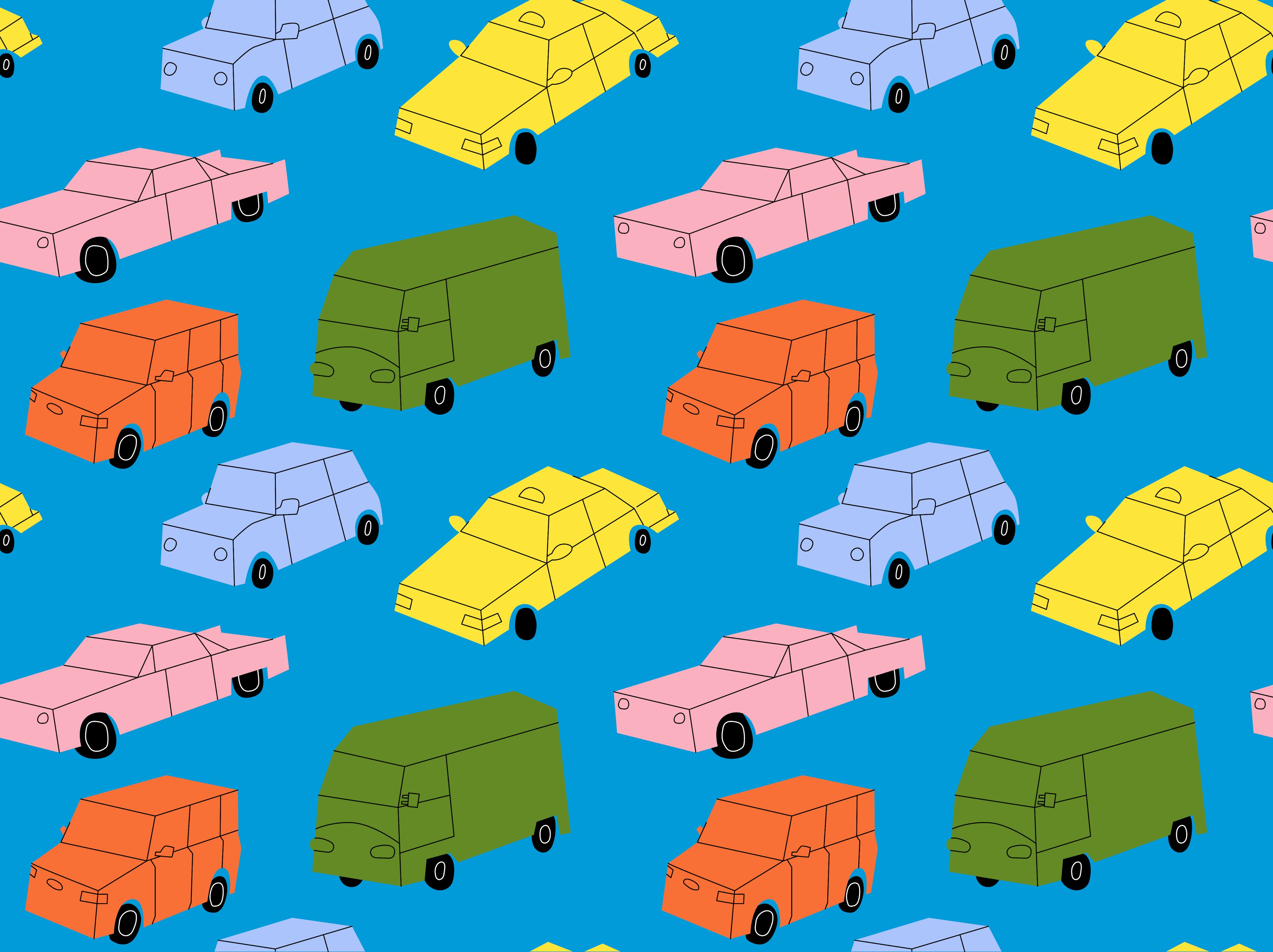Here are some important things to keep in mind as AI beatmaker:
-
Use AI as a Tool, Not a Replacement: AI can help you come up with ideas, sounds, and patterns. But your own style and choices make your beats unique. Use AI to support your creativity, not take it over.
-
Keep Your Music Original: Don’t copy other artists. Make sure the beats and samples you use (even from AI) are not just imitating other people’s work. Try to make something new that’s your own.