WAV file download timed out
Please try again.
Suno WAV file downloads are currently timing out for me for some songs. This is likely a server-side issue. MP3 downloads usually work fine, but WAV files often fail with a timeout or “please try again” error.
What you can do:
- Try a different browser or device.
- Try downloading your other music and see if this is happening across multiple files or to just one file.
- Attempt the download at a later time.
- Clear browser cache, relogin, and try again.
- Edit, don’t change anything, save as new song. Then, try downloading the new song.
- Remaster it, and download the remastered version instead.
- Download the MP3 version as a workaround.
- Contact Suno support for help.
There’s no guaranteed fix right now. Suno needs to resolve this on their end.

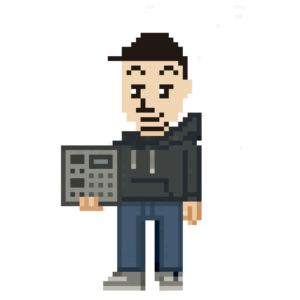
Leave a Reply