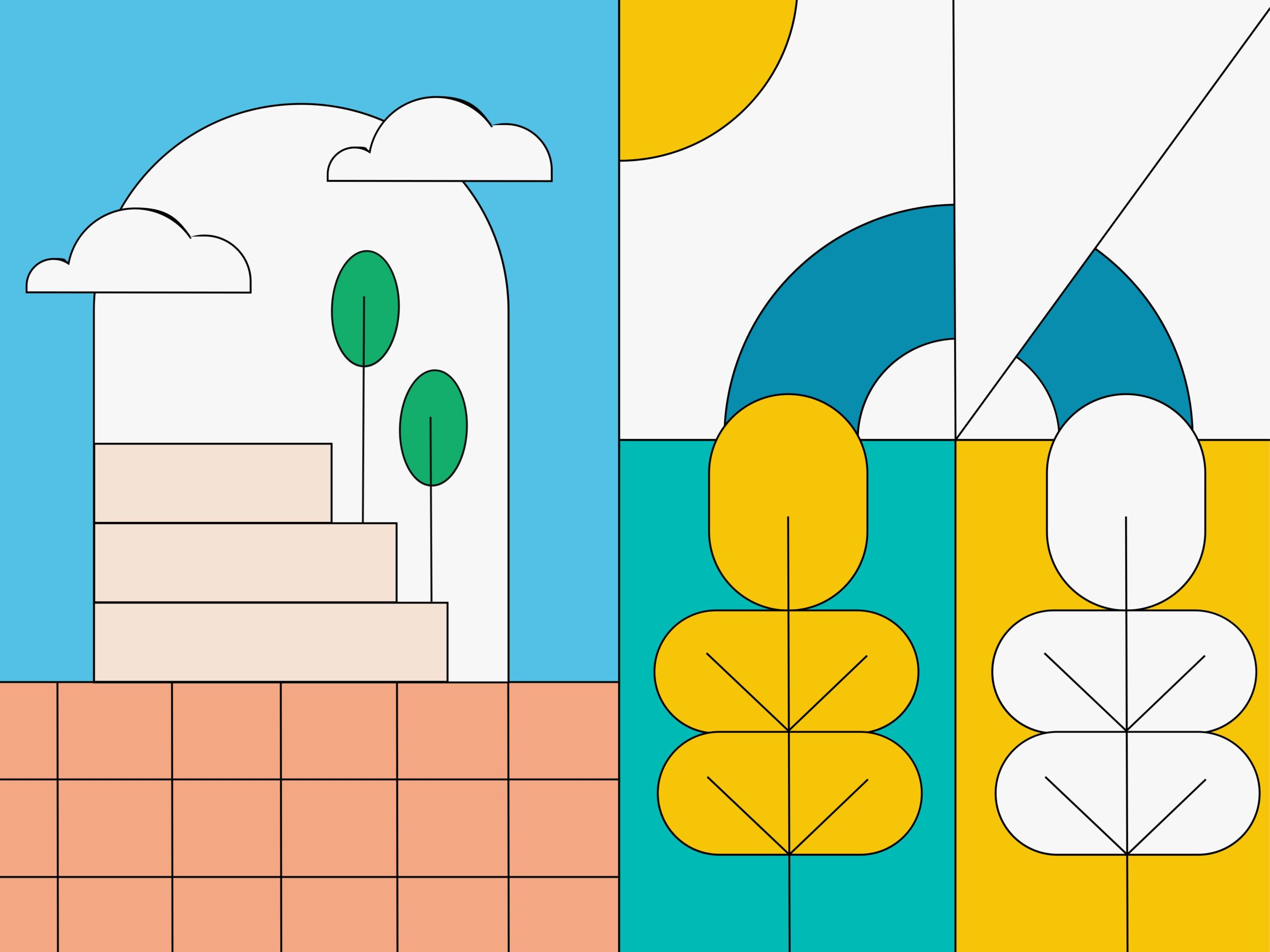Beatmaking is an essential aspect of music production, allowing artists to create unique and engaging sounds. As a beatmaker, you will accumulate numerous files, including samples, loops, and project files, which are vital to your creative process. Ensuring that these files are safely backed up is crucial to prevent any loss of work or progress. This article will explore effective and easy methods for backing up your beatmaking files, ensuring that your creative journey remains uninterrupted.
(more…)Tag: Beatmaking Tips
-
How to Create a Melody or Bassline Using the Sampler’s “16 Levels” Function
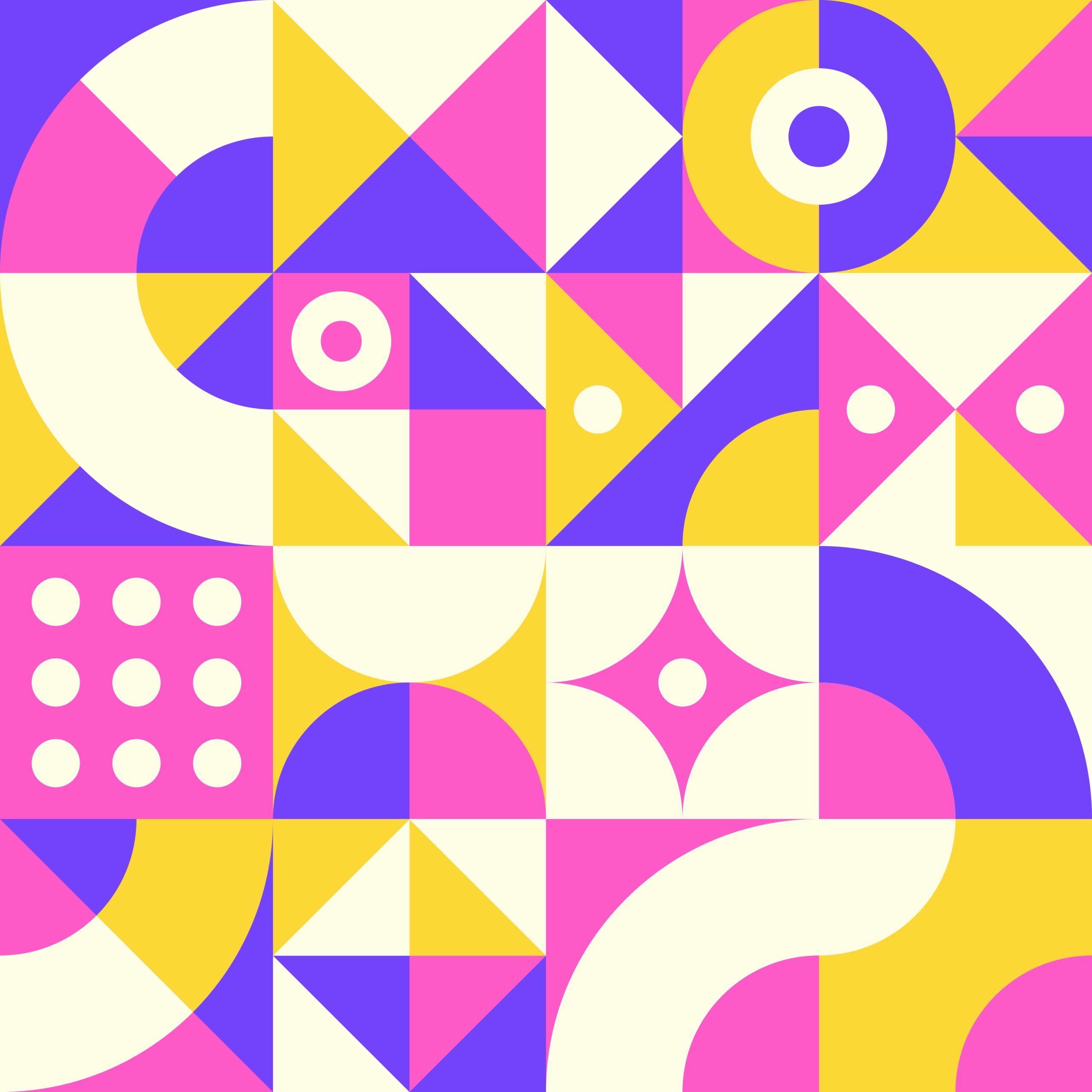
The “16 Levels” feature in samplers like Akai MPC and Maschine maps a single sample across 16 pads with varying pitch, velocity, or parameters, enabling unique melodies and basslines.
How It Works:
- Load a Sample: Choose a sound to manipulate.
- Activate: Map it to 16 pads automatically.
- Adjust Parameters: Tweak pitch, velocity, etc.
- Play: Create melodies or basslines with varied textures.
Benefits:
- Creative Flexibility: Endless variations from one sample.
- Efficiency: Consistent sound without extra samples.
- Unique Textures: Depth through parameter tweaks.
Tips:
- Choose clear, tonal samples.
- Experiment with pitch, velocity, and filters.
- Use layering and MIDI effects for complexity.
- Record and fine-tune for polished results.
Applications:
- Hip-hop: Soulful piano riffs.
- EDM: Catchy synth hooks.
- Ambient: Evolving pads.
- Jazz: Expressive acoustic tones.
- Reggae/Dub: Psychedelic effects.
Overcoming Challenges:
- Avoid artifacts with quality samples and smooth shifts.
- Use quantization for timing.
- Mix with EQ and compression.
Mastering “16 Levels” streamlines workflows, boosts creativity, and adds unique depth to your tracks. Explore, experiment, and elevate your music!
-
The Benefits of Ableton Live’s Session View in Beatmaking

Ableton Live is a powerful digital audio workstation (DAW) that has transformed the landscape of music production, performance, and composition. This versatile software allows producers to explore new creative avenues and push the boundaries of sound design. One feature that sets Ableton Live apart from other DAWs is its Session View. In this article, we will delve into the benefits of using Session View for beatmaking, exploring how it can streamline your workflow, spark creativity, and ultimately elevate your productions.
(more…) -
Advantages of Loop-Based Beats in Beatmaking

The art of beatmaking has come a long way since its inception, with technology and creativity merging to produce a vast array of musical styles and genres. One such approach to beatmaking that has gained immense popularity in recent years is the use of loop-based beats. Loop-based beatmaking is a technique in which a short sequence of music is repeated, or “looped,” to form the foundation of a track. This article will explore the advantages of loop-based beats in beatmaking and how it has revolutionized the world of music production.
(more…) -
How to Choose Headphones for Beatmaking: The Ultimate Guide
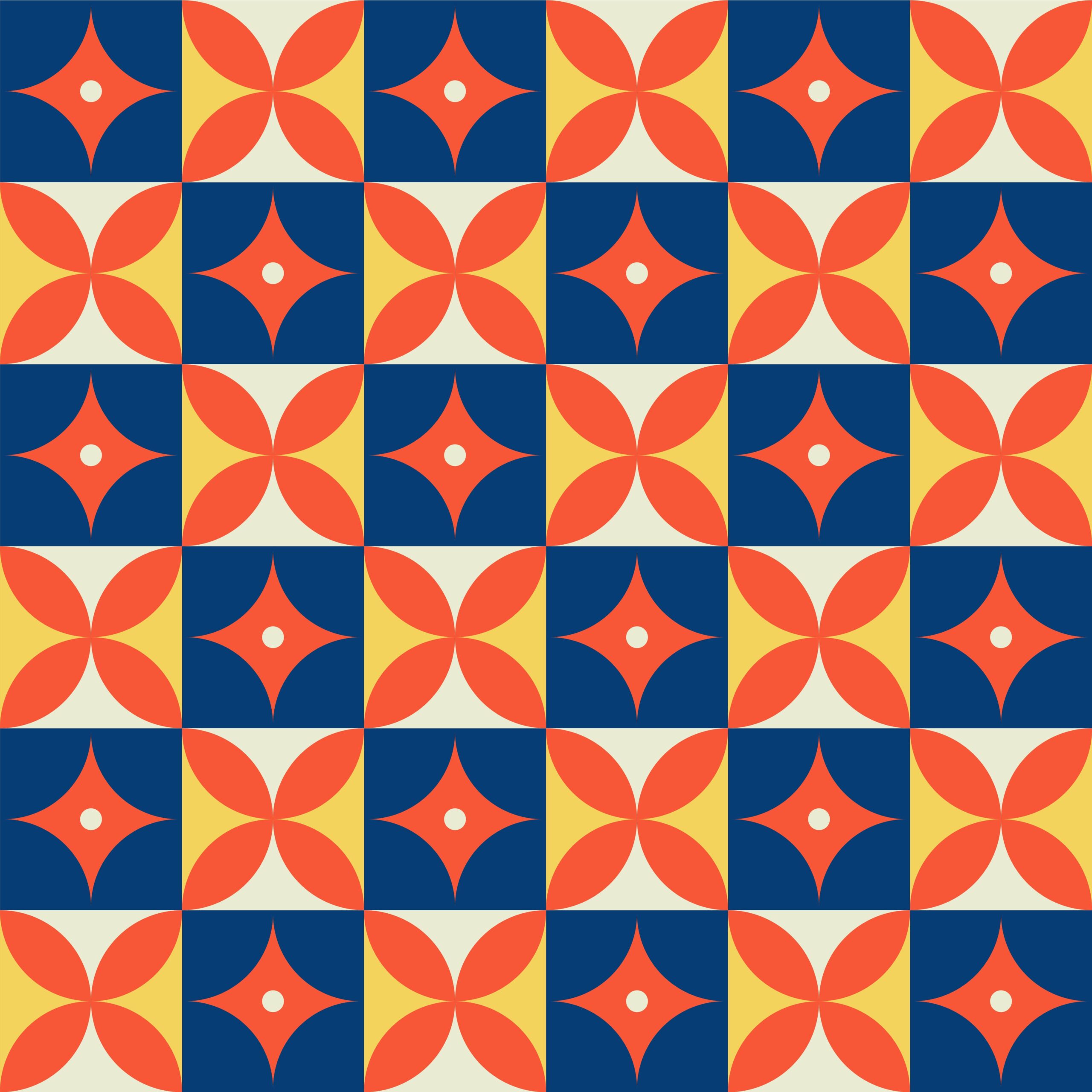
Beatmaking is an art form that requires dedication, creativity, and most importantly, the right tools. One of the essential tools in any beatmaker’s arsenal is a good pair of headphones. A great set of headphones will enable you to hear every detail in your mix, helping you make better beats and ultimately improve your music production skills. But with so many options available in the market, how do you choose the right pair? In this comprehensive guide, we’ll discuss everything you need to know about selecting the perfect headphones for beatmaking.
(more…) -
How to Make Smoky, Fat Drums in Beatmaking

Beatmaking is an essential component of contemporary music production, providing the backbone for genres such as hip-hop, electronic, and pop music. One of the most important elements of a beat is its drum sounds, and smoky, fat drums have become a sought-after signature in modern productions. These drums carry a warm, full-bodied sound that can elevate a track and provide a unique vibe.
(more…) -
Equalizers in Beatmaking
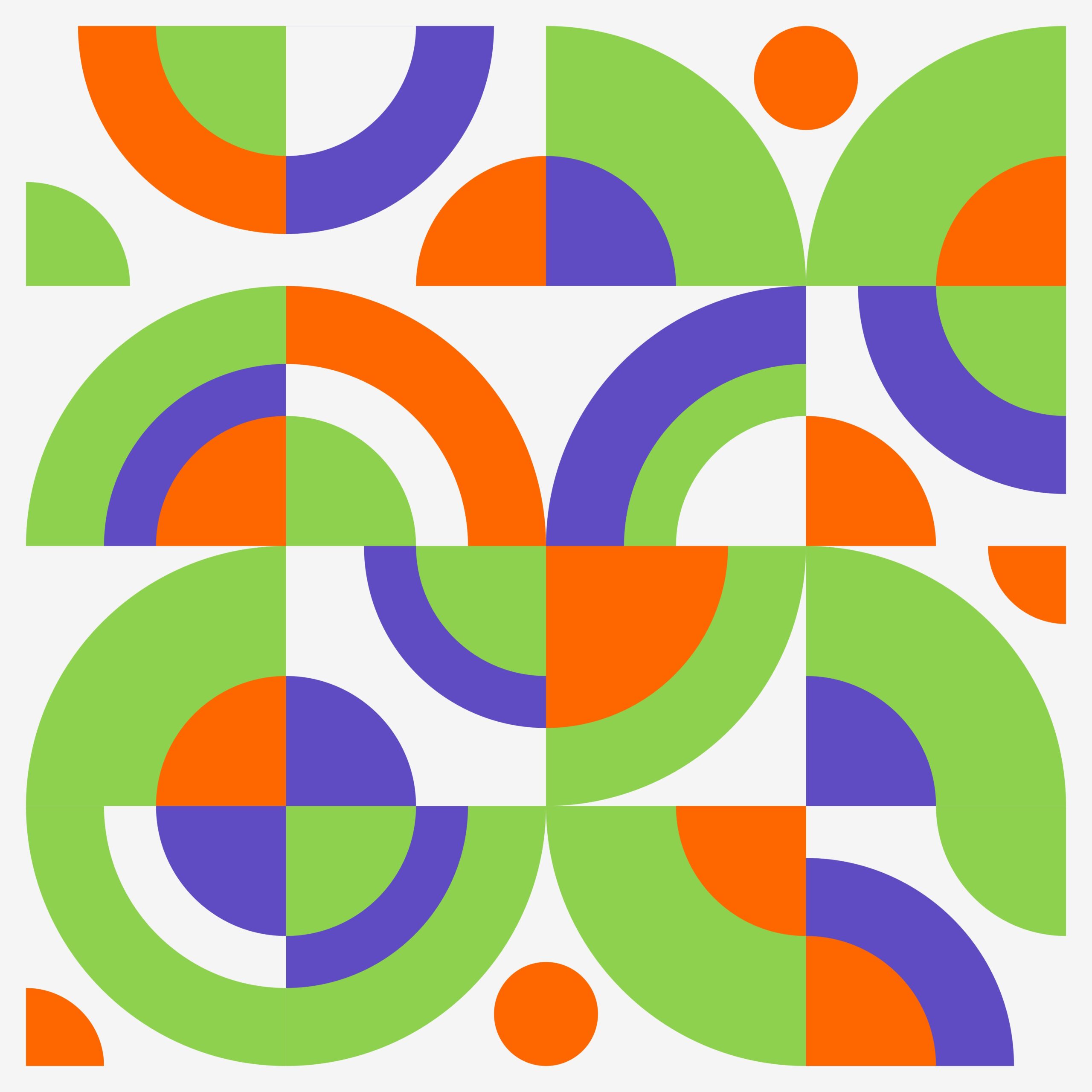
Equalizers shape sound and enhance beats. Master their use to create polished tracks.
Key Concepts
- Frequency Spectrum:
- Low (20–200 Hz): Bass and depth.
- Mid (200–2,000 Hz): Clarity and presence.
- High (2,000–20,000 Hz): Air and sparkle.
- Controls:
- Gain: Adjust volume of frequencies.
- Frequency: Target range.
- Q: Bandwidth precision.
Types of Equalizers
- Graphic: Simple, broad adjustments.
- Parametric: Precise control.
- Semi-parametric: Limited but effective.
- Dynamic: Adjusts with signal changes.
Tips for Better Equalization
- Cut Before Boosting: Remove problem frequencies first.
- High-pass Filters: Clear low-end clutter.
- Balance Frequencies: Create space for each element.
- Use Reference Tracks: Compare to pro mixes.
- Mind the Q Setting: Avoid harsh or broad adjustments.
- Visual Tools: Spectrum analyzers aid precision.
- Trust Your Ears: Test on different systems.
- Dynamic EQ: Automate for evolving sounds.
- Tame the Low-end: Control bass with EQ and compression.
- Keep It Subtle: Less is more.
Conclusion: Equalizers are essential for polished beats. Practice to refine your skills and elevate your music.
- Frequency Spectrum:
-
How to Choose an Audio Interface for Beatmaking: A Comprehensive Guide

Beatmaking has become an increasingly popular and accessible pastime for many music enthusiasts, thanks in part to the proliferation of powerful software and affordable, high-quality audio equipment. At the heart of any beatmaking setup is the audio interface, a crucial piece of gear that plays a pivotal role in the process of creating and producing music. With the multitude of options available in the market, choosing the right audio interface for your needs can be a daunting task. In this comprehensive guide, we will explore the key factors to consider when selecting the perfect audio interface for your beatmaking journey.
(more…) -
How to Use Reverb in Beatmaking: A Comprehensive Guide

Reverb, short for reverberation, is a naturally occurring phenomenon that happens when sound waves reflect off surfaces, creating an echo-like effect. When used correctly in beatmaking, reverb can add depth, space, and dimension to your tracks, giving them a polished and professional sound. In this comprehensive guide, we will explore the various aspects of using reverb in beatmaking, from understanding its basics to applying advanced techniques.
(more…) -
How to Swing a MIDI Track in Beatmaking: Unlocking the Magic of Groove

One of the most critical elements in modern music production is the ability to create rhythm and groove, giving your tracks that extra edge that makes them stand out from the rest. When it comes to beatmaking, adding swing to your MIDI tracks is an excellent technique for achieving this. Swing, a rhythmic concept that involves altering the timing of certain notes, can lend your music a more natural, human feel. In this article, we’ll explore the concept of swing, its significance in music production, and how to apply it effectively to MIDI tracks in various digital audio workstations (DAWs).
(more…)