Time stretch is an essential tool in modern music production, allowing producers to manipulate the tempo and duration of audio samples while preserving their pitch. It has become increasingly popular in beatmaking, as it enables producers to create unique and innovative sounds that push the boundaries of musical creativity. In this comprehensive guide, we will delve into the world of time stretch and provide a step-by-step tutorial on how to use it effectively in beatmaking. With over 1500 words, this article will serve as a valuable resource for both beginners and experienced producers looking to expand their knowledge and skills in the art of beatmaking.
(more…)Tag: Beatmaking Tips
-
Beatmaking: Mastering the Art of Mixdown

Creating a beat is just the beginning of the music production process. To take your track to the next level, you’ll need to learn the art of mixdown. A mixdown is the process of balancing, processing, and blending individual audio tracks together to create a cohesive and polished final product. In this article, we’ll explore the essentials of mixdown, offering tips and techniques to help you elevate your beatmaking skills.
(more…) -
Beatmaking: The Mechanism of Synthesizers

Synthesizers are electronic musical instruments that have revolutionized the way we create and experience music. These versatile machines are capable of producing a vast array of sounds, from traditional instrument emulations to unique, futuristic timbres. Since their inception in the 1960s, synthesizers have become an essential tool for beatmakers, composers, and sound designers alike. This article will delve into the intricate mechanisms of synthesizers, exploring how they generate and manipulate sound while providing insight into their various components and functionality.
(more…) -
How to Use Normalize in Beatmaking: Unleashing the Full Potential of Your Tracks
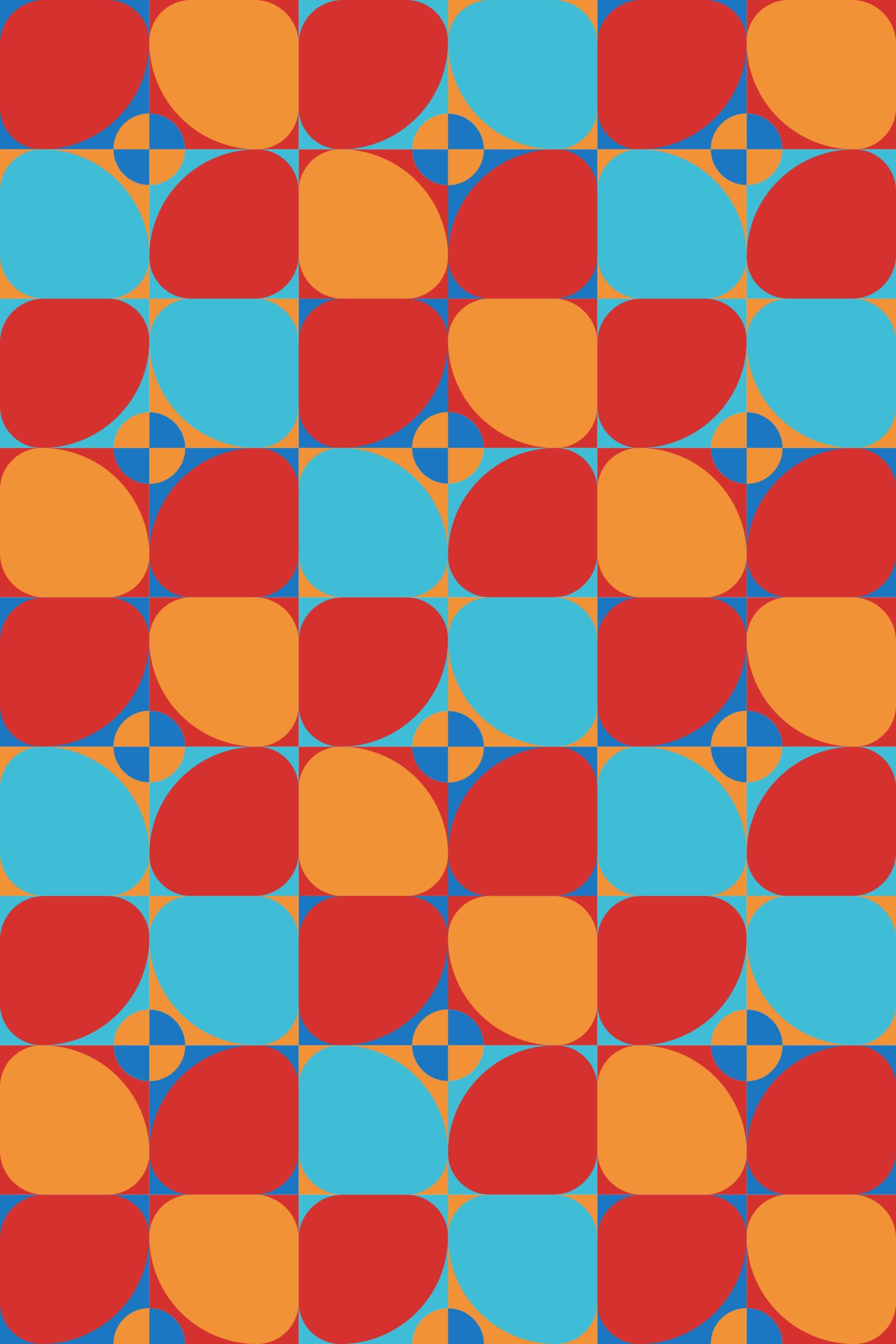
Beatmaking has become increasingly popular in recent years, with the growth of digital audio workstations (DAWs) and the ease of access to high-quality samples and instruments. While creating a beat may seem like a straightforward process, there are several aspects to consider in order to achieve a professional sound. One such aspect is normalization.
(more…) -
Mastering Flanger in Beatmaking
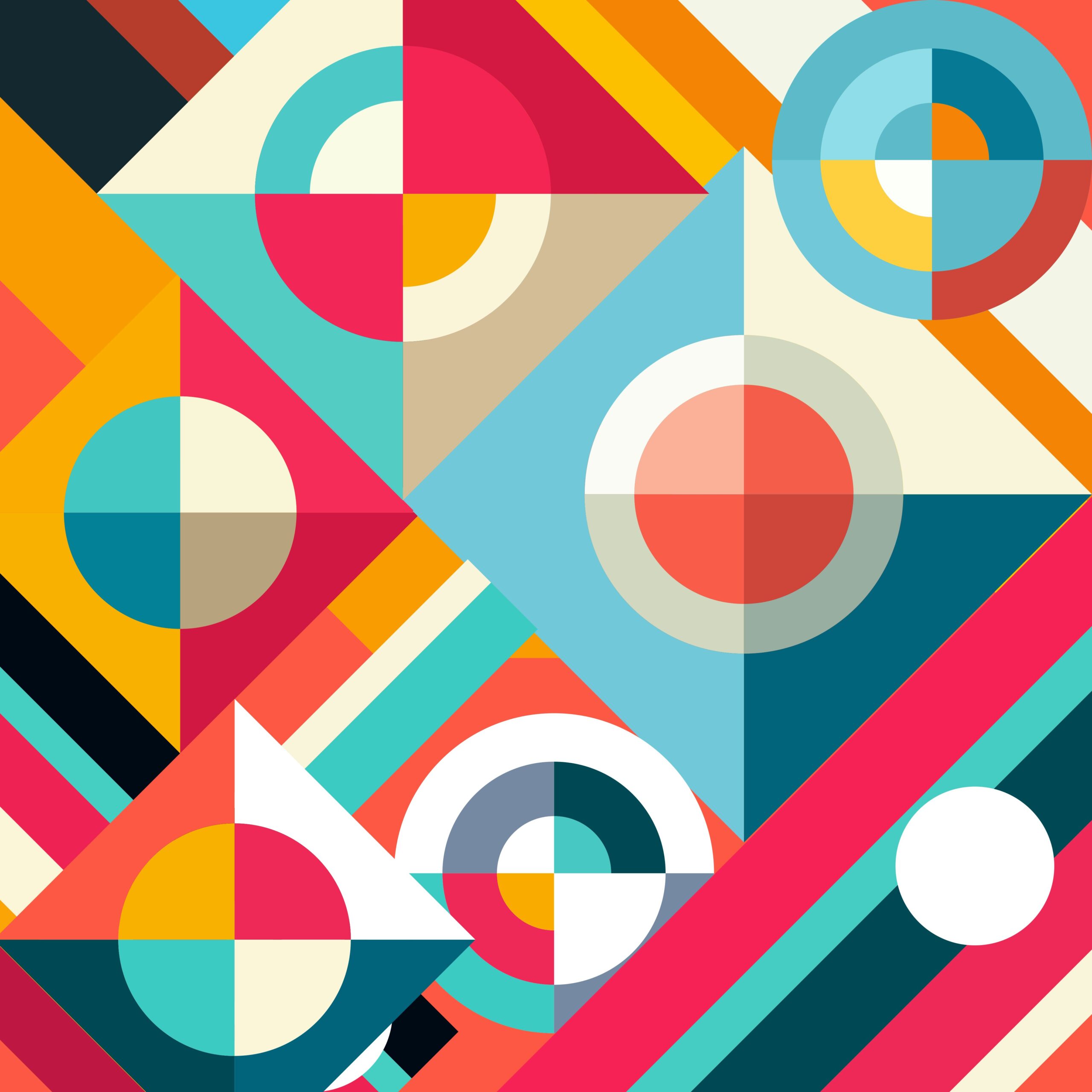
Overview
Flanger is a versatile audio effect popular in beatmaking, offering depth, motion, and texture to tracks. Originating in the 1960s with tape machines, it has evolved into powerful digital tools available in modern DAWs. Here’s how to make the most of it.Understanding Flanger
Flanger combines a delayed signal with the original, creating sweeping or swirling effects through “comb filtering.” Key parameters include:- Delay Time: Controls delay (0.5–20ms), shaping the effect’s intensity.
- Depth: Adjusts modulation depth for dramatic or subtle effects.
- Rate: Determines the speed of modulation.
- Feedback: Controls resonance, from soft to metallic tones.
- Stereo Width: Enhances spatial depth.
Applications in Beatmaking
- Drum Loops: Add movement to hi-hats or snares for dynamic rhythms.
- Synths and Pads: Create lush, evolving soundscapes.
- Basslines: Add experimental textures sparingly to avoid muddiness.
- Vocals: Add ethereal quality or psychedelic effects.
- Sound Design: Layer multiple flangers or push parameters for creative textures.
Tips for Flanger Mastery
- Subtlety is Key: Avoid overwhelming the mix.
- Automate Parameters: Add dynamic movement throughout the track.
- Combine Effects: Pair with reverb, delay, or distortion for unique sounds.
- Parallel Processing: Blend flanged and original signals for balance.
- EQ Shaping: Use EQ before/after to maintain mix clarity.
- Explore Plugins: Experiment with various flanger tools.
- Save Presets: Preserve your favorite settings for efficiency.
Conclusion
Flanger can transform beats by adding depth, character, and intrigue. With a solid grasp of its parameters and thoughtful application, you can create unique, standout tracks. -
Choosing the Perfect MIDI Controller for Beatmaking
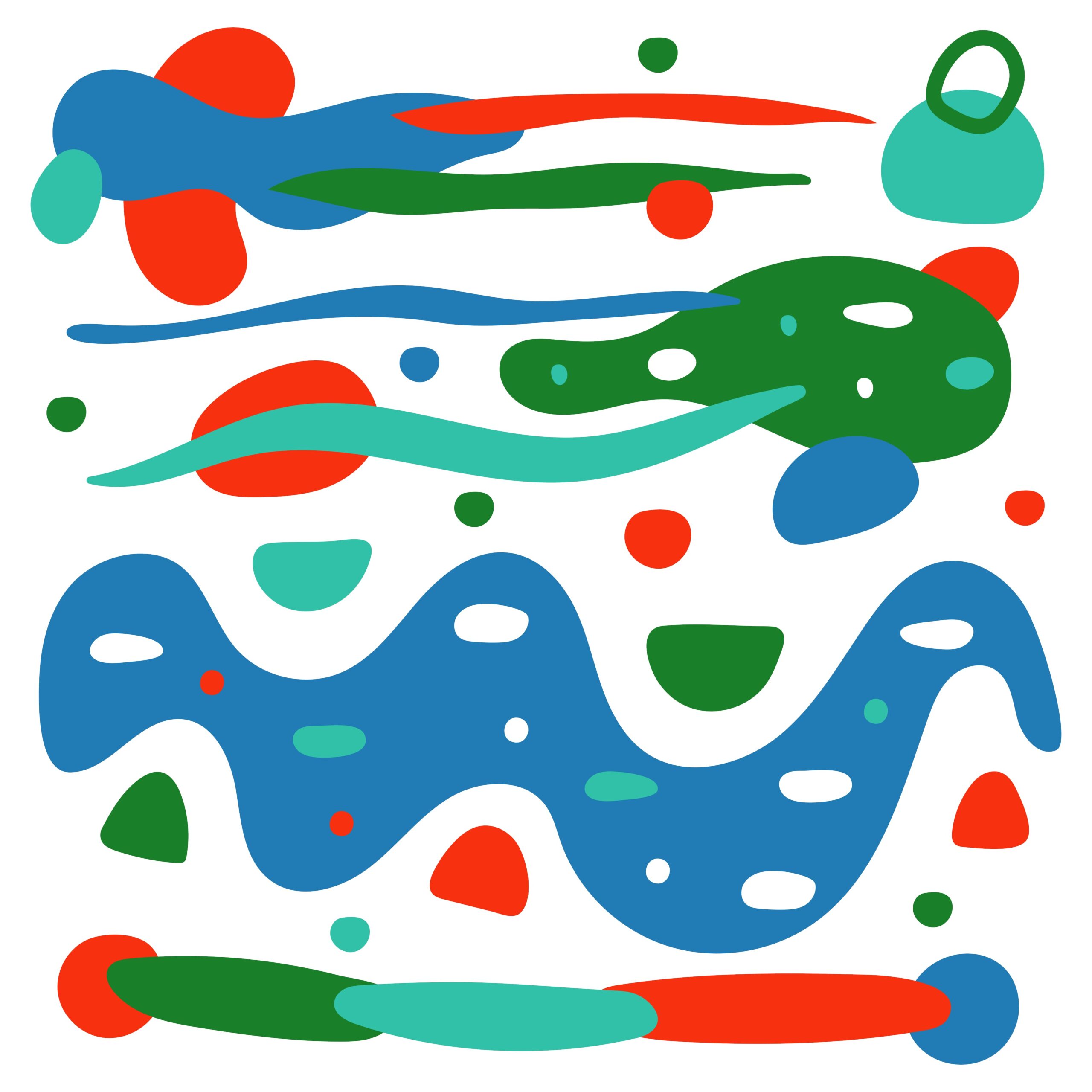
- Understand MIDI Controllers:
- Keyboard Controllers: For melodies and chords.
- Pad Controllers: Perfect for beats and samples.
- Control Surfaces: For DAW control.
- Specialty Controllers: Designed for wind or string players.
- Set a Budget:
Balance cost with features like aftertouch, key quality, and durability. - Match Your Workflow:
Choose pads for beats, keyboards for melodies, or hybrids for flexibility. - Key Features:
- Responsive, velocity-sensitive pads.
- Aftertouch for expression.
- Quality keybed and customizable controls.
- Seamless DAW integration.
- Consider Portability:
Opt for compact models if space or mobility is a concern. - Research and Test:
Read reviews and try models for the best fit. - Future-Proof:
Select expandable, versatile controllers to grow with your needs.
Conclusion: Pick a MIDI controller that aligns with your style, budget, and workflow for smoother beatmaking and better music production.
- Understand MIDI Controllers:
-
How to Use Saturators in Beatmaking: Enhancing Your Sound with Warmth and Character

The use of saturators in beatmaking has become a popular technique among music producers seeking to add warmth, character, and depth to their tracks. Saturators emulate the analog saturation that occurs in vintage hardware devices, such as tape machines and valve amplifiers. By introducing harmonic distortion and subtle compression, saturators can provide a fuller, richer sound, making them a valuable tool for beatmakers.
(more…) -
Beatmaking Computer Guide

Key Components:
- CPU: Quad-core, 2.5 GHz+ for smooth DAW performance.
- RAM: 8 GB minimum, 16 GB recommended for large projects.
- Storage: 256 GB SSD+ for fast, reliable file access.
- GPU: Integrated or 2 GB+ dedicated for better efficiency.
Operating Systems:
- Windows: Affordable, versatile, widely compatible.
- macOS: Stable, seamless with Logic Pro, but pricier.
Desktop vs. Laptop:
- Desktop: More power, better price-performance, upgradable.
- Laptop: Portable, convenient for on-the-go work.
Recommended Models:
- MacBook Pro: M1 chip, 16 GB RAM, 512 GB SSD.
- Dell XPS 15: Intel i7, 16 GB RAM, NVIDIA GTX 1650 Ti.
- Mac Mini: Compact, M1 chip, 16 GB RAM, 512 GB SSD.
- Custom PC: AMD Ryzen 5/Intel i7, 16 GB RAM, hybrid storage.
Peripherals: Studio monitors, headphones, MIDI controller, audio interface, external storage.
Final Tip: Choose hardware that boosts workflow, but remember your creativity is the ultimate key to success.
-
Bit Crushers: A Beatmaker’s Guide

Bit crushers add lo-fi, gritty textures, essential in hip-hop, electronic, and experimental music.
Overview
- Origins: Inspired by 1980s digital systems’ low-fidelity sound.
- Core Features: Adjust bit depth (distortion) and sample rate (lo-fi effects).
Key Uses
- Lo-Fi Drums: Vintage, gritty tones.
- Distorted Basslines: Aggressive, textured sound.
- Glitch Effects: Dynamic, evolving audio.
- Vocal Effects: Unique, robotic textures.
- Sound Design: Unconventional sonic creativity.
Tips
- Start subtle; avoid over-processing.
- Use parallel processing for balance.
- Automate for evolving effects.
- Combine with other effects for innovation.
- Explore different plugins to suit your style.
Conclusion
Bit crushers offer endless creative potential, from warm lo-fi to bold experimental soundscapes.
-
Beatmaking 101: How to Use a Limiter to Enhance Your Tracks

As a beatmaker, you strive to create the perfect balance between your mix and your master. One essential tool that can help you achieve this balance is the limiter. Limiters are often used to control the overall loudness of a track while preventing distortion and maintaining sonic integrity. In this article, we will explore the basics of limiters, discuss different types of limiters, and provide a step-by-step guide on how to use a limiter effectively in your beatmaking process.
(more…)
