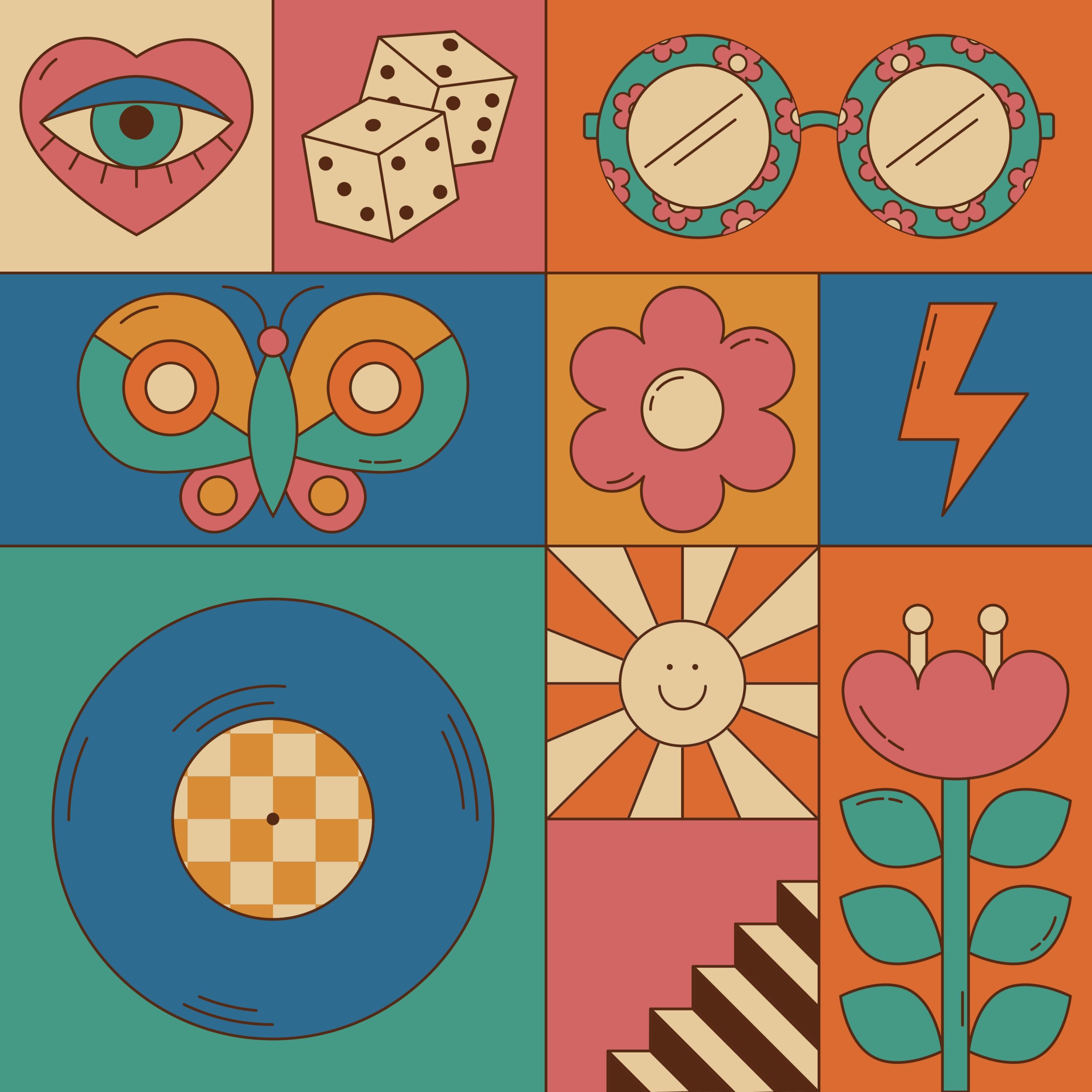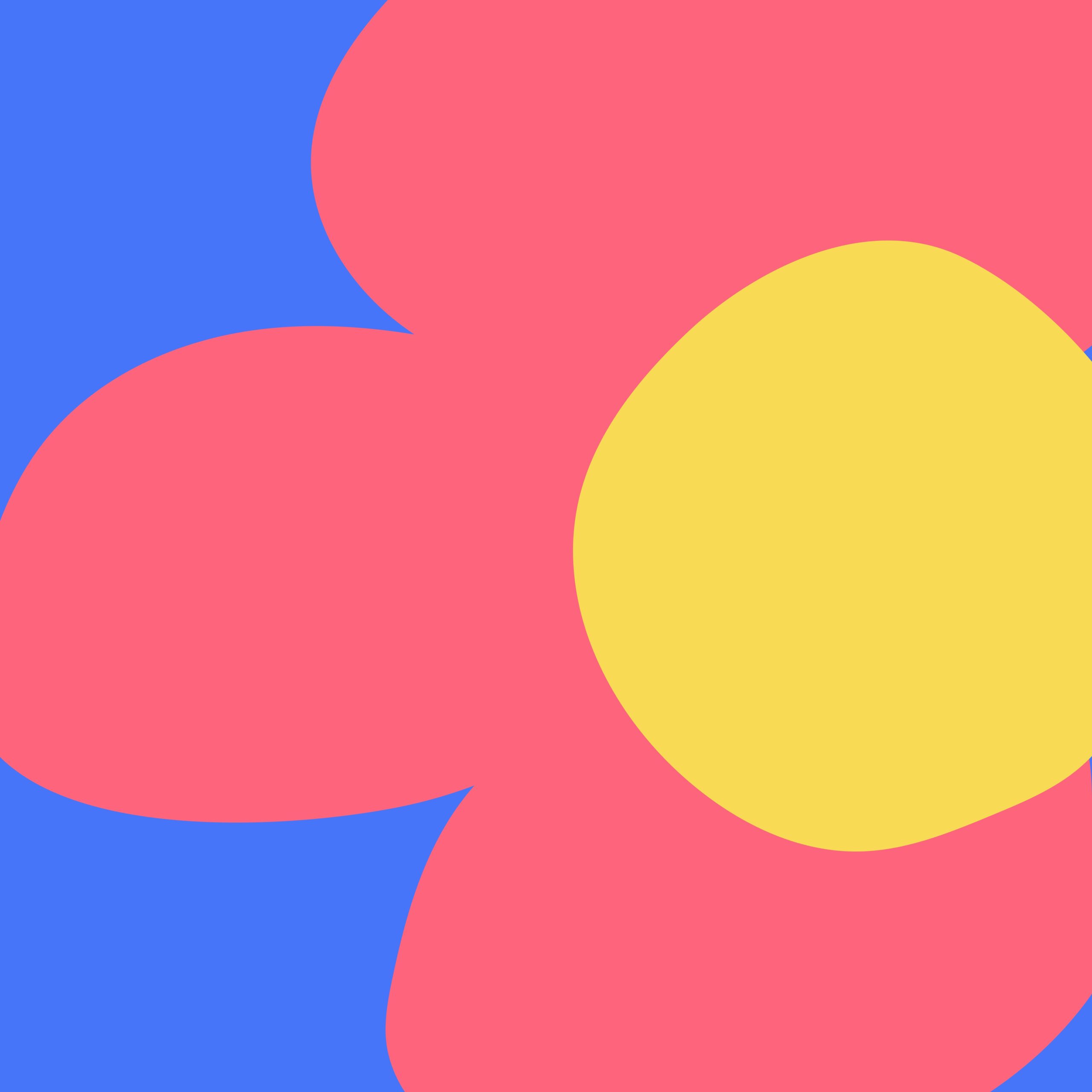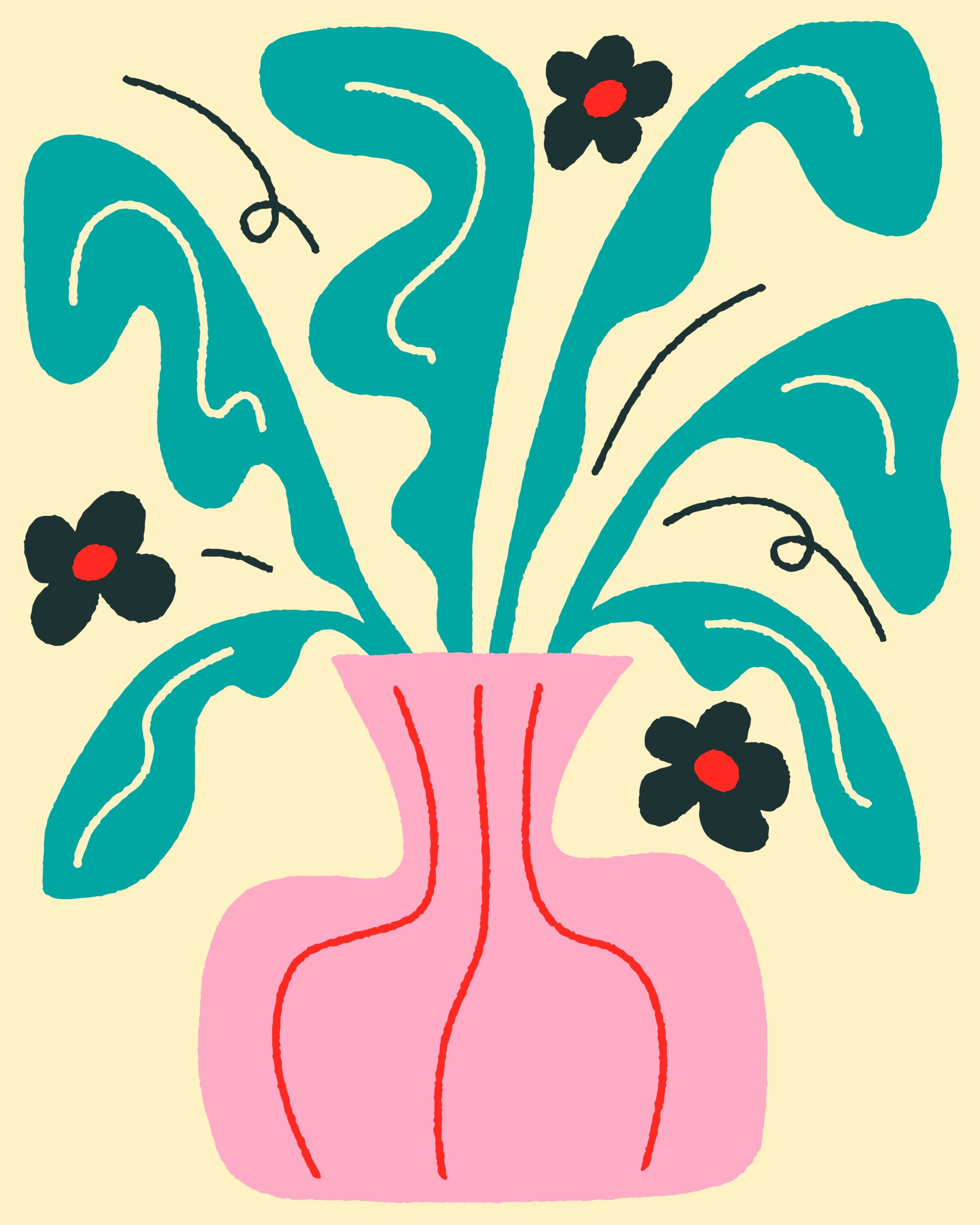Becoming a beatmaker can be exciting, but it can also feel overwhelming with the abundance of gear, software, and techniques out there. If you’re inspired to dive in but want to keep things simple, this guide will help you get started as a minimalist beatmaker using only the essentials.
Step 1: Define Your Purpose and Style
Before investing in tools, take a moment to reflect on why you want to make beats and the kind of music you want to create. Whether it’s hip-hop, lo-fi, trap, EDM, or experimental, knowing your style will guide your choices and help you focus on what really matters.
Step 2: Essential Tools You’ll Need
You don’t need a studio full of expensive gear to make great beats. Here’s the bare minimum to get started:
1. A Laptop or Computer
- Most beatmaking happens in a Digital Audio Workstation (DAW), so a reliable laptop or computer is your first essential tool.
- Recommended Specs: At least 8GB of RAM and a decent processor (Intel i5 or equivalent) for smooth performance.
2. A DAW (Digital Audio Workstation)
A DAW is the software where you’ll create, arrange, and mix your beats. There are plenty of beginner-friendly and affordable options.
- Free Options:
- GarageBand (Mac)
- Tracktion (Windows/Mac/Linux)
- Cakewalk by BandLab (Windows)
- Affordable Options:
- FL Studio (great for beginners and trap/hip-hop)
- Ableton Live Lite (comes bundled with some hardware)
- Logic Pro X (Mac-only)
3. Basic MIDI Controller (Optional)
While you don’t need a MIDI controller to make beats, having one can make production more hands-on and fun. Affordable models like the Akai MPK Mini or Arturia MiniLab are great for beginners.
4. Headphones or Monitors
- To hear what you’re creating, a decent pair of headphones is crucial. Studio monitors are great but optional for beginners. Budget-friendly headphones like the Audio-Technica ATH-M40x or AKG K240 are solid choices.
Step 3: Focus on Free or Affordable Sounds
Buying expensive sound packs isn’t necessary when you’re starting out. Many DAWs come with built-in instruments, drum kits, and effects. Here are some free or low-cost resources for sound libraries:
- Free Drum Kits: Search for basic free drum kits for genres like hip-hop or trap (e.g., “Lo-Fi Drum Kit Free Download”).
- Splice or Loopcloud: Affordable subscriptions for accessing royalty-free samples and loops.
- Free VST Plugins: Websites like Spitfire Audio Labs, Plugin Boutique, or Native Instruments Komplete Start offer free virtual instruments and effects.
Step 4: Learn the Basics
You don’t need to master everything to start making beats. Focus on these beginner-friendly concepts:
- Drums and Rhythm: Learn to program basic drum patterns like boom-bap or trap hi-hats.
- Chords and Melody: Use free chord generators or experiment with simple melodies.
- Arrangement: Structure your beats into sections like intro, verse, chorus, and outro.
- Mixing Basics: Focus on balancing levels, panning, and adding light EQ or reverb.
Pro Tip: Follow YouTube tutorials. Channels like Busy Works Beats, Internet Money, and In The Mix are goldmines for beginners.
Step 5: Start Small and Build a Routine
Commit to creating something every day or every week, no matter how simple. Start with short 8-bar loops and build from there. The more you practice, the more your skills and workflow will improve.
Step 6: Share Your Beats
When you’re ready, share your creations online to get feedback and inspire others:
- Platforms to Use: SoundCloud, Audiomack, or even Instagram Reels and TikTok.
- Community: Join beatmaker forums or Reddit communities like r/makinghiphop to connect with other creators.
Keep It Simple and Fun
Remember, gear and software won’t define your creativity. The most important tools you have are your ears and your passion. With just a laptop, basic headphones, and a free DAW, you can create amazing beats and grow your skills over time. Start small, stay consistent, and have fun with the process!