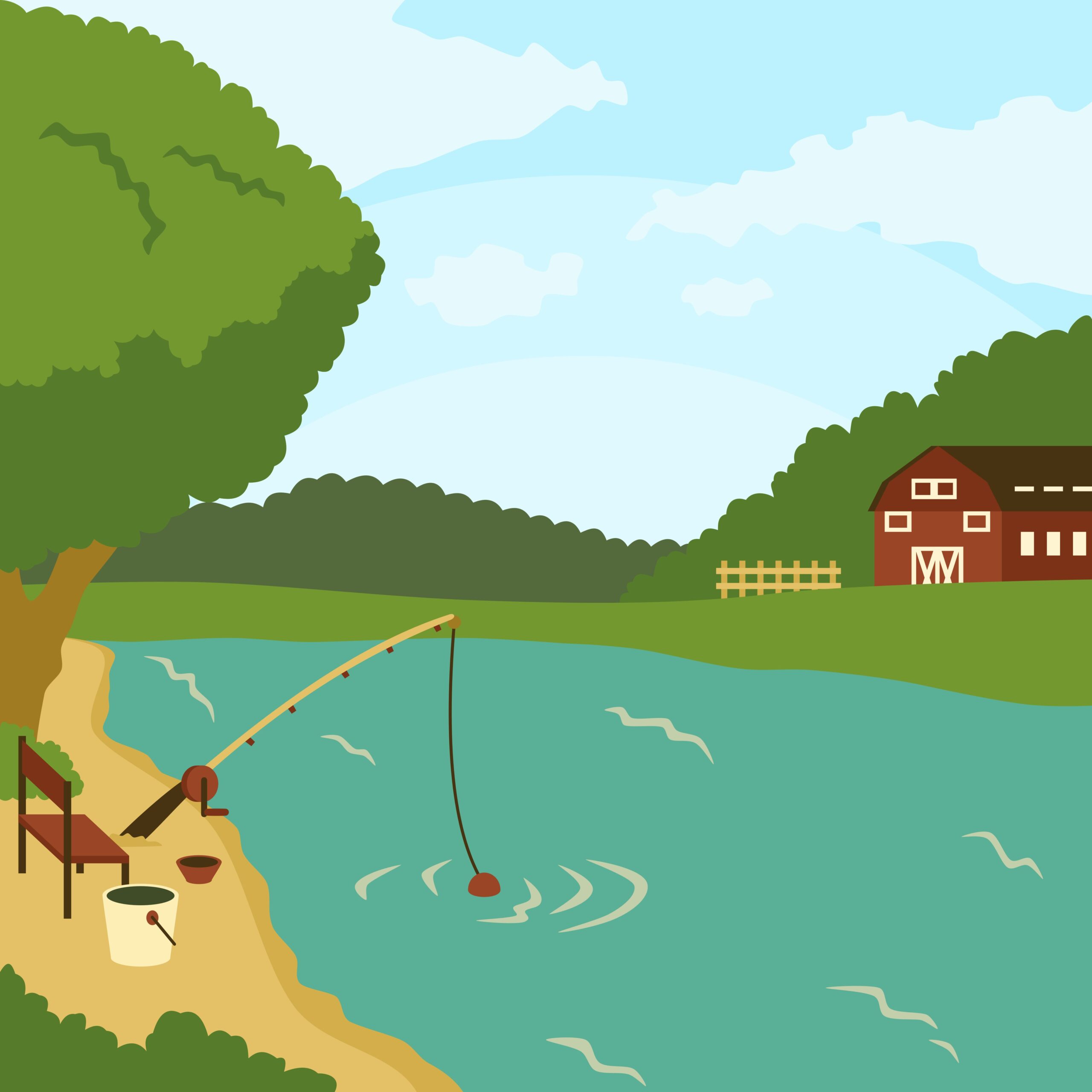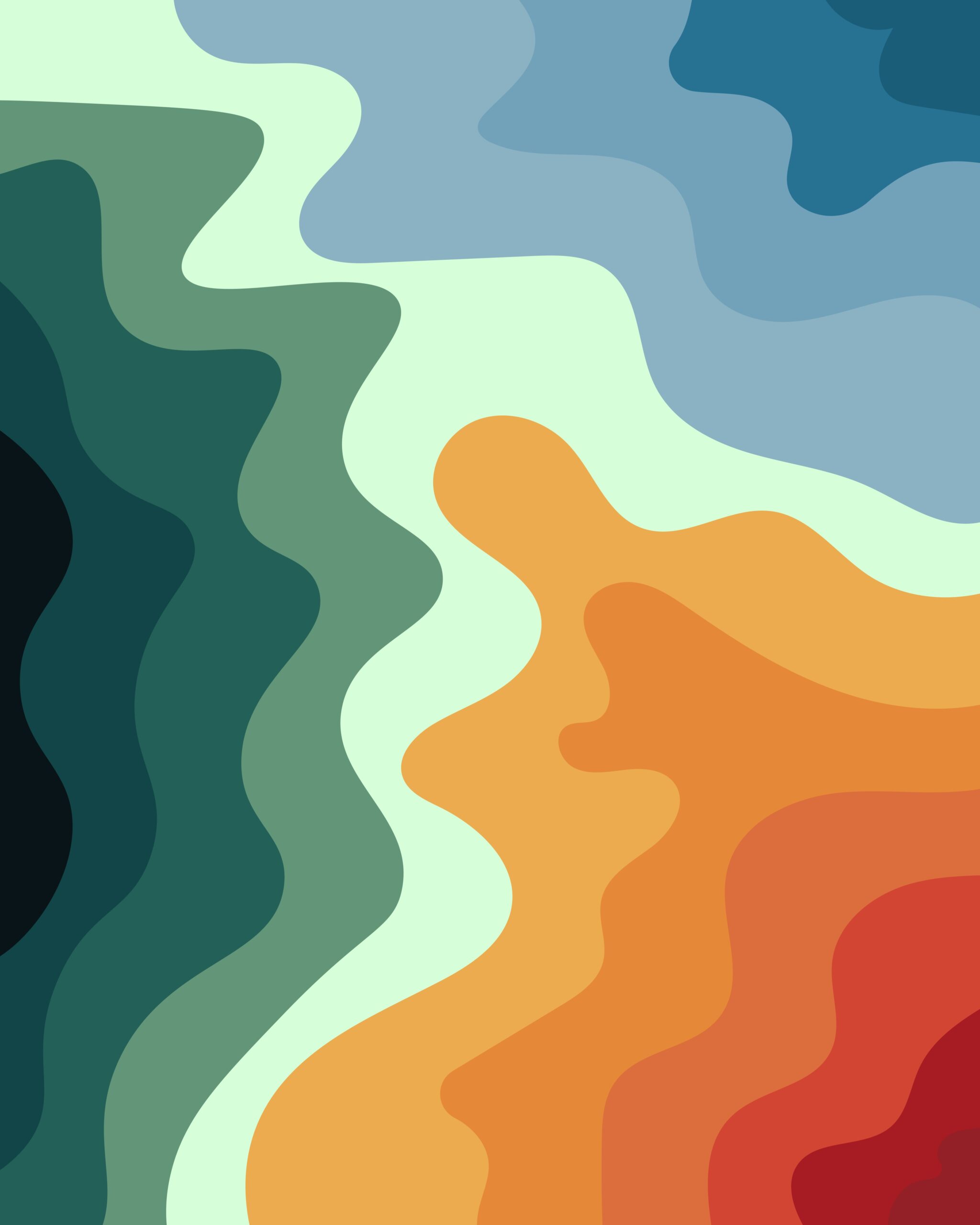As a beatmaker or producer, crafting a solid bassline is essential for giving your music depth and groove. But what happens when you struggle to hear the bass clearly while working on it? This is a common issue, especially if you’re working with low-end frequencies on headphones or speakers that don’t reproduce bass well. Don’t worry—there are plenty of ways to overcome this challenge and create killer basslines even when the low end feels elusive. Let’s dive into some practical tips and techniques.
Why Is It Hard to Hear Bass?
Before we get into solutions, it’s helpful to understand why you might have trouble hearing bass in the first place:
- Low Frequencies Are Subtle: Bass frequencies (20–200 Hz) are harder for our ears to distinguish compared to midrange and high frequencies.
- Poor Monitoring Equipment: Many headphones and speakers, especially consumer-grade ones, lack proper low-end response.
- Room Acoustics: In untreated spaces, bass frequencies can cancel each other out or become overly boomy due to reflections.
- Sound Design Choices: Some bass sounds (like sub-bass) are almost entirely in the low-frequency range, which makes them harder to perceive.
Now that we know the challenges, let’s explore how to work around them.
1. Temporarily Raise the Octave
If your bassline is too low to hear clearly, one of the simplest tricks is to temporarily raise it by one or two octaves while composing. This moves the notes into a higher frequency range where they’re easier to hear. Once you’re happy with the rhythm and melody of your bassline, drop it back down to its proper octave for playback.
This technique works because it allows you to focus on the musicality of the bassline without being distracted by its lack of presence in the mix.
2. Layer Your Bass with a Helper Instrument
Another effective method is to layer your bassline with another instrument that’s easier to hear, like a piano or a synth playing in the midrange. This “helper layer” plays the same MIDI notes as your bassline but provides clarity while you’re composing.
Once you’ve finalized your bassline, you can mute or remove the helper layer. This approach ensures that you don’t miss any melodic or rhythmic details while working on your track.
3. Add Harmonics with Distortion or Saturation
Low frequencies can sometimes feel “invisible” because they lack harmonic content in the higher frequency range. To make your bass more audible, try adding subtle distortion, saturation, or an exciter plugin. These effects introduce harmonics—higher-frequency overtones—that make the bass easier to hear without changing its pitch.
For example:
- Use a plugin like Soundtoys Decapitator or FabFilter Saturn for tasteful distortion.
- A touch of parallel saturation can make your sub-bass cut through without overpowering other elements in your mix.
4. Use an EQ Boost While Composing
If you’re struggling to hear your bass clearly, apply a temporary EQ boost to its midrange frequencies (around 200–500 Hz). This brings out more audible characteristics of the sound while you’re working on it.
Once you’ve finished composing and are ready to mix, remove or reduce this EQ boost so that your bass sits naturally in the mix.
5. Monitor with Proper Equipment
Your gear matters when it comes to hearing bass accurately:
- Studio Monitors: Invest in studio monitors with good low-end response (e.g., KRK Rokits or Yamaha HS8s).
- Headphones: Use studio-grade headphones like Audio-Technica ATH-M50x or Beyerdynamic DT 770 Pro for better low-end clarity.
- If upgrading isn’t an option right now, reference your track on multiple systems (e.g., car speakers, earbuds) to ensure your bass translates well across different setups.
6. Visualize Your Bassline
When your ears can’t pick up certain frequencies, let your eyes help! Use a spectrum analyzer plugin like Voxengo SPAN or iZotope Insight to visualize where your bass sits in the frequency spectrum. This tool will show you if your bass is present and how it interacts with other elements in your mix.
By using visual feedback alongside auditory cues, you can confidently shape your bassline even if it’s hard to hear.
7. Reference Professional Tracks
Referencing professionally mixed tracks in a similar genre can help you understand how loud and present your bass should be relative to other elements in your track. Load a reference track into your DAW and compare its low-end balance with yours using both listening and spectrum analysis tools.
This will give you a benchmark for how much impact and presence your bassline needs.
8. Match Your Bass with Drums
A great way to ensure your bass feels cohesive is by syncing it rhythmically with your kick drum:
- Align key bass notes with kick hits for a tight groove.
- Experiment with call-and-response patterns between the kick and bass for added interest.
Even if you can’t hear all the nuances of your bassline right away, matching it with drums creates a solid foundation for later refinement.
9. Trust Your Process
It’s easy to get frustrated when you can’t hear something clearly, but trust that these techniques will help you build a strong foundation for your track. Remember that mixing and mastering are separate stages where you’ll have more opportunities to refine the low end and make adjustments based on playback across different systems.
Final Thoughts
Creating a great bassline doesn’t have to be limited by what you can (or can’t) hear in real time. By using techniques like raising octaves, layering sounds, adding harmonics, and relying on visual tools like spectrum analyzers, you can confidently craft impactful low-end grooves—even if they’re hard to perceive at first.
Remember: The key is not just hearing but feeling the groove of your bassline within the context of your track. With practice and attention to detail, you’ll be able to create professional-quality beats that hit hard on any system.