I tried using a sound splitting tool called Bandlab Splitter,
It separates vocals, drums, bass, and more beautifully.
(more…)![[Music Production] A tool that separates vocals, drums, bass, and others 1 [Music Production] A tool that separates vocals, drums, bass, and others](https://genxnotes.com/wp-content/uploads/2025/02/masantocreative-Z1Do_CjGC28-unsplash-scaled.jpg)
I tried using a sound splitting tool called Bandlab Splitter,
It separates vocals, drums, bass, and more beautifully.
(more…)

Wrap-Up
Lock in with your drums, focus on rhythm, and let creativity lead the way!

Make it Yours
Designing a custom kit lets you define your sound and elevate your music. Experiment, refine, and enjoy the process!
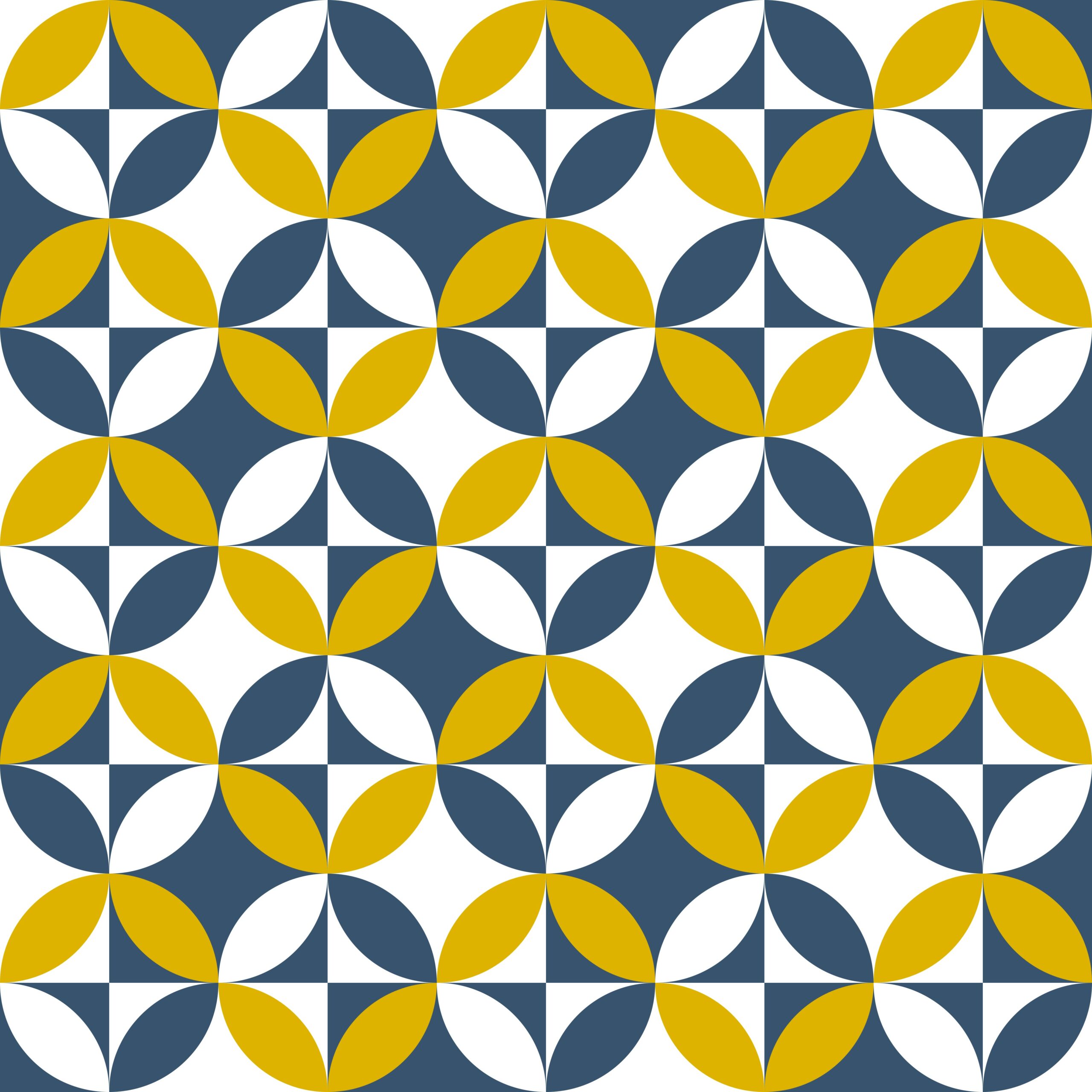
Setting up a home studio requires quality, affordable monitors. Here are six top budget-friendly options:
Conclusion: Affordable monitors can deliver great sound, catering to beginners and pros alike.
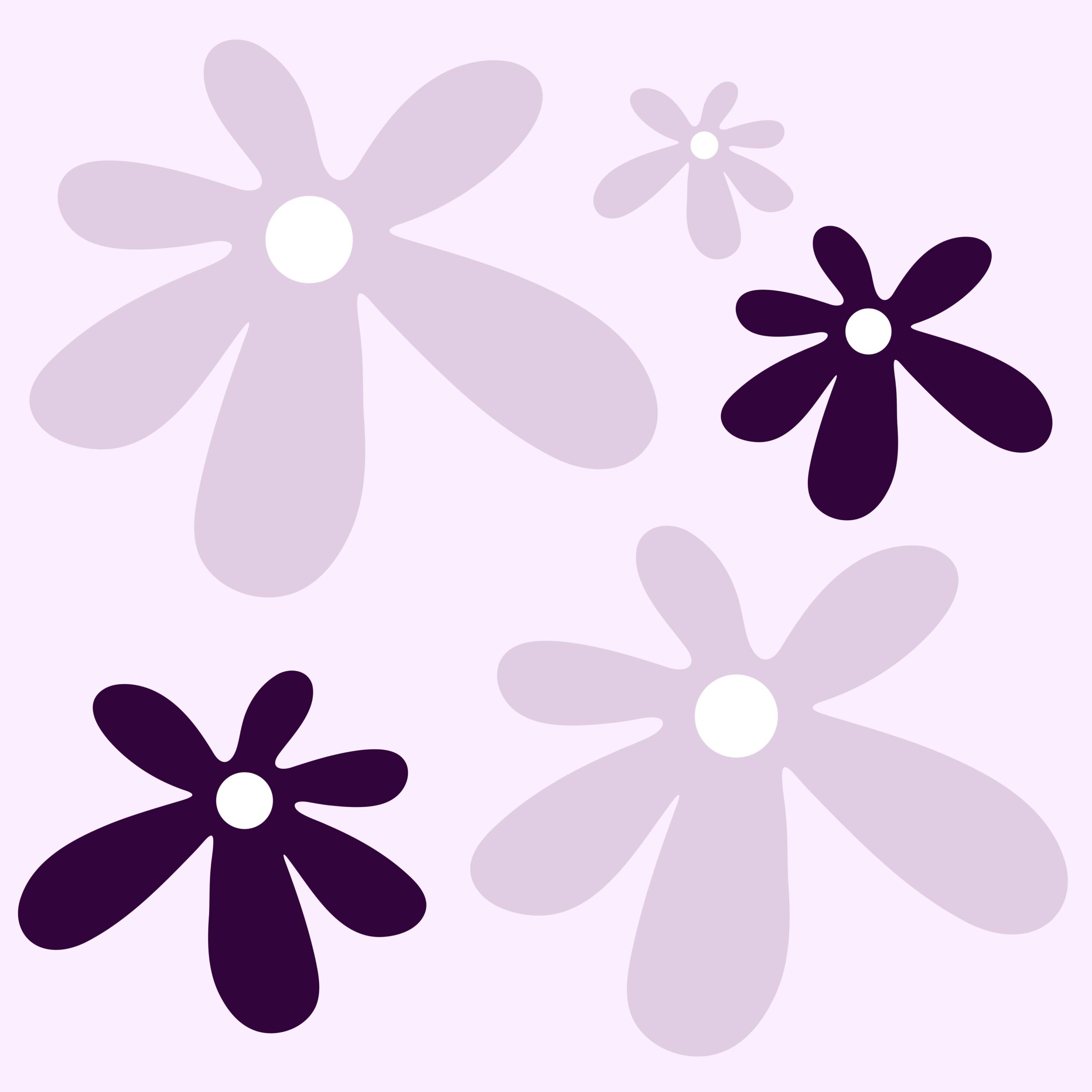
Speed up your beat-making process without losing quality using these strategies:
Work smarter, not harder—efficient workflows ensure high-quality beats in less time!
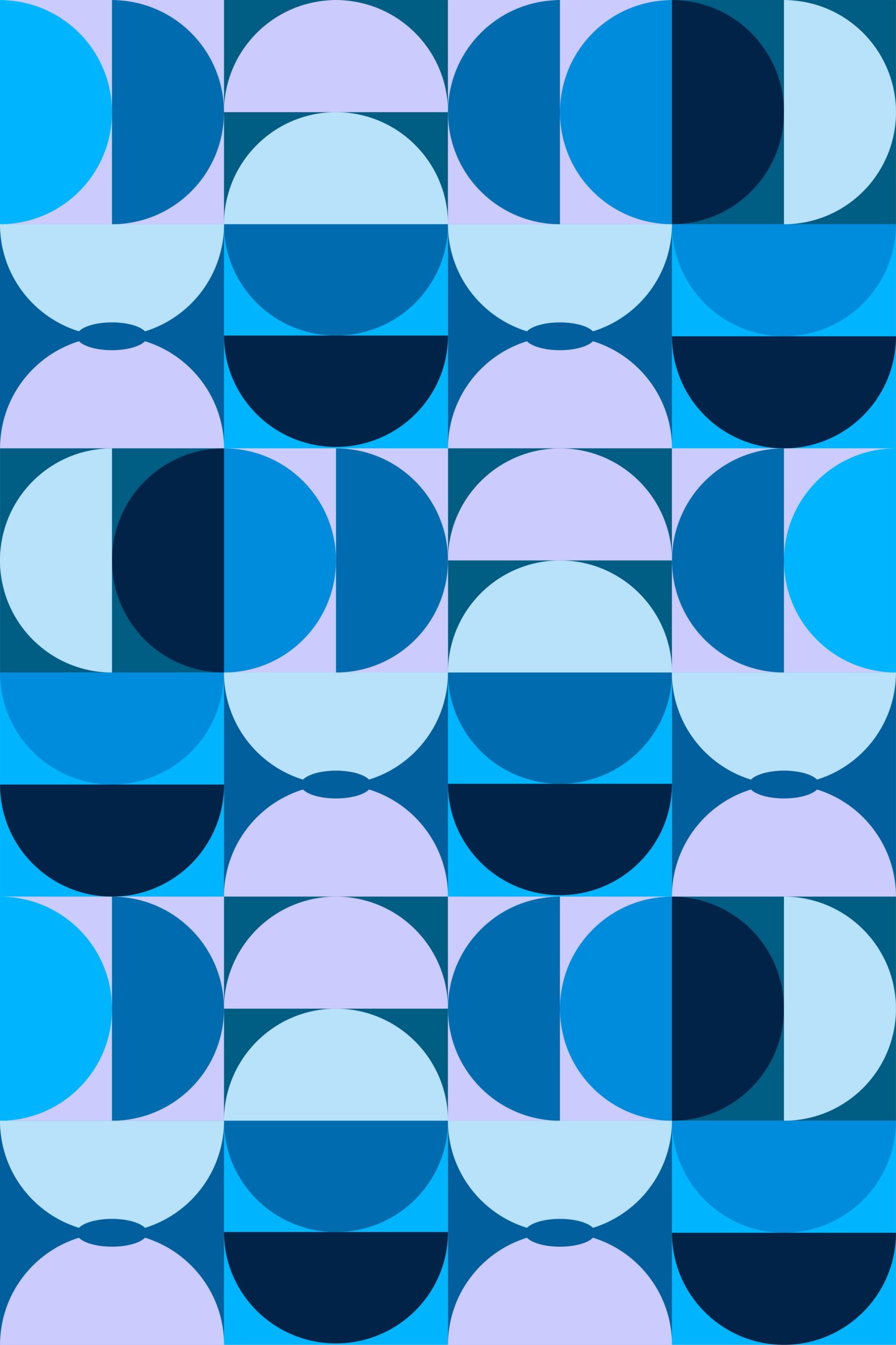
A rap beat’s structure balances rhythm, melody, and energy to support the rapper and engage listeners. Mastering these elements unlocks hip-hop’s creative potential.
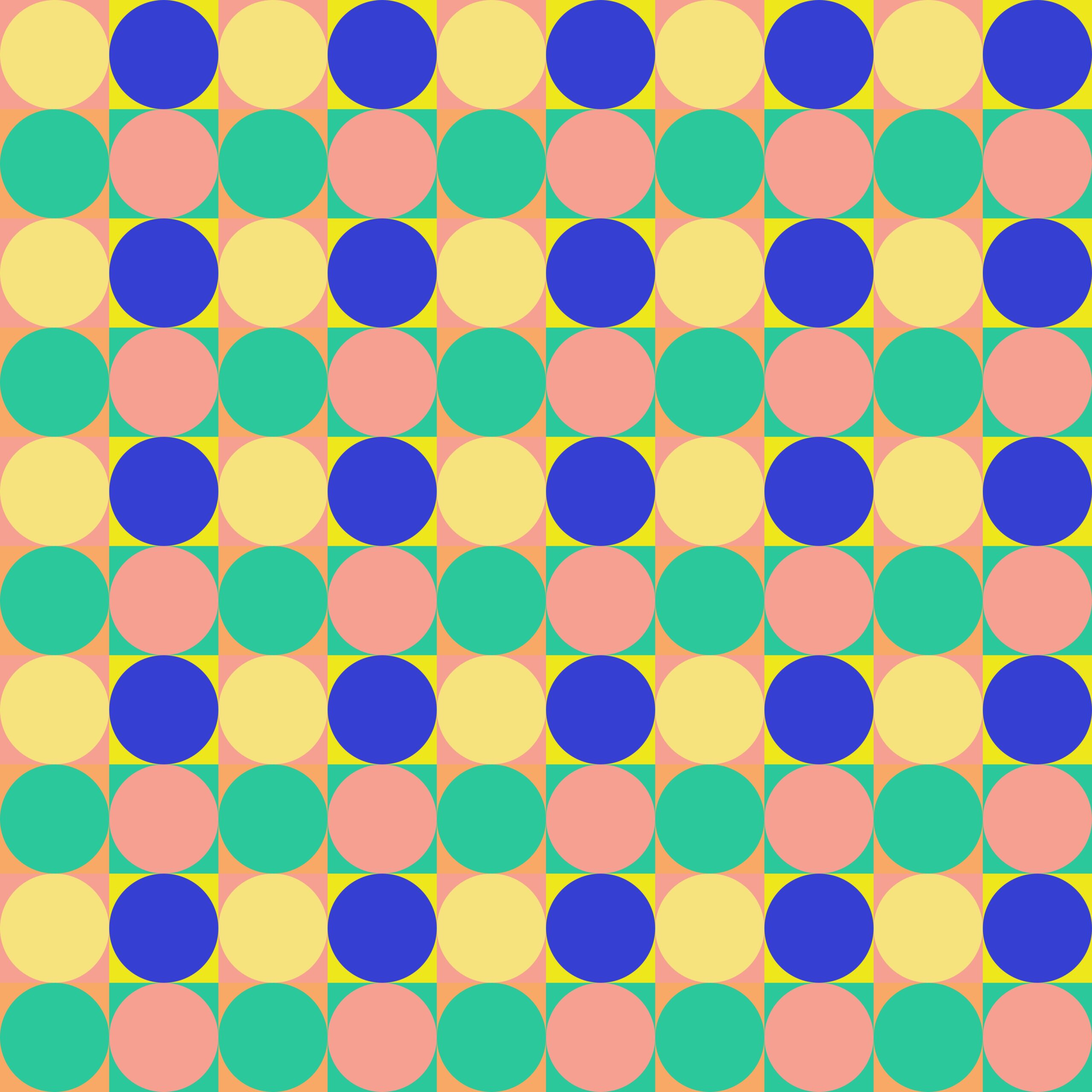
Lo-fi beats evoke nostalgia and relaxation through these core techniques:
Focus on mood over perfection to craft soothing, immersive soundscapes.
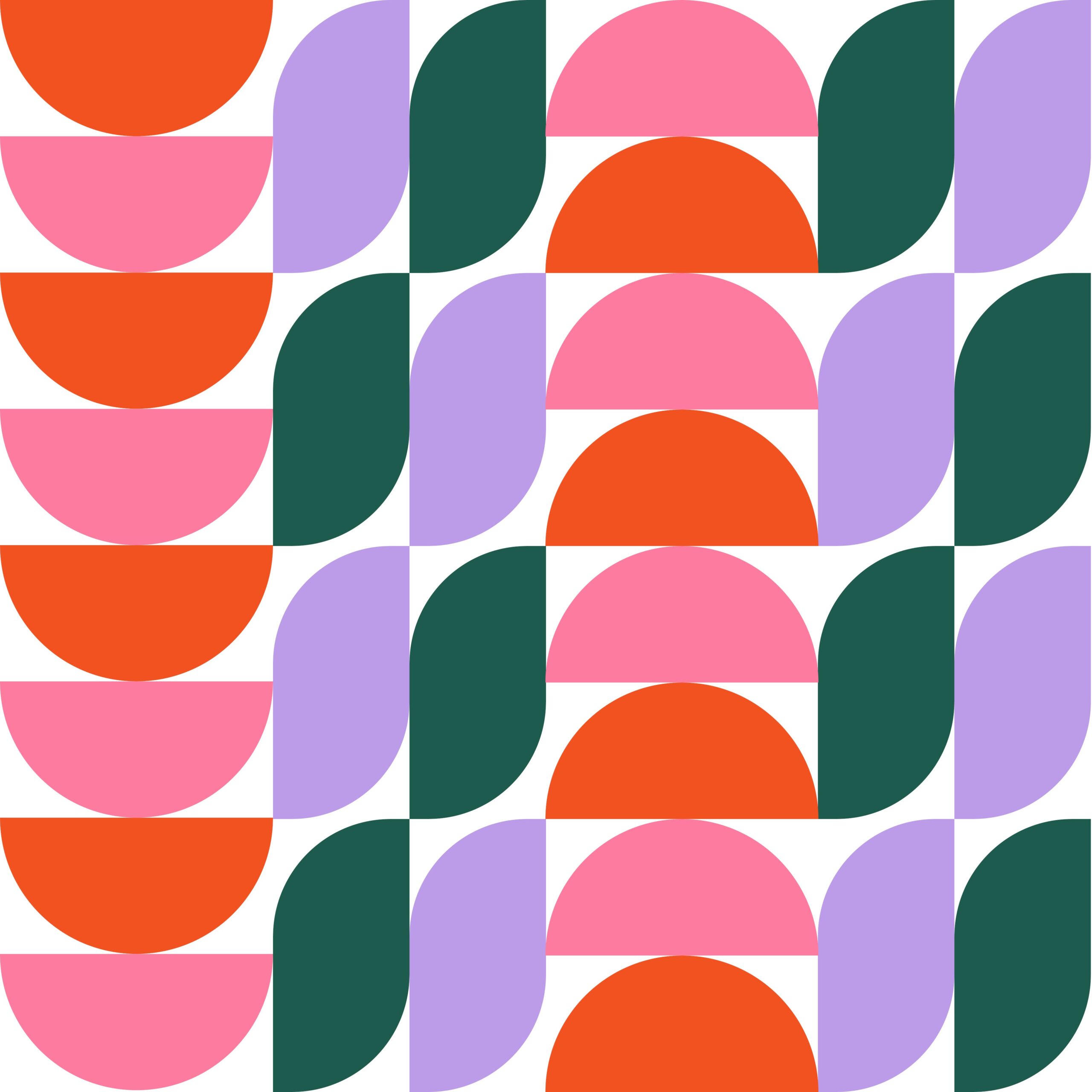
Experiment and balance power with clarity for impactful drums!

Experiment and trust your instincts to craft melodies that stick!