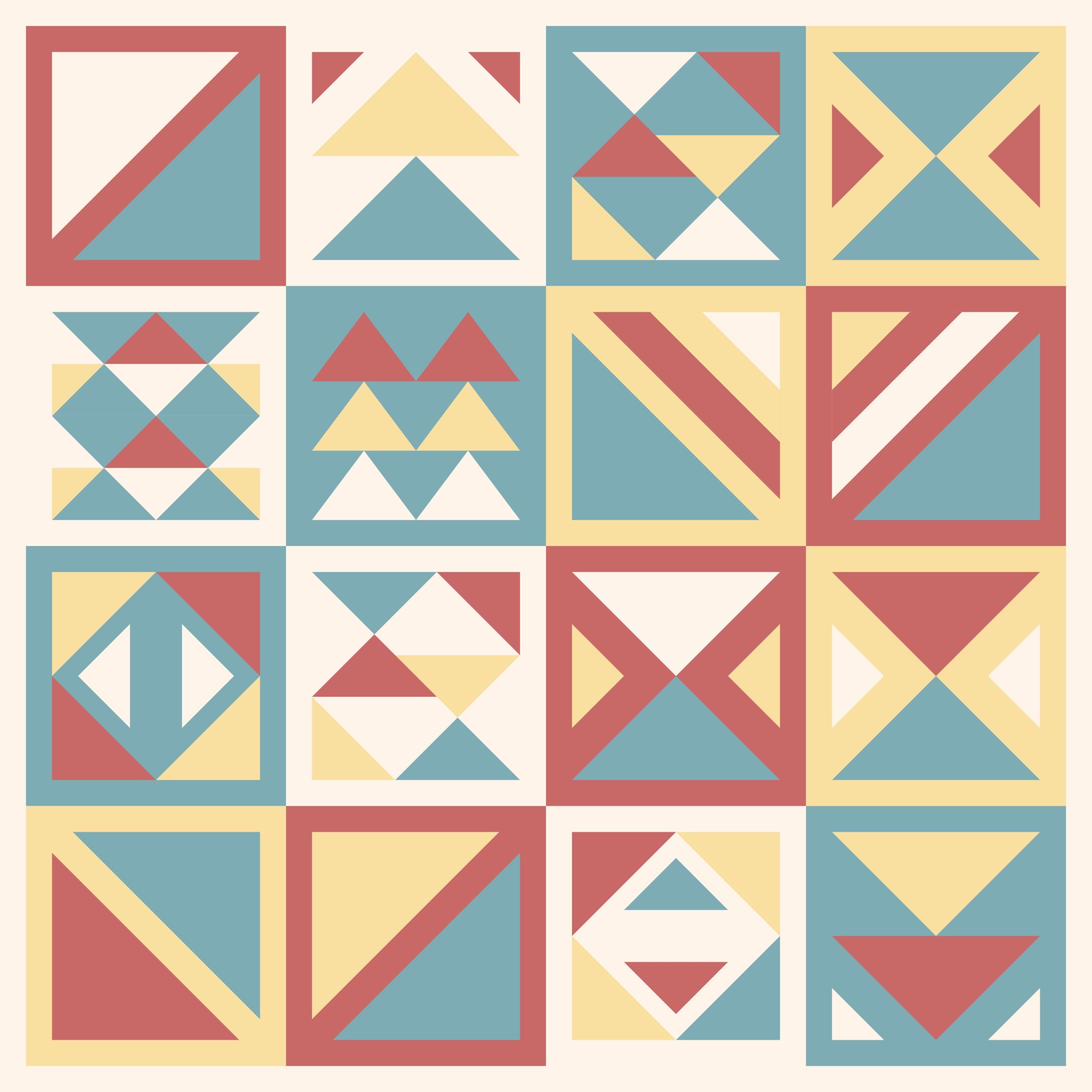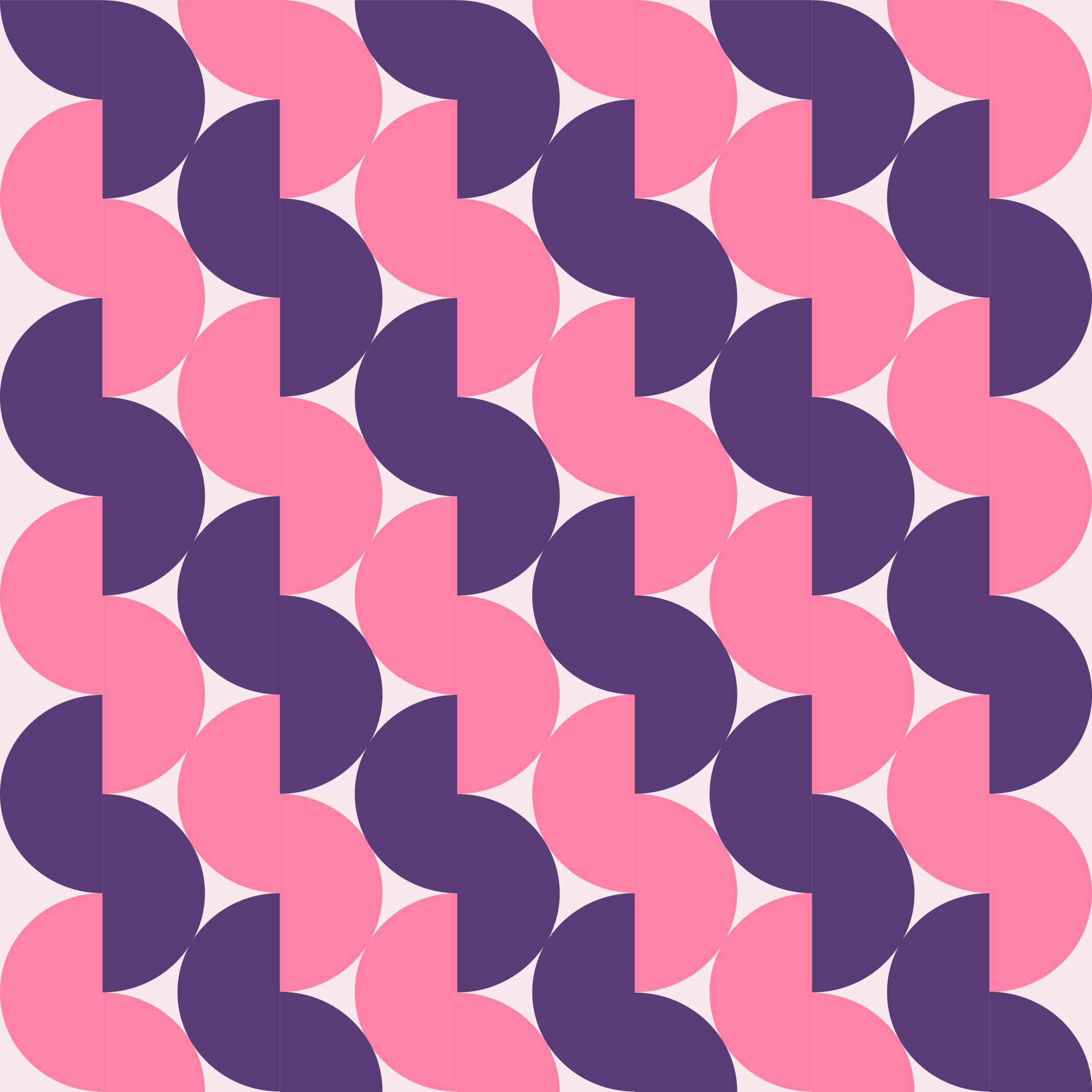Introduction
The sampler is a core tool in modern music production, enabling creativity across genres like hip-hop, electronic, and pop. This guide covers how to use it effectively to craft unique beats.
1. Understanding the Sampler
- What It Does: Records, manipulates, and replays audio to create new sounds.
- Types:
- Hardware: Tactile devices like Akai MPC, Elektron Octatrack.
- Software: Plugins like Kontakt, Simpler, EXS24; versatile and budget-friendly.
- Choosing: Pick based on workflow, budget, and features.
2. Getting Started
- Sourcing: Record your own sounds or use libraries, ensuring copyright compliance.
- Recording: Use quality equipment and noise-free environments.
- Organizing: Categorize samples for easy access.
3. Manipulating Samples
- Editing: Trim and adjust ADSR envelopes for clarity.
- Looping: Create seamless, repeating sections.
- Pitch/Time: Modify pitch or tempo to fit your track.
- Layering: Blend samples for richer sounds using EQ and effects.
4. Sequencing & Arranging
- Patterns: Build rhythmic or melodic sequences in your sampler or DAW.
- Structure: Arrange patterns into cohesive tracks with intros, verses, and choruses.
- Variation: Add new sounds, rhythms, or effects to keep it engaging.
Conclusion
Mastering a sampler unlocks endless creativity. Experiment, innovate, and let the sampler elevate your beatmaking journey.