I recently took a look at the stats on BeatStars, and something quite interesting caught my eye. As a beatmaker, it’s crucial to know how effective the platform is and who is listening to your beats. Surprisingly, the stats show that the majority of the listeners are other beatmakers.
(more…)Tag: Music Diary
-
The Frustrations of Uploading on BeatStars: Navigating the “Tagging Streaming File 45%” Issue and How to Deal With It

BeatStars is a convenient platform for independent artists and producers to sell and promote their music. However, its usefulness sometimes comes with a host of problems, particularly during the upload process. One of the most infuriating issues many encounter is the eternal spinning at “Tagging Streaming File at 45%.”
(more…) -
Reddit Discussion on BeatStars’ New 12% Service Fees: A Mixed Reaction from Users

BeatStars, an online marketplace where music producers can license and sell their beats, has recently been the subject of heated discussions on Reddit. The focal point of these discussions is the newly introduced 12% service fee.
(more…) -
Major Changes at BeatStars: The Shift to PayPal and Significant Price Reduction in Starter Plan
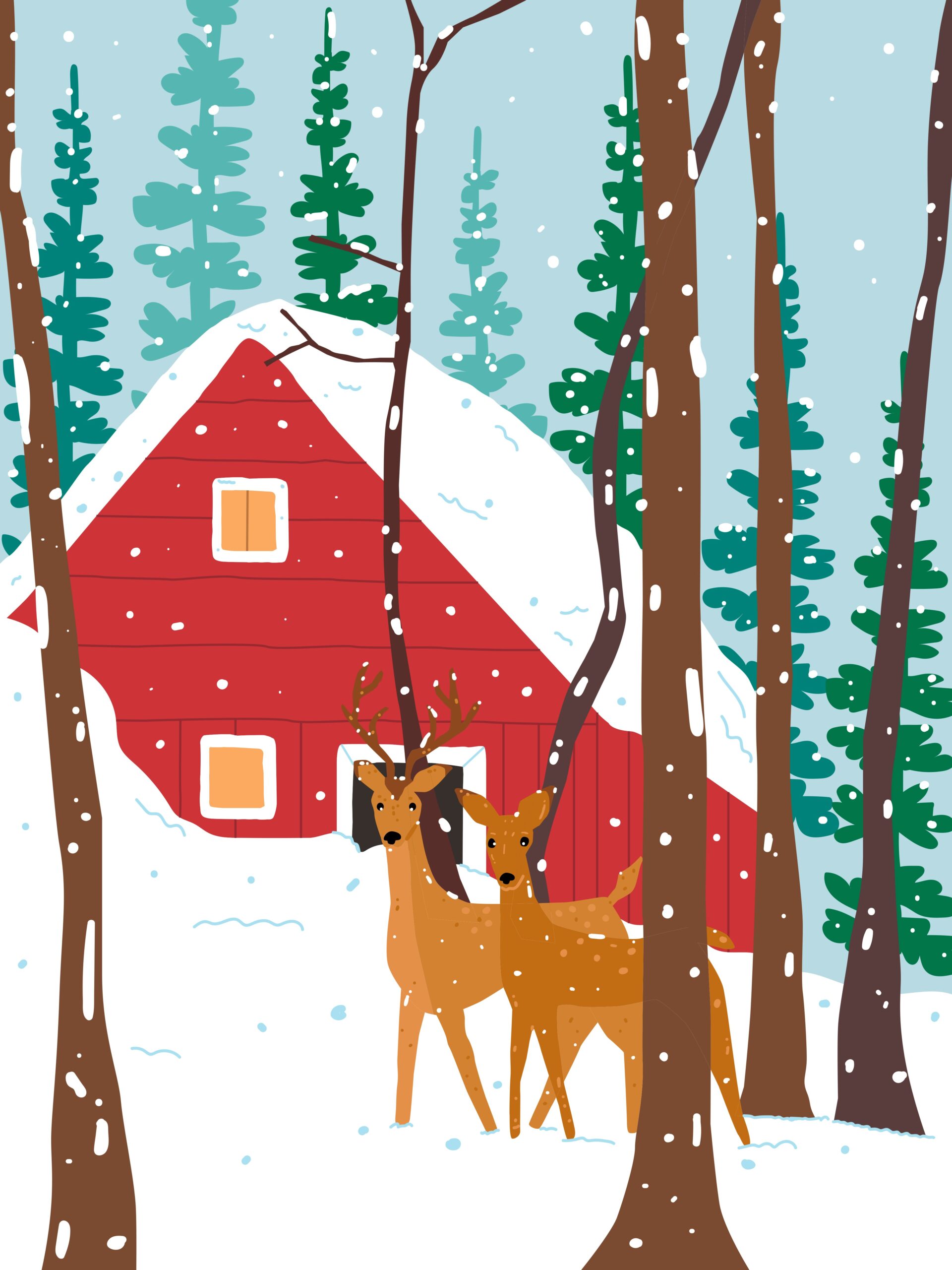
Hello everyone, there’s big news coming from BeatStars today. This important announcement was made by Abe, the Founder and CEO of BeatStars. In this post, we will delve into the details.
(more…) -
The Future of Beatmaking
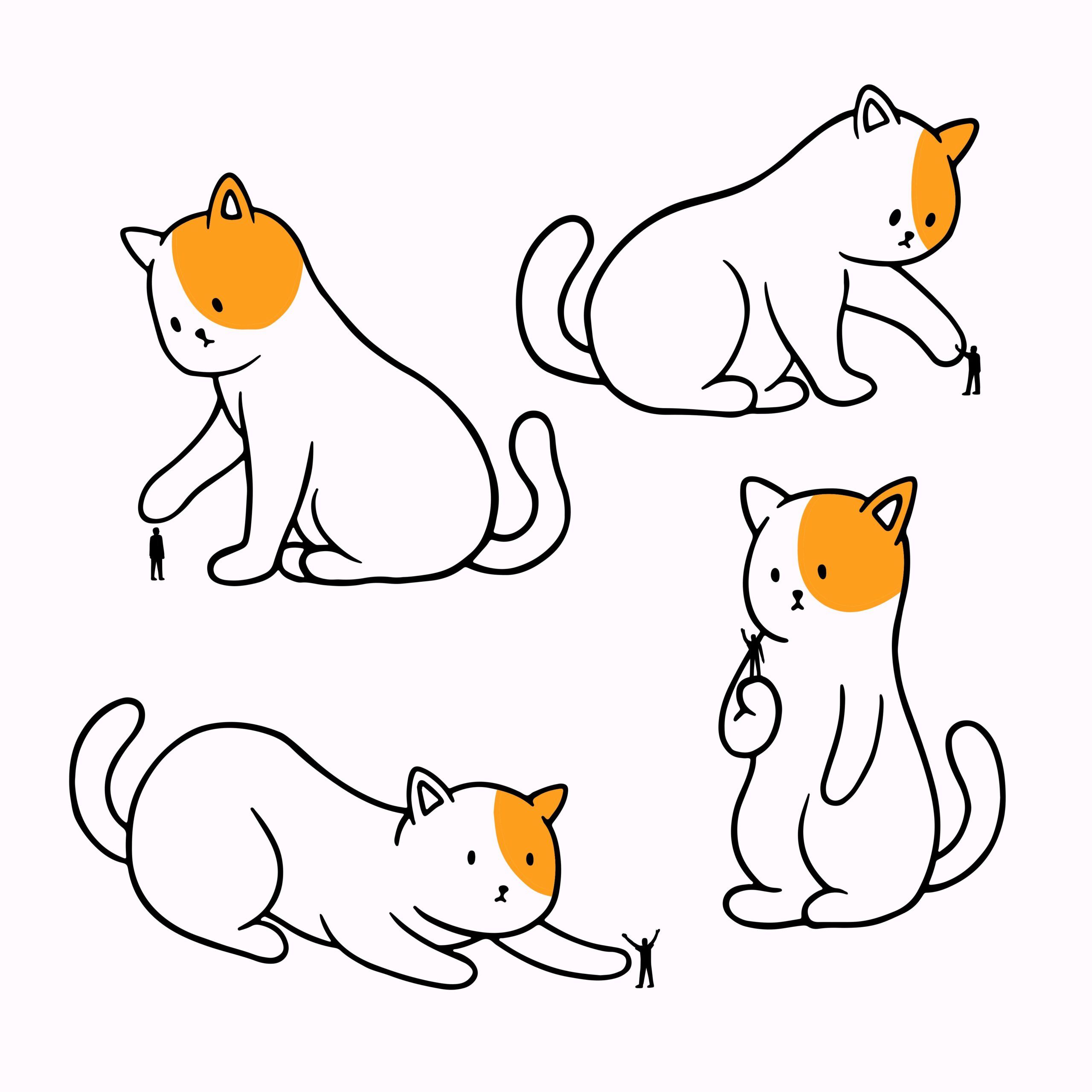
Beatmaking is transforming, driven by AI, VR/AR, blockchain, and global influences. Key trends for the next decade include:
- AI Collaboration: AI evolves into creative partners, generating beats and exploring new genres.
- Immersive Studios: VR/AR enables interactive, global collaboration in virtual environments.
- Blockchain Ownership: NFTs and blockchain secure ownership and offer new monetization methods.
- Data-Driven Beats: Real-time trends shape personalized, audience-aligned creations.
- Cloud Collaboration: Seamless, global, real-time production with interactive feedback.
- Global Fusion: Access to cultural sounds inspires boundary-pushing genres.
- Accessible Tools: Affordable, intuitive tools democratize beatmaking for all.
- Autonomous Creation: AI generates beats from simple commands, streamlining workflows.
- Interactive Feedback: Real-time audience input shapes adaptive, live compositions.
The future of beatmaking blends creativity with tech, redefining the art and opening new possibilities.
in Music Diary -
The sound of Korg Gadget is too clean and too Hi-Fi. What should I do?


The sound of Korg Gadget is too clean and too Hi-Fi. What should I do?
When it comes to the sound of Korg Gadget being too clean and too Hi-Fi, here are some approaches you can consider:
- Crafting your sound design
Korg Gadget comes with over 40 high-quality built-in synthesizers and drum machines, allowing you to instantly create desired sounds with sophisticated parameters. However, if you want to avoid sounds that are too clean and perfect, you can intentionally aim for a lo-fi sound. Utilize effects like filters and distortion to add appropriate grit and muddiness to the sound, achieving a more analog-like texture. - Adjusting the mix and mastering
It’s important to adjust the EQ and compressor of each track to balance the overall sound. Be careful not to raise the overall volume too much, and maintain an appropriate dynamic range. Applying tape saturation or vintage compressor emulations can also be a way to achieve a more organic sound. - Utilizing external gear
It can be an interesting experiment to output the sound from Korg Gadget to external devices to change the sound texture. Passing the sound through tape echoes, guitar amplifiers, or outboard EQs can enable you to create a retro and lo-fi sound. - Referencing other tracks
Choose reference tracks that are close to the sound you want to achieve and challenge yourself to see how close you can get with Korg Gadget. This should give you hints on how to craft your sound.
In any case, how you utilize the high-quality sound of Korg Gadget is up to the creator. Pursue your ideal sound according to your genre and concept. “Dirtying up” a sound that is too perfect can be one of the joys of music production.
in Music Diary - Crafting your sound design
-
TikTok’s Impact on Beatmaking

TikTok has revolutionized beatmaking by making it accessible, trend-driven, and collaborative, with significant influence on the broader music industry.
- Accessibility: Tutorials and affordable tools empower anyone to create beats, fueling trends like lo-fi music.
- Viral Trends: Popular styles, such as trap drops, slowed reverb, and hyperpop, thrive through TikTok’s viral nature.
- Sampling Nostalgia: Producers remix nostalgic songs, movies, and TV shows, connecting with audiences across generations.
- Collaboration: Features like remixes and challenges foster creativity and a shared community.
- Short-Form Influence: TikTok’s format inspires punchy, engaging beats with strong hooks.
- Type Beats: Producers build brands by mimicking artist styles, attracting visibility and collaborations.
- Mainstream Reach: TikTok trends shape the music industry, leading to label attention and wider recognition.
Conclusion
TikTok’s fast-paced, global platform drives innovation in beatmaking, offering creators unprecedented opportunities to connect and influence music culture.in Music Diary -
The Disadvantages of Not Releasing Your Music on Spotify

If you don’t release your music on Spotify, you lose major opportunities to gain new listeners, spread your music, and earn revenue. Since most people now listen to music via streaming services like Spotify, the disadvantages of not releasing your music there are much greater.
in Music Diary -
Using Ableton Live 12’s Tuning System with External VST Instruments
 (more…)
(more…)
Ableton Live 12 now includes a Tuning System, but can it only be used with instruments inside Ableton Live 12, or can it also be used with external VSTi’s?
in Music Diary -
Double Payment Issue on BeatStars: Lessons and Suggestions

Introduction
As a beatmaker using BeatStars to sell my creations, I recently encountered a frustrating issue: a double payment via PayPal for a single beat sale. Resolving this highlighted significant flaws in the support systems of both BeatStars and PayPal.
The Double Payment Saga
When the customer reported the double charge, I contacted both platforms:- BeatStars claimed only one transaction occurred.
- PayPal suggested a refund but didn’t clarify which transaction was linked to the sale.
Key challenges included:
- Non-matching transaction IDs between BeatStars and PayPal.
- BeatStars fees being non-refundable, leaving me to absorb the cost.
- PayPal fees being initially non-refundable, though later reimbursed after multiple discussions.
BeatStars’ Unhelpful Stance
BeatStars refused to assist, citing their terms and conditions, which state marketplace fees are non-refundable. Their inflexible approach, especially with the recently added 12% marketplace fee, left me disappointed.
The Refund Process & Misleading Information
During the refund process on PayPal, BeatStars’ refund amount was incorrectly shown as $0.04. This misrepresentation delayed my decision to process the refund, creating unnecessary confusion. Eventually, the customer received a full refund, but only after extensive back-and-forth.
Identifying the Source of the Problem
Initially, I suspected BeatStars, but the core issue lay with PayPal’s misleading interface. Still, BeatStars’ lack of cooperation exacerbated the problem.
Lessons Learned for Music Producers
- Double payments can happen to anyone on BeatStars.
- It’s unclear whether to contact BeatStars or PayPal during disputes.
- BeatStars defaults to refusing fee refunds.
- PayPal refunds fees inconsistently.
- PayPal’s refund interface can display incorrect amounts.
Suggestions for Improvement
For BeatStars:
- Synchronize transaction IDs with PayPal.
- Offer empathetic and responsive customer support.
For PayPal:
- Accurately display refund amounts during processing.
Conclusion
The integration between BeatStars and PayPal has significant flaws, further complicated by BeatStars’ 12% marketplace fee. Improved coordination, transparency, and support from both platforms are essential to prevent future issues. As a music producer, I hope these concerns are addressed promptly to better serve creators and customers alike.
