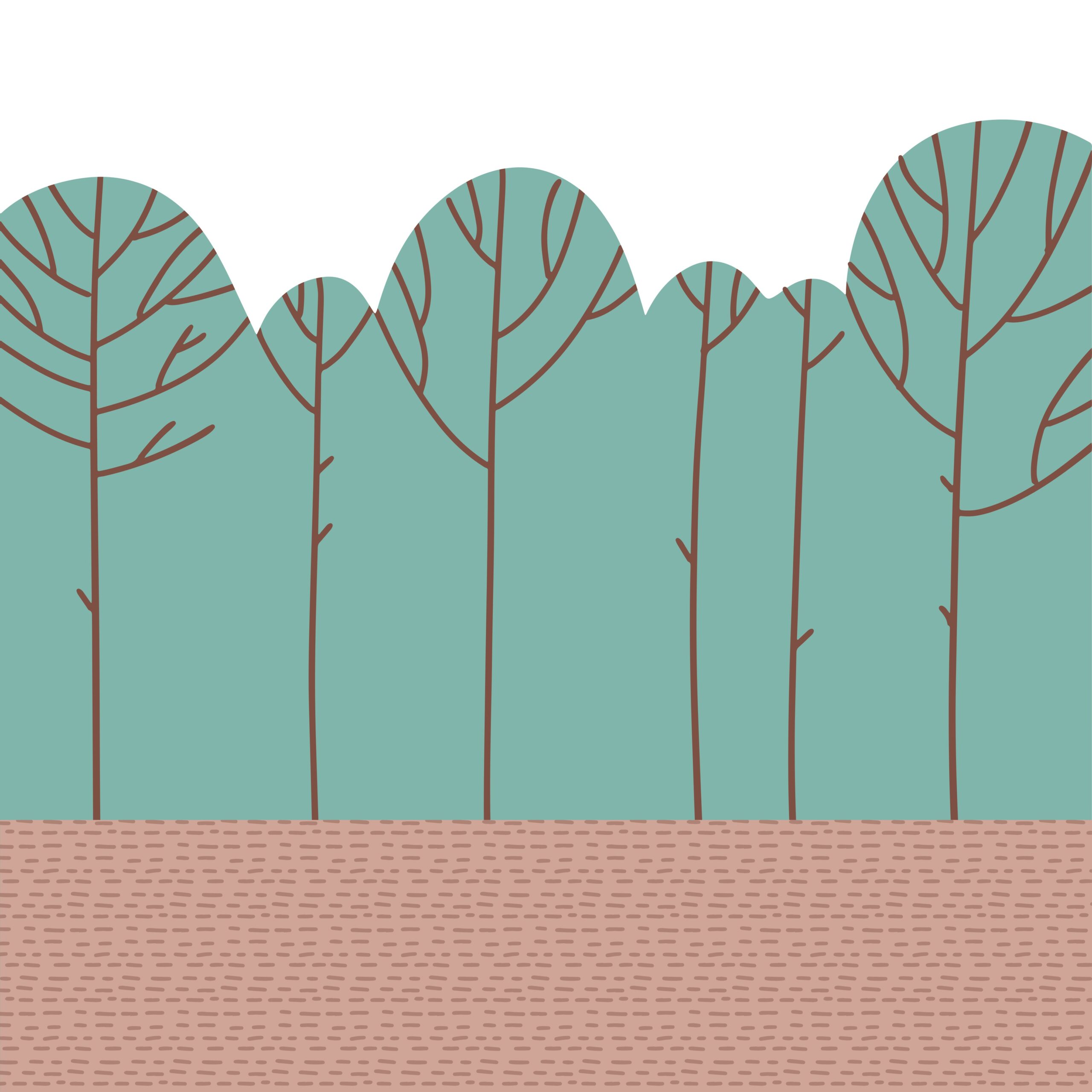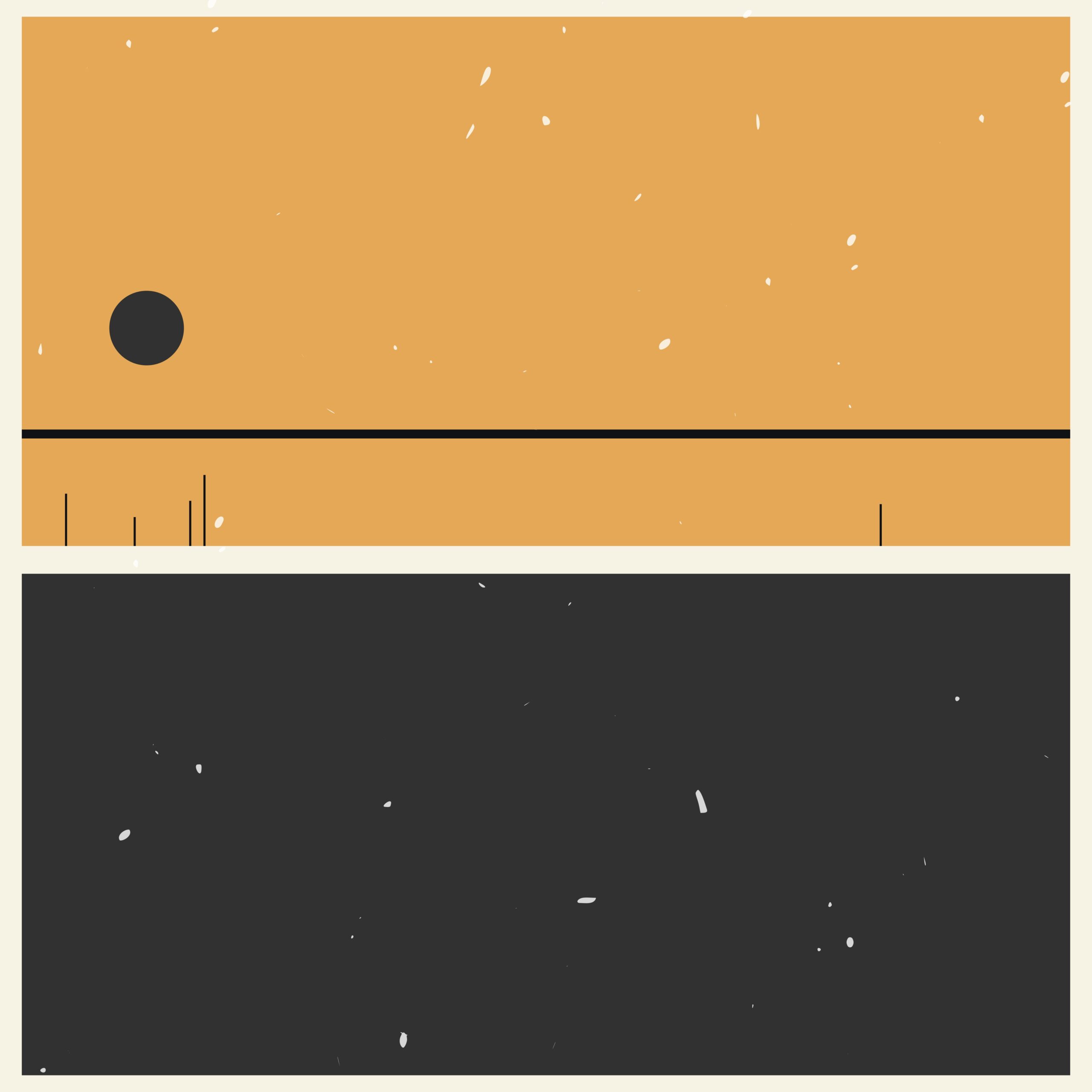- Limiter: Prevents audio from exceeding a set volume (0dB), stopping distortion and clipping. Put it last on your master track to keep levels safe.
- Maximizer: Increases overall loudness by pushing the track as loud as possible without clipping. Use it at the end of mastering, but don’t overdo it or the sound will get squashed.
For rappers: Use maximizer for final, released tracks. For beats you share with others, keep limiting and maximizing gentle to leave space for vocals.