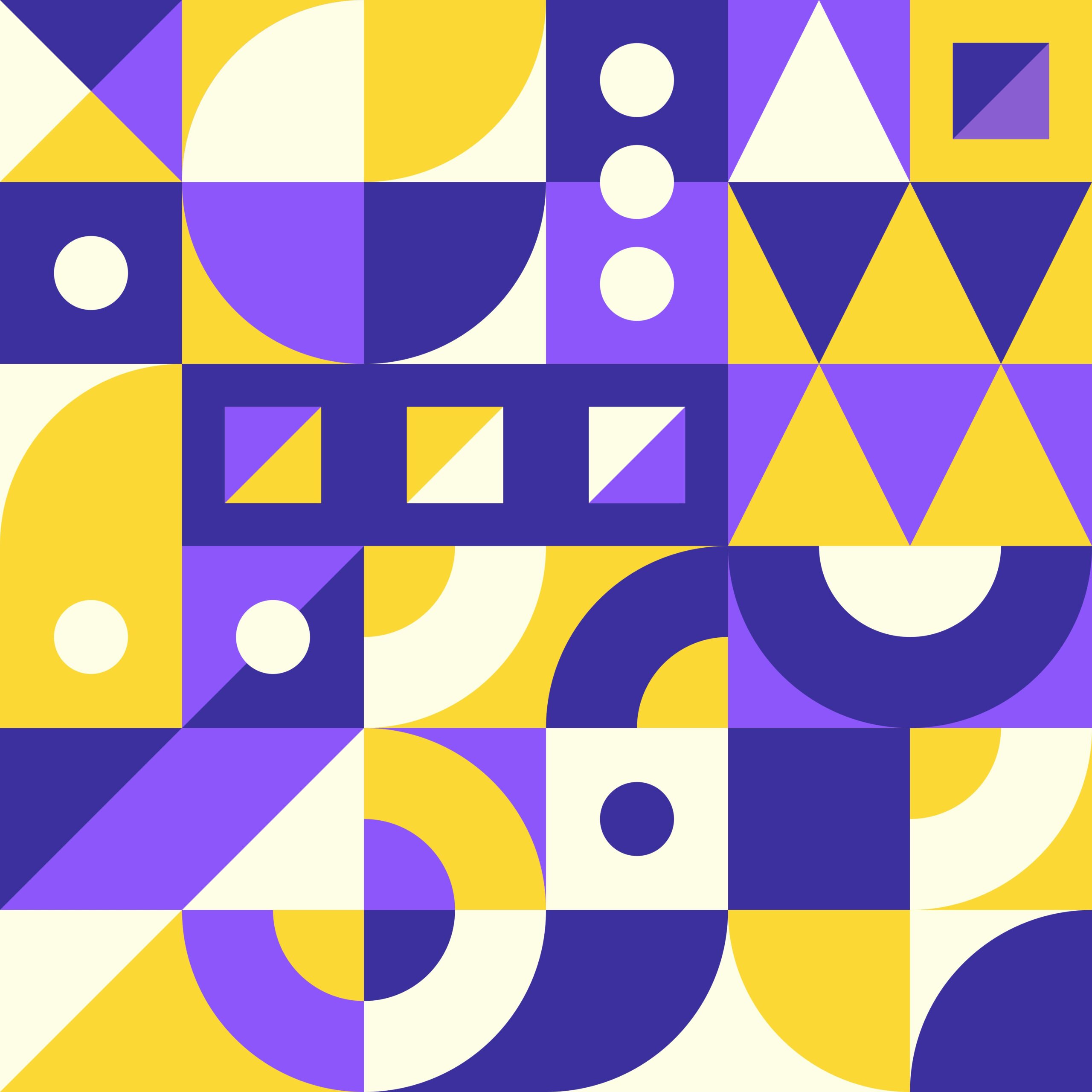Creating a rap album as an independent artist requires resourcefulness, creativity, and strategic planning. Here’s a guide tailored for indie rappers with limited connections and budgets:
1. Define Your Vision
- Theme or Concept: Decide on a central idea or story for your album. This will guide your songwriting and track selection.
- Audience Goals: Identify the type of listeners you want to reach and tailor your music to resonate with them.
2. Budget and Resources
- Set a Budget: Include costs for production, mixing, mastering, artwork, and promotion. Keep it realistic and prioritize essentials like sound quality.
- DIY Approach: Consider recording at home using affordable equipment (e.g., USB microphones, free DAWs like Audacity or GarageBand or Bandlab) to save costs.
3. Songwriting and Beat Selection
- Write Consistently: Create more songs than you need and choose the best ones. Focus on hooks and memorable lyrics.
- Beat Selection: Use affordable or free beats from platforms like BeatStars or collaborate with local producers. Ensure the beats align with your album’s theme.
- Use Platforms Like Suno and Udio for Beats:
- Suno: Suno allows you to generate custom beats by entering text prompts that describe the vibe or style you’re looking for (e.g., “melodic trap with heavy 808s” or “90s boom-bap with jazzy undertones”). It’s beginner-friendly and great for quick inspiration.
- Udio: Udio offers high-fidelity audio generation. You can use it to create professional-grade beats or remix AI-generated samples into unique instrumentals.
- Both platforms are cost-effective alternatives to hiring producers and give you full creative control over your sound.
- Additional Tips:
- Check out free beats on YouTube (but ensure they’re royalty-free if you plan to monetize).
- Collaborate with local producers who might offer affordable rates or trade services.
4. Recording and Production
- Preproduction: Finalize lyrics, melodies, and song structures before recording. This saves time and ensures efficiency.
- Recording: Record in batches to maintain consistency in sound. If using a home setup, invest in basic acoustic treatment for better sound quality.
- Mixing and Mastering: As an independent artist, you can achieve professional-quality mastering without hiring a freelancer by using AI-powered tools like LANDR’s AI Mastering or BandLab’s Free Online Mastering.
5. Album Structure
- Opening Tracks: Start with attention-grabbing songs to hook listeners.
- Flow: Arrange tracks to create a cohesive journey—alternate between high-energy tracks and introspective ones.
- Length: Keep it concise (10–12 tracks) to maintain listener engagement.
6. Visuals and Branding
- Album Artwork: Design your cover art using tools like Canva or hire designers on freelance platforms.
- Artist Profile: Update your bio, photos, and social media profiles to reflect the album’s theme.
7. Distribution
- Use affordable distribution services like DistroKid, TuneCore, Soundrop, Routenote, or CD Baby to get your music on streaming platforms like Spotify, Apple Music, and YouTube Music.
- Consider Bandcamp if you want to sell directly to fans while keeping more of the revenue.
- For physical copies (if needed), consider small-scale CD or vinyl production through local vendors.
8. Promotion
- Social Media: Share teasers, behind-the-scenes content, and snippets of your songs.
- Collaborations: Work with local artists or influencers to expand your reach.
- Live Performances: Perform at open mics or local events to build a fanbase.
- Mailing List: Build an email list to notify fans about releases and updates.
9. Release Strategy
- Set a release date well in advance to build anticipation.
- Offer pre-orders or exclusive content (e.g., bonus tracks) for early supporters.
- Use analytics tools from streaming platforms to monitor performance post-release.
Final Thoughts
Creating a rap album as an independent artist requires hard work, creativity, and resourcefulness. By leveraging tools like Suno and Udio for beat creation, DIY recording setups, affordable distribution services, and strategic promotion techniques, you can craft a professional-quality project that resonates with listeners—all while staying within budget.
Remember: consistency is key. Keep honing your craft even after releasing this album—your next one will only get better!



![[Melody Rap] If you are going to fix the pitch using the vocoder, do I need to NOT sing the melody? 4 [Melody Rap] If you are going to fix the pitch using the vocoder, do I need to NOT sing the melody?](https://genxnotes.com/wp-content/uploads/2025/02/papermax-studio-IG8ATVrWVps-unsplash-scaled.jpg)