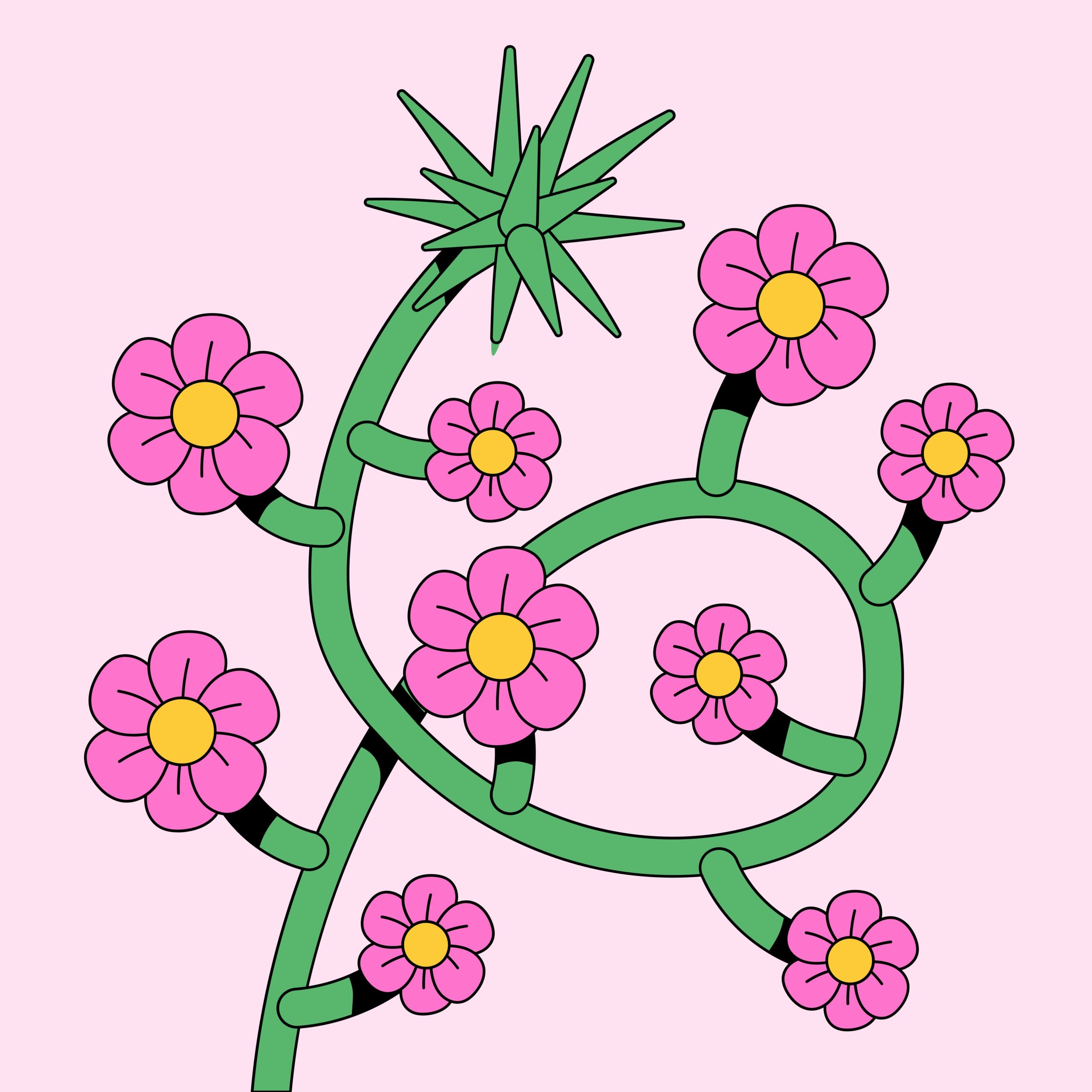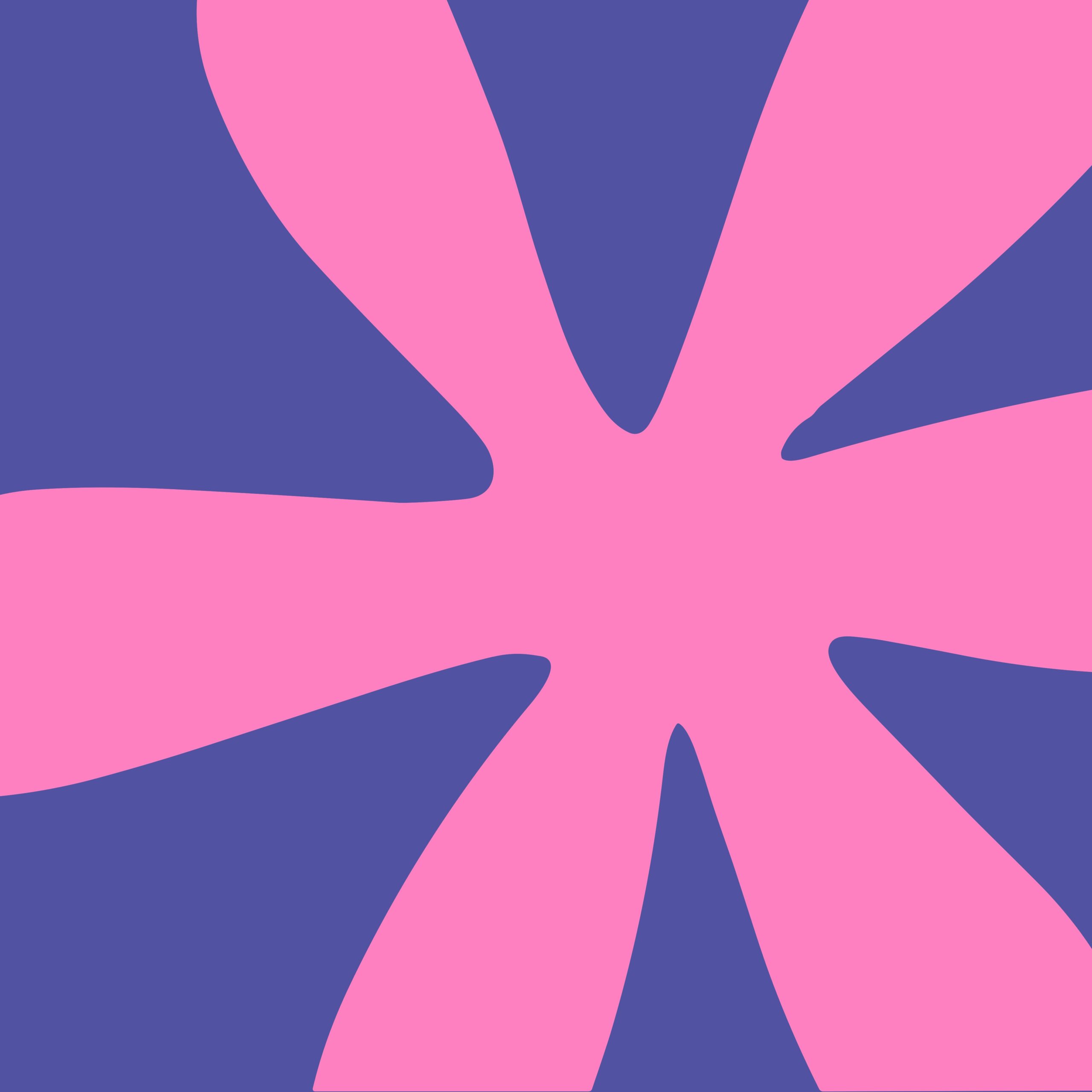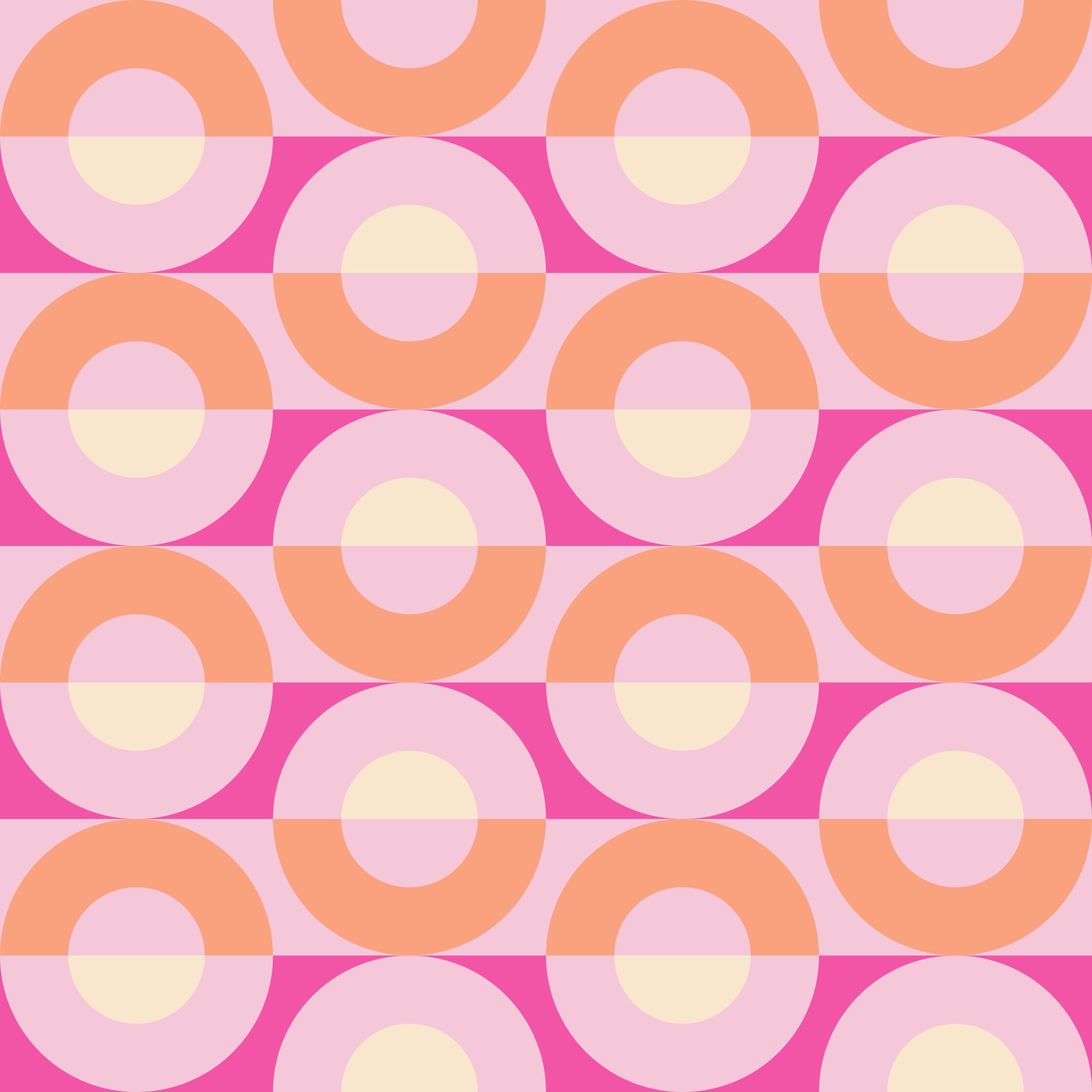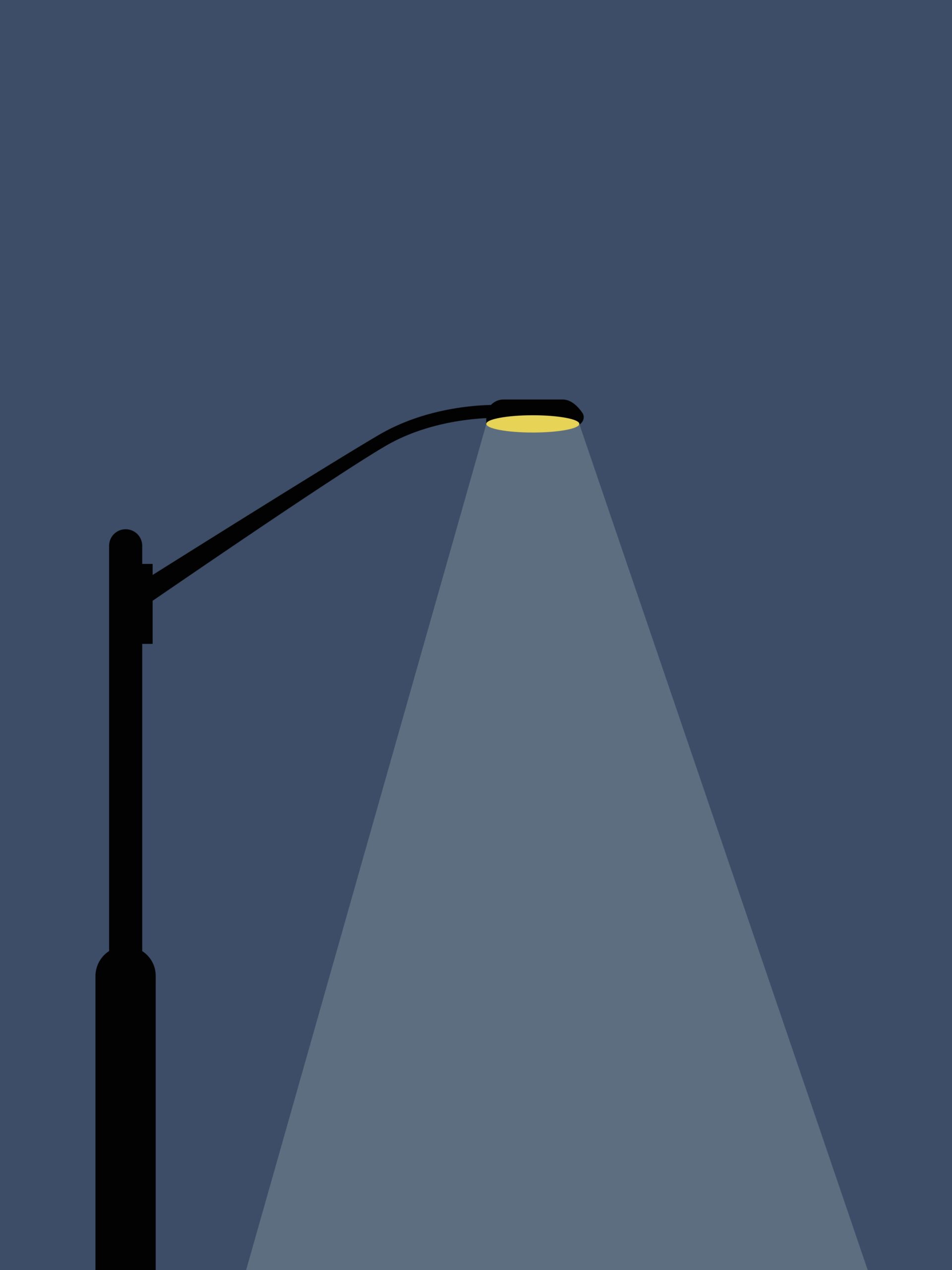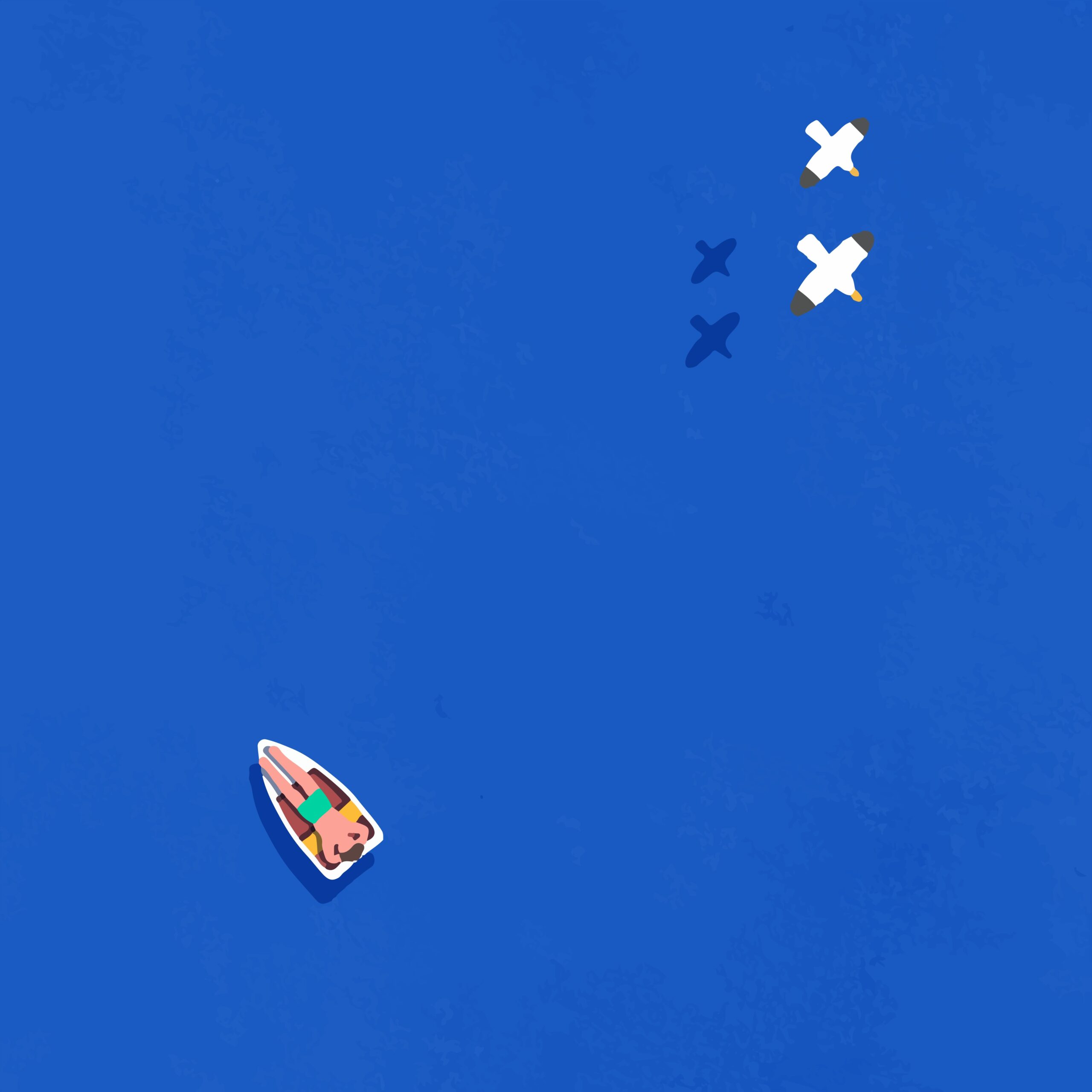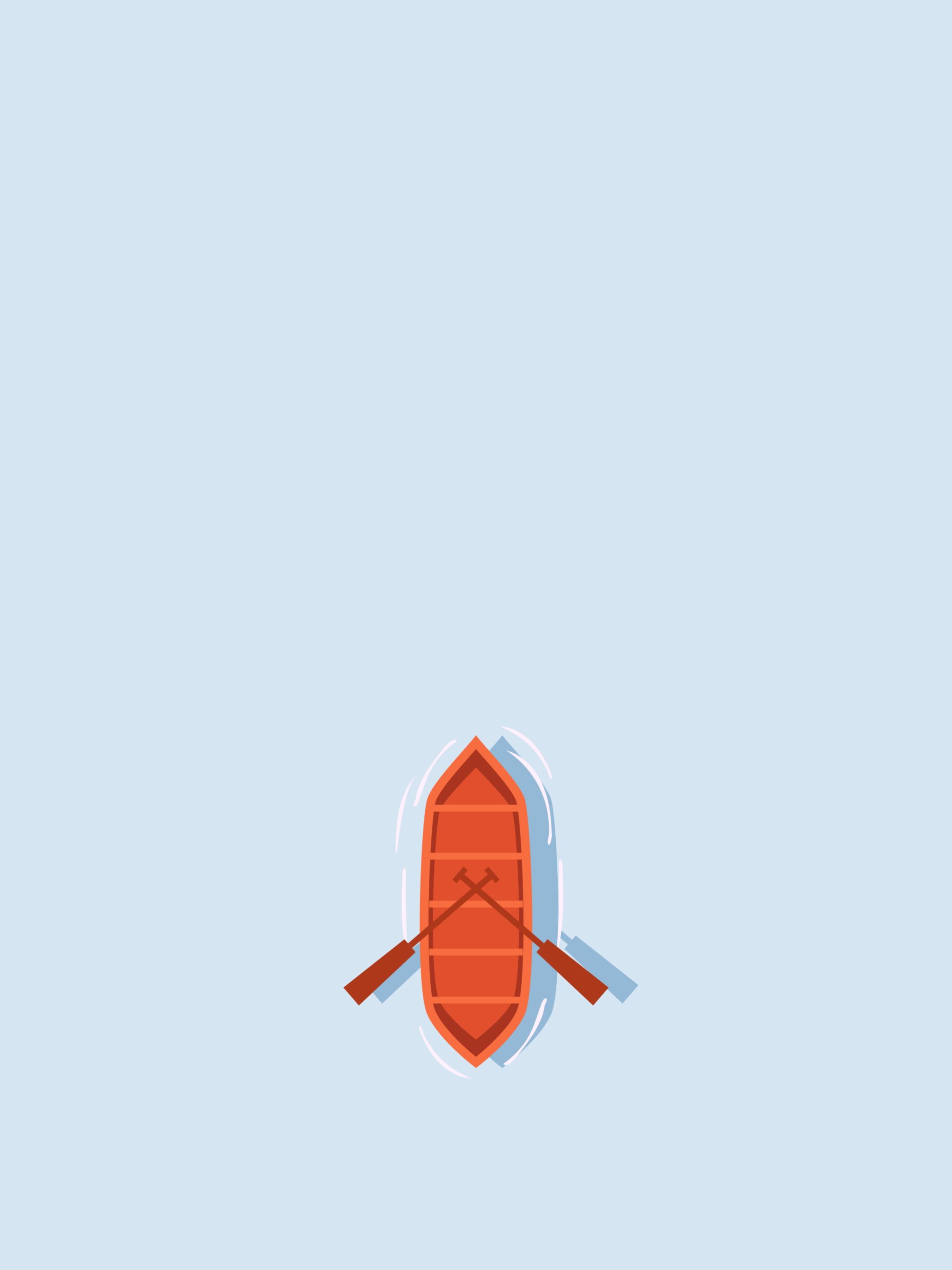Avoiding repetition in rapping is key to keeping your lyrics fresh and engaging for your audience. Here are some tips and techniques to help you diversify your content and flow:
1. Expand Your Vocabulary
- Learn New Words: Broaden your vocabulary through reading and exploring different materials.
- Use a Thesaurus: Replace overused words with fresh alternatives.
2. Experiment with Flows and Cadences
- Switch Your Flow: Alternate between fast and slow-paced delivery.
- Vary Patterns: Try different rhythms within the same verse to keep things dynamic.
3. Diversify Your Rhyme Schemes
- Use Complex Rhymes: Incorporate internal rhymes, multi-syllable rhymes, and slant rhymes.
- Break Predictability: Avoid sticking to simple end rhymes throughout the song.
4. Write About a Variety of Topics
- Explore Different Themes: Focus on a range of subjects, from personal reflections to broader ideas.
- Draw from Life: Base your lyrics on unique experiences or universal emotions.
5. Improve Storytelling
- Tell Stories: Structure your verses like narratives, with a beginning, middle, and end.
- Add Imagery: Use descriptive language to create vivid mental pictures.
6. Use Wordplay and Creative Language
- Double Meanings: Include lines with multiple interpretations.
- Punchlines: Write clever, impactful lines that surprise or resonate with the listener.
- Play with Sounds: Use techniques like alliteration or assonance sparingly for variety.
7. Collaborate and Seek Feedback
- Co-Write: Work with others to discover fresh ideas.
- Ask for Input: Get honest feedback to identify areas where you might be repetitive.
8. Practice Freewriting and Freestyling
- Freewriting: Let your thoughts flow on paper without restrictions to find new ideas.
- Freestyle: Rapping on the spot can lead to new phrases or flows you wouldn’t normally consider.
9. Analyze and Study Lyrics
- Dissect Lyrics: Study lyrics and styles you admire to understand what makes them unique.
- Explore Other Genres: Draw inspiration from poetry and other musical styles.
10. Set Challenges for Yourself
- Impose Limits: For instance, avoid using a specific word or rhyme in a verse.
- Experiment with Beats: Write to instrumentals with different tempos or styles to change your approach.
11. Edit and Revise Thoroughly
- Refine Your Lines: Replace repetitive phrases with more original ideas during editing.
- Streamline Your Writing: Cut out filler or unnecessary repetition for a stronger result.
Practicing these techniques will help you keep your raps original and engaging. Stay creative and keep pushing your boundaries!