You need to include the rel=”me” attribute in the link from the destination URL to your Mastodon profile. However, there is currently no direct way to set the rel=”me” attribute on links in the Gutenberg editor. Therefore, it is better to use the “Custom HTML” block and edit the HTML directly.
Example: <a href="https://mastodon.social/@username" rel="me">Mastodon</a>
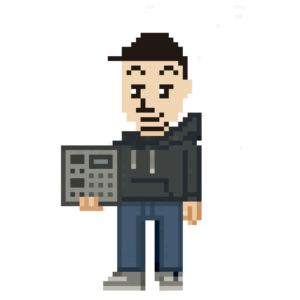
Leave a Reply