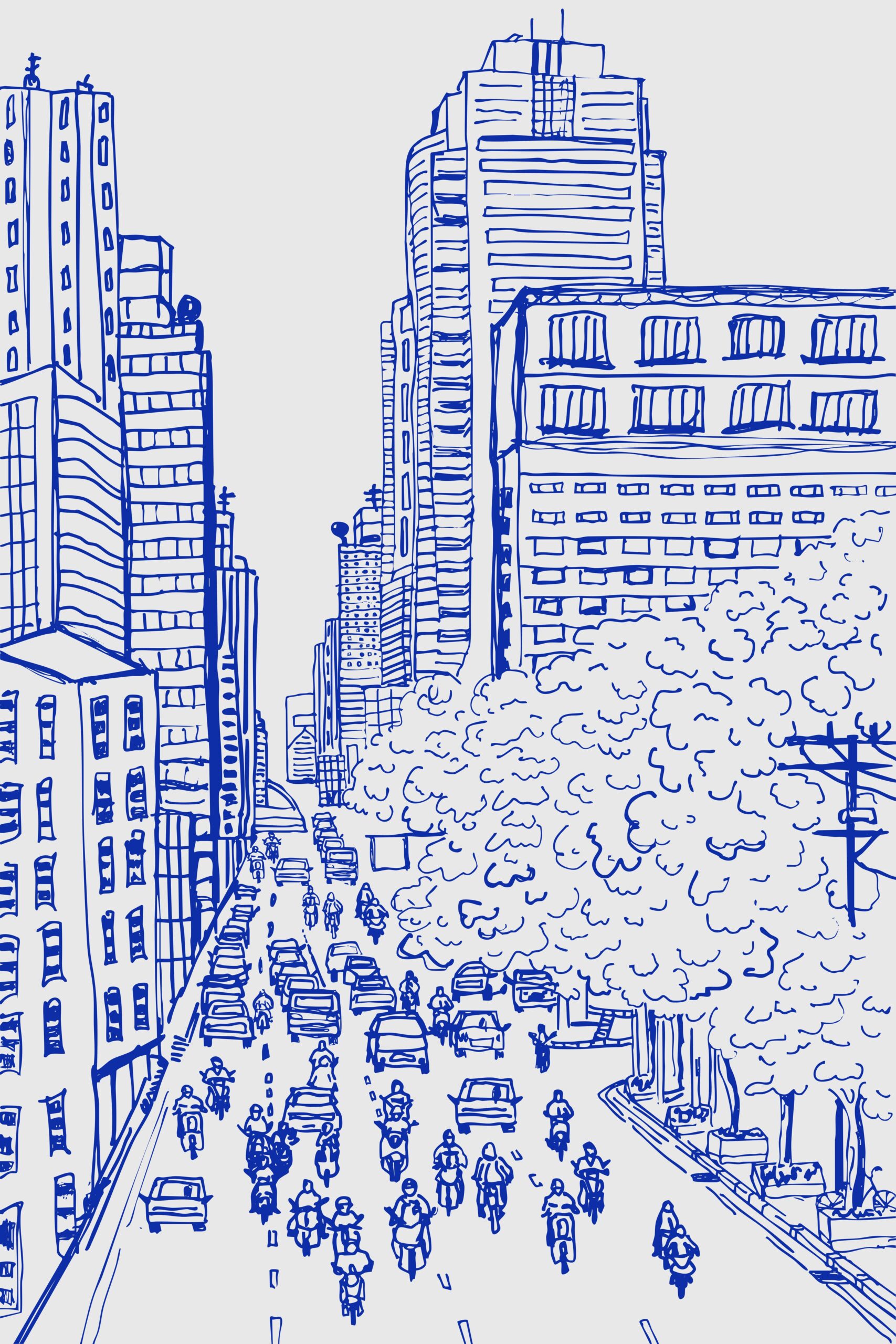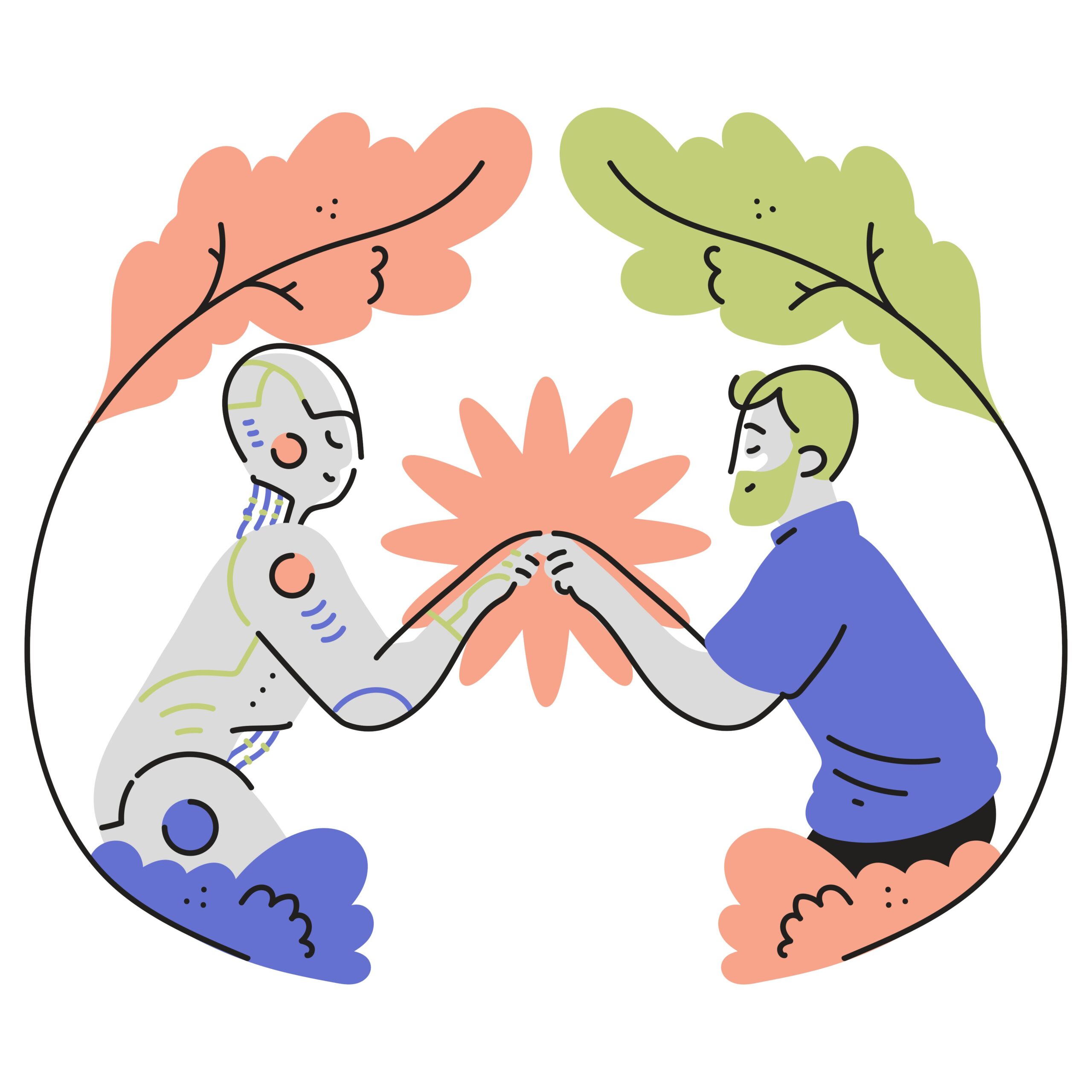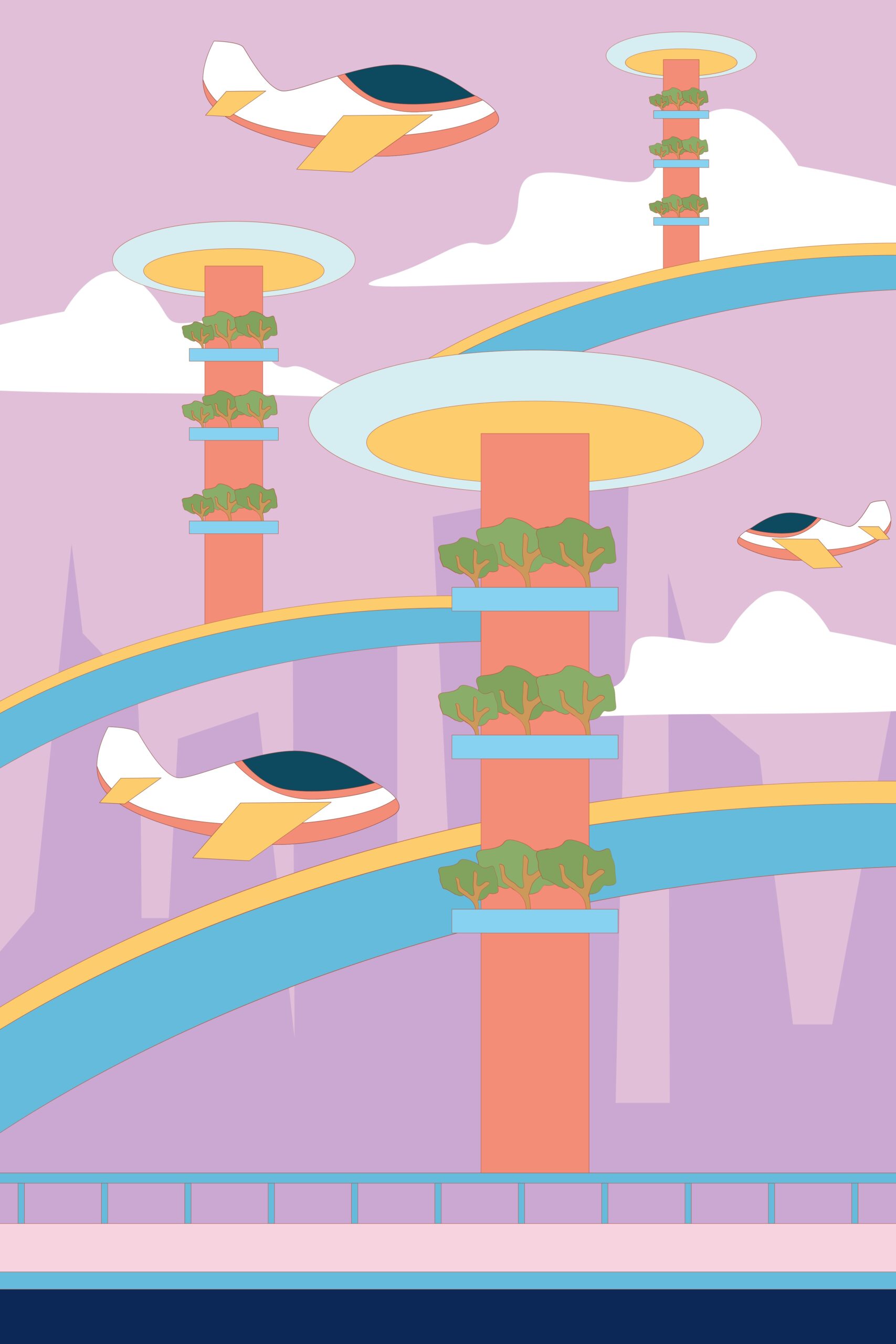Introduction
People often talk about Ghost like it’s the newest, coolest blogging platform. It looks clean. It runs fast. But after using both Ghost and WordPress, I learned modern doesn’t always mean “better for everyone.” Here’s what I found out.
Why Ghost Looks So Modern
1. The Technology
Ghost uses something called Node.js. That makes it faster and more up-to-date than WordPress, which still runs on older tech like PHP.
It also uses a lot of modern JavaScript. That helps Ghost keep up with the latest web tools.
2. The Editor
Ghost gives you an editor that feels fresh and simple. There’s not a lot of clutter—it’s built for people who want to focus on writing.
You can use something called Markdown to format your text quickly. You can also add things like images and cards without adding extra plugins.
3. Memberships and Newsletters
Ghost makes it easy to add memberships and send newsletters. You don’t need to install extra pieces—it’s all there from the start.
4. Easy for Developers
If you know some code, you’ll see that Ghost’s APIs are built to be simple and clear. This is nice for making custom features or connecting to other web tools.
But Where Does Ghost Fall Short?
Even though Ghost feels modern, it doesn’t meet everyone’s needs. Sometimes, it can even be frustrating.
1. Changing Themes Is Harder (on Cheap Plans)
If you’re on Ghost’s cheapest plan, you can’t upload or change your site’s theme very much. You have to pay extra or run your own server to really make your site look unique.
WordPress lets you swap in any theme or plugin you want.
2. Not as Many Choices
WordPress has thousands of plugins and themes. If you want your site to do something new, there’s probably a plugin for that.
Ghost’s library is much, much smaller. Sometimes, you have to know a bit of code to get what you want.
3. Managing Content Could Be Easier
WordPress is great at letting you sort, tag, and organize all your posts, pages, and media. It can also connect to things like music players easily.
Ghost can do some of this, but you might hit a wall if your site gets big or very complex.
When “Modern” Isn’t Enough
If you care most about:
- Choosing your own design and plugins
- Having tons of choices for new site features
- Making your site run just how you want, even on a tight budget
WordPress just does more.
Ghost is great if you want a clean look, built-in membership tools, and are okay with some limits—or if you want to keep things simple and fast.
But if you need more freedom to control every detail, or want tons of features at a low cost, Ghost’s modern style might not be enough to spark a switch from WordPress.
Conclusion
Ghost is really built with new tech and a modern style. If you love simple, fast sites or need a newsletter, it’s a top choice.
But sometimes, “modern” doesn’t mean “best fit.” If you care about total control, easy upgrades, and big feature choices, WordPress still wins for a lot of people.