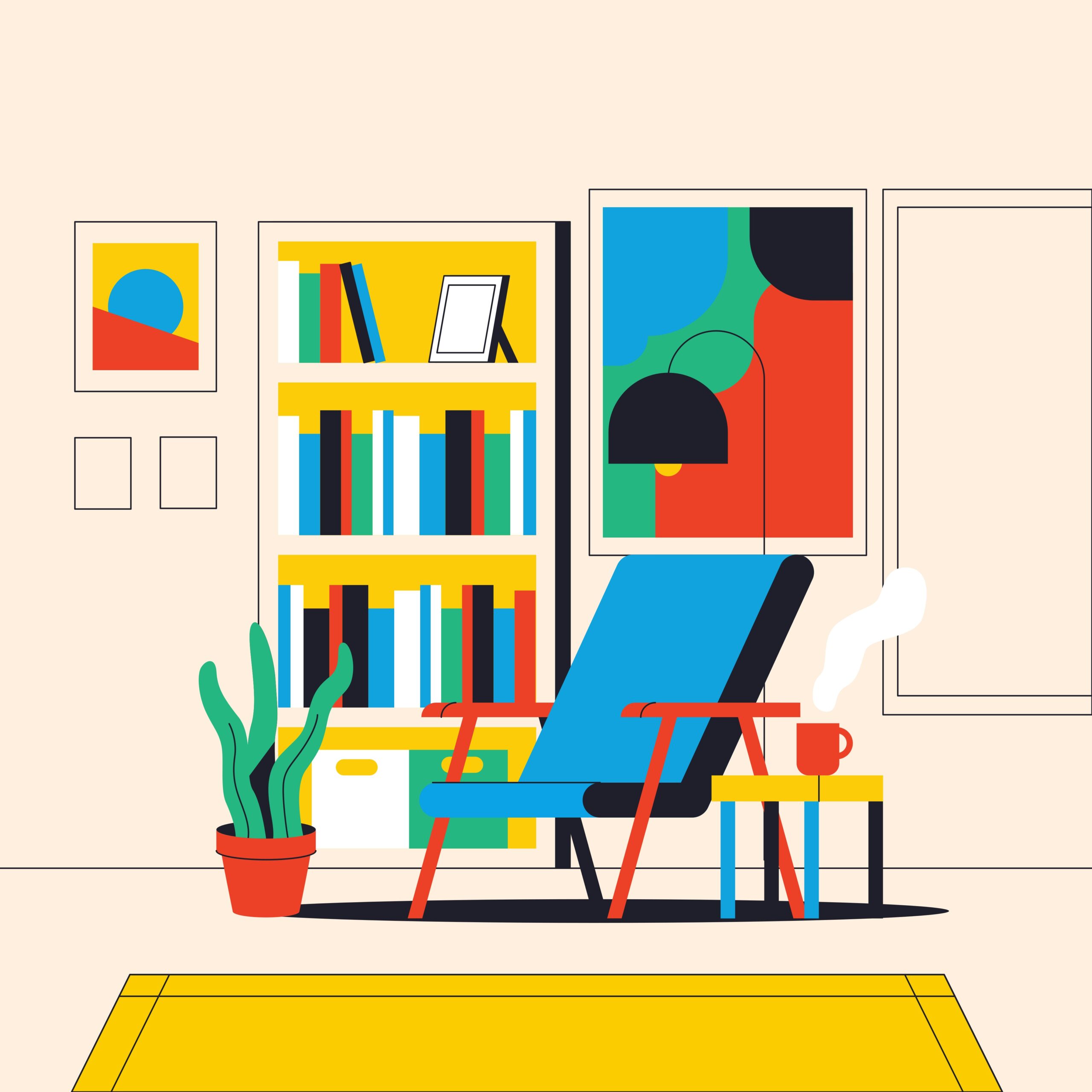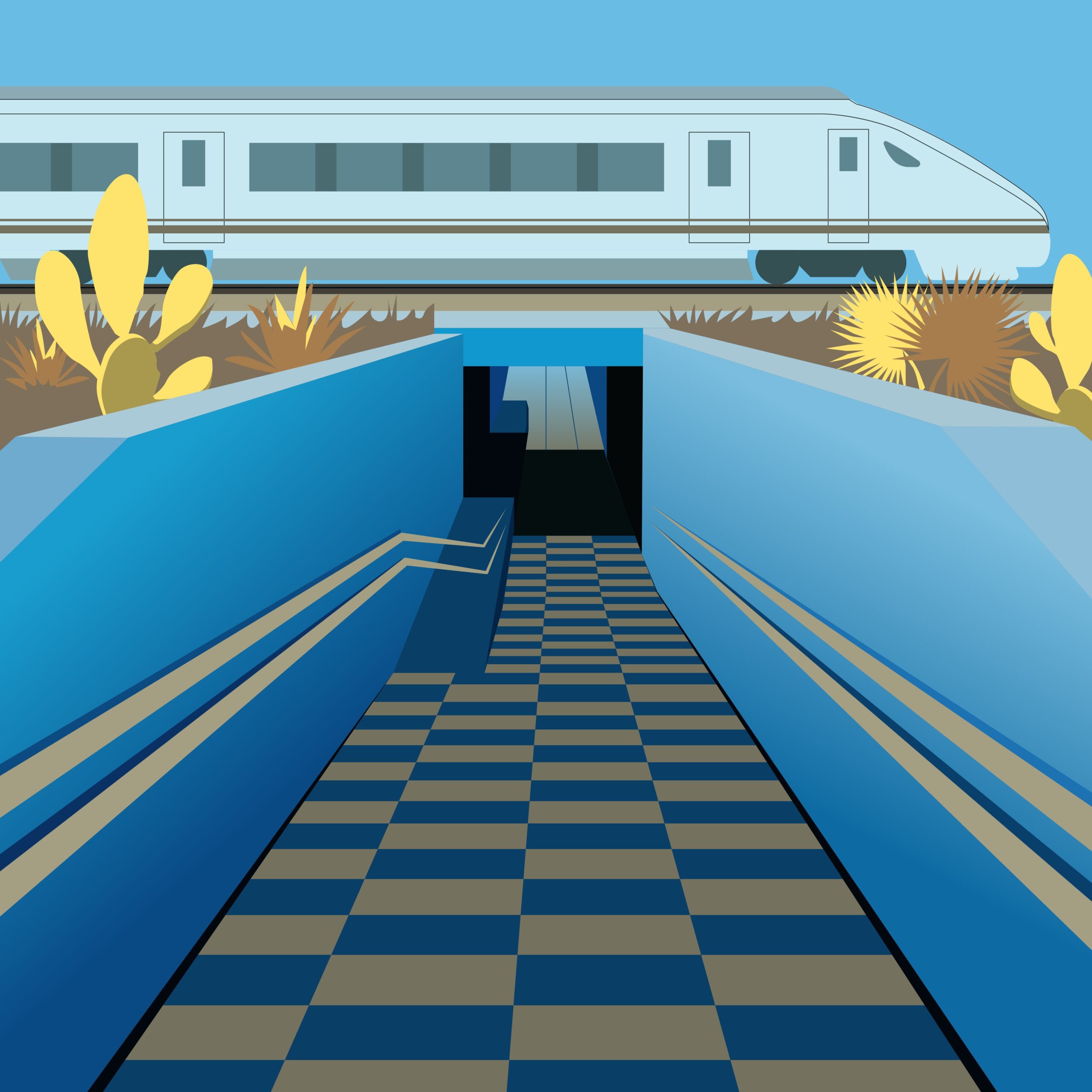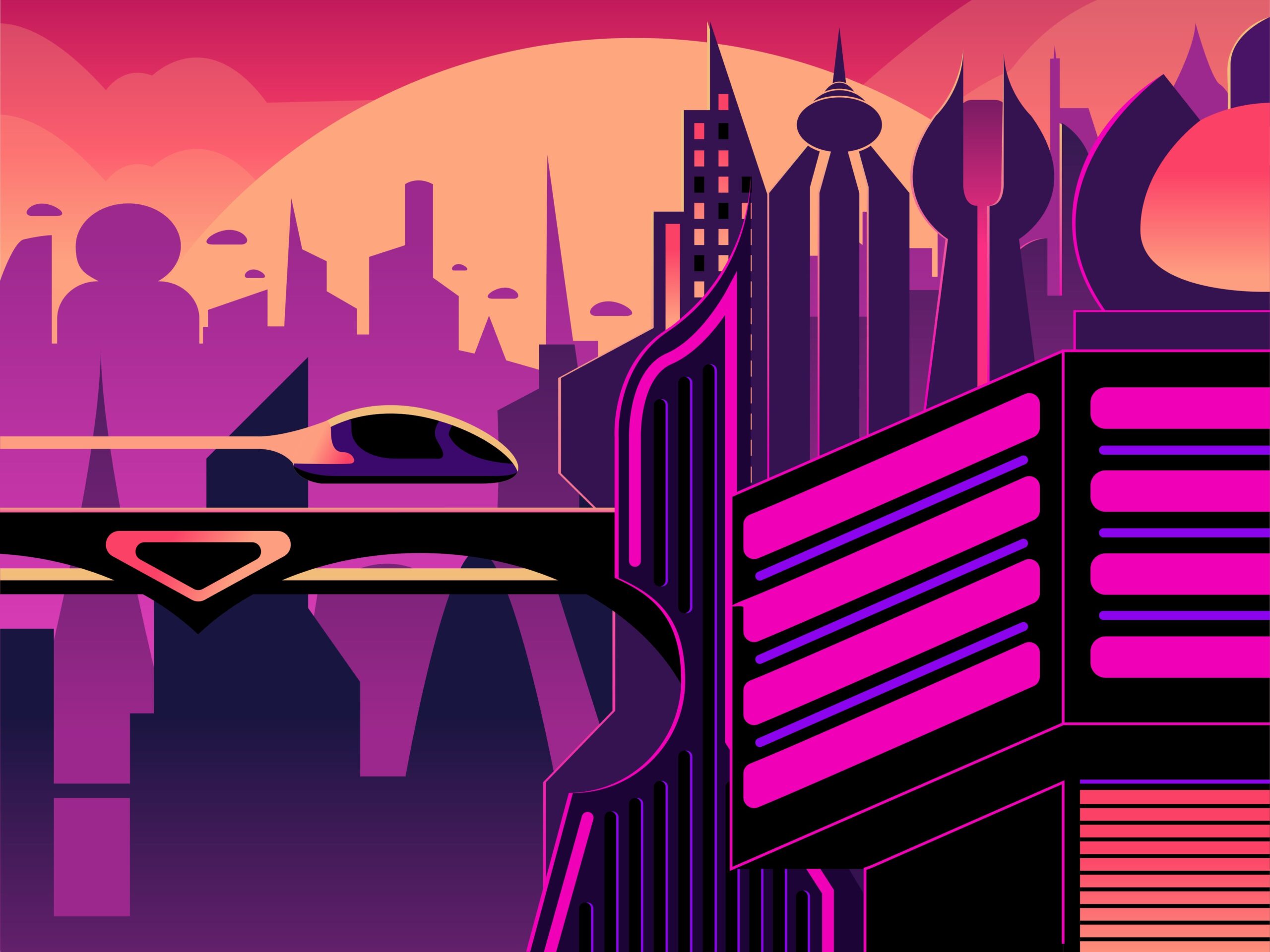The First Step to Building a Membership Site with WordPress
Thinking about creating a membership site with WordPress? You’re not alone. Whether it’s an online store, a learning platform, or a private community, the possibilities are endless. But when it comes to actually building one, the big question is: Which plugin should you use?
There are countless plugins for WordPress membership sites. Some are packed with features, others are simple and minimalist. Some support Japanese natively, some don’t. Payment integration, content restriction, email automation—the list goes on. The right plugin depends on your site’s purpose and scale.
Here are three key factors to consider:
- Ease of Management
Look for something intuitive. If the settings are too complex, you’ll probably get stuck or frustrated early on.
- Extensibility
You might want to start small, but later add advanced features or integrations. A flexible plugin that lets you scale up is ideal.
- Support & Documentation
When you hit a snag, is there detailed documentation or a user community? Easy-to-find answers make all the difference.
With these points in mind, there’s one plugin that stands out above the rest for a hassle-free membership site.
The best choice is,
(more…)