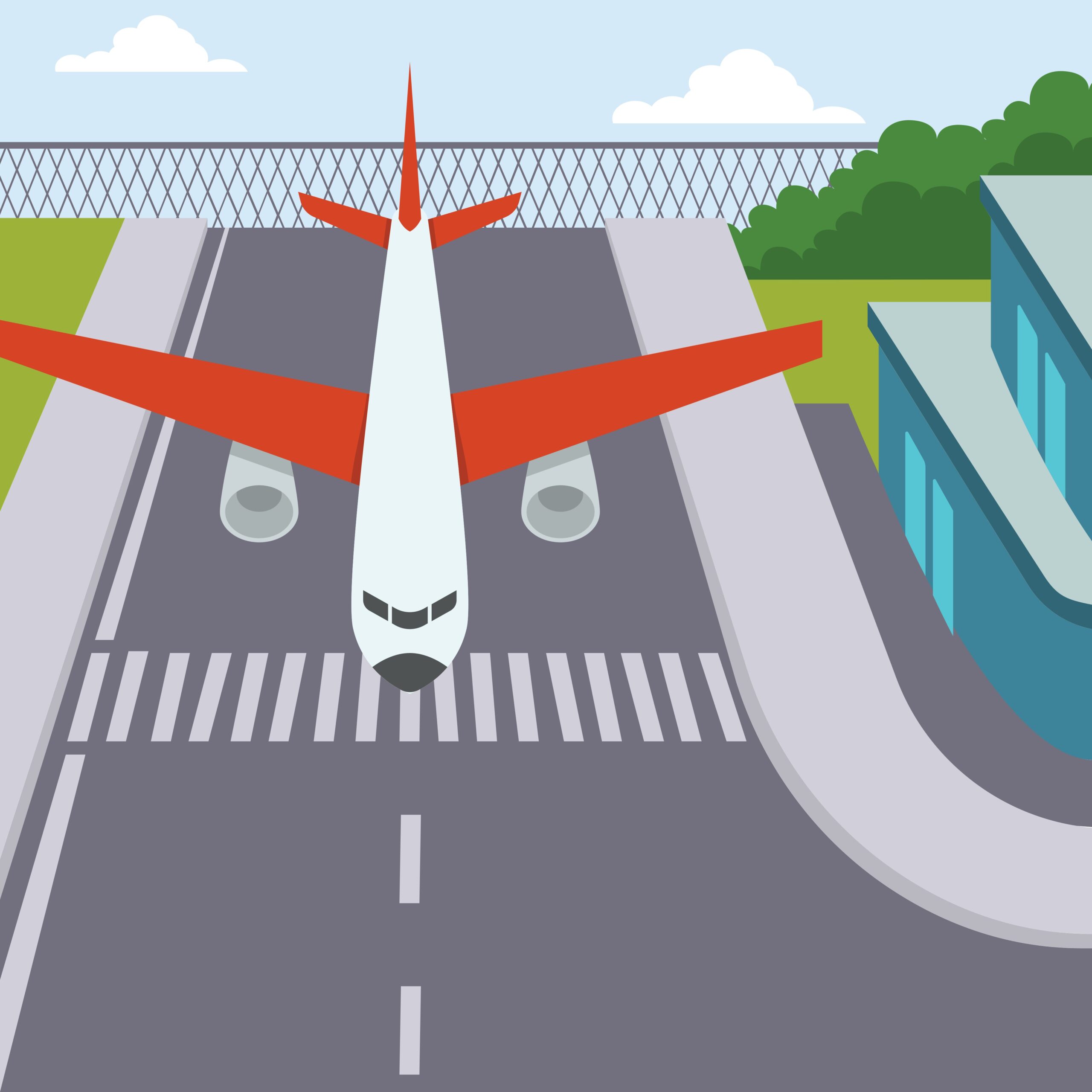If you have WooCommerce installed in WordPress, all posts, pages, and products will be displayed when you search from the regular search widget. Today I will introduce a code that does not display the product and page when searching from the regular search widget. Put the following code in functions.php.
/** Remove WooCommerce products and WordPress page results from search form widget */
function mycustom_modify_search_query( $query ) {
// Make sure this isn't the admin or is the main query
if( is_admin() || ! $query->is_main_query() ) {
return;
}
// Make sure it is not a WooCommerce product search form
if( isset($_GET['post_type']) && ($_GET['post_type'] == 'product') ) {
return;
}
if( $query->is_search() ) {
$in_search_post_types = get_post_types( array( 'exclude_from_search' => false ) );
// Type of post to delete (Example: "product" and "page")
$post_types_to_remove = array( 'product', 'page' );
foreach( $post_types_to_remove as $post_type_to_remove ) {
if( is_array( $in_search_post_types ) && in_array( $post_type_to_remove, $in_search_post_types ) ) {
unset( $in_search_post_types[ $post_type_to_remove ] );
$query->set( 'post_type', $in_search_post_types );
}
}
}
}
add_action( 'pre_get_posts', 'mycustom_modify_search_query' );


![Tech 2 [Contact Form 7] How to prevent spam from being sent from the contact form](https://genxnotes.com/wp-content/uploads/2025/02/tehangat-studio-JBzY19UwwwA-unsplash-scaled.jpg)






![Tech 9 [WordPress] What to do if the JetPack blog statistics widget does not update](https://genxnotes.com/wp-content/uploads/2025/02/tehangat-studio-F5OAN5RcJG4-unsplash-scaled.jpg)