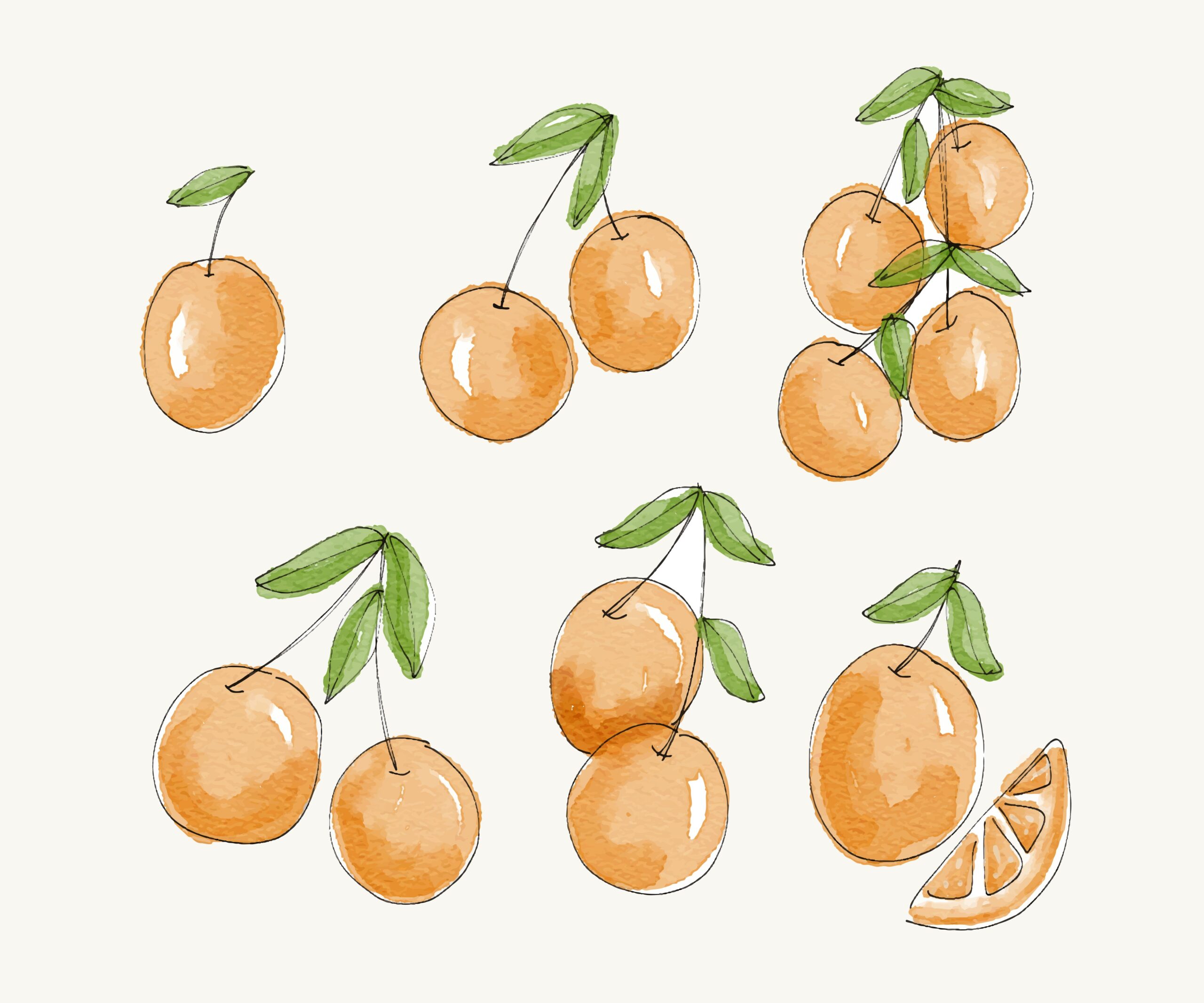Do you want to use your own .com or .net for your Ghost blog? It’s actually pretty easy, but there’s an important step: You should use a service called Cloudflare for your domain’s settings. Let’s break down why and how to do it!
Why Do You Need Cloudflare?
Normally, when you set up a website, you can point your domain to a server in two ways:
- You use something called an “A record” for root domains (like mysite.com).
- You use a “CNAME” for subdomains (like
www.mysite.com).
But Ghost.org needs you to use a “CNAME” for your main (root) domain. Here’s the problem: most companies won’t let you do this for the root domain! This is because of how the old rules of the internet work. Cloudflare is special because it has a tool called CNAME flattening.
What is CNAME Flattening?
This just means Cloudflare lets you add a “CNAME” for your main domain. When someone visits your site, Cloudflare automatically handles all the tricky parts. Your site still shows up at your own domain, and it all works smoothly.
What’s the Big Deal?
Without Cloudflare, you can’t use a CNAME with your main domain. Your blog might not work the way you want, or you would be stuck using “www.” in front of your address. Cloudflare makes it simple, and you don’t have to worry about the old rules of the internet.
Easy Steps: How to Connect Your Domain to Ghost with Cloudflare
- Move your domain’s DNS to Cloudflare. (First, go to the company where you bought your domain, like GoDaddy or Namecheap. There, update your nameservers so they point to Cloudflare. This lets Cloudflare control your domain’s settings.)
- Log in to Cloudflare. Once your nameservers are set up, sign in and go to your domain.
- Add a CNAME record for your main domain (@). Set the “@” (which means your main address, like yourdomain.com) Point it to the Ghost address given to you by Ghost (it looks like yourblog.ghost.io).
- Add an A record for www A. Add a new A record. B. For “name,” type www C. For “IPv4 address,” use the special IP address Ghost told you to use for www (find this IP in your Ghost setup instructions).
- Make sure CNAME Flattening is ON in Cloudflare. Cloudflare usually turns this on for you. This makes your domain work with Ghost even if old internet rules say you can’t use CNAME at the root. Double-check to be sure.
On Ghost’s side, it’s just three steps:
- Enter the domain you want to use.
- Create your DNS records (with Cloudflare).
- Activate your custom domain!
Now your Ghost blog will show up at your custom web address!Here is your original step-by-step list, revised for a middle school reading level with your notes included, more line breaks, and simple words:
Bottom Line
If you want to use your main domain (like mysite.com) for your Ghost blog, use Cloudflare and CNAME flattening. It’s the easy way to get your custom address working—even when other companies say it’s not possible. Ghost.org and Cloudflare together make your blog easy to find.