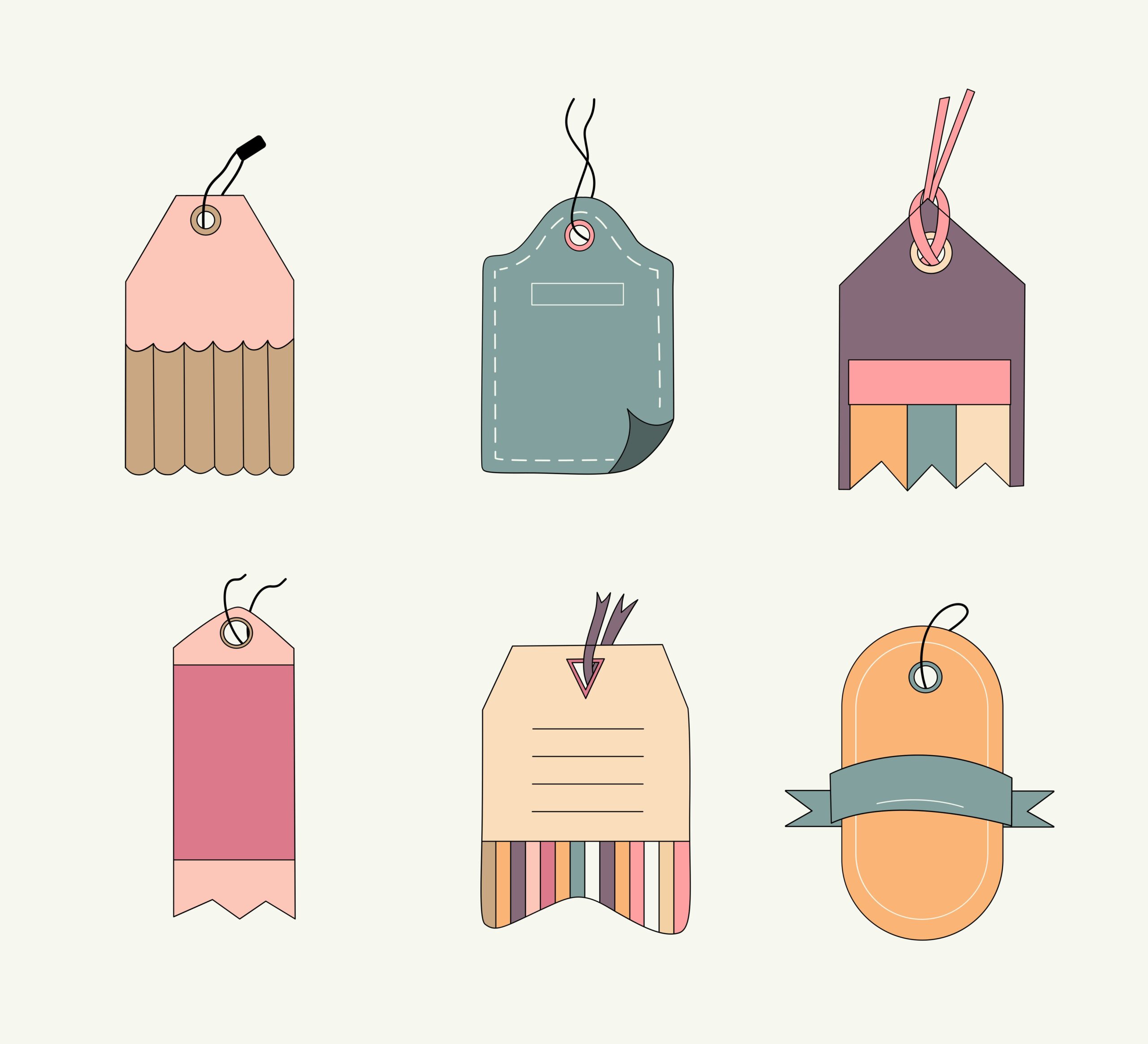For years, I ran my WordPress website using the classic combination of categories and tags to organize my content. Each post would find a home in one main category—and then gather a handful of tags for good measure. But recently, after spending some time exploring Ghost.org and its elegant approach to publishing, I realized there might be a better way.
Inspired by Simplicity
Ghost’s platform immediately struck me with its minimalistic and focused user experience. One thing I noticed was the absence of rigid, hierarchical categories. Instead, Ghost leans on tags as the main way to group and discover content. This led me to a simple question: What if I ditched categories altogether and made tags my core content taxonomy?
Making the Switch
The migration wasn’t difficult. I removed categories from my WordPress setup and started organizing everything by tags. Suddenly, posting felt more flexible. Instead of worrying about which category a post belonged in, I could simply assign tags that best described what the article was about.
What Changed?
- Navigation became cleaner, both for me and my readers.
- Adding new topics was as simple as creating a new tag, with no need to reshape an entire category tree.
- Discoverability improved: Readers can now click on a tag and instantly see every post on that topic, with no extra steps.
A Fresh Start
This approach won’t be for everyone—some sites still need the structure that categories provide. But for me, tags have opened up a new, modern way to organize and explore my content. If you’re looking for a flexible, user-friendly taxonomy, give tags a try—you might be surprised by how much simpler things become.