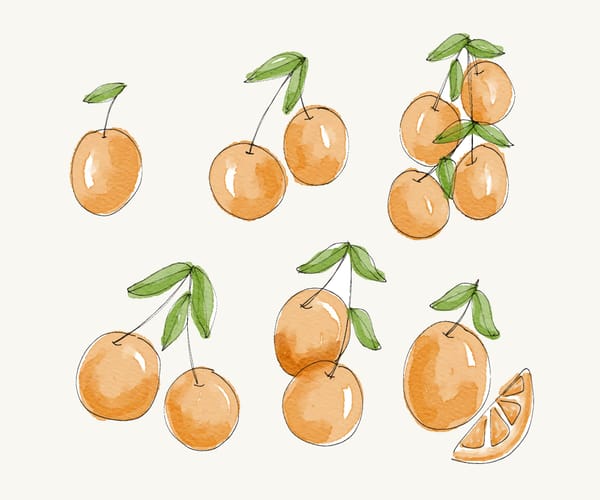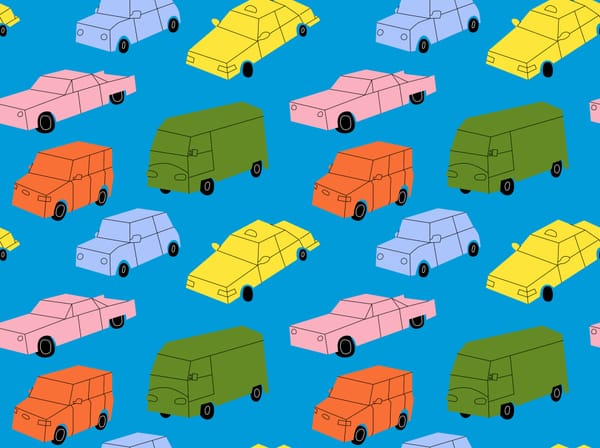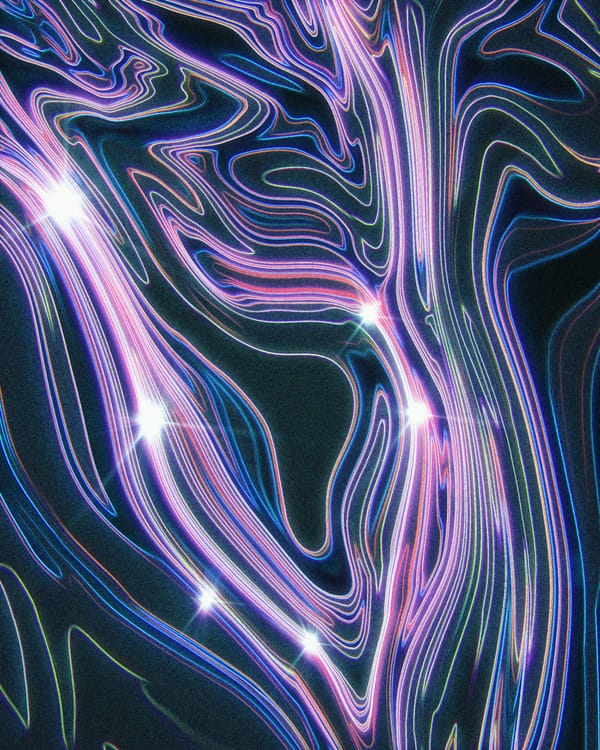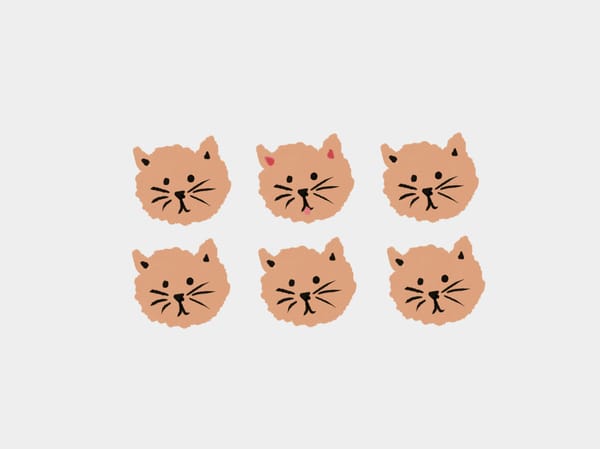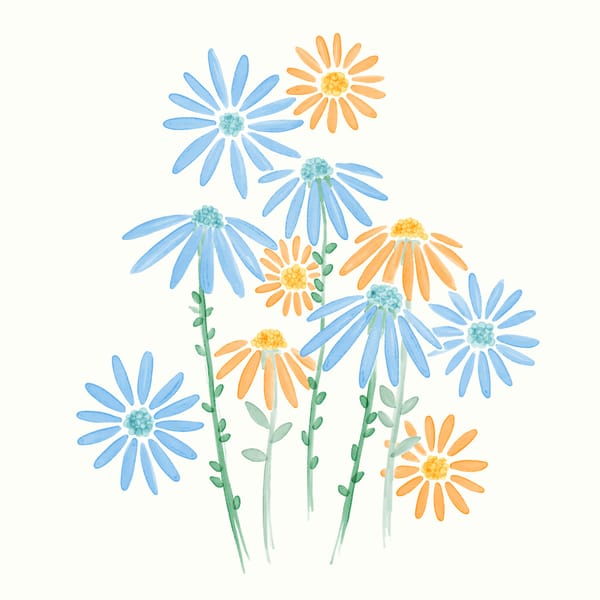Hugo
How to Set Up the Timezone in Hugo
Do you want your blog to show the right time, no matter where people are? Here’s how you can set the timezone for your Hugo site. Step 1: Add the Timezone to Your Settings Find your main Hugo settings file. It’s called config.toml (or config.yaml or
![[Hugo] You must run npx pagefind everytime you build if you want to index your new posts](/content/images/size/w600/2025/07/puzzle-creative-RJtZiTbAy-c-unsplash.jpg)