Today I will write about what to do when you cannot import a CSV file when importing products in WooCommerce. A message like the one below appears. “You do not have permission to upload this file type.”
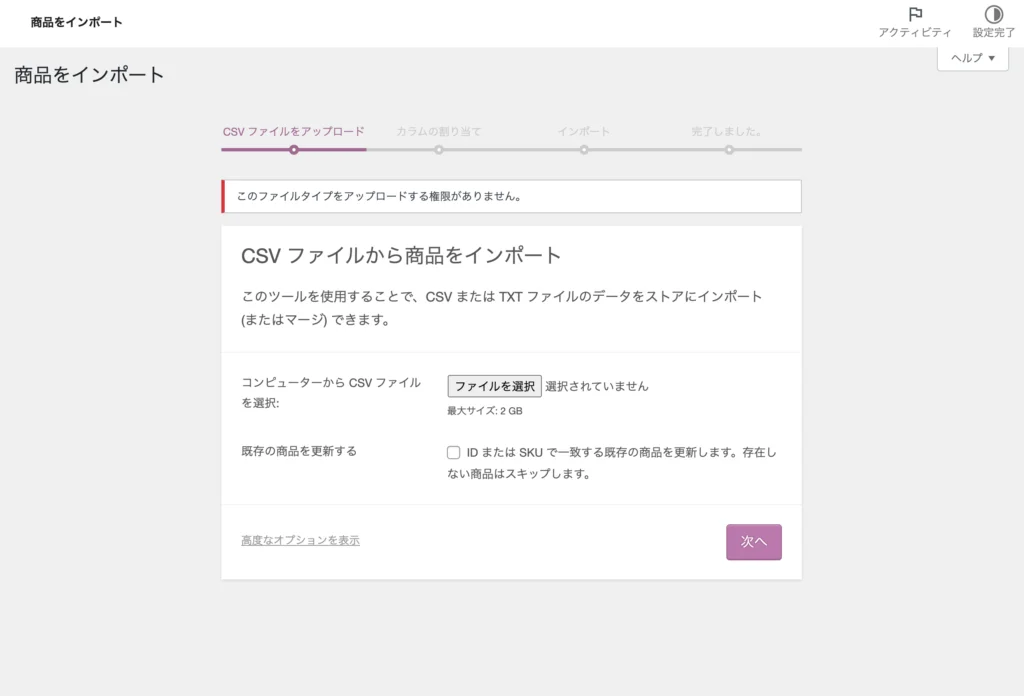
In this case, install the following plugin.
“WP Add Mime Types”
Once installed, add the following string to the additional items field on the settings screen and save.
「csv = text/csv」
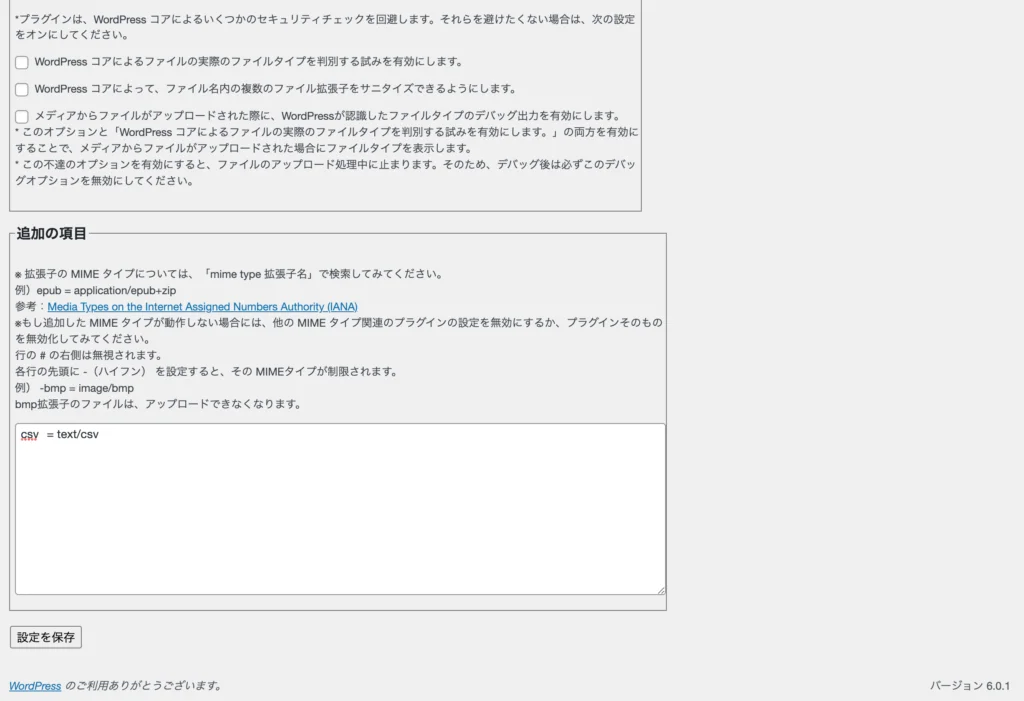
Then try importing the CSV file again and it will be able to import.

Leave a Reply