 Woocommerce
Woocommerce I’m trying Block Based Checkout with WooCommerce, but it says it’s not supported by PayPal. Do you know when it will be available?
It's good to look here.It doesn't seem to be supported at the moment. However, I wonder if it will be supported when Woo...






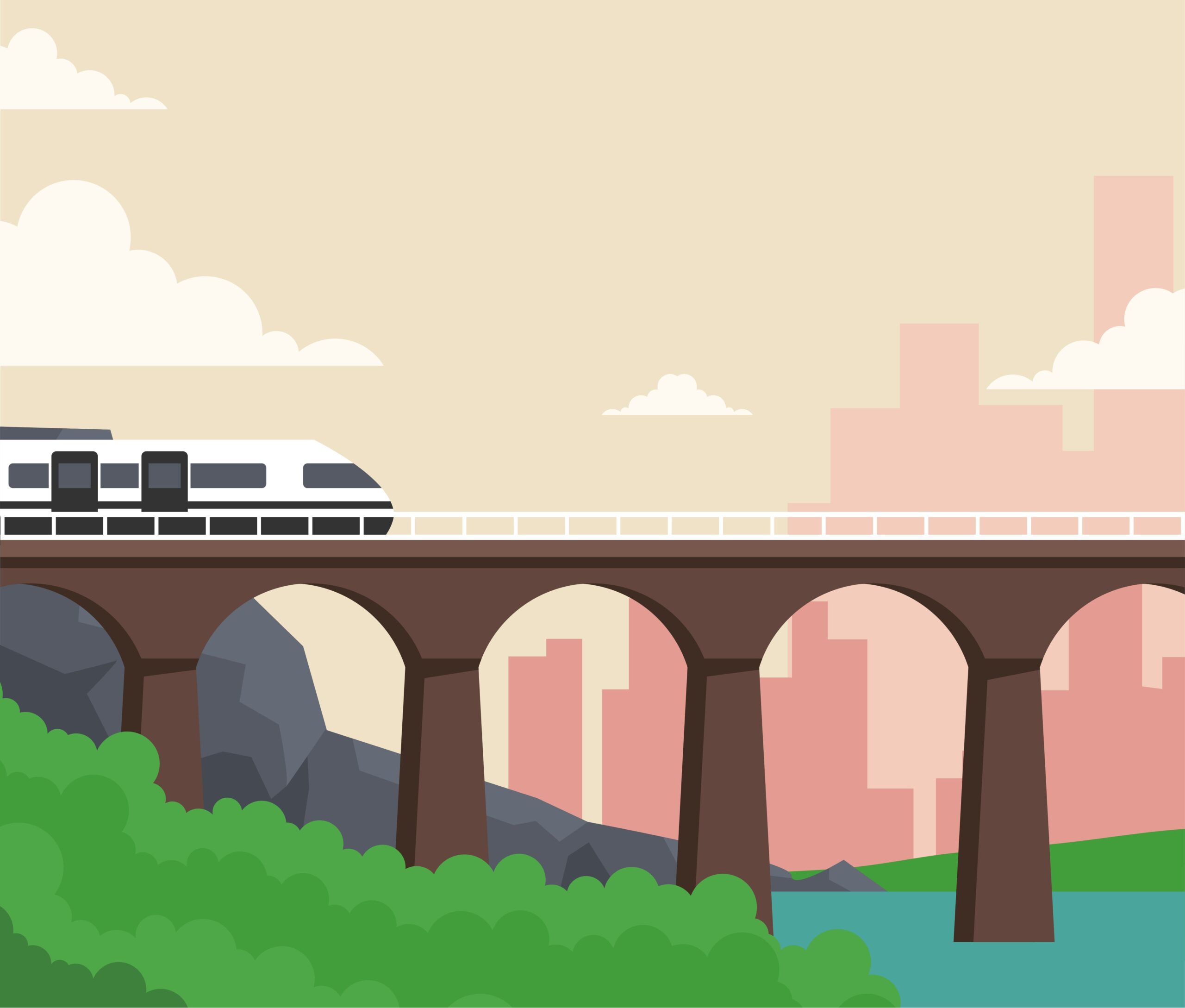
![[WordPress] Why I separate posts and custom post types 9 summertime flag WK9scfKS9WQ unsplash scaled](https://genxnotes.com/wp-content/uploads/2025/02/summertime-flag-WK9scfKS9WQ-unsplash-scaled.jpg)