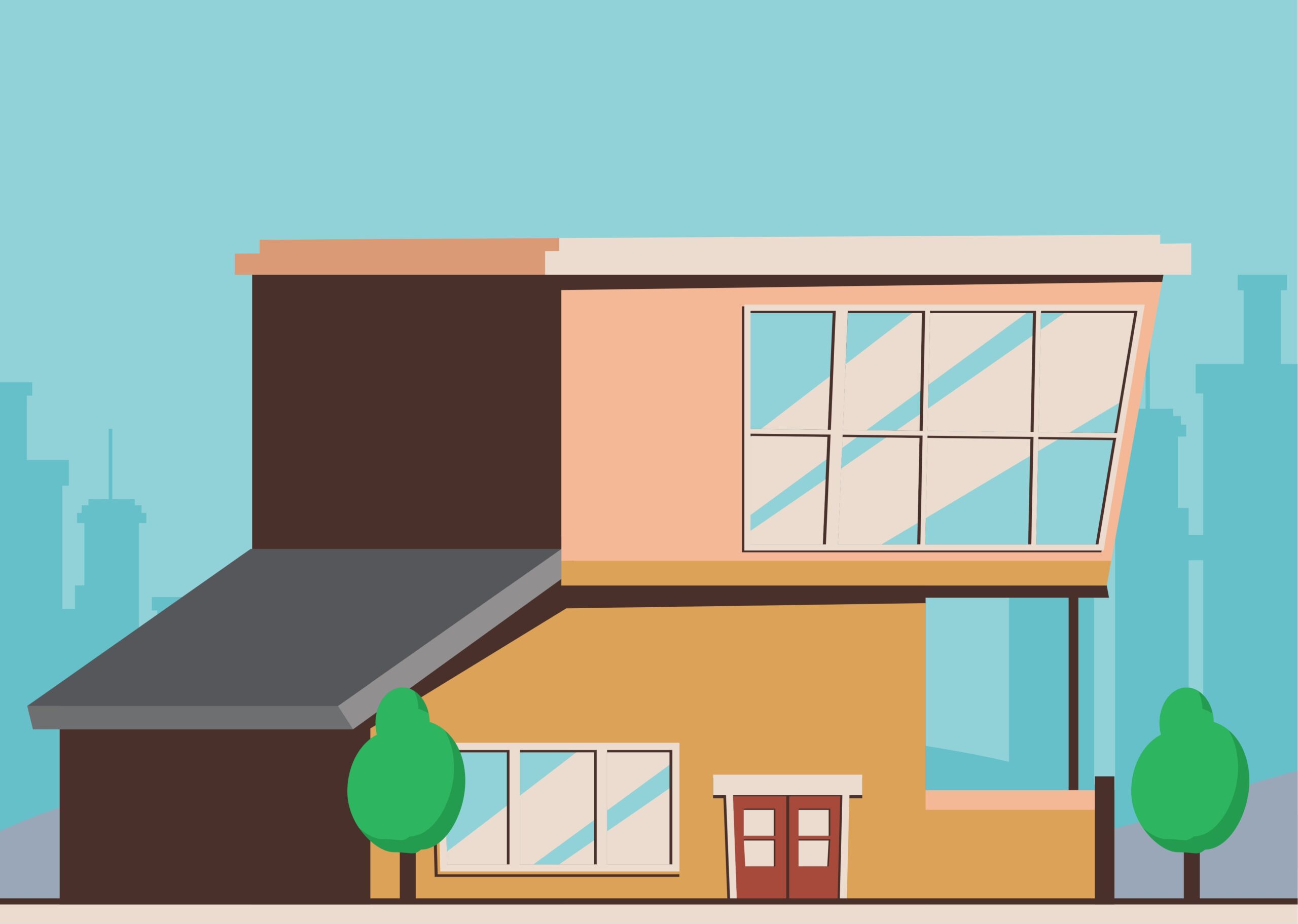 BuddyPress
BuddyPress How to disable data export for users in BuddyPress
You can disable data export requests by putting the following code in functions.php.add_filter( 'bp_settings_show_user_d...
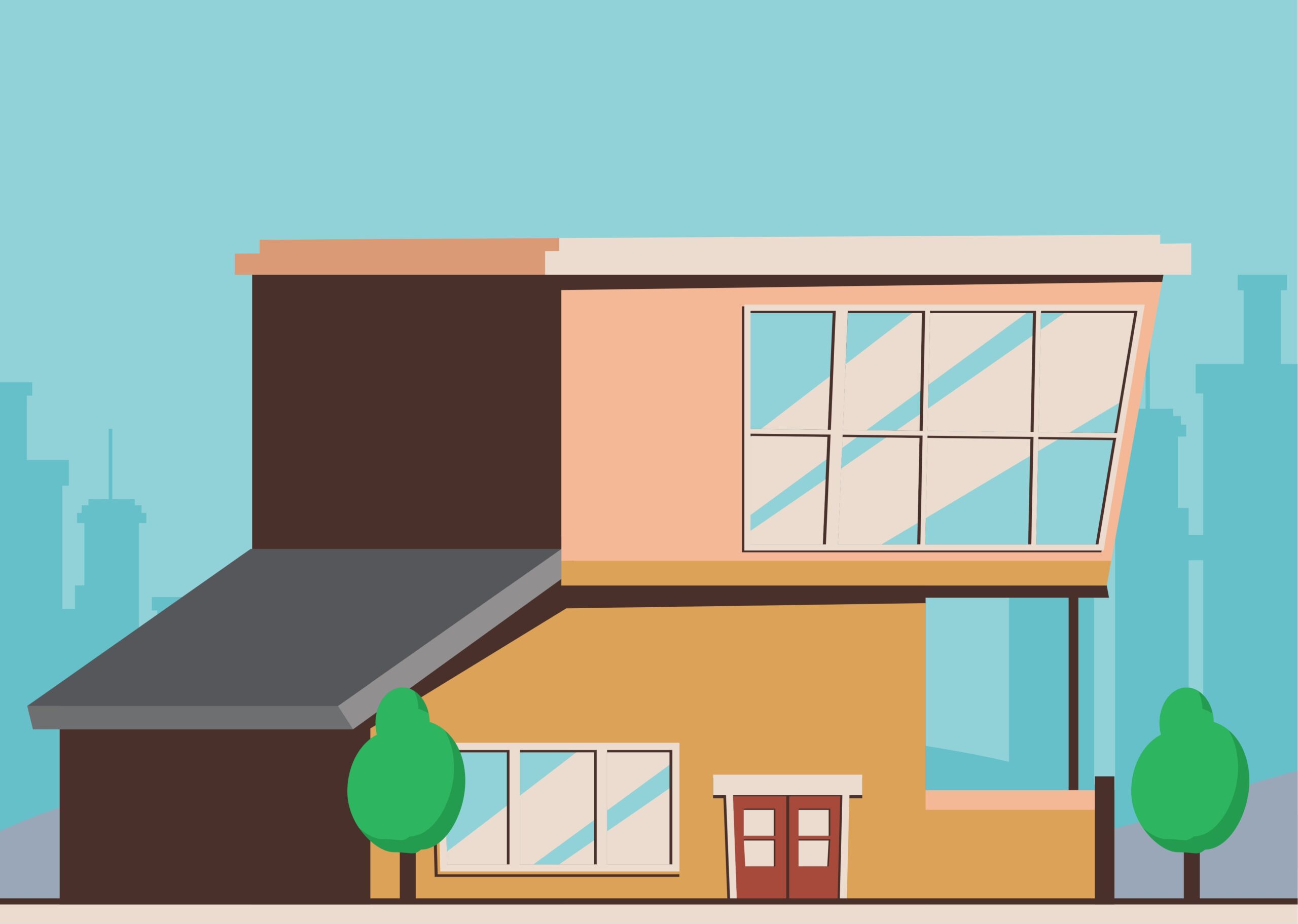 BuddyPress
BuddyPress 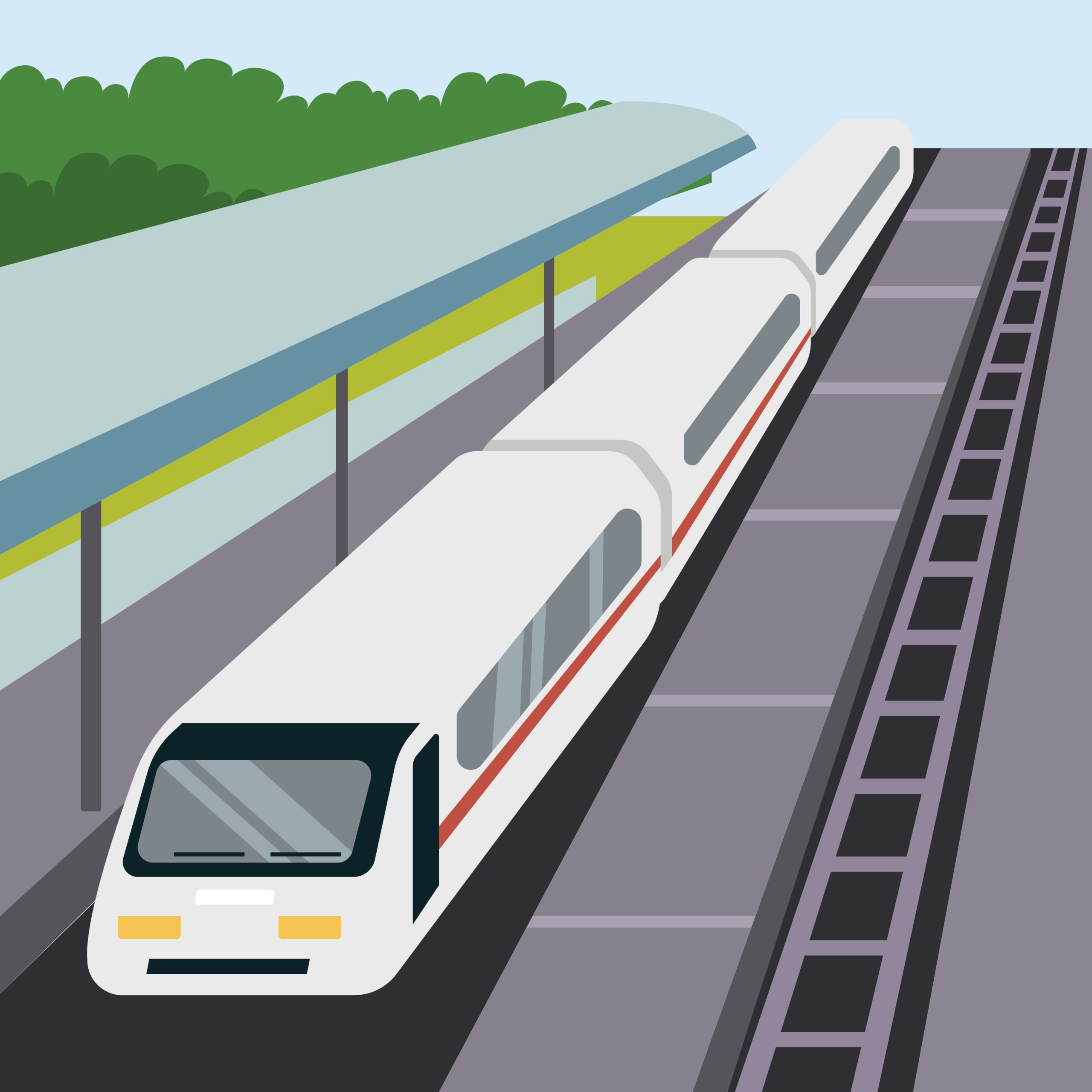 BuddyPress
BuddyPress ![[Forum spam prevention] Set to apply to become a member of BuddyPress 3 ubaid e alyafizi V97LuZRrSoc unsplash scaled](https://genxnotes.com/wp-content/uploads/2025/02/ubaid-e-alyafizi-V97LuZRrSoc-unsplash-scaled.jpg) BuddyPress
BuddyPress