Beatmaking, the art of creating music using digital or electronic instruments, has become increasingly popular in recent years. With the rise of powerful music production software, artists can now produce high-quality beats from their home studios. However, to create professional-sounding tracks, it is essential to understand the appropriate audio settings involved in beatmaking.
To view the content ahead, you need to register as a paid member. Click here to log in.

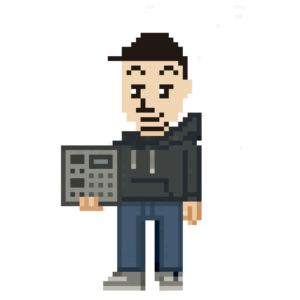
Leave a Reply