Panning: Distribute sounds between left and right channels to create a sense of width (e.g., place the kick drum in the center and hi-hats to the sides).
Delay & Reverb: Add delay or reverberation to sounds to create spatial depth and atmosphere.
Stereo Effects: Use effects like stereo delay or chorus to layer and expand sounds.
Sampling: Use different sound sources for the left and right channels to enhance a sense of dimensionality.
Multitrack Recording: Separate sound sources into individual channels to create a natural stereo image.
EQ Adjustment: Balance frequencies to avoid interference between sounds and achieve a clear audio image.
Volume Balance: Adjust the volume levels of each sound source for a clear and well-balanced mix.
Key Point: Combine various techniques to aim for a natural and three-dimensional sound image, while avoiding excessive width.
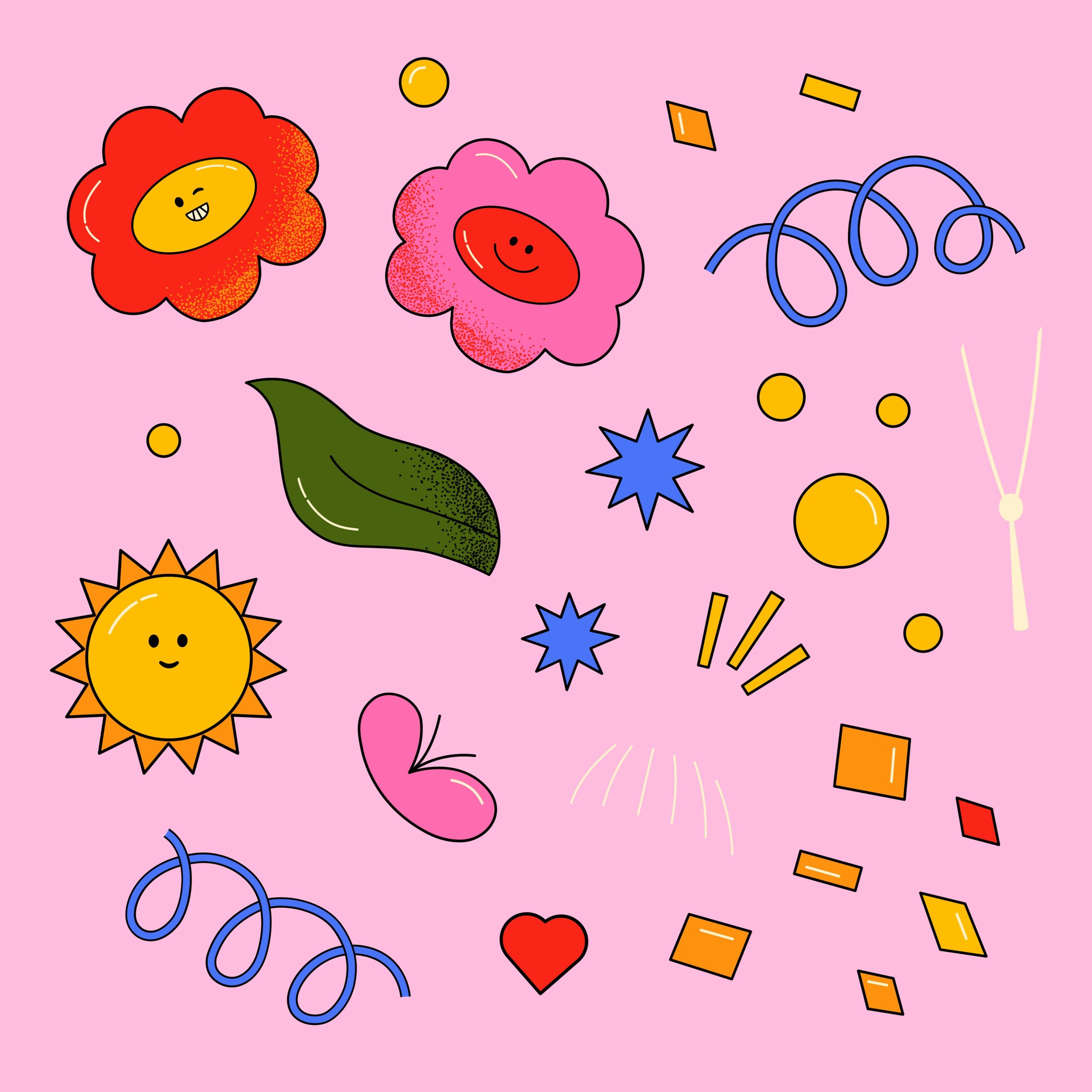
Comment