Your cart is currently empty!
How to Use Normalize in Beatmaking: Unleashing the Full Potential of Your Tracks
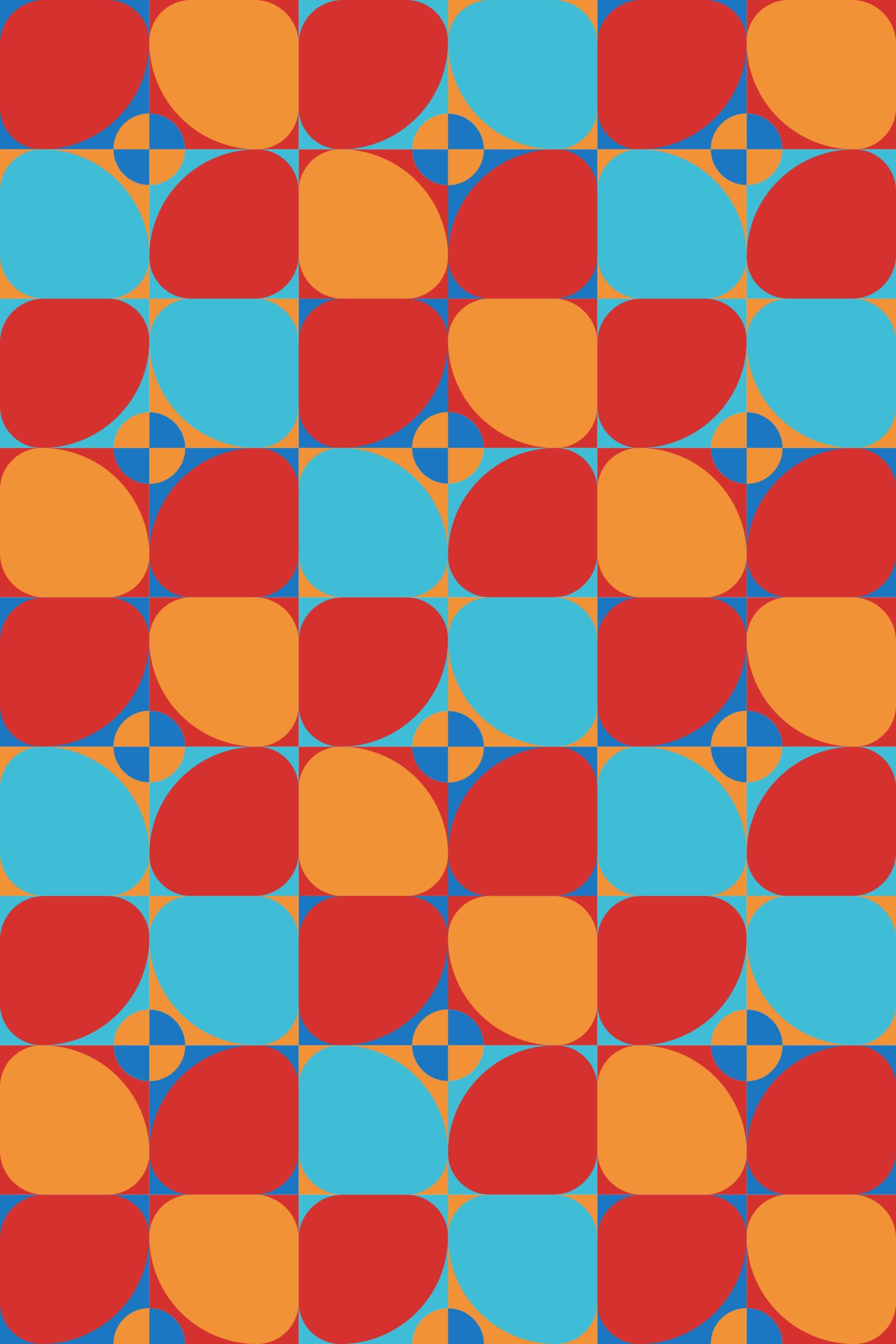
Beatmaking has become increasingly popular in recent years, with the growth of digital audio workstations (DAWs) and the ease of access to high-quality samples and instruments. While creating a beat may seem like a straightforward process, there are several aspects to consider in order to achieve a professional sound. One such aspect is normalization.
Normalization is a process that adjusts the overall level of an audio signal to a specific target value. This is particularly important in beatmaking, as it helps maintain consistency across different elements of a track and ensures that the final mix is as balanced as possible. In this article, we will explore the importance of normalization in beatmaking, how to effectively use it, and the best practices to achieve a well-rounded sound.
Table of Contents
Section 1: Understanding Normalization in Beatmaking
1.1 What is normalization?
Normalization is an audio processing technique that adjusts the overall level (amplitude) of an audio signal to a specific reference level. This is typically achieved by applying a constant gain to the entire signal so that the highest peak reaches the target level. The main goal of normalization is to create consistency in the loudness of different audio elements, ensuring a balanced mix.
1.2 Why is normalization important in beatmaking?
Normalization plays a crucial role in beatmaking for several reasons:
a. Consistency: When you’re working with various samples and instruments, their levels can vary significantly. Normalization helps create a consistent starting point for all elements, making it easier to achieve a balanced mix.
b. Optimal headroom: Proper normalization ensures that you have enough headroom in your mix. This is important for avoiding clipping and distortion, which can occur when the overall level of a mix exceeds the maximum digital limit.
c. Dynamic range: When used correctly, normalization can preserve the dynamic range of your audio elements. This means that quieter parts of your mix will not be lost or overshadowed by louder elements, resulting in a more natural and balanced sound.
d. Better control: Normalization helps you maintain better control over the individual elements of your track, allowing you to make more informed decisions when it comes to mixing and processing.
Section 2: How to Use Normalize in Beatmaking
2.1 Preparing your tracks
Before you start normalizing your audio, it’s essential to prepare your tracks properly. This includes:
a. Organizing: Label and organize your tracks by type (drums, bass, melody, etc.). This will make it easier to manage your project and apply normalization.
b. Removing unwanted noise: Use noise reduction tools or manually edit your tracks to eliminate any unwanted noise, such as clicks, pops, or background noise.
c. Trimming: Trim the start and end of your audio clips to remove any silence or unwanted audio, ensuring a clean and precise sample.
2.2 Setting target levels
When normalizing your audio, it’s essential to choose an appropriate target level. This will depend on the specific requirements of your project and the audio format you are using. Some common target levels include:
a. -3 dBFS: This is a safe target level for most audio formats and provides enough headroom for further processing.
b. -12 dBFS to -9 dBFS: These levels are recommended for projects that require more headroom, such as film scores or orchestral music.
c. -6 dBFS: This level is commonly used in electronic music production and provides a good balance between loudness and headroom.
2.3 Applying normalization
Once you have prepared your tracks and set your target levels, you can proceed with normalization. The process may vary depending on the DAW you are using, but the basic steps are:
a. Select the audio clip or track you want to normalize.
b. Locate the normalization function in your DAW, usually found in the audio processing or editing menu.
c. Enter the desired target level, usually in dBFS.
d. Apply normalization to the selected audio.
e. Repeat the process for each audio clip or track in your project.
2.4 Normalization and gain staging
In addition to normalizing individual audio clips or tracks, you should also pay attention to gain staging throughout your signal chain. This includes adjusting the levels of your plugins and effects, ensuring that they do not introduce clipping or distortion.
a. Use plugin input and output gain controls to maintain consistent levels.
b. Use a metering plugin or the built-in metering in your DAW to monitor levels throughout your signal chain.
c. Apply any necessary gain adjustments at each stage to maintain headroom and avoid clipping.
Section 3: Best Practices and Tips for Normalization in Beatmaking
3.1 Don’t overdo it
It’s important to avoid over-normalizing your audio, as this can lead to a loss of dynamic range and an overly compressed sound. Aim for a target level that provides enough headroom for further processing but maintains the natural dynamics of your audio.
3.2 Normalize before mixing
Normalize your individual audio clips or tracks before you start mixing, as this will make it easier to achieve a balanced mix with consistent levels.
3.3 Use normalization in combination with other processing
Normalization should be used in conjunction with other audio processing techniques, such as compression, EQ, and limiting, to achieve a polished and professional sound.
3.4 Monitor your levels
Always monitor your audio levels throughout the beatmaking process, using both your ears and visual metering tools. This will help you maintain a consistent loudness and avoid issues such as clipping or distortion.
Conclusion
Normalization is an essential part of the beatmaking process, helping to create consistency in your audio levels and ensuring a balanced mix. By understanding the importance of normalization and following the best practices outlined in this article, you can unleash the full potential of your tracks and achieve a professional sound. Remember to monitor your levels throughout the beatmaking process, and always strive for a balanced mix that preserves the dynamic range of your audio elements.
About The Author
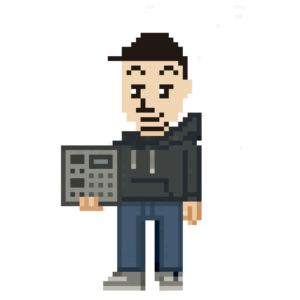
Born in 1982 in Japan, he is a Japanese beatmaker and music producer who produces experimental hiphop beats. He is the owner of Genx Records. Because he grew up internationally, he understands English. His hobbies are muscle training, artwork creation, website customization, and web3. He also loves Korea.
Website: genxrecords.xyz
Share This Post:
Leave a Reply