Ableton Live is a leading DAW for producers, DJs, and performers, known for its live performance capabilities, intuitive design, and robust features.
Table of Contents
Key Features
- Live Performance Tools: Seamless looping, effects, and real-time audio manipulation.
- Dual Views: Session View for brainstorming, Arrangement View for composing.
- Audio & MIDI Support: Comprehensive recording, editing, and built-in instruments.
- Max for Live: Custom devices and a strong user community.
- Warping & Hardware Integration: Easy tempo adjustments and controller support.
Pros
- Intuitive interface and versatile tools.
- Flexible workflows with dual views.
- Active community and regular updates.
Cons
- High cost, especially the Suite version.
- Learning curve for beginners.
- Resource-intensive; limited mixing and notation tools.
Conclusion
Ableton Live is a powerful, versatile DAW ideal for live performance and electronic music, despite its cost and minor limitations.
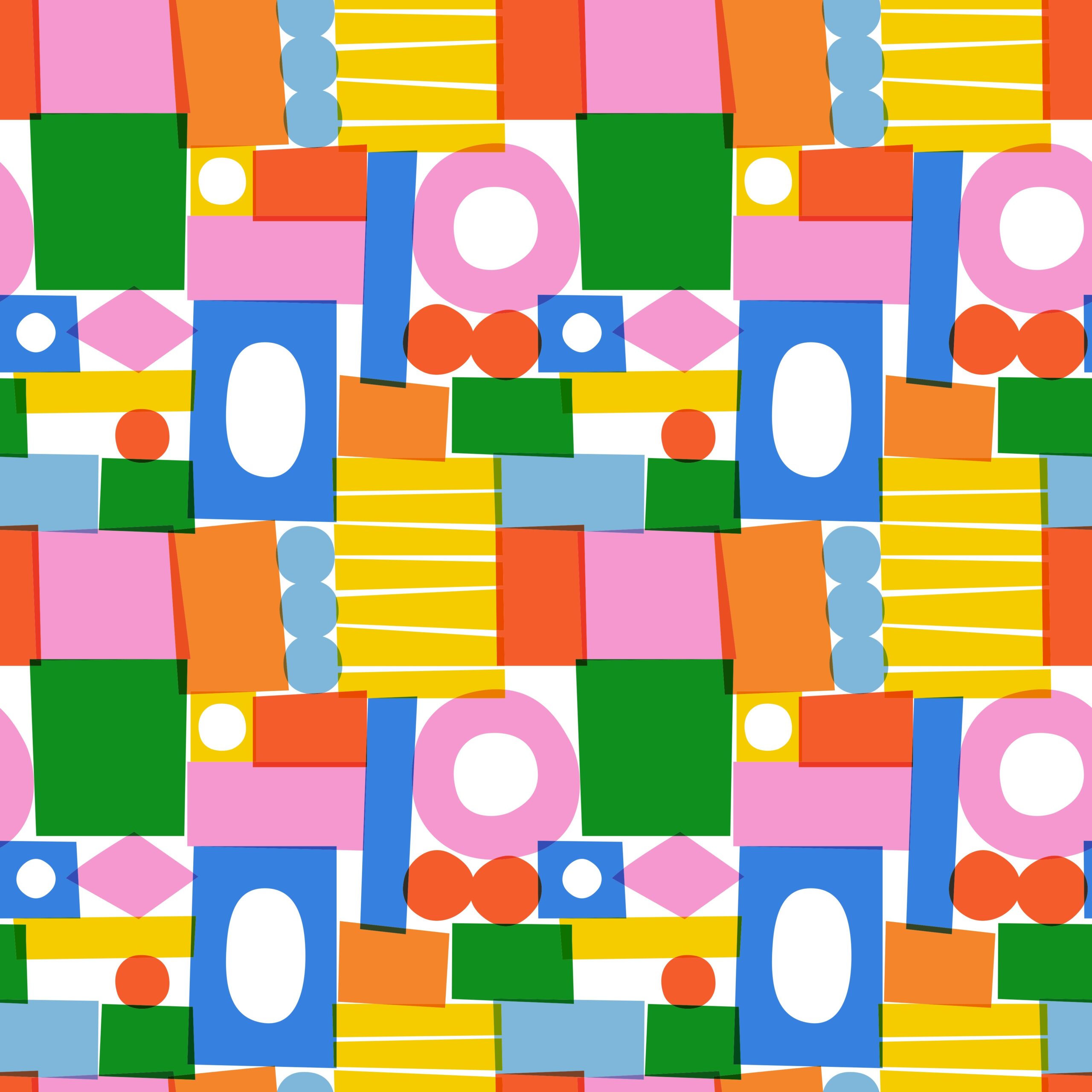
Leave a Reply