Beatmaking is an essential skill for anyone involved in music production. As a producer, you’re responsible for creating and refining the rhythm, melody, and overall structure of a song. One crucial component of this process is mastering the art of the master track. This guide will provide you with an in-depth understanding of the master track’s role in beatmaking and offer practical tips on how to use it effectively.
Table of Contents
Understanding the Master Track
In digital audio workstations (DAWs) like Ableton Live, Logic Pro, and FL Studio, the master track is the final output channel where all individual tracks converge. It’s the place where you apply global effects, process your mix, and ensure that your final mixdown has the desired sonic characteristics. The master track plays a crucial role in establishing the overall tone and balance of your music.
Before diving into the intricacies of the master track, it’s essential to understand the different elements of a typical beat. A beat usually consists of the following components:
- Drums: The backbone of any beat, drums are responsible for providing the rhythm and energy. This can include kick drums, snares, hi-hats, and other percussive elements.
- Bass: The bassline is the foundation for the harmonic structure of your beat. It provides low-end frequencies that help support and anchor your mix.
- Melodies and harmonies: These are the various melodic elements that give your beat character and depth. They can include synths, guitars, pianos, and other instruments that contribute to the musicality of your track.
- Vocals: If your beat will feature a vocalist, their performance is an integral part of the overall sound and feel of your track.
With a basic understanding of these elements, you can start exploring how the master track can help you create a cohesive and polished final product.
Master Track Techniques and Tips
1. Gain Staging
Before you begin processing your master track, it’s crucial to ensure that your individual tracks are well-balanced in terms of volume. Gain staging is the process of setting the appropriate levels for each track so that they all blend harmoniously. When gain staging, aim for a mix that’s not too loud, as it could lead to distortion and clipping when processed further on the master track.
2. EQ and Frequency Balancing
The master track is an ideal place to apply subtle equalization (EQ) adjustments to fine-tune the frequency balance of your mix. It’s essential to use a high-quality EQ plugin for this purpose, as it will allow you to make precise changes without introducing unwanted artifacts. Apply a gentle high-pass filter to remove any unnecessary low-end rumble and use broad, subtle boosts or cuts to balance the overall frequency spectrum. Be careful not to make drastic changes on the master track, as they may negatively affect the individual elements of your mix.
3. Compression
Applying compression on the master track can help you control the overall dynamics of your mix, as well as add some glue to make your beat sound more cohesive. Start with a subtle ratio, such as 2:1 or 3:1, and aim for 1-3 dB of gain reduction. Be mindful of the attack and release settings, as these can greatly affect the overall sound and feel of your beat. A slow attack and fast release can add some punch to your drums, while a fast attack and slow release can help tame any harsh transients. Listen carefully to how the compression affects your mix, and adjust the settings as needed to achieve the desired result.
4. Stereo Imaging
Stereo imaging is an essential aspect of creating a wide and immersive mix. You can use various tools and techniques on the master track to enhance the stereo image of your beat. For instance, a stereo widener plugin can help you expand the stereo field, making your mix sound more spacious. Be cautious when applying these effects, as overdoing it can result in an unnatural sound and potential phase issues.
5. Mid-Side Processing
Mid-side processing is a technique that allows you to process the mono (mid) and stereo (side) information separately, giving you greater control over the balance and width of your mix. This can be particularly useful when you want to emphasize certain elements in the stereo field, such as adding extra width to synths or tightening up the low end in the mono channel. Use a mid-side EQ or compressor plugin to apply these adjustments on the master track.
6. Saturation and Harmonic Excitement
Adding subtle saturation and harmonic excitement to your master track can give your beat a warmer, more analog feel. Many plugins are available that emulate the sound of classic hardware, such as tape machines or vintage compressors, which can impart a pleasing character to your mix. Apply these effects gently to avoid introducing distortion or unwanted artifacts.
7. Limiting
Limiting is the final step in the mastering process, used to increase the overall loudness of your mix while preventing clipping and distortion. A limiter works by setting a threshold, and any peaks that exceed this threshold will be reduced, allowing you to increase the overall volume without distortion. When applying a limiter on the master track, aim for a transparent sound, with minimal gain reduction. Start with a ceiling of -0.1 to -0.3 dB to prevent any inter-sample peaks, and adjust the threshold until you achieve the desired loudness. Remember, louder isn’t always better, so focus on preserving the dynamics and overall balance of your mix.
8. Mastering for Different Platforms
It’s important to consider the final destination of your beat when mastering. Different platforms, such as streaming services and physical media, have different requirements and loudness standards. For instance, Spotify and YouTube normalize audio levels to around -14 LUFS (Loudness Units Full Scale), while CDs typically have a higher loudness standard. Keep these differences in mind when applying limiting and make sure to create separate masters for each platform if necessary.
9. Mastering with Reference Tracks
Comparing your mix to professionally mixed and mastered tracks in a similar genre can be an invaluable tool when working on your master track. Load reference tracks into your DAW and use them as a guideline for EQ, compression, and overall loudness. This will help you achieve a competitive sound and ensure that your beat translates well across various playback systems.
Conclusion
Mastering the art of the master track is an essential skill for any beatmaker. By understanding its role and applying the techniques and tips discussed in this guide, you can create polished, professional-sounding beats that stand out in the crowded music industry. Remember to trust your ears and continually refine your skills through practice and experimentation. Happy beatmaking!
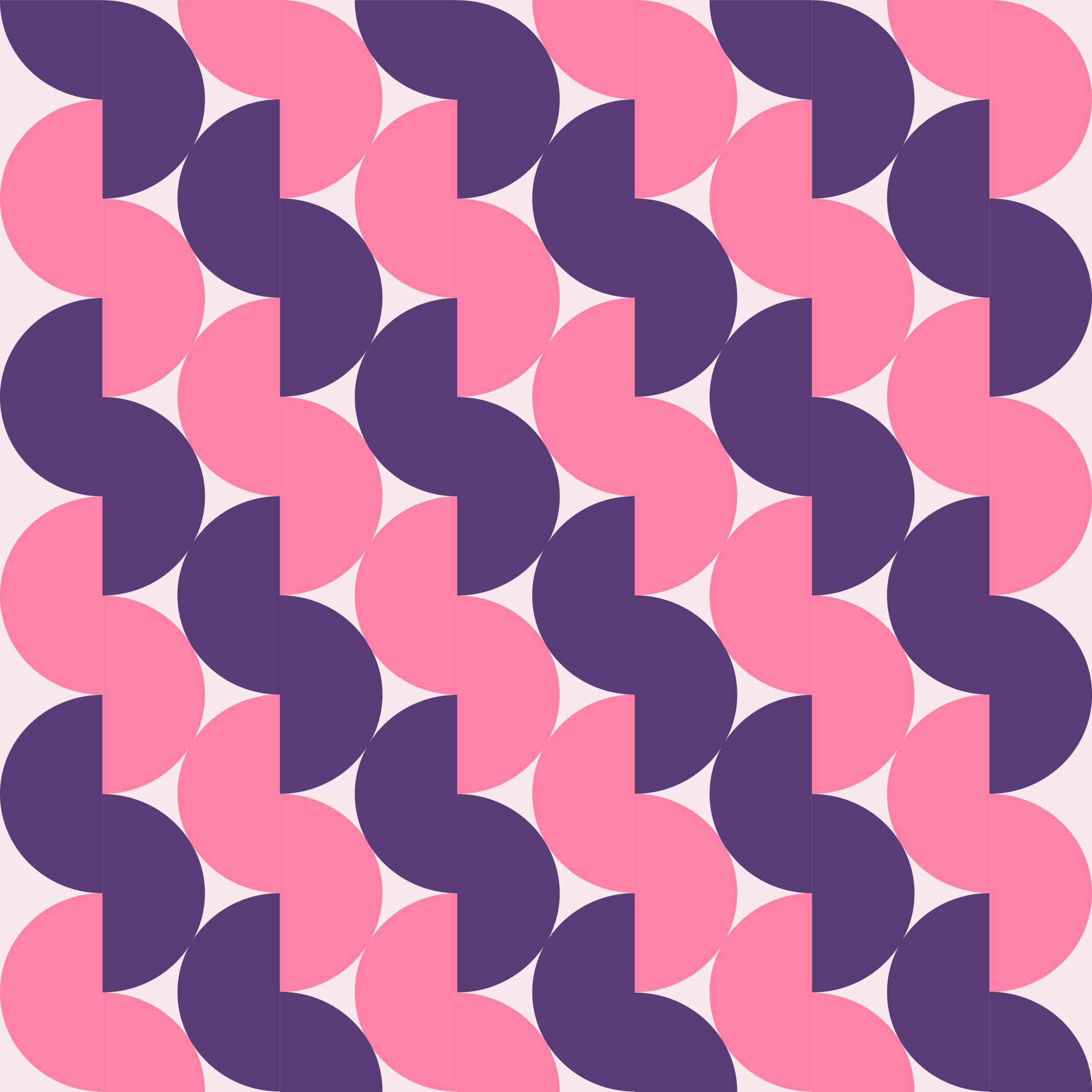
Comment