Beatmaking is an essential aspect of music production, allowing artists to create unique and engaging sounds. As a beatmaker, you will accumulate numerous files, including samples, loops, and project files, which are vital to your creative process. Ensuring that these files are safely backed up is crucial to prevent any loss of work or progress. This article will explore effective and easy methods for backing up your beatmaking files, ensuring that your creative journey remains uninterrupted.
Table of Contents
1. Understanding the Importance of Backing Up Your Files
Before diving into the various methods of backing up files, it’s essential to understand why it’s so important. Files can be lost due to numerous reasons, such as hardware failure, software corruption, or accidental deletion. Backing up your files ensures that you have a secure copy of your work, enabling you to recover your progress in case of any mishap. This not only saves time but also prevents frustration and the potential loss of creative ideas.
2. Organize Your Files for Easy Backups
Proper file organization is the first step towards making the backup process more manageable. Adopting a consistent naming convention and folder structure can make it easier to locate and identify your files.
a. Naming Conventions: Utilize descriptive names for your files, including relevant details such as project names, dates, and version numbers. This helps you quickly identify different files and their contents, making the backup process more efficient.
b. Folder Structure: Organize your files into well-defined folders based on categories such as projects, samples, or loop libraries. This not only streamlines the backup process but also makes it easier to navigate through your files when working on new projects.
3. Local Backup Options
There are several local backup options available for beatmakers. These methods store your files on physical devices, ensuring that you have a readily accessible copy of your work.
a. External Hard Drives: An external hard drive is a reliable and affordable option for backing up your files. These devices come in various sizes and capacities, allowing you to choose one that best suits your needs. Regularly transfer your files onto the external hard drive, ensuring that you always have a recent copy of your work.
b. USB Flash Drives: While they typically have lower capacities than external hard drives, USB flash drives are portable and convenient for storing backups of smaller projects or specific files. They can be easily carried in a pocket or attached to a keychain, ensuring that your files are always within reach.
c. DVDs or CDs: Though less popular in recent years, DVDs and CDs can still serve as viable backup options. They offer a cost-effective and long-lasting storage solution. However, keep in mind that these media have limited storage capacities and may not be suitable for extensive beatmaking libraries.
4. Cloud-Based Backup Solutions
Cloud-based backup solutions store your files on remote servers, providing an additional layer of protection against data loss. These services offer several advantages, such as automatic syncing, accessibility from multiple devices, and easy file sharing.
a. Dropbox: Dropbox is a popular cloud storage service that allows you to store, sync, and share your files across multiple devices. It offers 2 GB of free storage, with the option to upgrade to a paid plan for additional space.
b. Google Drive: As part of the Google ecosystem, Google Drive provides 15 GB of free storage, which can be upgraded with a subscription. It seamlessly integrates with other Google services, such as Google Docs and Google Photos, making it an excellent option for those already using these platforms.
c. iCloud: For Apple users, iCloud offers a convenient cloud storage solution that syncs across all Apple devices. With 5 GB of free storage, you can easily store and access your files, with the option to upgrade to a paid plan for more space. iCloud also integrates well with other Apple services, such as GarageBand and Logic Pro.
d. OneDrive: Microsoft’s cloud storage solution, OneDrive, offers 5 GB of free storage and integrates seamlessly with other Microsoft applications, such as Office 365. Upgrading to a paid plan provides additional storage and features.
5. NAS Devices for Backup and Collaboration
Network-Attached Storage (NAS) devices offer another backup option for beatmakers, particularly for those working in teams or with multiple devices. NAS devices are dedicated storage units connected to your local network, allowing for easy file sharing and access among connected devices.
a. Choosing a NAS Device: NAS devices come in various sizes and capacities, from single-drive units to large, multi-bay systems. Consider your storage needs, as well as your budget, when selecting a NAS device for your beatmaking projects.
b. Backup and Collaboration: NAS devices not only serve as a backup solution but also facilitate collaboration. Team members can easily access and work on shared files, streamlining the creative process and improving workflow efficiency.
6. Version Control and Incremental Backups
Keeping track of different versions of your projects can be invaluable in the creative process. Version control systems enable you to create snapshots of your projects at various stages, allowing you to revert to an earlier version if needed.
a. Version Control Systems: Tools such as Git or Subversion can be used to manage version control for your projects. These systems store incremental changes to your files, allowing you to recover earlier versions easily.
b. Incremental Backups: Some backup software and services offer incremental backup options, which only store the changes made since the last backup. This method saves storage space and reduces the time required for backing up your files.
7. Automating Your Backup Process
Automating your backup process ensures that your files are consistently and regularly backed up, reducing the risk of data loss. There are various tools and methods available to automate the process.
a. Scheduled Backups: Many backup software and cloud storage services offer scheduled backup options. Set a specific time or frequency for your backups, and the software will automatically create backups according to your chosen schedule.
b. File Syncing: Cloud-based services often provide automatic file syncing, ensuring that your files are always up-to-date across all your devices. Any changes made to your files are automatically uploaded to the cloud, providing a seamless backup solution.
Conclusion
Backing up your beatmaking files is a crucial aspect of the creative process, ensuring that your hard work and ideas are protected against loss or damage. By employing a combination of local and cloud-based storage options, organizing your files effectively, and automating your backup process, you can safeguard your creations and maintain a smooth workflow. Invest time and effort into a robust backup strategy to keep your beatmaking journey on track and secure your valuable assets for years to come.
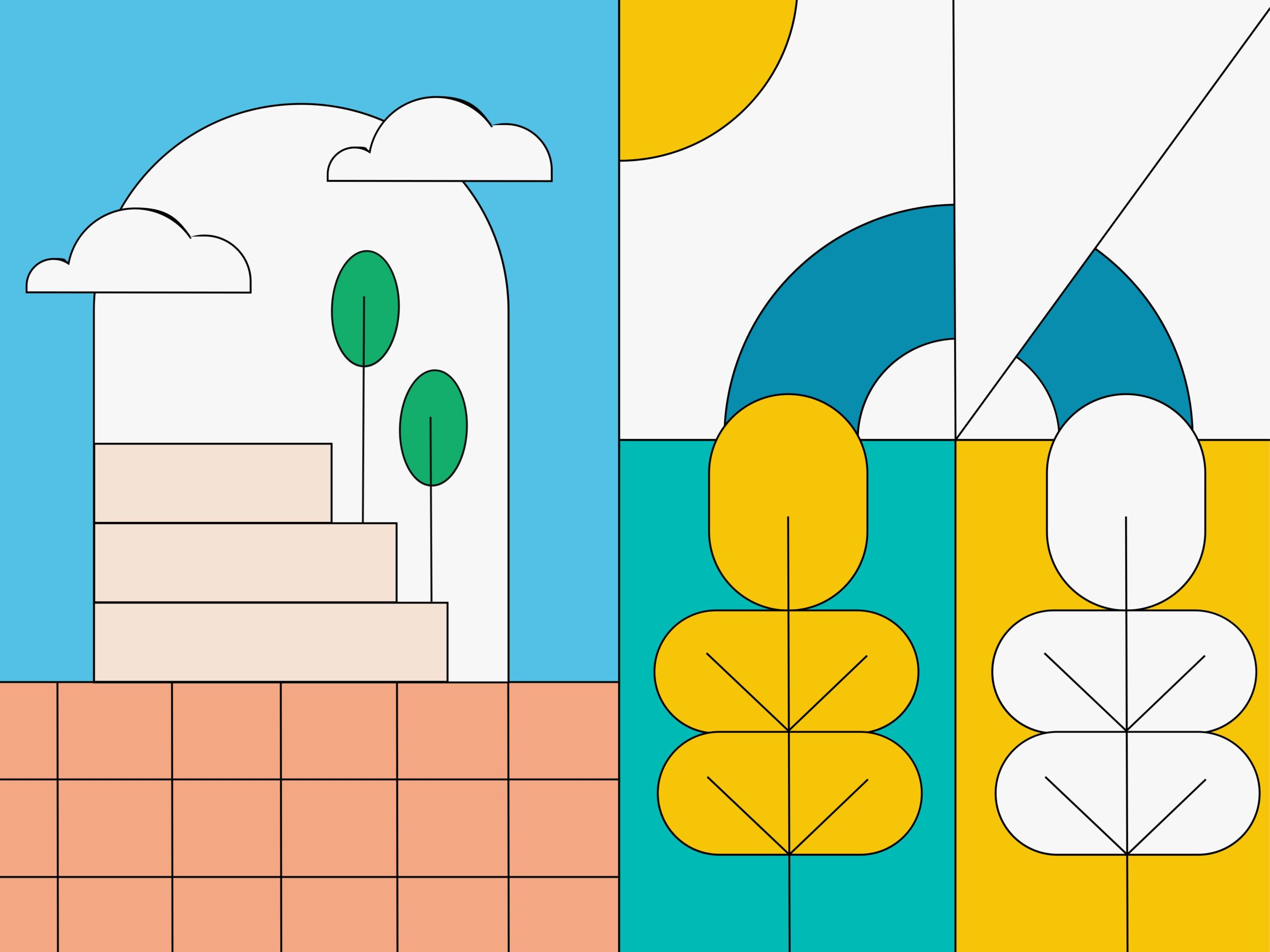
Comment