To correct the BPM (Beats Per Minute) of music recorded on a cassette tape recorder, you will need to follow the steps below:
Digitization: First, you will need to digitize the audio from the cassette tape. This involves connecting a cassette tape player to a computer via an audio interface and using appropriate software (such as Audacity) to save it as a digital file.
BPM Analysis: Next, you will need to analyze the BPM of the digitized audio. This can be done using suitable software. DJ software like Ableton Live, Serato DJ, and Traktor Pro come with BPM analysis features.
BPM Correction: Once the BPM of the digitized audio is analyzed, you will correct it based on that BPM. This can also be done using the aforementioned software. Most music software comes equipped with tempo adjustment features, which you can use to correct the BPM.
Save: Finally, save the corrected audio as a new digital file.
By following the above steps, you can correct the BPM of audio recorded on a cassette tape recorder. However, please note that the audio quality may change slightly during this process.
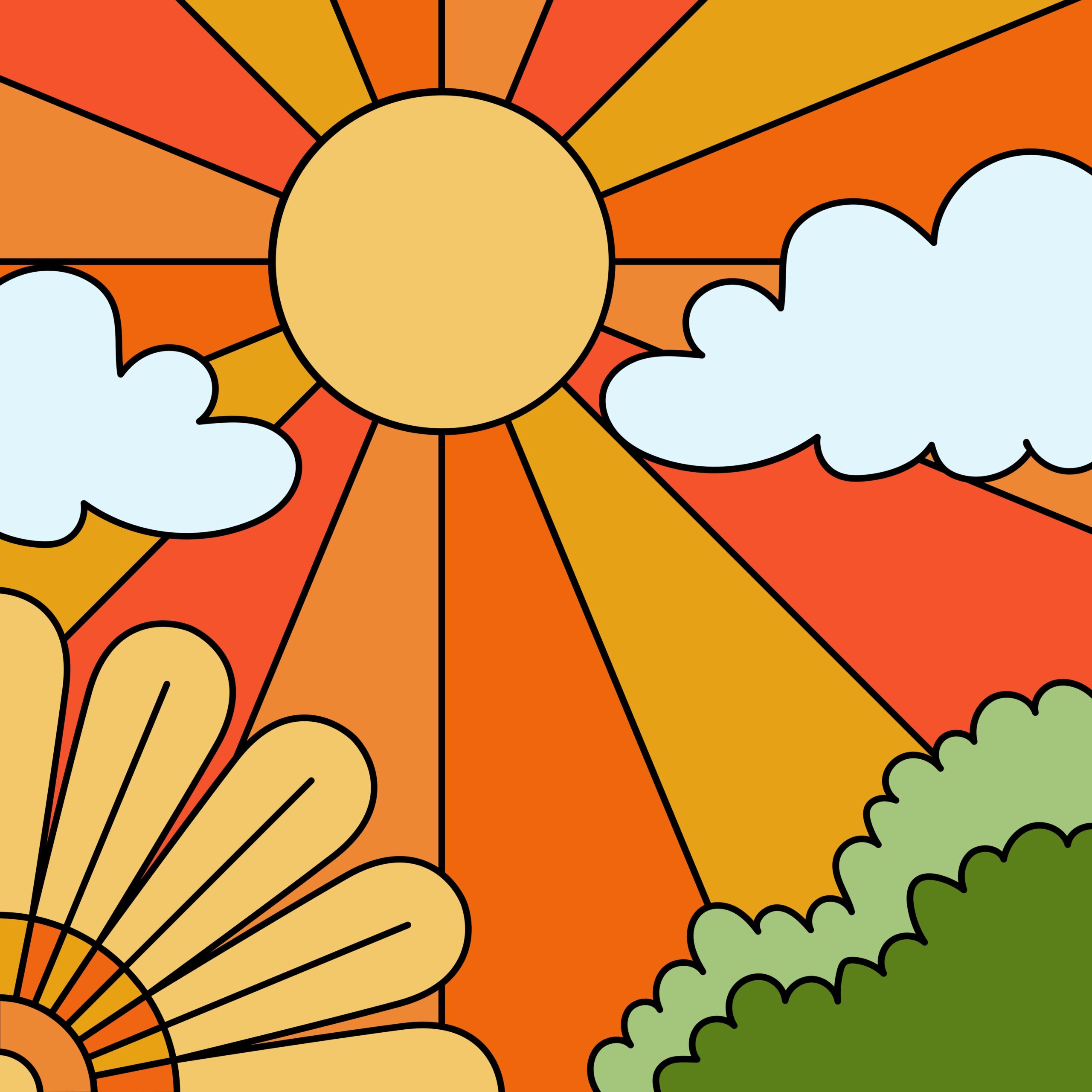
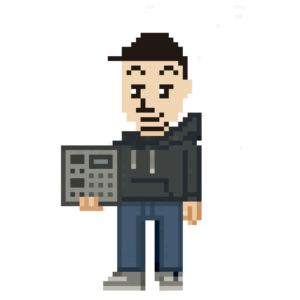
Leave a Reply