 Music Diary
Music Diary Crafting Unique Sounds with Koala Sampler: Beyond Preset Reliance
In the realm of music production, Digital Audio Workstations (DAWs) are indispensable tools. They are powerful and featu...
 Music Diary
Music Diary  Beatmaking Tips
Beatmaking Tips 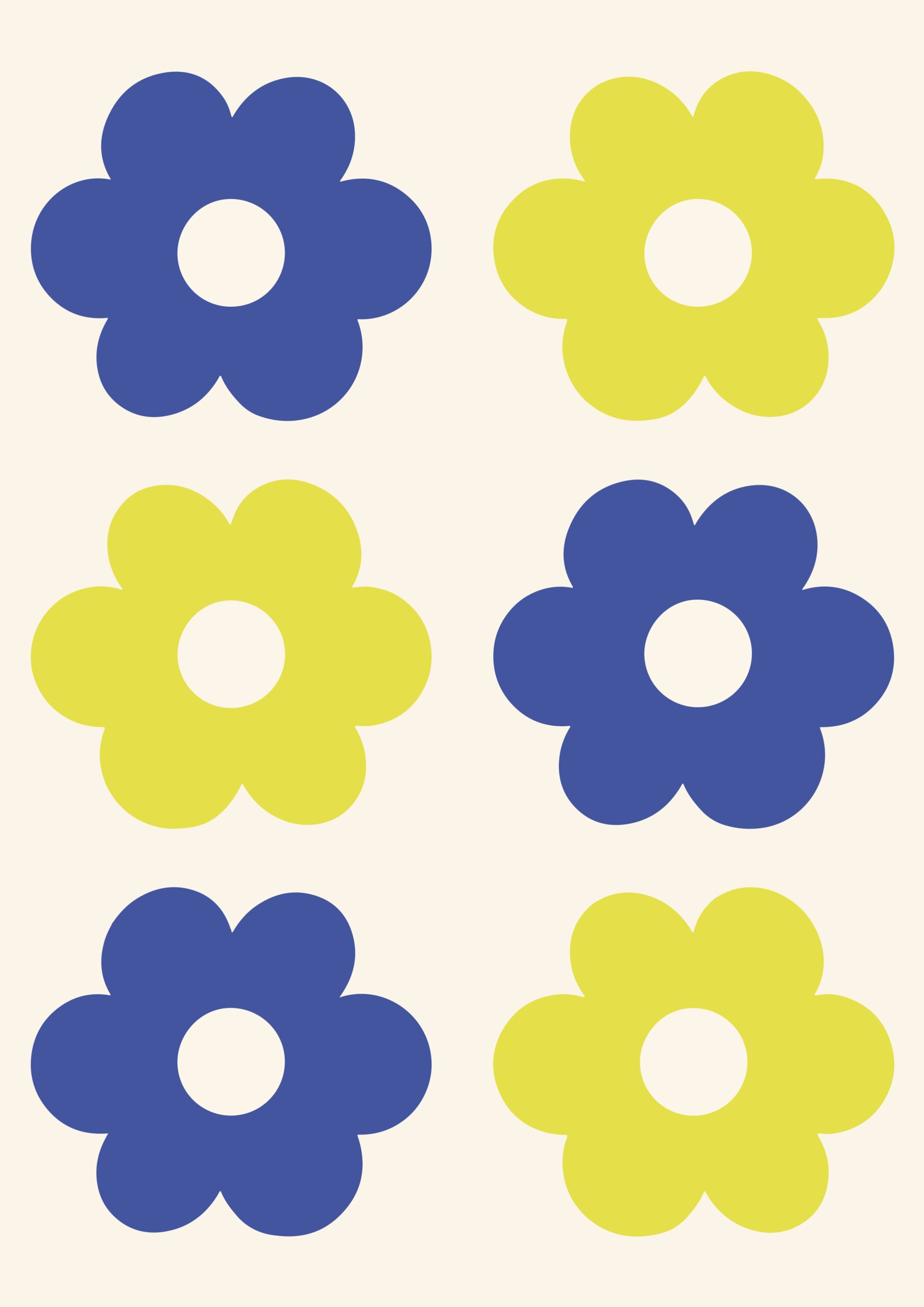 Beatmaking Tips
Beatmaking Tips 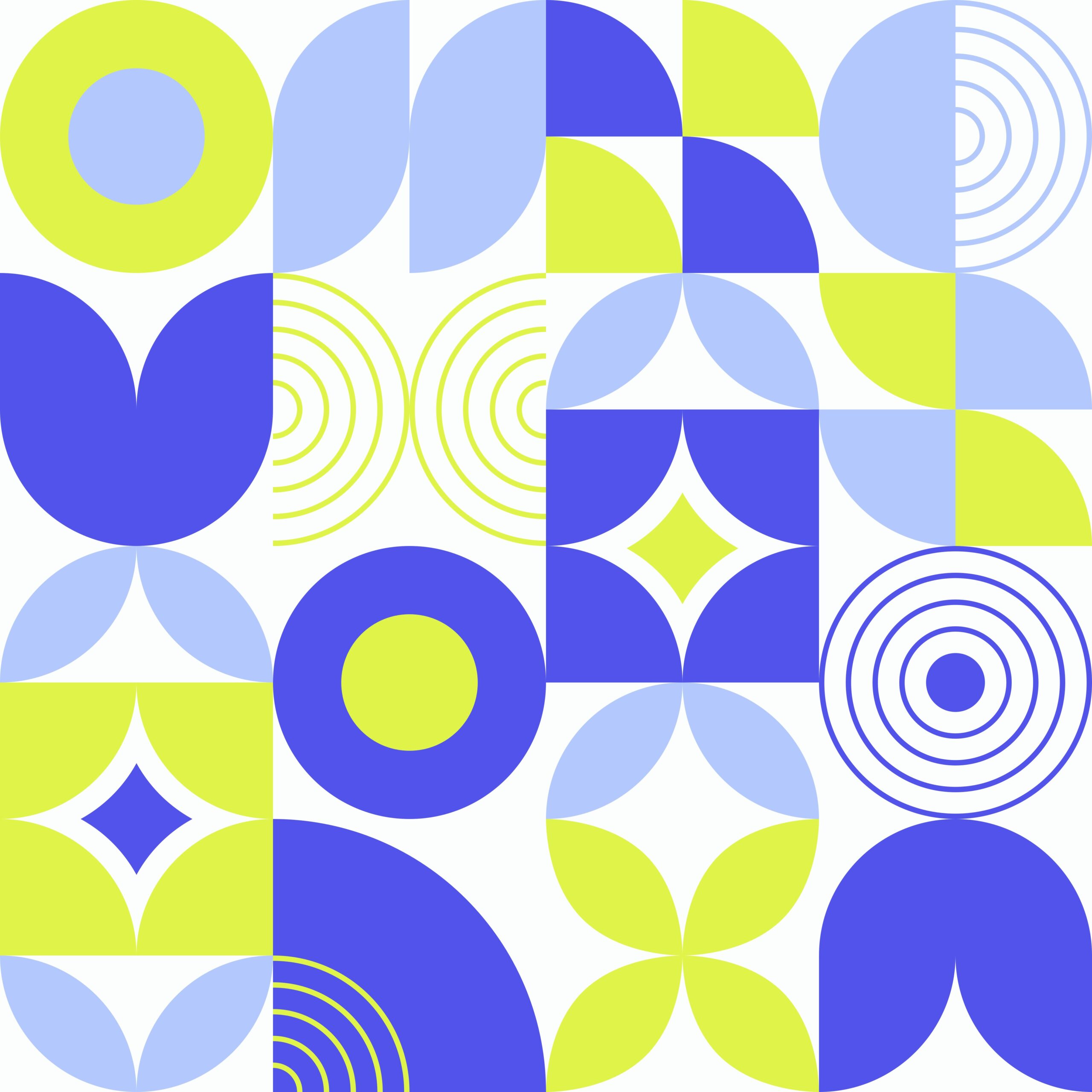 Beatmaking Tips
Beatmaking Tips 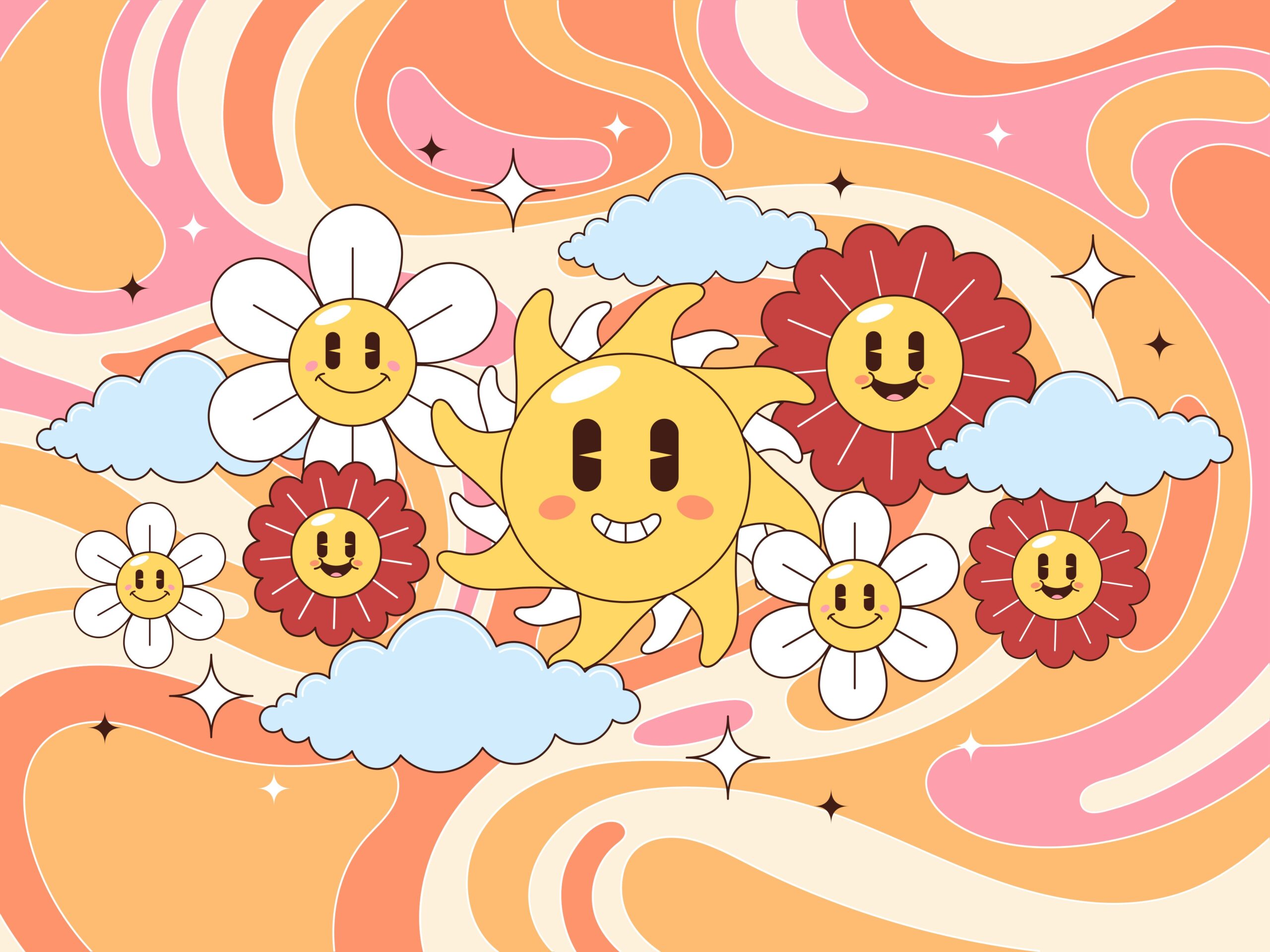 Beatmaking Tips
Beatmaking Tips  Beatmaking Tips
Beatmaking Tips 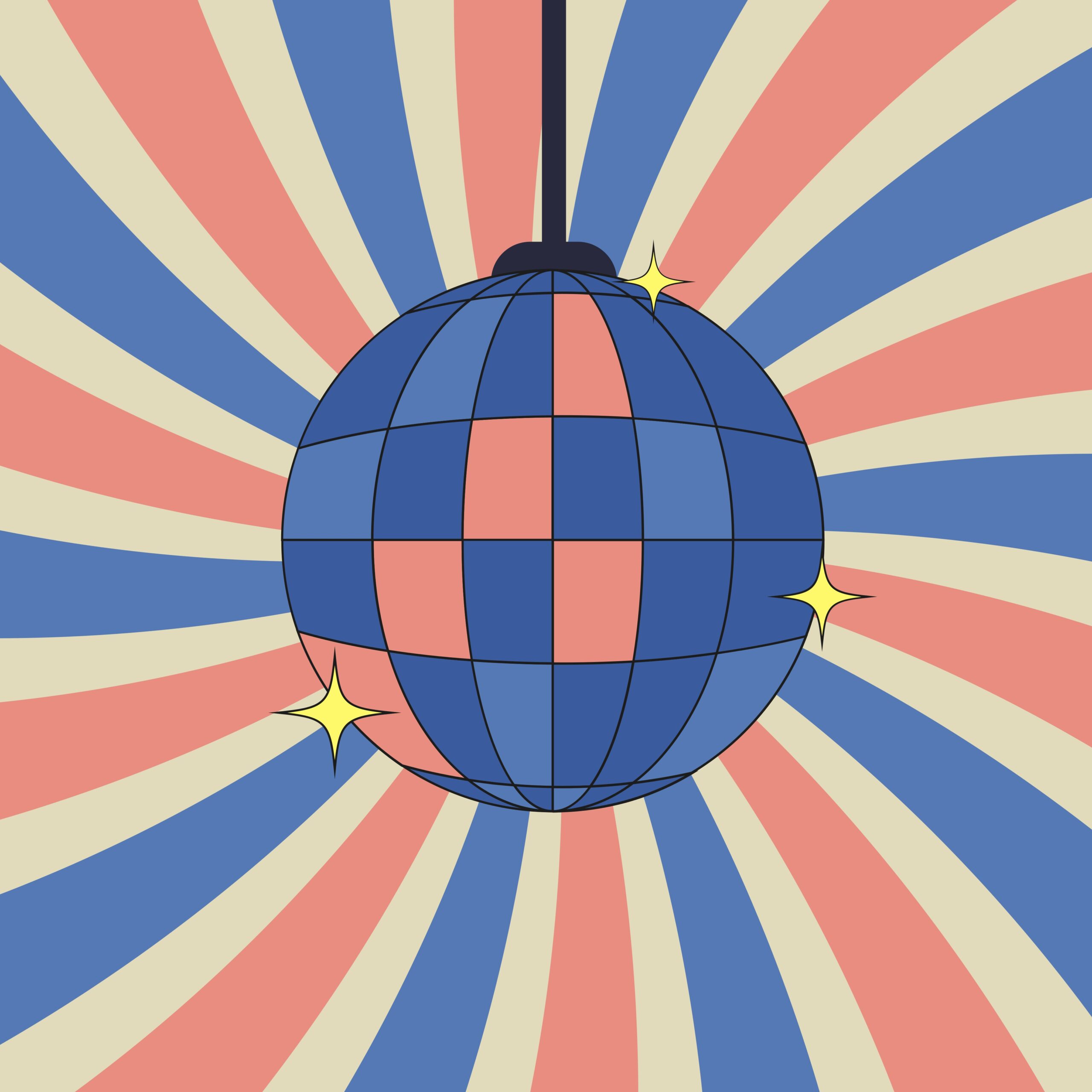 Beatmaking Tips
Beatmaking Tips  Beatmaking Tips
Beatmaking Tips 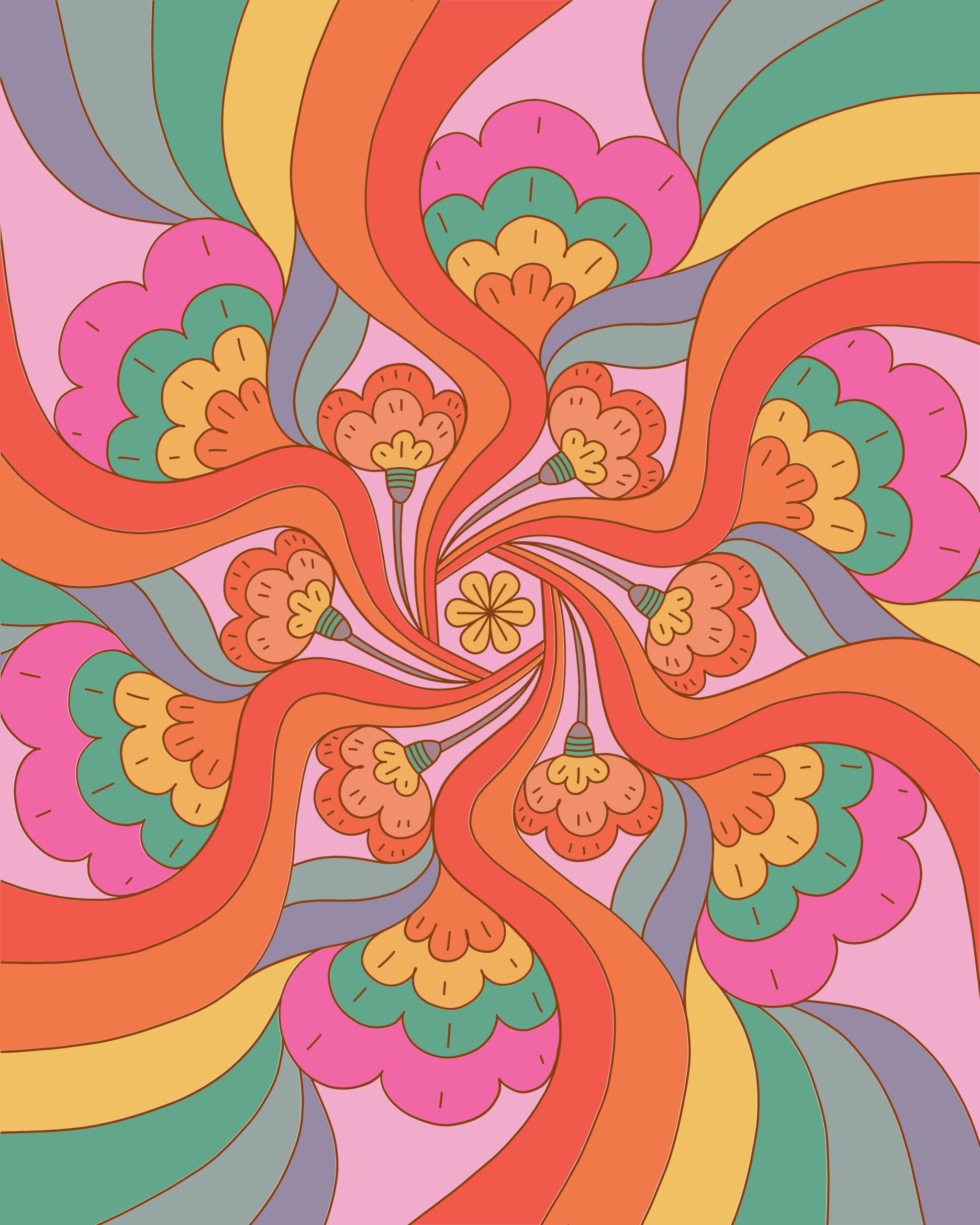 Beatmaking Tips
Beatmaking Tips 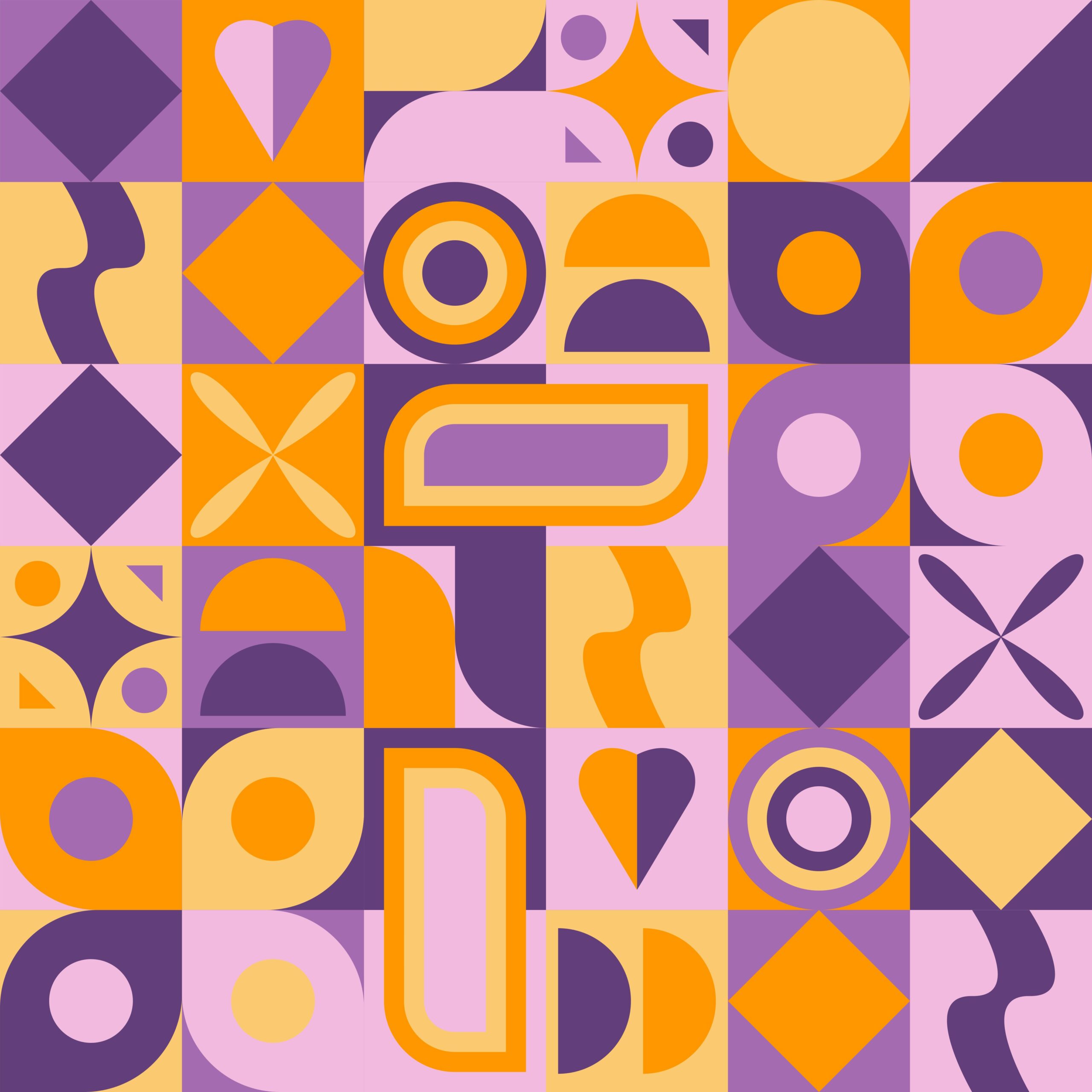 Beatmaking Tips
Beatmaking Tips