Sampling has been an integral part of beatmaking since the early days of hip-hop and electronic music. It’s a creative technique that involves taking a portion, or “sample,” of an existing audio recording and incorporating it into a new musical composition. This practice has allowed musicians and producers to tap into a rich and diverse sonic palette, resulting in innovative and transformative soundscapes. In this article, we will provide a comprehensive guide on how to sample in beatmaking, covering the necessary equipment, legal considerations, tips, and techniques that you’ll need to master this art form.
To view the content ahead, you need to register as a paid member. Click here to log in.
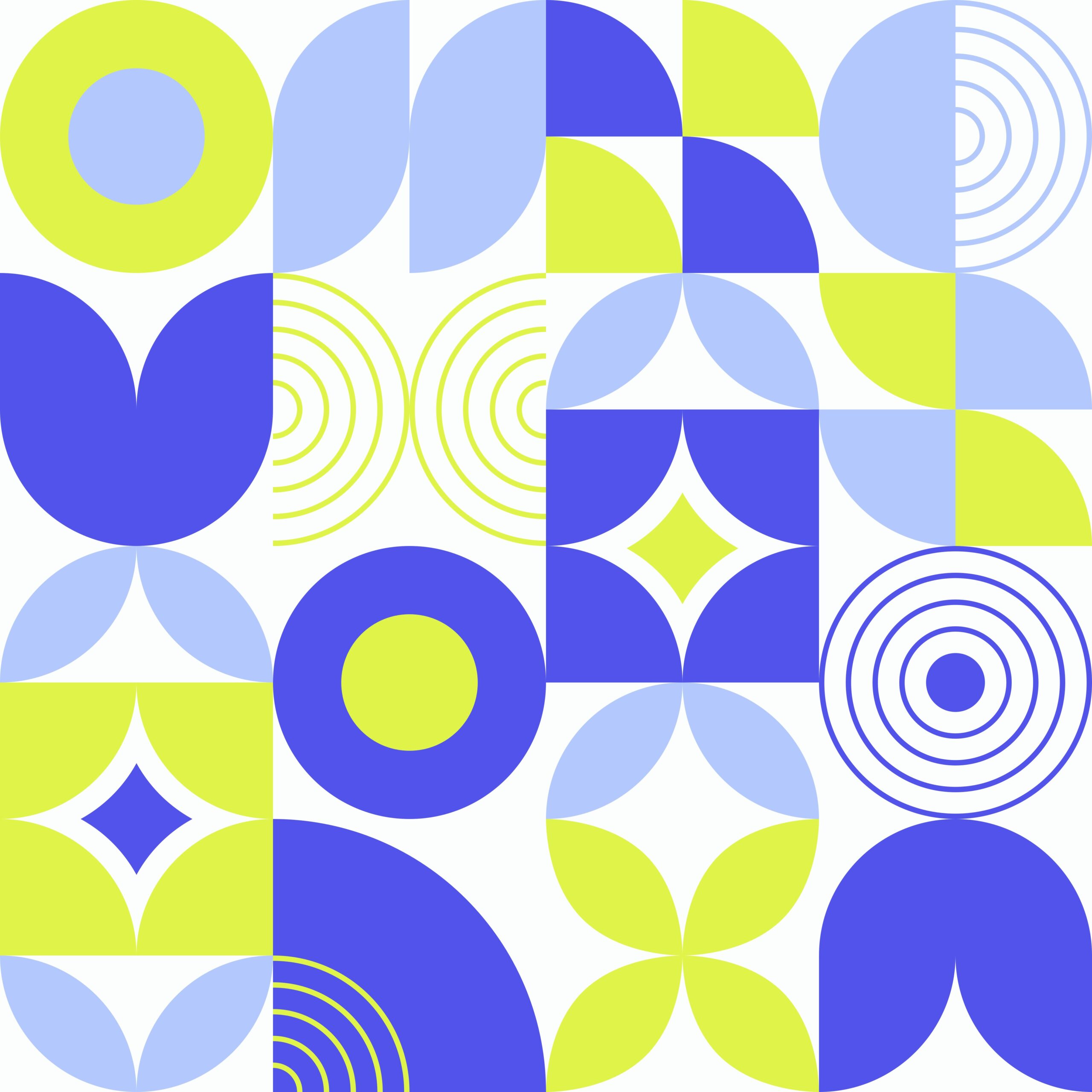
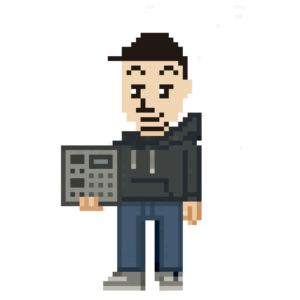
Leave a Reply