Squeaky sounds can be a beatmaker’s worst nightmare. The unwanted noise can ruin a beat’s vibe and make it sound unprofessional. Whether you’re a hobbyist or a professional beatmaker, it’s essential to know how to fix squeaky sounds in your beats to ensure they are polished and ready for public consumption. In this comprehensive guide, we’ll go over the various reasons for squeaky sounds in beatmaking and how to eliminate them effectively.
Table of Contents
1. Identifying the Source of the Squeaky Sound
The first step in fixing squeaky sounds is identifying the source. Squeaky sounds in beatmaking can come from several places:
a. Poorly recorded samples: Low-quality samples or recordings can introduce squeaky sounds into your beat. Ensure you use high-quality samples or record your sounds with a proper microphone and audio interface.
b. Clashing frequencies: Sometimes, squeaky sounds can be the result of clashing frequencies between multiple instruments or samples. Identifying and resolving these frequency clashes is crucial for a clean-sounding beat.
c. Loose hardware or cables: In some cases, squeaky sounds can come from loose or damaged hardware, such as audio interfaces, mixers, or cables. Make sure all your equipment is in good working condition.
d. Digital artifacts: Sometimes, digital artifacts, such as aliasing or quantization noise, can introduce squeaky sounds into your beats. These artifacts are usually the result of low-quality audio processing or digital-to-analog conversion.
Once you’ve identified the source of the squeaky sound, you can move on to the next step—fixing the issue.
2. Fixing Poorly Recorded Samples
If you’ve identified that the squeaky sound is coming from a poorly recorded sample, consider the following steps:
a. Replace the sample: The easiest solution is to replace the low-quality sample with a higher-quality one. Browse online sample libraries, or consider recording the sound yourself using professional equipment.
b. Use audio restoration tools: If you can’t replace the sample, you can try using audio restoration tools, such as iZotope RX or Adobe Audition, to remove unwanted noise. These tools can remove clicks, pops, and other artifacts, making your sample sound cleaner and more professional.
c. Apply equalization (EQ) and filtering: Sometimes, you can fix squeaky sounds by using EQ or filtering to cut out problematic frequencies. Use a high-pass or low-pass filter to remove unwanted frequencies, or use a parametric EQ to pinpoint and attenuate specific problem areas.
3. Resolving Clashing Frequencies
Clashing frequencies can lead to squeaky sounds and make your beat sound muddy. To resolve frequency clashes, follow these steps:
a. Identify the clashing elements: Use a spectrum analyzer to visualize the frequency content of your mix. Look for areas where multiple instruments or samples have overlapping frequencies.
b. Apply EQ: Use a parametric EQ to create space for each instrument by cutting or boosting specific frequencies. For example, if your bass and kick drum are clashing, you can cut some low frequencies from the bass to make room for the kick.
c. Use sidechain compression: Sidechain compression is a popular technique for creating space in a mix. By applying sidechain compression to one element (e.g., the bass) and using another element as the trigger (e.g., the kick drum), you can create a dynamic relationship between the two elements, reducing frequency clashes.
4. Fixing Loose Hardware or Cables
If you suspect that squeaky sounds are coming from loose hardware or cables, follow these steps:
a. Check all connections: Ensure that all cables are securely connected to your audio interface, mixer, speakers, and other equipment. Loose connections can cause unwanted noise and audio artifacts.
b. Inspect cables for damage: Damaged cables can introduce squeaky sounds into your audio signal chain. Examine your cables for signs of wear, such as fraying or bent connectors, and replace them if necessary.
c. Ensure hardware is properly secured: Make sure your audio interface, mixer, and other hardware components are securely fastened and not vibrating or causing unwanted noise. If necessary, use rubber washers or isolation pads to reduce vibration.
5. Eliminating Digital Artifacts
Digital artifacts, such as aliasing and quantization noise, can result in squeaky sounds. To eliminate digital artifacts, consider these tips:
a. Use high-quality audio processing: When working with digital audio, always use high-quality audio processing tools and plugins. Low-quality processing can introduce artifacts into your audio signal.
b. Increase bit depth and sample rate: If your audio interface and digital audio workstation (DAW) allow it, increase the bit depth and sample rate of your audio files. Higher bit depths and sample rates can help reduce digital artifacts, resulting in cleaner audio.
c. Apply dithering: Dithering is a technique used to reduce quantization noise when converting between different bit depths. If your DAW offers dithering options, use them when exporting your final mix.
6. General Mixing and Mastering Tips
In addition to the specific steps above, some general mixing and mastering tips can help you eliminate squeaky sounds in your beats:
a. Use reference tracks: Compare your mix to professional tracks in the same genre to ensure your beat has a similar balance of frequencies and overall sound quality.
b. Use high-quality monitoring: Invest in a good pair of studio headphones or monitor speakers to accurately hear the details in your mix. Proper monitoring can help you identify and fix squeaky sounds more effectively.
c. Take breaks and trust your ears: Mixing and mastering can be a long process, and ear fatigue can set in, making it difficult to identify and fix issues. Take regular breaks, and trust your ears to guide you in making the right adjustments.
Conclusion
Fixing squeaky sounds in beatmaking is crucial for creating polished and professional-sounding beats. By identifying the source of the squeaky sound and applying the appropriate techniques, you can eliminate unwanted noise and ensure your beats are ready for the world to hear. Remember to invest in high-quality equipment, use proper mixing and mastering techniques, and trust your ears to guide you in making the right adjustments. Happy beatmaking!
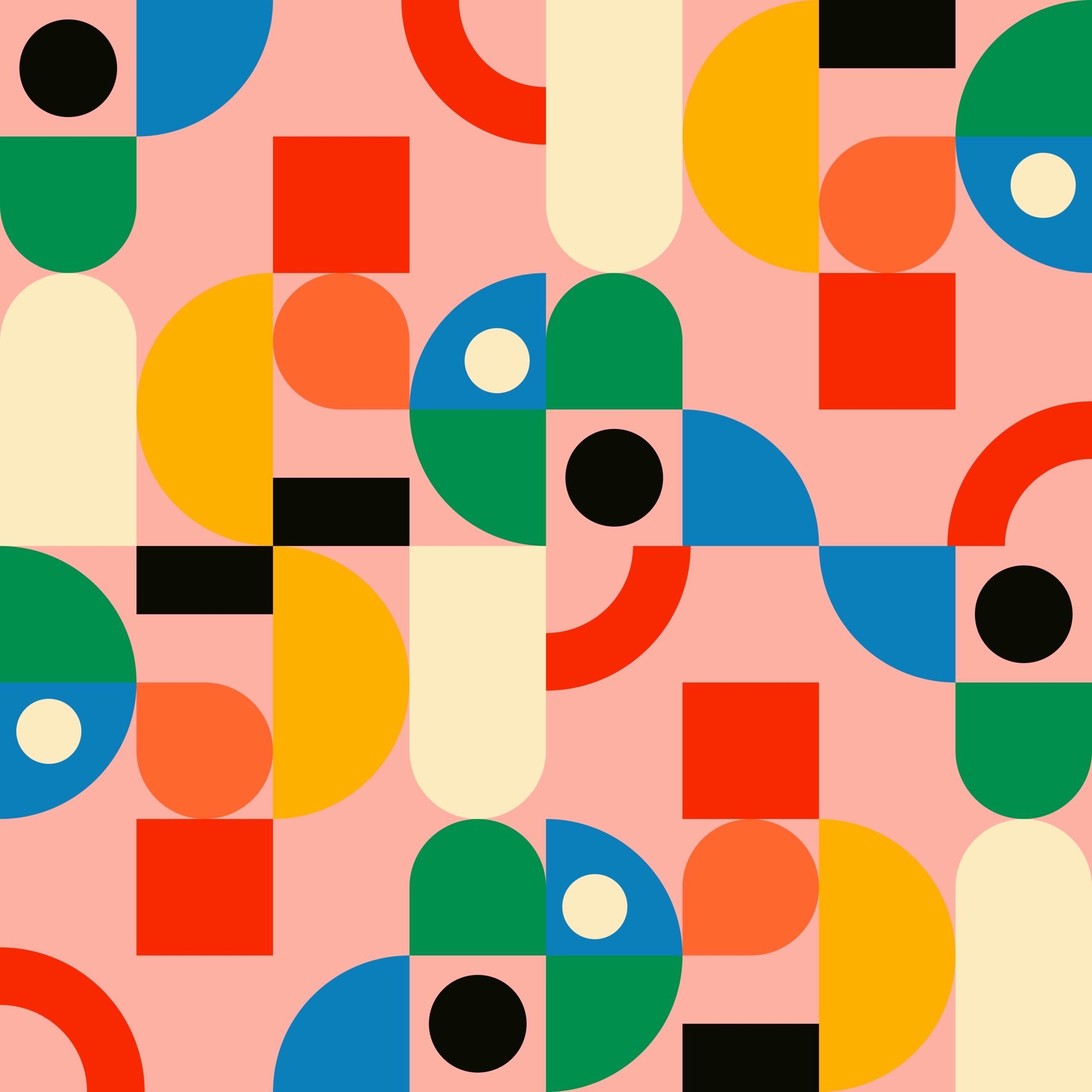
Leave a Reply