As music production tools continue to evolve, new workflows emerge that unlock fresh creative possibilities. Recently, I discovered the joy of exporting stems from Suno and chopping them up in Ableton Live’s Simpler device to create brand new phrases. This process brings a refreshing hands-on element to music made with AI, blending the best of both worlds.
Table of Contents
Exporting Stems from Suno
Suno is an AI-powered music creation service that not only generates full tracks but also lets you export stems—separate audio files for each instrument or vocal track. With stems in hand, you’re no longer limited by the original arrangement. Instead, you can take any part—drums, bass, melodies, effects—and remix them however you like.
Chopping and Creating Phrases in Simpler
Ableton Live’s Simpler is a powerful sampler that makes it easy to slice audio into smaller bits (“chops”). Here’s how you can turn Suno’s stems into brand new musical material using Simpler:
Step-by-Step Method
- Export Your Stems from Suno
After generating a track, use the export function to download stems (usually in WAV format). - Open Ableton Live and Create a MIDI Track
Load Simpler on the track. - Drag & Drop a Stem into Simpler
Choose any stem and drop it into Simpler. Switch to “Slice” mode to automatically chop the sample by transients, beat divisions, or manually. - Play and Rearrange Chops with MIDI
Use a keyboard or MIDI pad to trigger individual slices, freely reordering them to invent new phrases and grooves.
Why This Process Is Fun and Inspiring
- Unpredictable Results:
Chopping up stems reveals unexpected moments and “hidden gems” within the original track. - Combining AI and Human Creativity:
You get the generative power of Suno’s AI and infuse it with your own taste and hands-on editing. - Great for Any Genre:
Whether you’re making hip-hop, lofi, or experimental electronica, this workflow sparks inspiration.
Tips to Enhance Your Chopping Sessions
- Try randomizing slice start points and playback order for more variation.
- Use Simpler’s envelope and filter settings to shape your chops.
- Layer chops from different stems for even richer textures.
Conclusion
Exporting stems from Suno and manipulating them in Ableton Live’s Simpler bridges the gap between AI-generated music and hands-on beatmaking. It’s a workflow that’s both technically accessible and endlessly creative—one I highly recommend to any producer looking for new sonic inspiration.
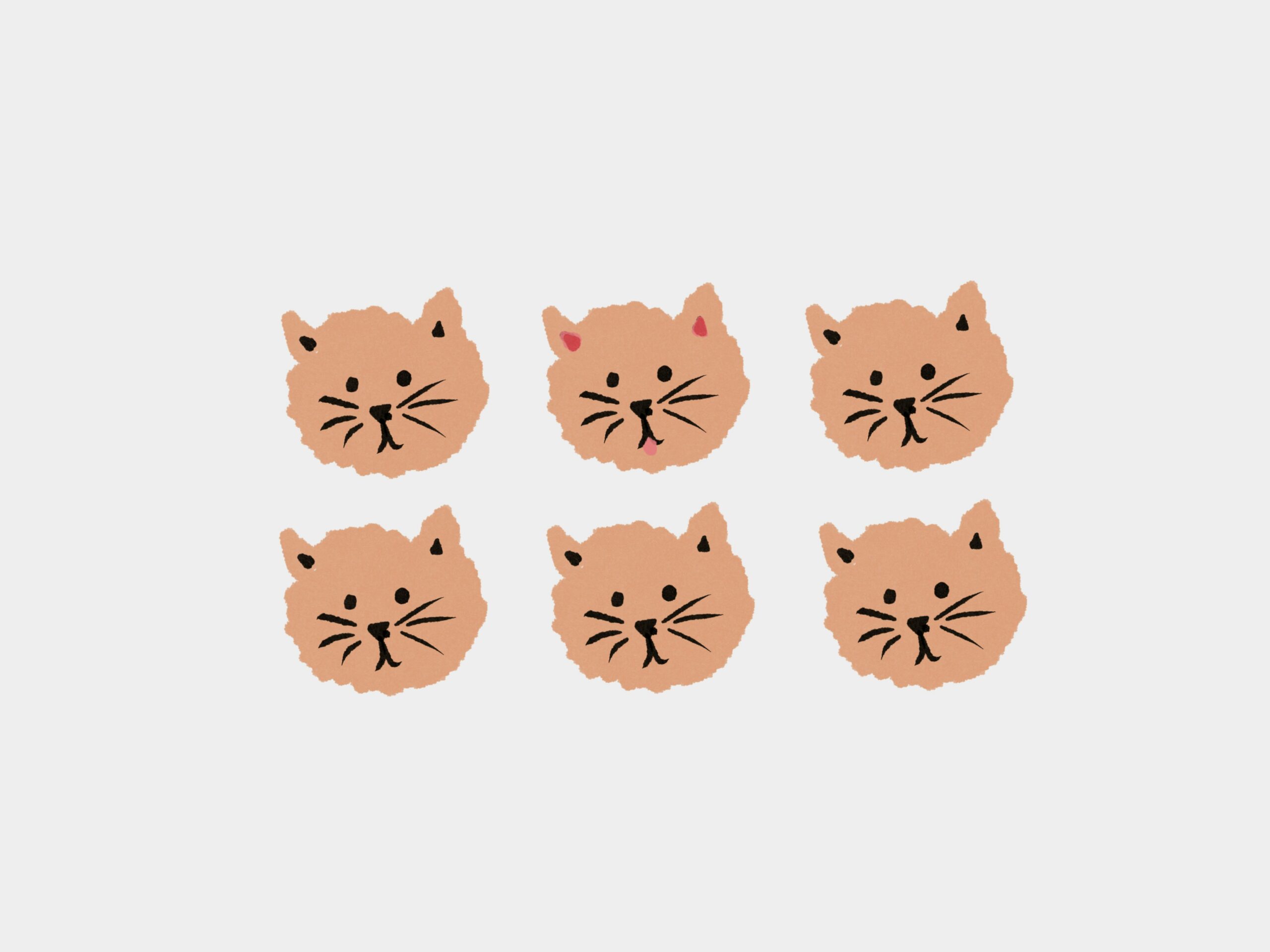
Comment