Your cart is currently empty!
Year: 2024
![[WordPress] What to do if the JetPack blog statistics widget does not update 1 [WordPress] What to do if the JetPack blog statistics widget does not update](https://genxnotes.com/wp-content/uploads/2022/05/avatar-1792x1792.png)
[WordPress] What to do if the JetPack blog statistics widget does not update
If the statistics recorded on the JetPack site and the numbers displayed by the blog statistics widget are different, you can fix it using the following method.
- Install Transients Manager
- Once installed, go to Transients in your WP admin and search for a string starting with: “jetpack_restapi_stats_cache_”
- Delete everything that appears.
- If you reload the blog and check the widget, the correct value should be restored.
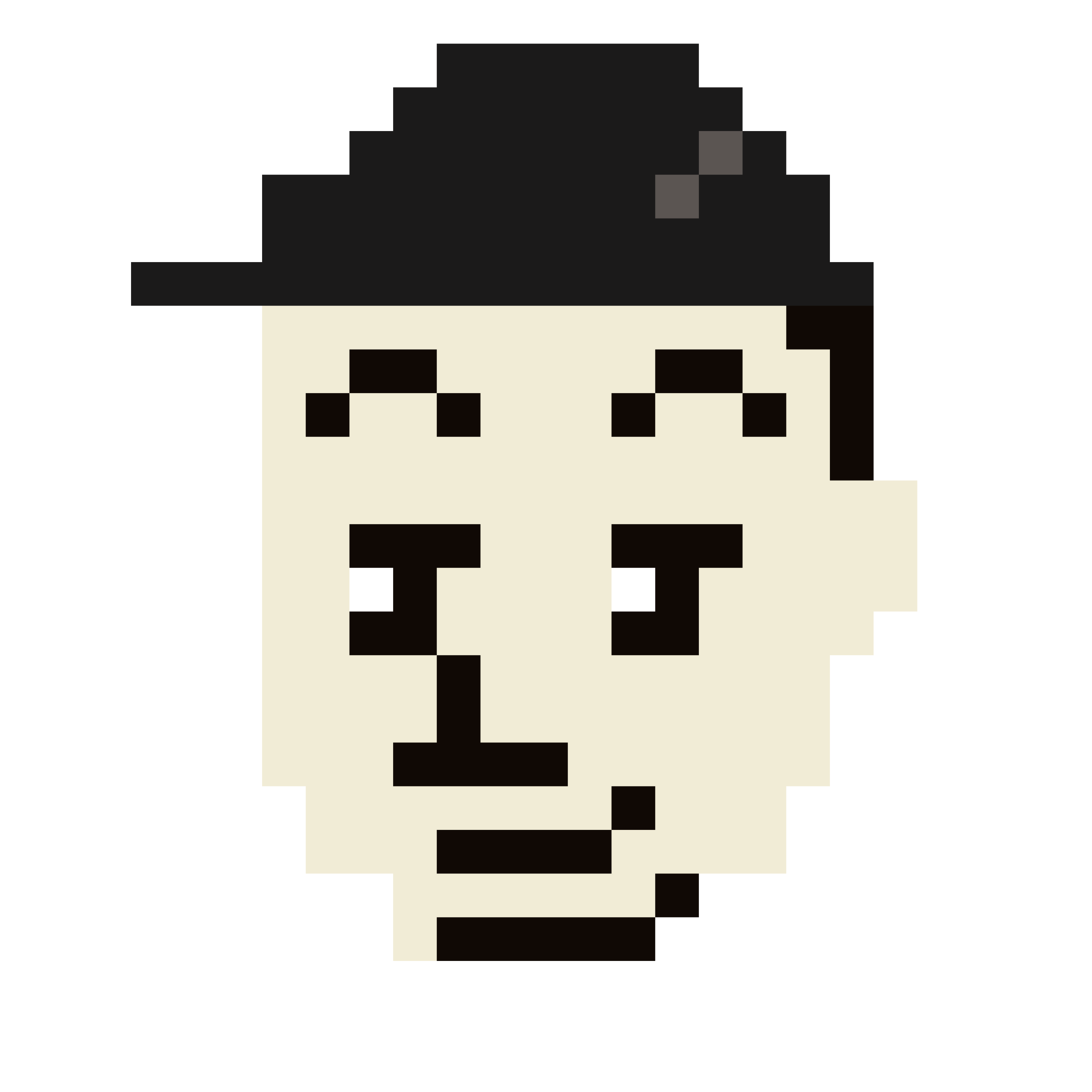
The Paradox of Profit: A New Perspective
The idea that stopping the relentless pursuit of profit can lead to greater overall success is both intriguing and counterintuitive. This perspective challenges traditional business models and invites a deeper examination of how value is created in the modern economy.
(more…)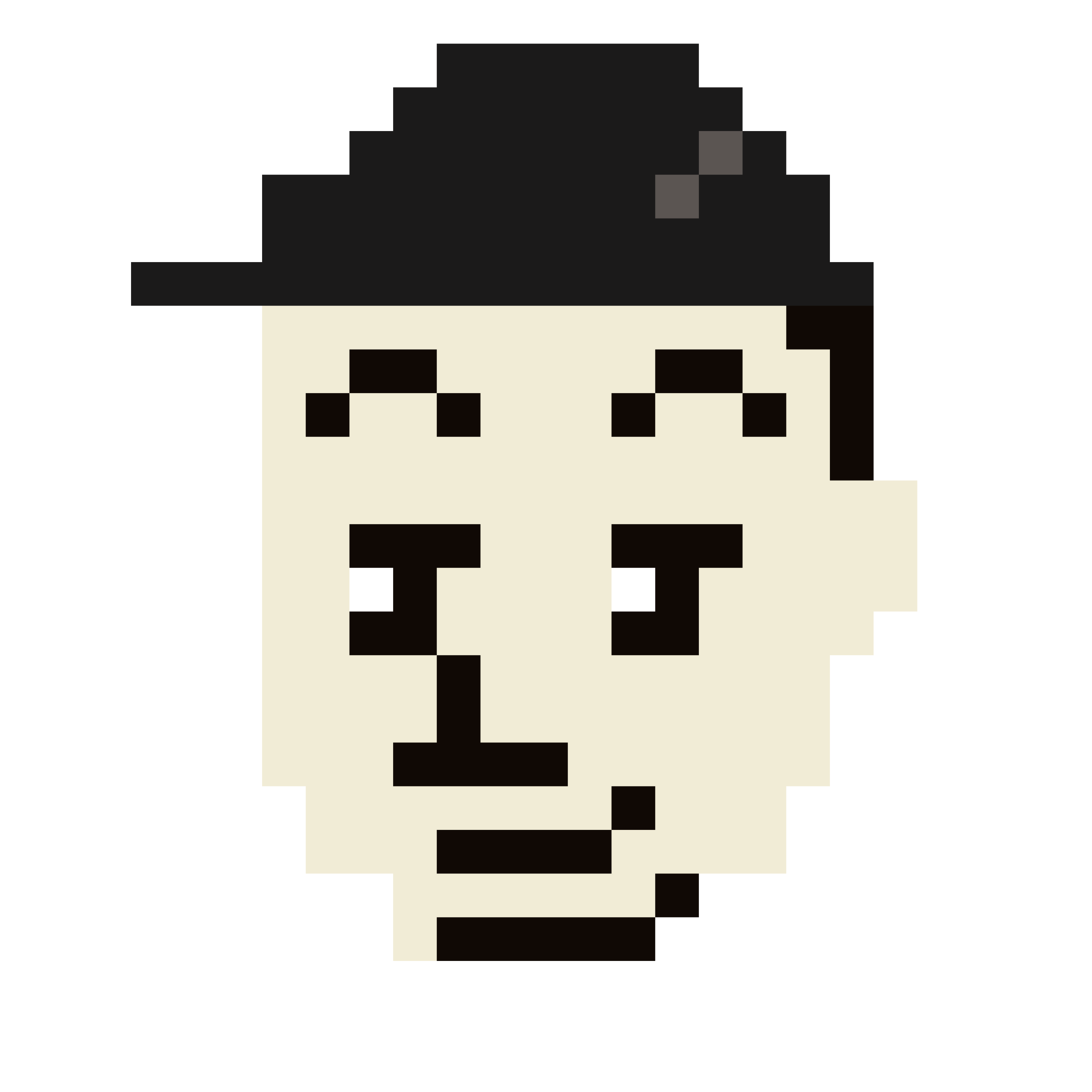
Is there a way to display featured images in the post list on the WordPress admin screen?
At the moment, something like Display Featured Image In Post List is good.
Quick Featured Images is also good.
![[WordPress] How to prevent spammy logins 4 [WordPress] How to prevent spammy logins](https://genxnotes.com/wp-content/uploads/2022/05/avatar-1792x1792.png)
[WordPress] How to prevent spammy logins
It’s a good idea to turn on “Completely block access to XML-RPC” in the All In One WP Security plugin. This will prevent spammy logins related to logins via XMLRPC.
Additionally, you can prevent brute force login attacks by enabling the login lockdown feature using the same All In One WP Security plugin.
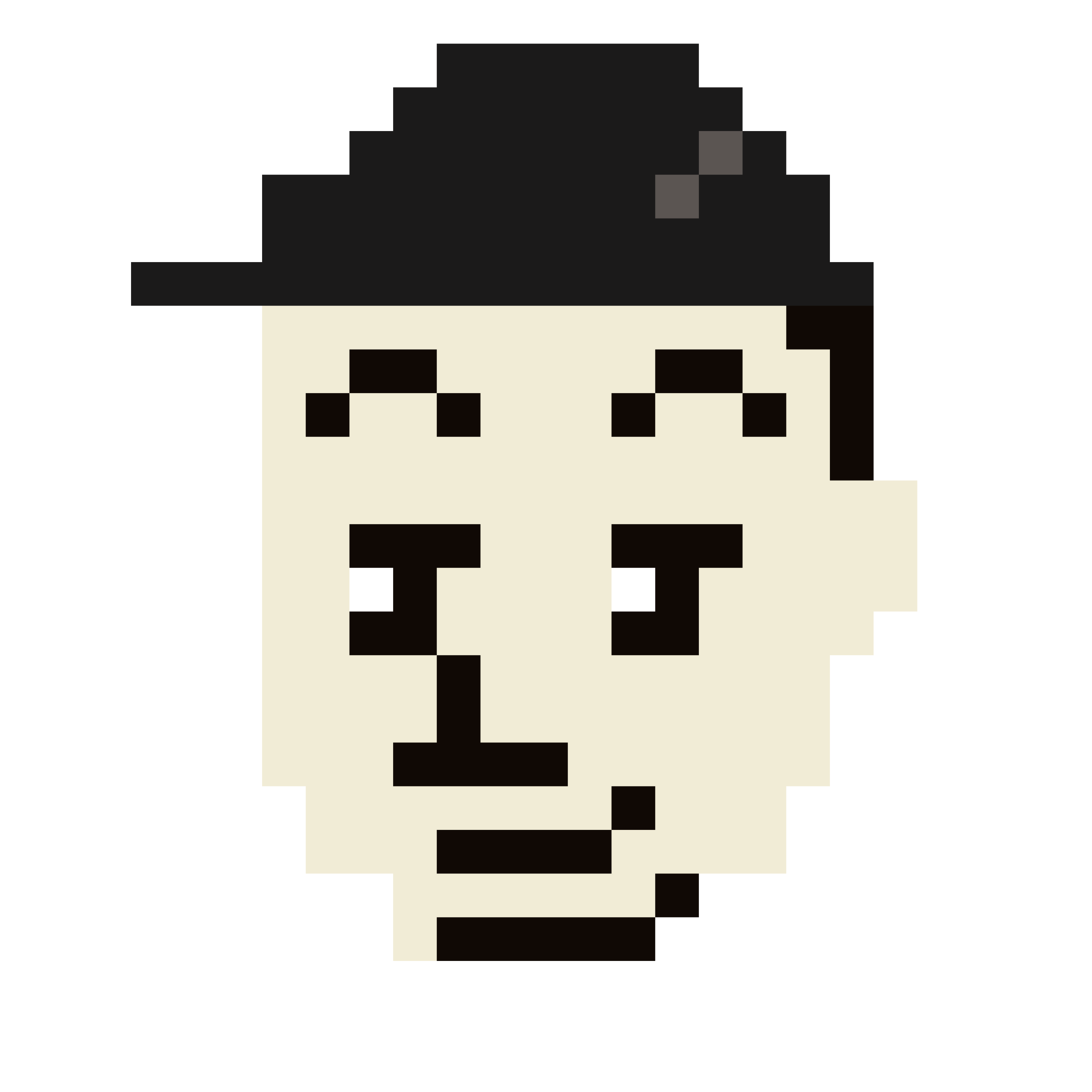
Should I use web fonts with WordPress?
I don’t recommend this because it slows down the display. If you really want to use it, you should upload the fonts and host it.
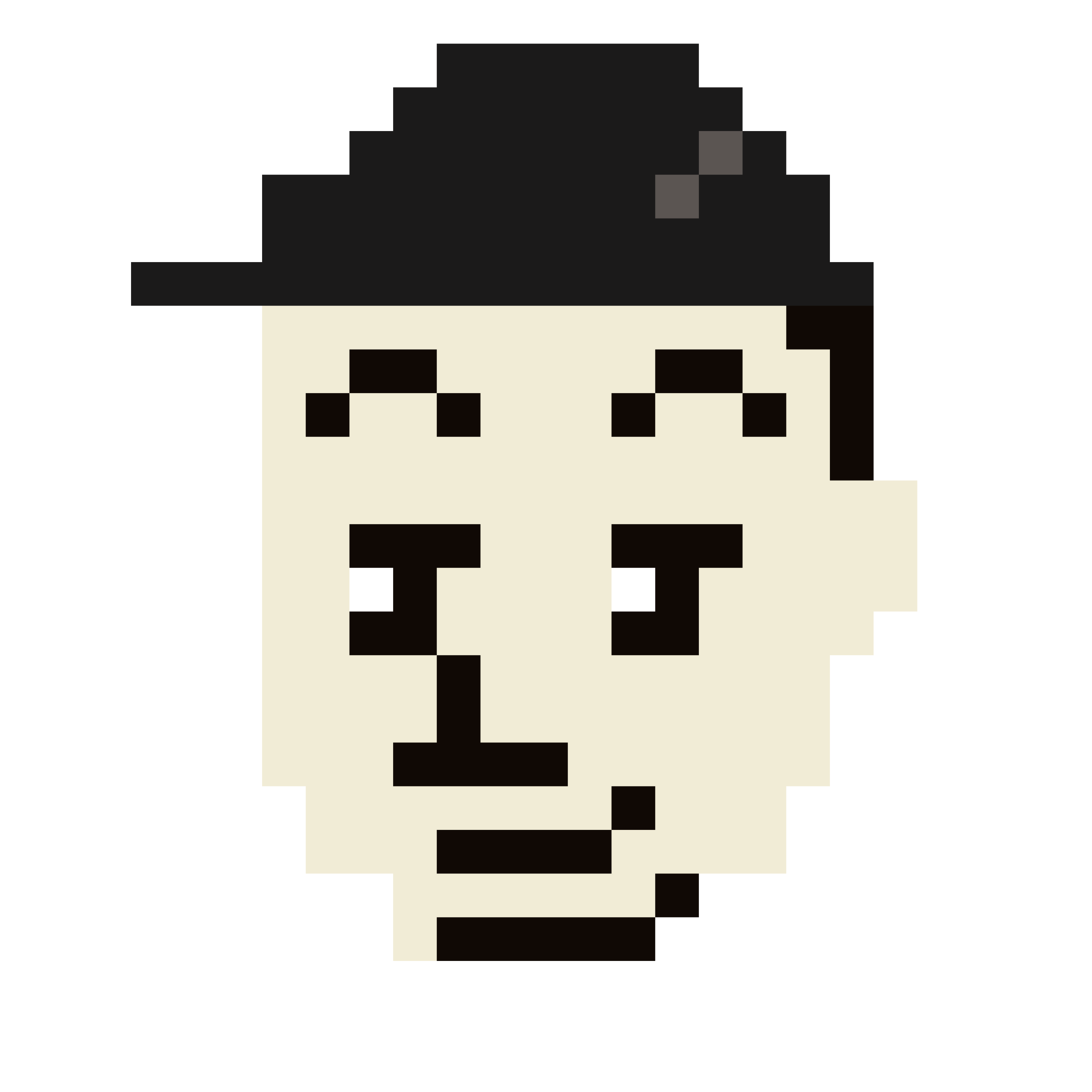
How to create a free membership site with WordPress
If you want to build a membership site for free, I think the Simple Membership plugin is a good option.
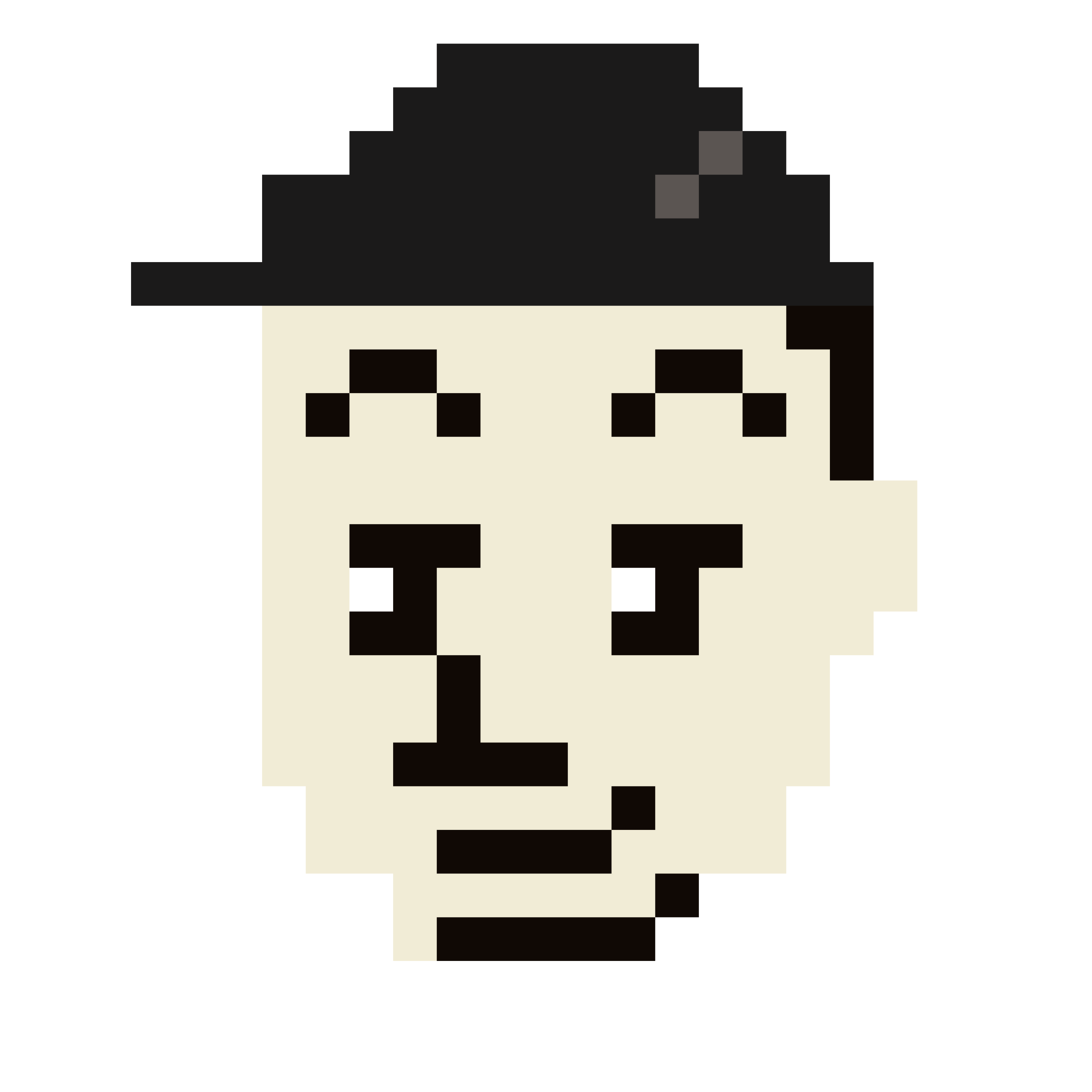
How to sell paid articles on WordPress
This time I will introduce a plugin that I use to sell paid articles. To use this plugin, use WooCommerce’s shop system. And since you need your readers to create an account, you need to uncheck WooCommerce –> Settings –> Accounts & Privacy –> “Allow customers to place orders even if they don’t have an account.”
So, what plugin are you using? It’s a plugin called Pay For Post with WooCommerce. First, install WooCommerce, then install Pay For Post with WooCommerce. After creating a post, before publishing it, create a product in WooCommerce. Make it into a virtual product and publish it. After that, go back to the post and link the WooCommerce product you created with the article.
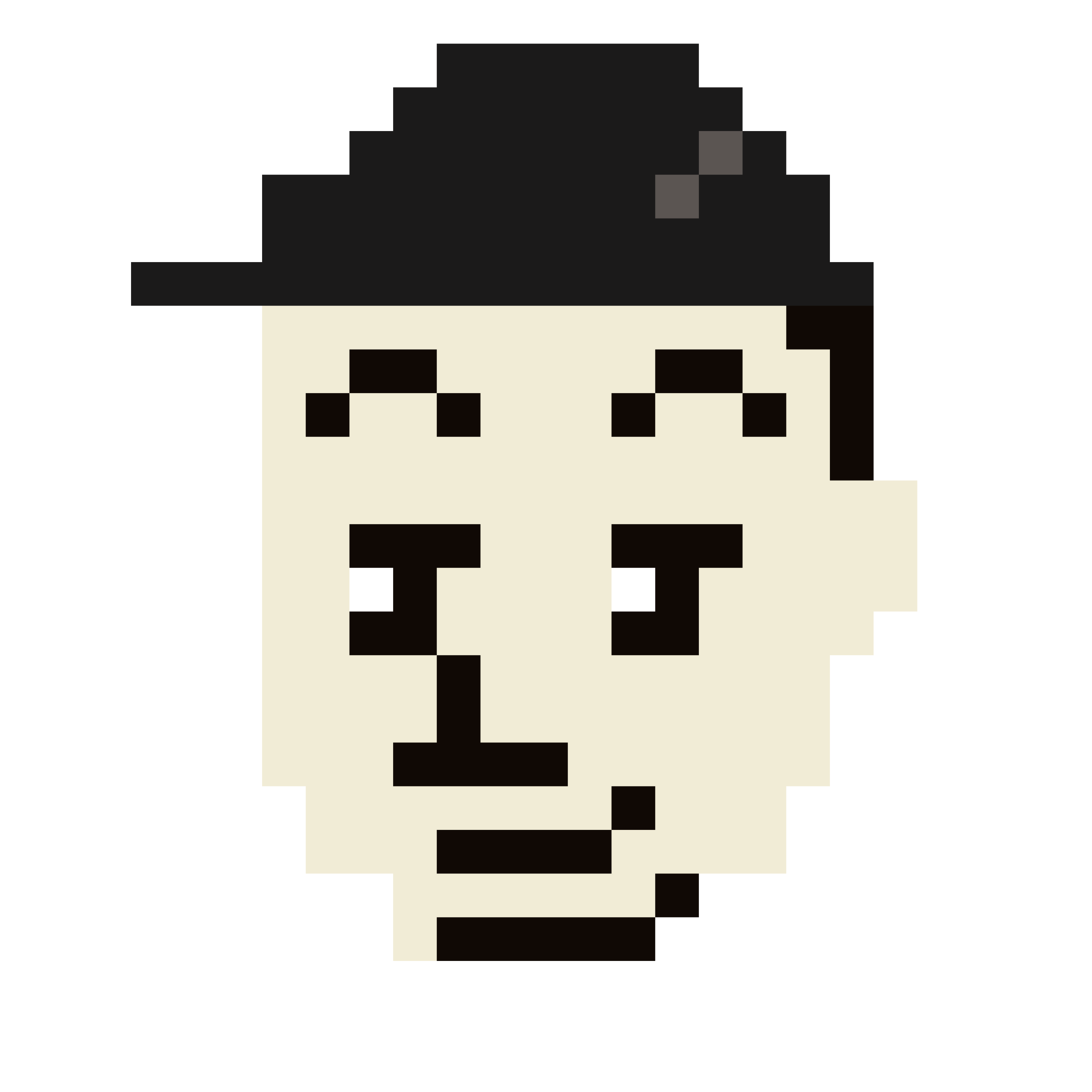
Importance of Tagging Your Blog
Tagging your blog is a strategic practice that can significantly enhance your content’s visibility and organization. Here are several reasons why tagging is important:
(more…)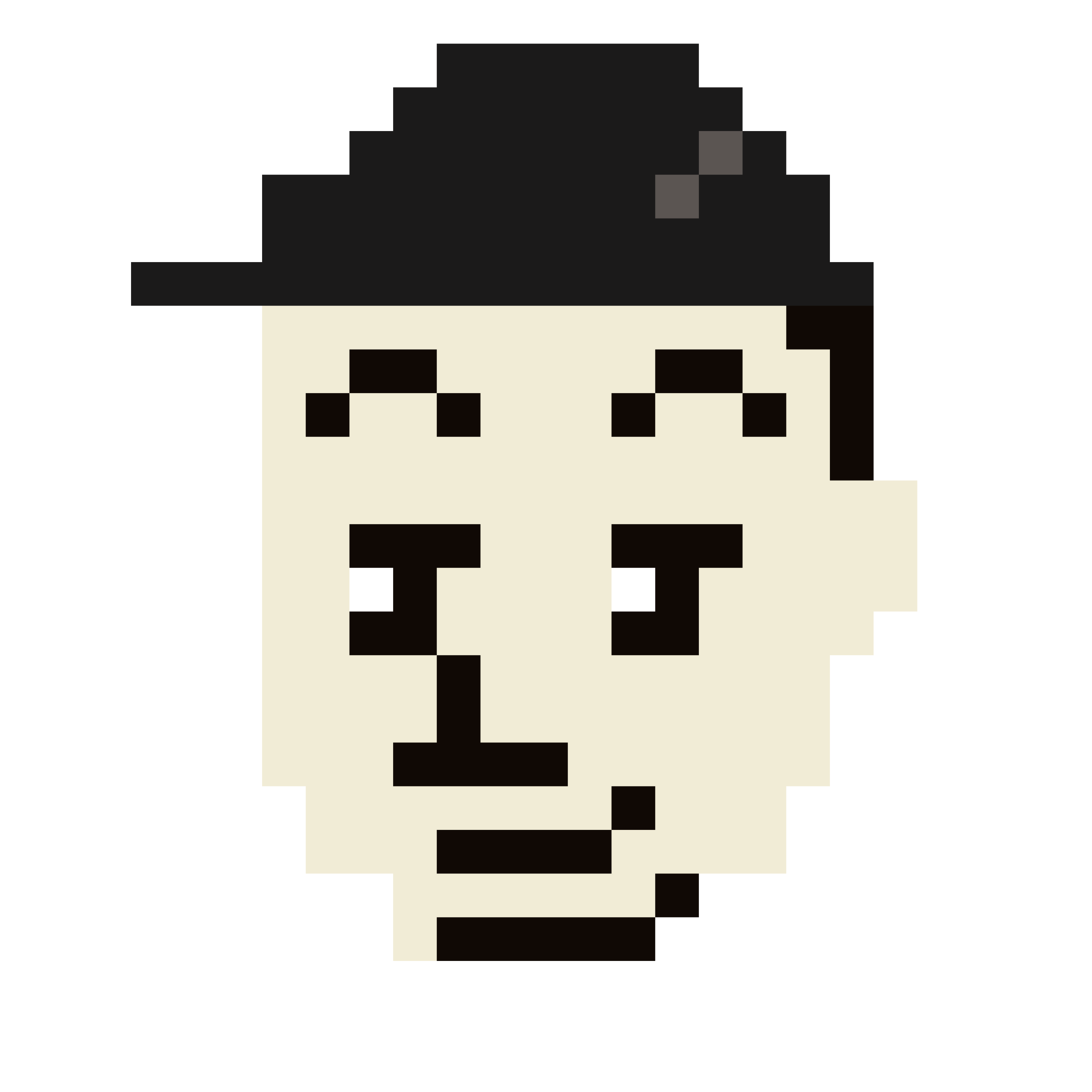
How to prevent WooCommerce products from being displayed when searching from the WordPress regular search widget
If you have WooCommerce installed in WordPress, all posts, pages, and products will be displayed when you search from the regular search widget. Today I will introduce a code that does not display the product and page when searching from the regular search widget. Put the following code in functions.php.
/** Remove WooCommerce products and WordPress page results from search form widget */ function mycustom_modify_search_query( $query ) { // Make sure this isn't the admin or is the main query if( is_admin() || ! $query->is_main_query() ) { return; } // Make sure it is not a WooCommerce product search form if( isset($_GET['post_type']) && ($_GET['post_type'] == 'product') ) { return; } if( $query->is_search() ) { $in_search_post_types = get_post_types( array( 'exclude_from_search' => false ) ); // Type of post to delete (Example: "product" and "page") $post_types_to_remove = array( 'product', 'page' ); foreach( $post_types_to_remove as $post_type_to_remove ) { if( is_array( $in_search_post_types ) && in_array( $post_type_to_remove, $in_search_post_types ) ) { unset( $in_search_post_types[ $post_type_to_remove ] ); $query->set( 'post_type', $in_search_post_types ); } } } } add_action( 'pre_get_posts', 'mycustom_modify_search_query' );