Your cart is currently empty!
Year: 2024
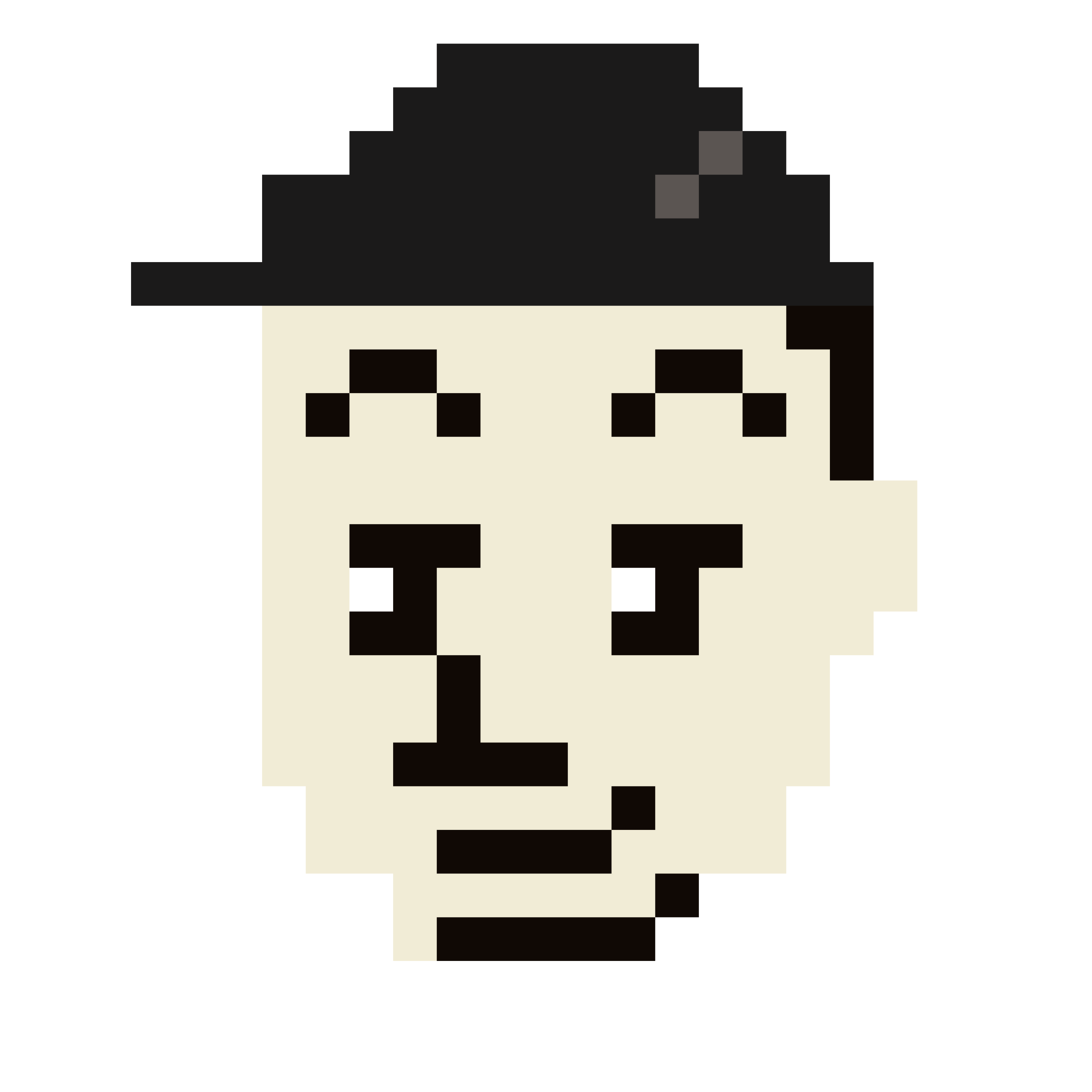
Why did I decide not to use GTranslate?
The reason was that I was not satisfied with the quality of the “automatic translation”. I was especially having trouble translating text with links attached.
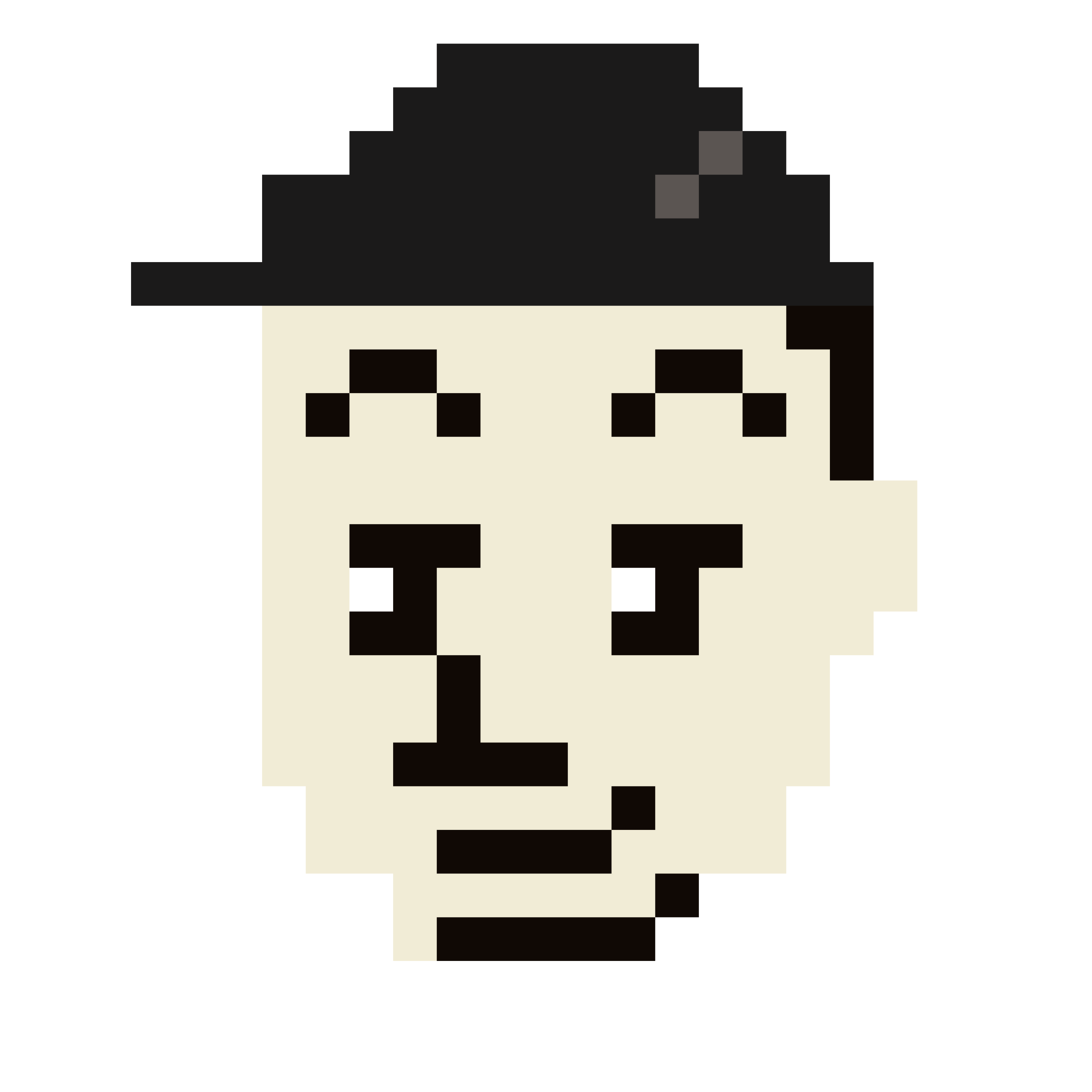
How to opt out of your website from the Internet Archive’s archives
Add the following text to robots.txt.
User-agent: ia_archiver Disallow: /However, Archive.org does not necessarily respect what is written in robots.txt. Once it’s posted, the only way to delete it is to send an email.
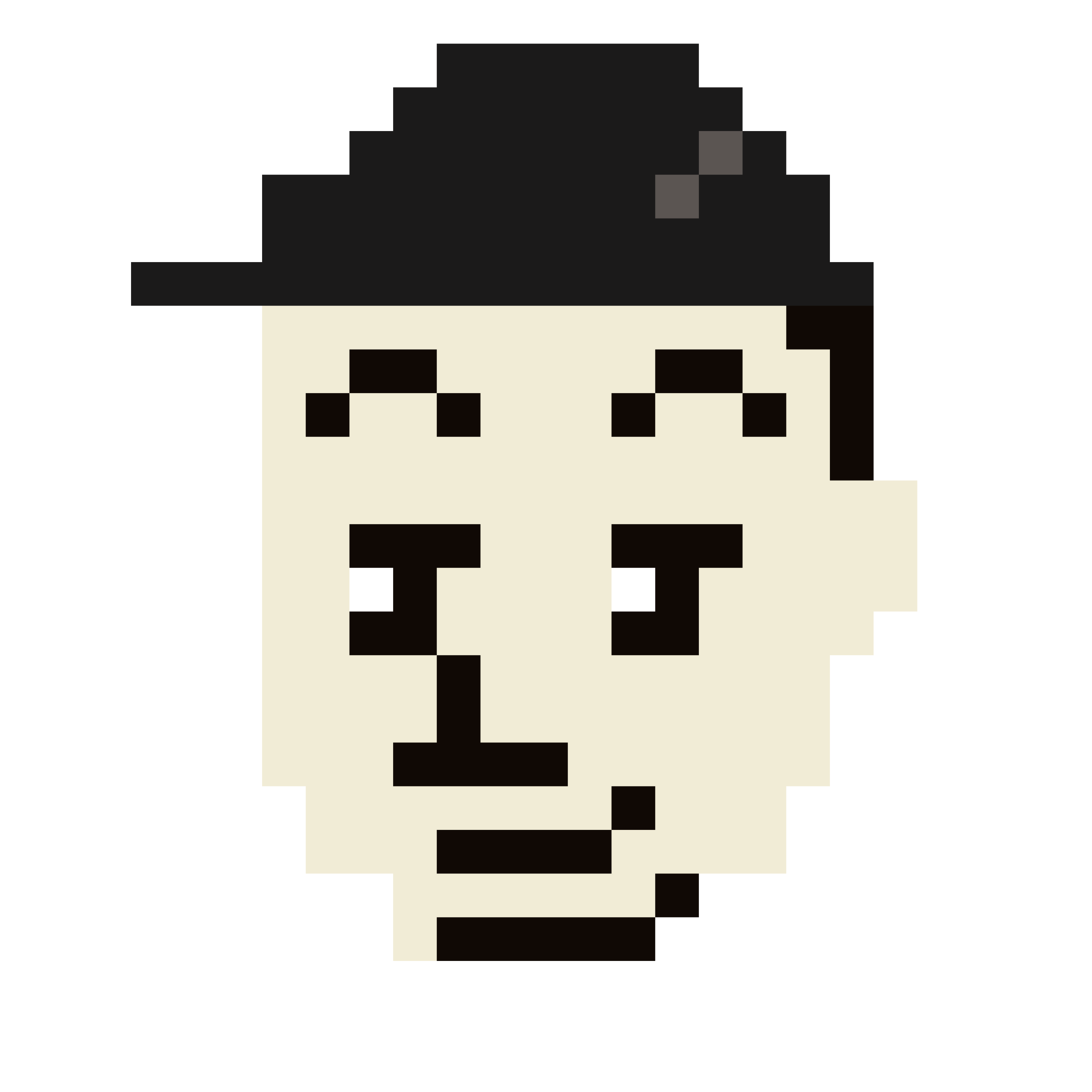
How to host fonts manually in WordPress?
Use block-based themes. From
Edit Site, click theStyle Icon in the top right corner, and go toTypography. You can use the font by clicking theManage Fonts icon and uploading the font file or installing the font (via Google).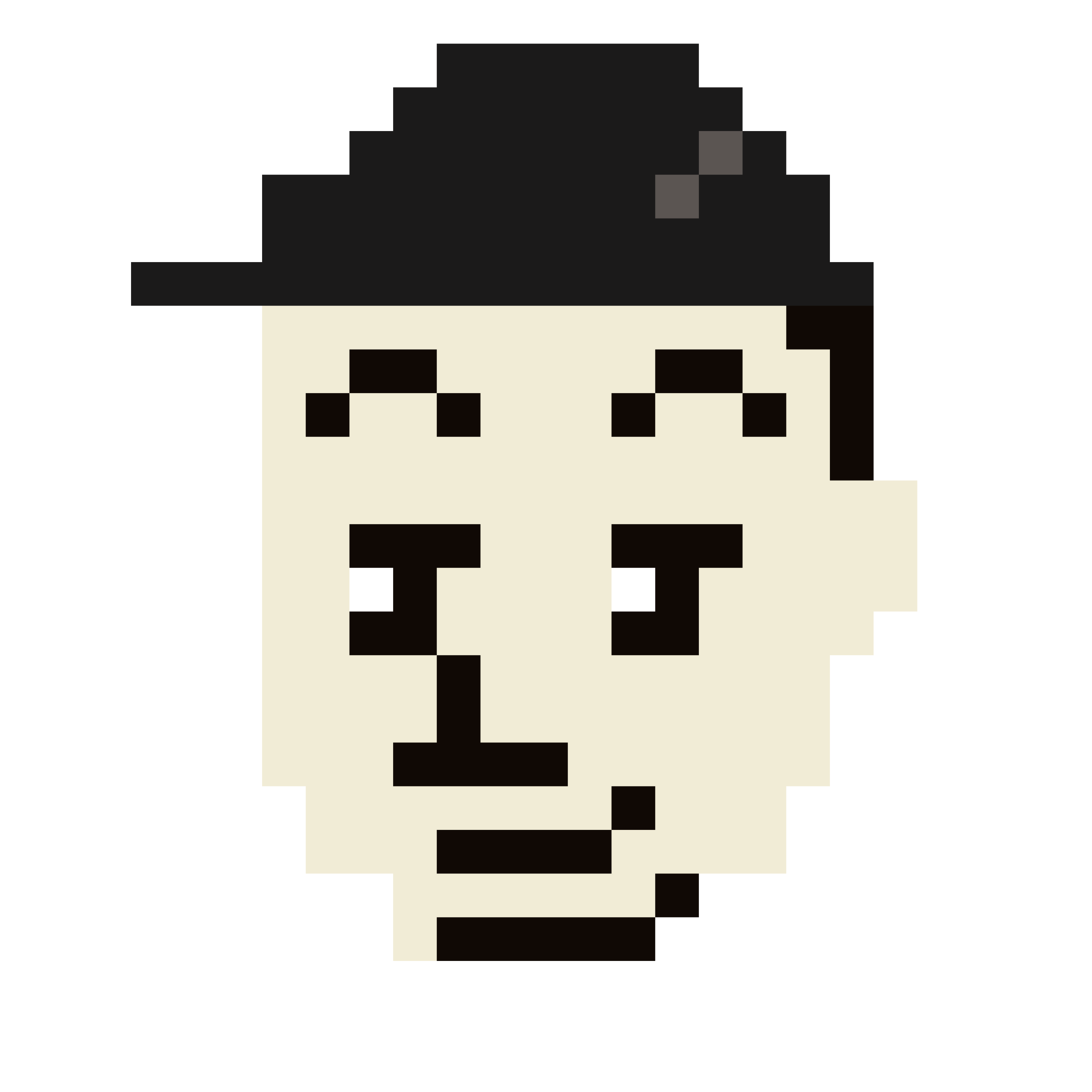
How to add download functionality in WordPress?
I used to use WP Download Manager, but I stopped using it after they raised the price of the paid version. After that, you can use Gutenberg Editor’s “Button” block to place a download button on the “post”, or create a custom post type with the Custom Post Type UI and add a download button there using Gutenberg Editor’s “Button” block.
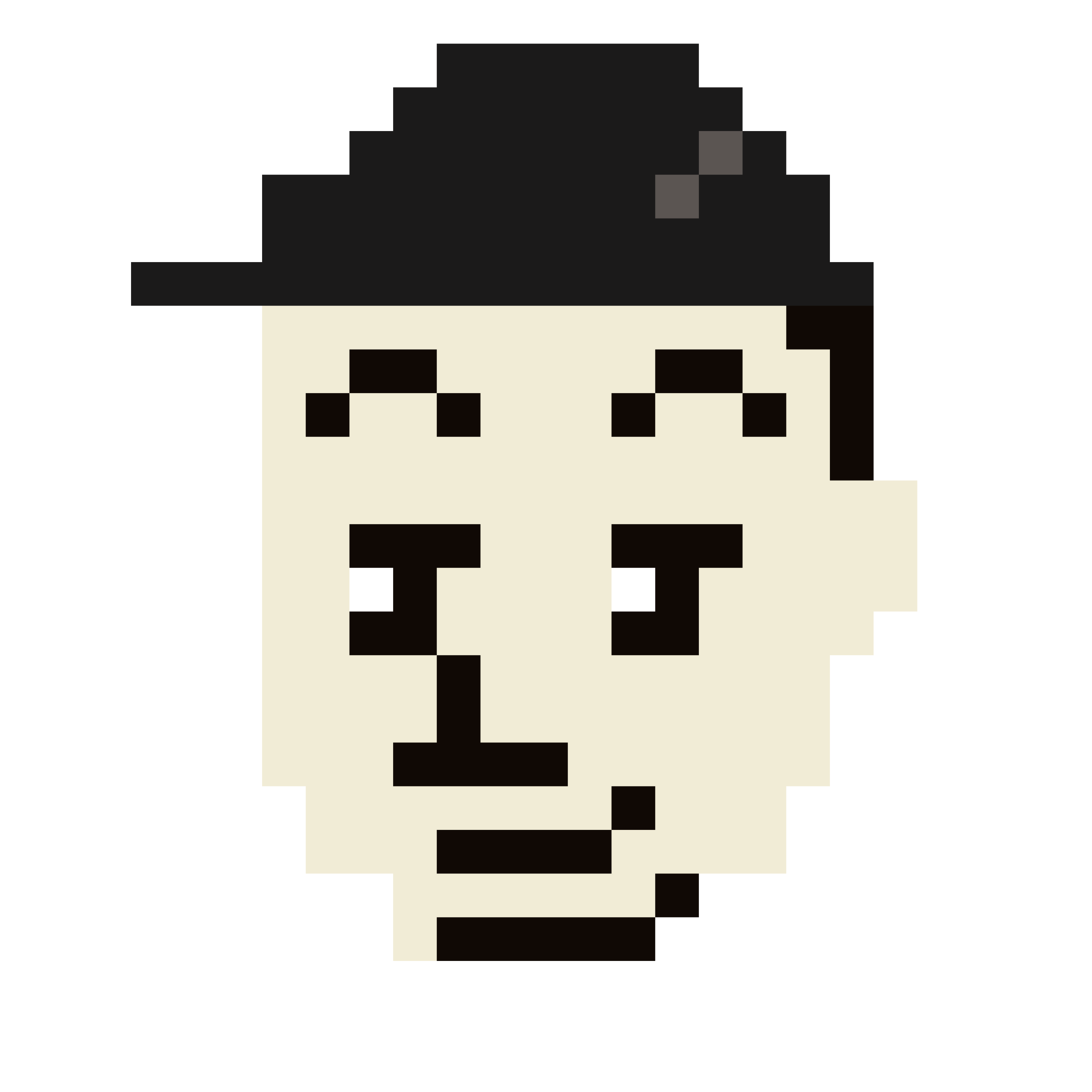
How to get a verification badge using your own server on Damus
1. Convert Public Key to HEX format
- Copy the Public Key from the Damus home screen
- Open Damus’ KeyConverter and convert Public Key to HEX format
2. Creating a JSON file
- Use a code editor (e.g. XCode on Mac)
- Create a new folder on your desktop
- Create “nostr.json” file
- Enter the code below and replace <name> with your own Damus ID name (the string after @), and <pubkey> with the hex key created above.
{"names": {"<name>": "<pubkey>"}}3. Upload JSON file
- Open the server’s file manager
- Create a “.well-known” folder in the public_html folder
- Upload the nostr.json file in the “.well-known” folder
4. Enter CORS settings in .htaccess file
Add the following code between the IfModule parentheses in the .htaccess file depending on the server software.
- For Apache:
Header set Access-Control-Allow-Origin "*" - For Nginx:
add_header 'Access-Control-Allow-Origin' '*';
<IfModule mod_rewrite.c> RewriteEngine On RewriteRule .* - [E=HTTP_AUTHORIZATION:%{HTTP:Authorization}] RewriteBase / RewriteRule ^index\.php$ - [L] RewriteCond %{REQUEST_FILENAME} !-f RewriteCond %{REQUEST_FILENAME} !-d RewriteRule . /index.php [L] Header set Access-Control-Allow-Origin "*" </IfModule>The server I’m using is an XServer, so I used Apache’s.
5. Set NIP-05 VERIFICATION
- Tap “Edit” on the Damus home screen
- Enter “DamusIDname@yourservername” in NIP-05 VERIFICATION
- Tap “Save”
If configured correctly, the authentication batch will be your server name. Tap the verification badge to access your site.
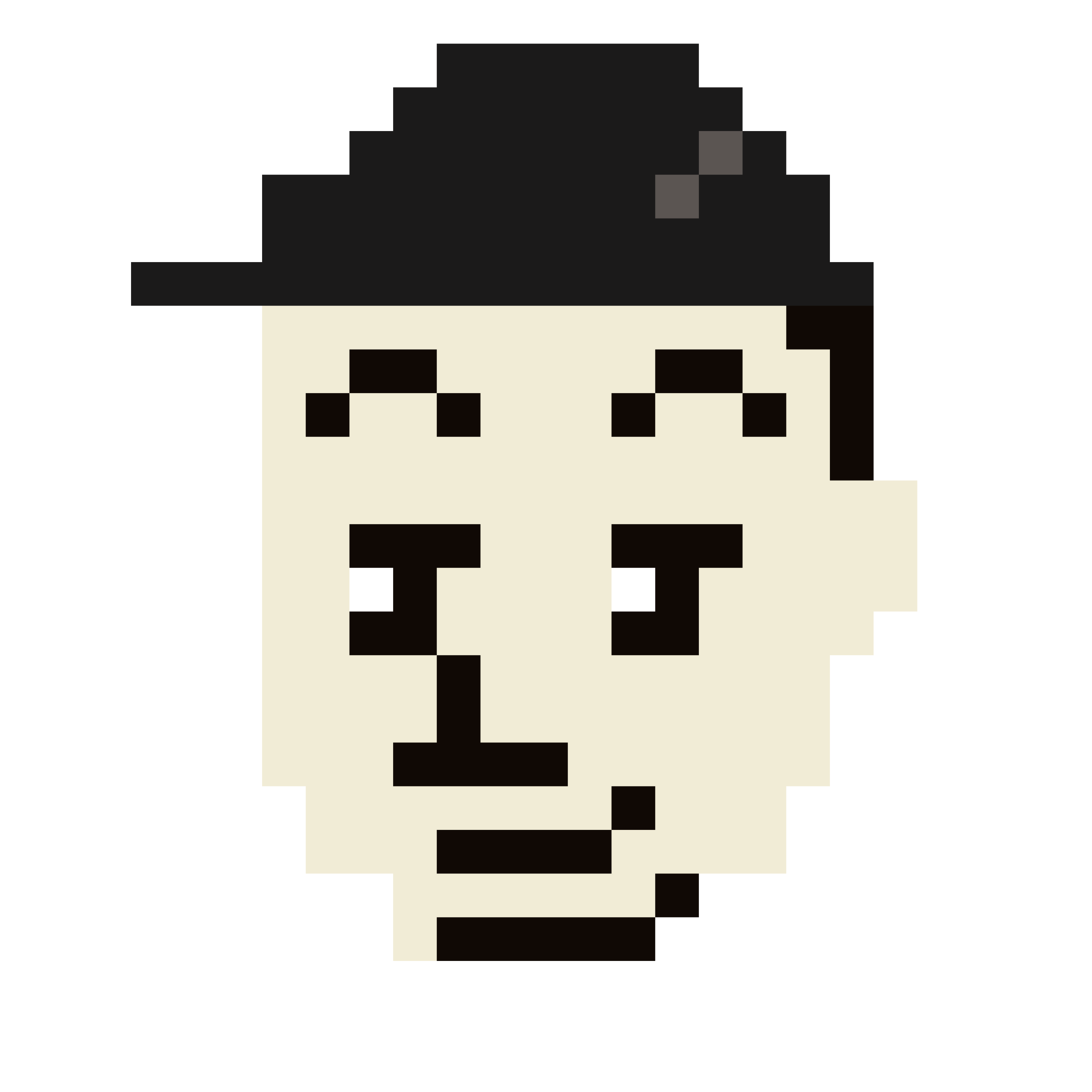
How do I put a verification mark next to a link when adding my website in Mastodon?
You need to include the rel=”me” attribute in the link from the destination URL to your Mastodon profile. However, there is currently no direct way to set the rel=”me” attribute on links in the Gutenberg editor. Therefore, it is better to use the “Custom HTML” block and edit the HTML directly.
Example:<a href="https://mastodon.social/@username" rel="me">Mastodon</a>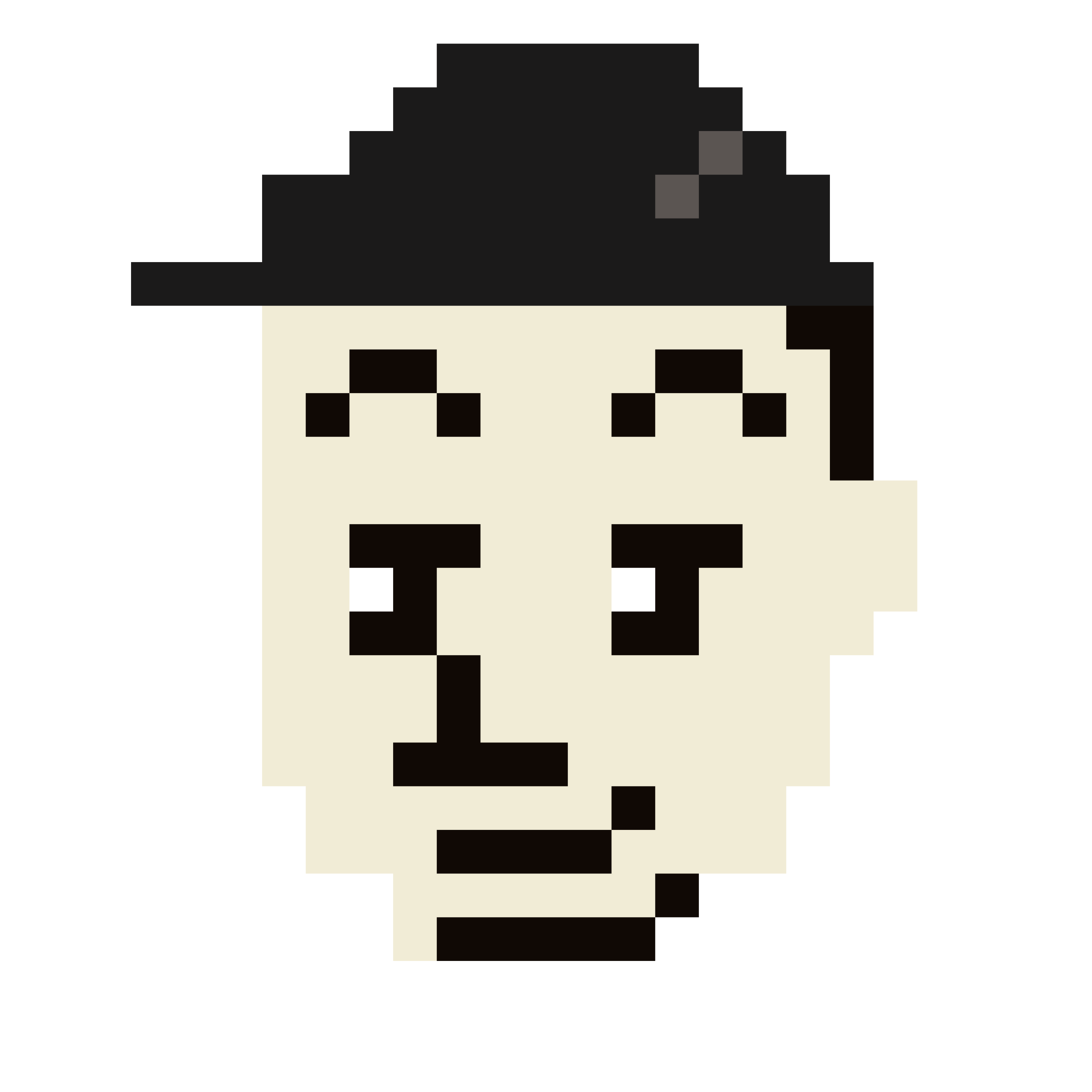
How to generate breadcrumbs for custom post types in WordPress
You can use the Breadcrumb NavXT plugin.
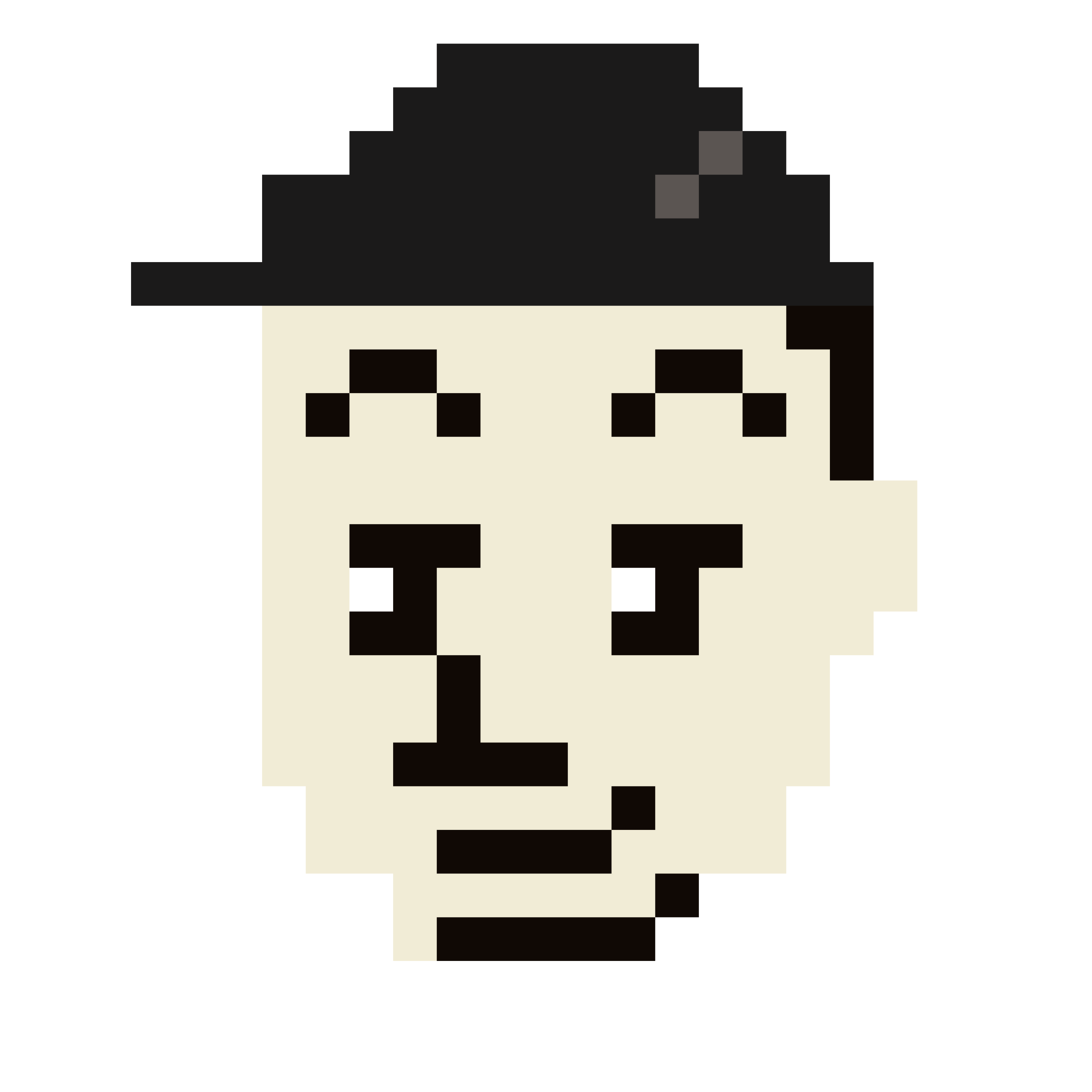
Causes and countermeasures for the same article being displayed twice in WordPress category archives
When you encounter the issue of the same article being displayed twice in WordPress category archives, it can be frustrating for both site owners and visitors. This duplication can negatively impact user experience and SEO. Below are some common causes of this issue along with effective countermeasures to resolve it.
(more…)