 Music Diary
Music Diary An Update on BeatStars’ 12% Service Fee
Background of the IntroductionBeatStars is an online marketplace for independent music producers and artists to sell bea...
 Music Diary
Music Diary  Music Diary
Music Diary  Music Diary
Music Diary  Music Diary
Music Diary  Music Diary
Music Diary  Music Diary
Music Diary  Music Diary
Music Diary  Music Diary
Music Diary 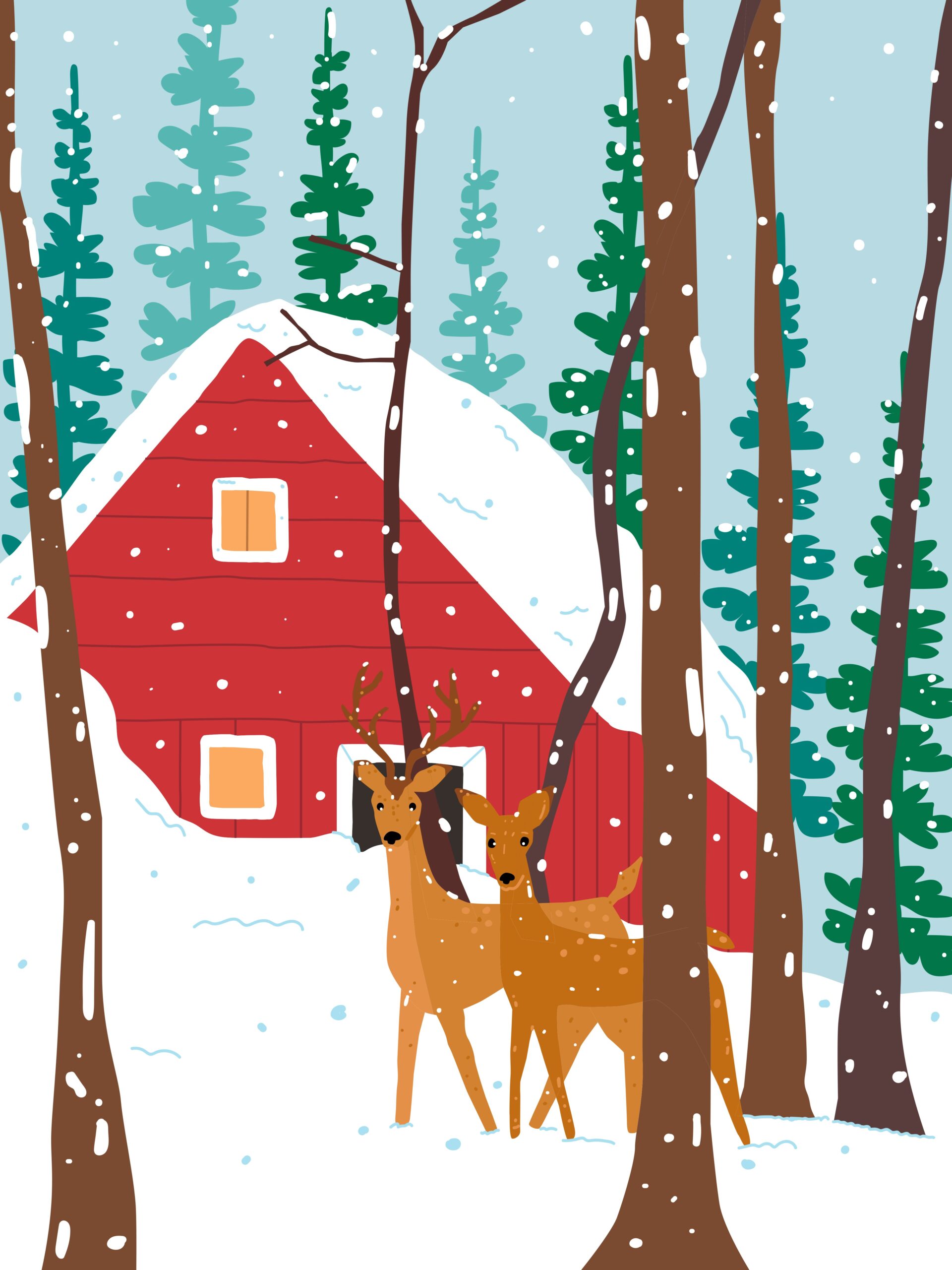 Music Diary
Music Diary 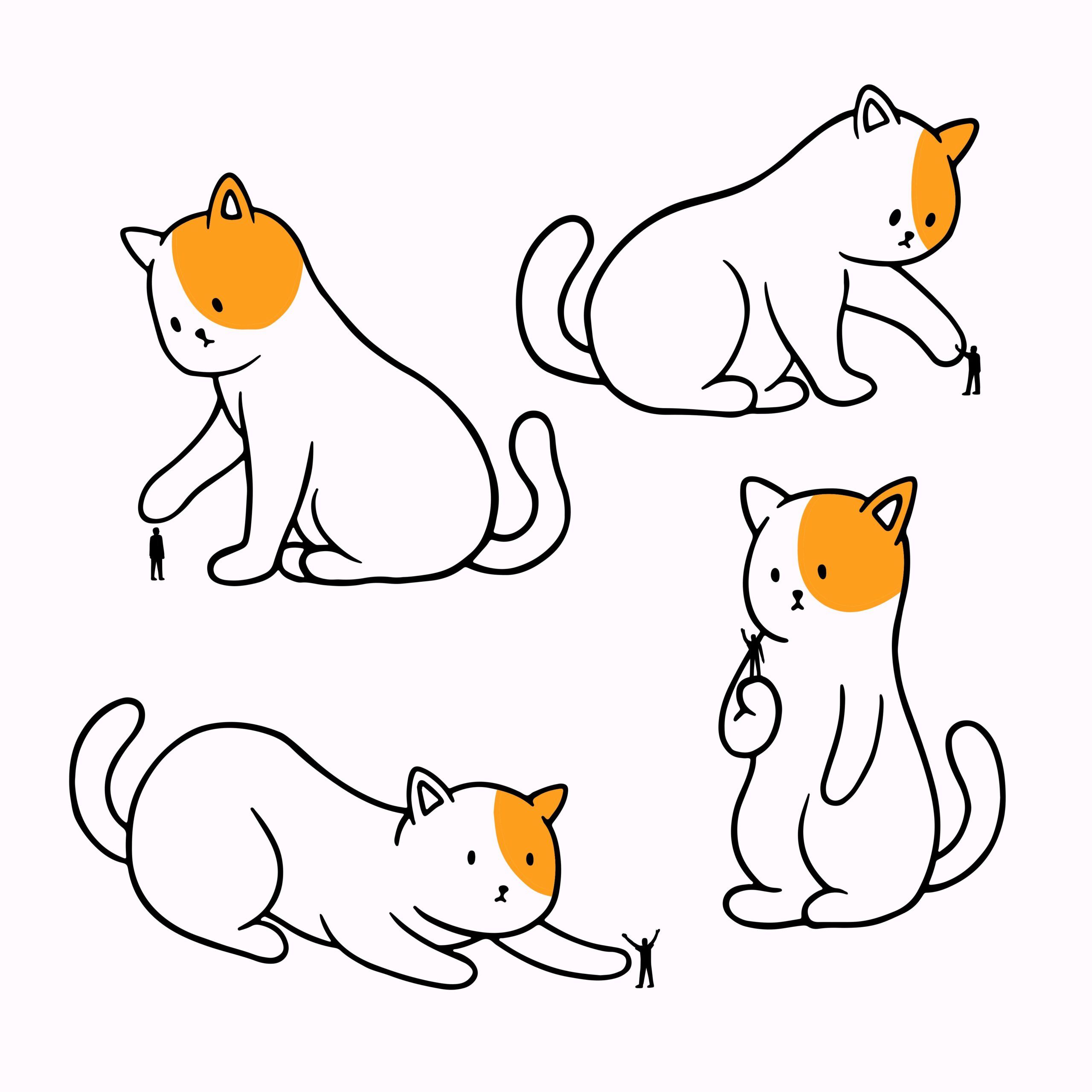 Music Diary
Music Diary