 WordPress Optimization
WordPress Optimization Should I use web fonts with WordPress?
I don't recommend this because it slows down the display. If you really want to use it, you should upload the fonts and ...
 WordPress Optimization
WordPress Optimization ![[WordPress] What to do if the JetPack blog statistics widget does not update 2 tehangat studio F5OAN5RcJG4 unsplash scaled](https://genxnotes.com/wp-content/uploads/2025/02/tehangat-studio-F5OAN5RcJG4-unsplash-scaled.jpg) Jetpack
Jetpack 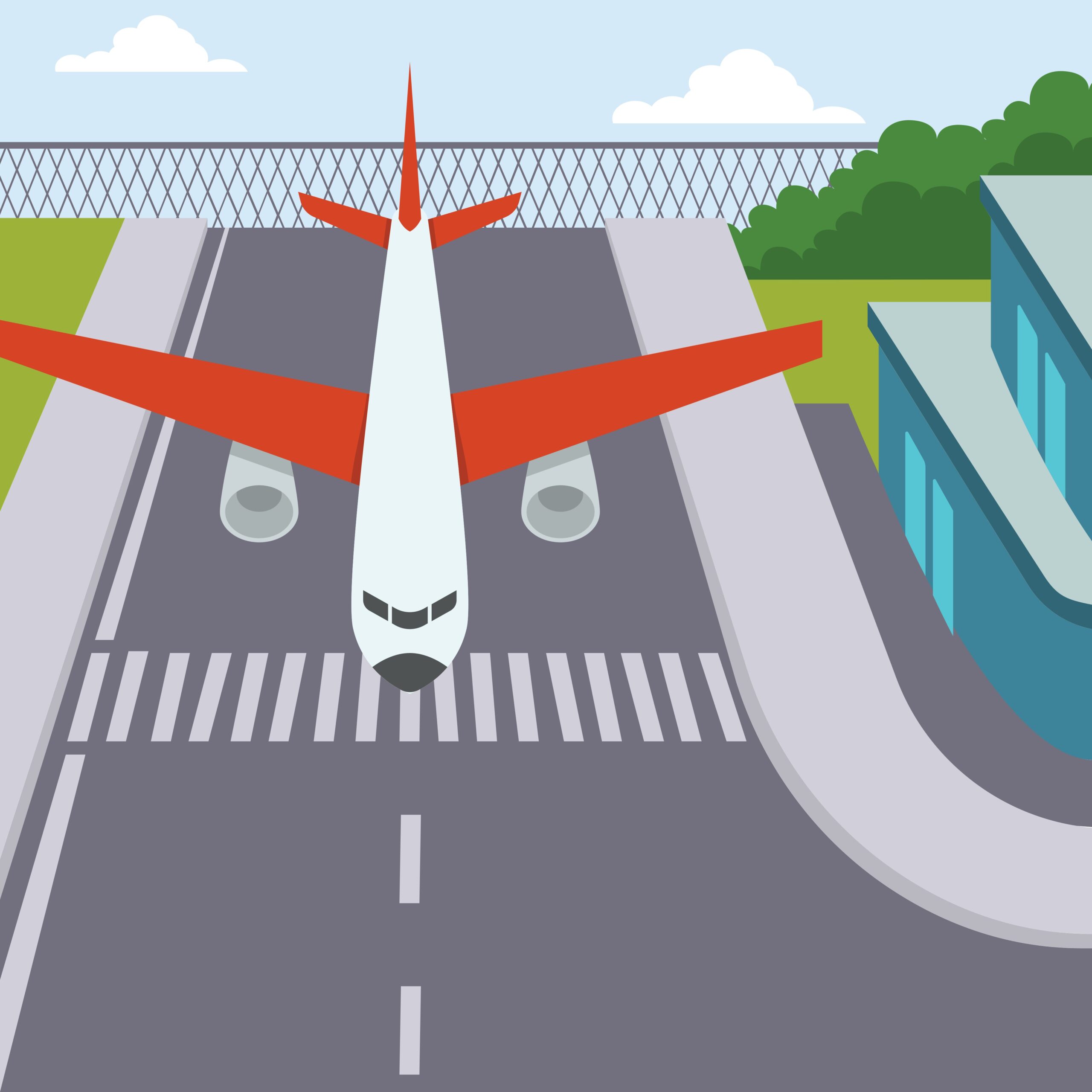 Plugins
Plugins ![[Contact Form 7] How to prevent spam from being sent from the contact form 4 tehangat studio JBzY19UwwwA unsplash scaled](https://genxnotes.com/wp-content/uploads/2025/02/tehangat-studio-JBzY19UwwwA-unsplash-scaled.jpg) Plugins
Plugins  Woocommerce
Woocommerce  Woocommerce
Woocommerce  Simple Membership
Simple Membership  Running WordPress
Running WordPress  Plugins
Plugins  Running WordPress
Running WordPress