Your cart is currently empty!
Risks of paid WordPress plugins and countermeasures
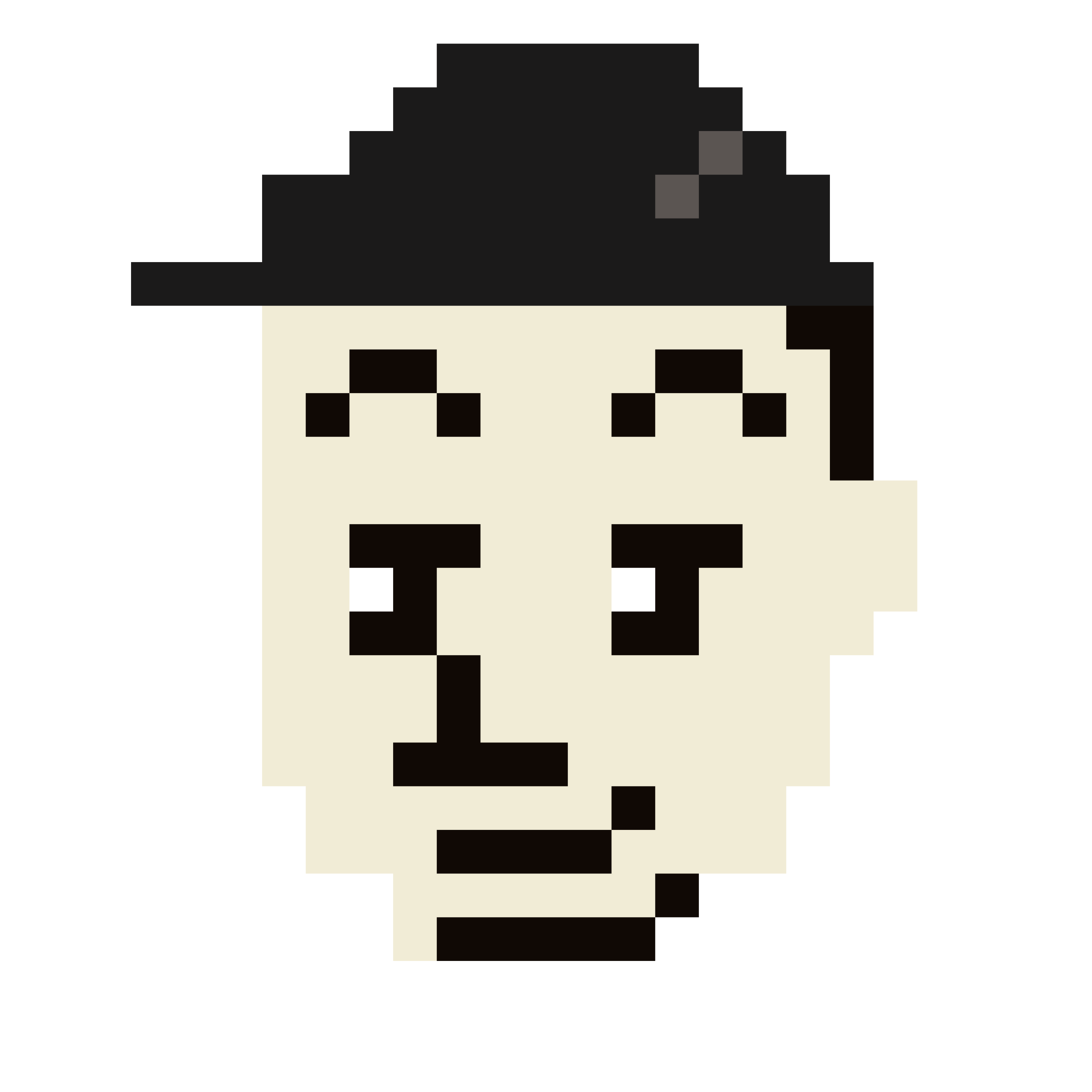
When considering the use of paid WordPress plugins, it’s essential to understand the potential risks involved and how to mitigate them effectively. Below is a detailed overview of these risks along with actionable countermeasures.
Table of Contents
Risks of Paid WordPress Plugins
1. Security Vulnerabilities
- Description: Paid plugins may still have security flaws that can be exploited by hackers, leading to data breaches or website compromises.
- Countermeasure:
- Regular Updates: Ensure that the plugin is regularly updated by the developer to patch any security vulnerabilities.
- Security Audits: Conduct periodic security audits using tools like Wordfence or Sucuri.
2. Compatibility Issues
- Description: Paid plugins might not be compatible with your current theme or other plugins, leading to functionality issues or site crashes.
- Countermeasure:
- Testing Environment: Set up a staging environment to test new plugins before deploying them on your live site.
- Check Reviews and Support: Look for user reviews regarding compatibility and check if the developer offers good support.
3. Vendor Lock-In
- Description: Relying on a specific paid plugin can make it difficult to switch to alternatives if the plugin becomes obsolete or unsupported.
- Countermeasure:
- Evaluate Alternatives: Before purchasing, research alternative plugins and their features to ensure flexibility.
- Documentation and Export Options: Choose plugins that provide good documentation and options for data export.
4. Performance Impact
- Description: Some paid plugins can slow down your site, affecting user experience and SEO rankings.
- Countermeasure:
- Performance Testing: Use tools like GTmetrix or Google PageSpeed Insights to evaluate the impact of new plugins on site speed.
- Optimize Plugin Usage: Limit the number of active plugins and remove unnecessary ones.
5. Cost Concerns
- Description: The ongoing costs associated with premium plugins can add up, especially if multiple licenses are needed for different sites.
- Countermeasure:
- Budget Planning: Set a budget for plugin expenses and prioritize essential functionalities over luxury features.
- Consider Lifetime Licenses: Look for plugins that offer one-time payments for lifetime access instead of recurring fees.
6. Lack of Support
- Description: Some paid plugins may not offer adequate customer support, leaving users stranded when issues arise.
- Countermeasure:
- Research Support Channels: Before purchasing, check the developer’s support options (forums, email, live chat) and response times.
- Community Feedback: Engage with user communities (like forums or social media groups) to gauge experiences with support.
Conclusion
While paid WordPress plugins can significantly enhance your website’s functionality, it’s crucial to be aware of the associated risks. By implementing the countermeasures outlined above, you can safeguard your site against potential issues while enjoying the benefits that premium plugins offer. Always conduct thorough research and maintain best practices for website management to ensure a secure and efficient WordPress experience.
Comments
Featured products
-
[WAV] Hiphop and Rap Music – Genx Beats
$7.00 or more -
[WAV] Hiphop and Rap Music Vol. 2 – Genx Beats
$7.00 or more -
[WAV] Hiphop and Rap Music Vol. 3 – Genx Beats
$7.00 or more
![[WAV] Hiphop and Rap Music - Genx Beats](https://genxnotes.com/wp-content/uploads/2024/06/hiphopandrapmusic-scaled-300x300.jpg)
![[WAV] Hiphop and Rap Music Vol. 2 - Genx Beats](https://genxnotes.com/wp-content/uploads/2024/06/hiphopandrapmusicvol2-scaled-300x300.jpg)
![[WAV] Hiphop and Rap Music Vol. 3 - Genx Beats](https://genxnotes.com/wp-content/uploads/2024/07/hiphopandrapmusicvol3-scaled-300x300.jpg)
Leave a Reply