 Rap/Vocals
Rap/Vocals How to Add Ad-libs in Rap Recording
There are several key points to focus on when incorporating ad-libs into your rap recordings.
 Rap/Vocals
Rap/Vocals  Rap/Vocals
Rap/Vocals  Rap/Vocals
Rap/Vocals 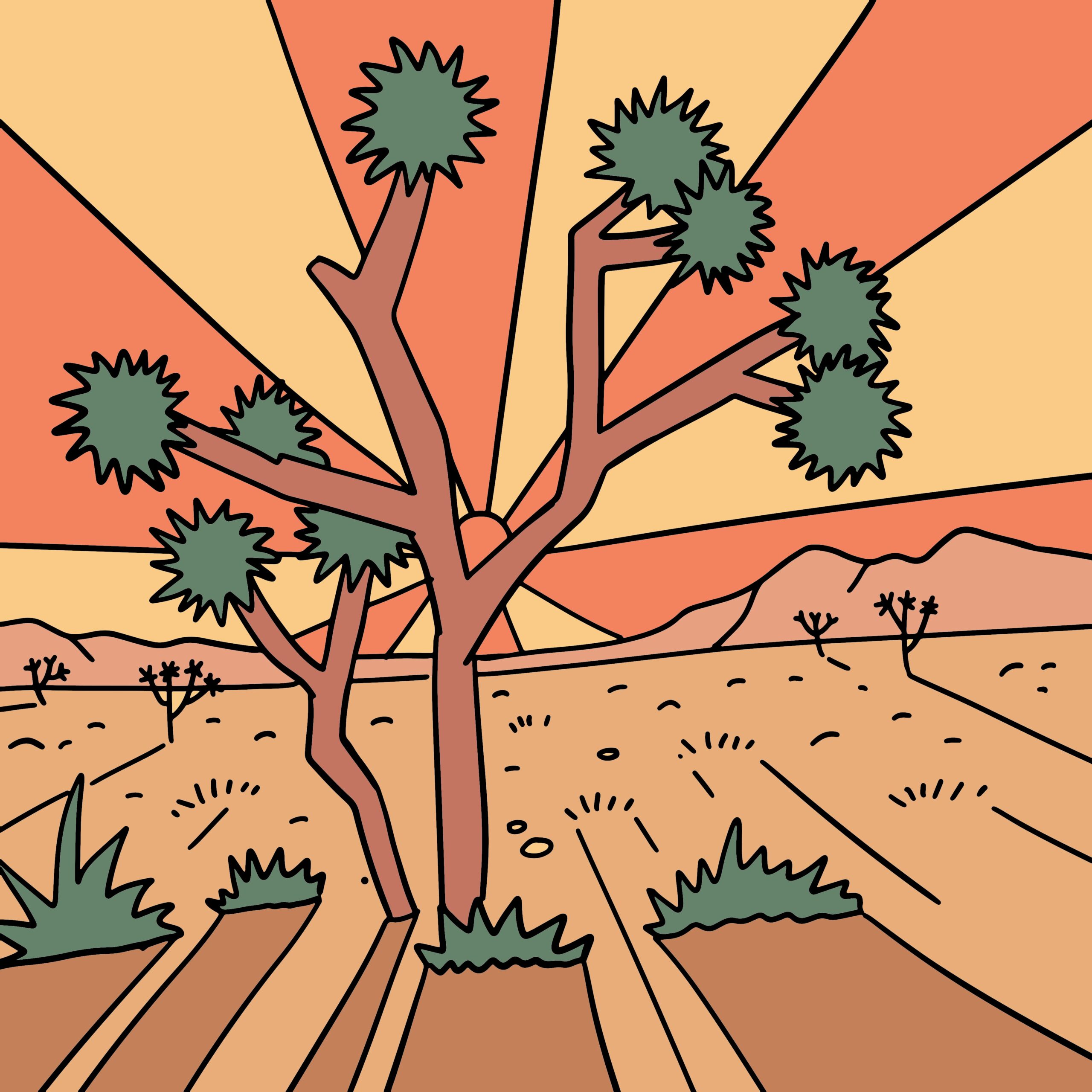 Rap/Vocals
Rap/Vocals  Rap/Vocals
Rap/Vocals  Rap/Vocals
Rap/Vocals  Rap/Vocals
Rap/Vocals  Rap/Vocals
Rap/Vocals 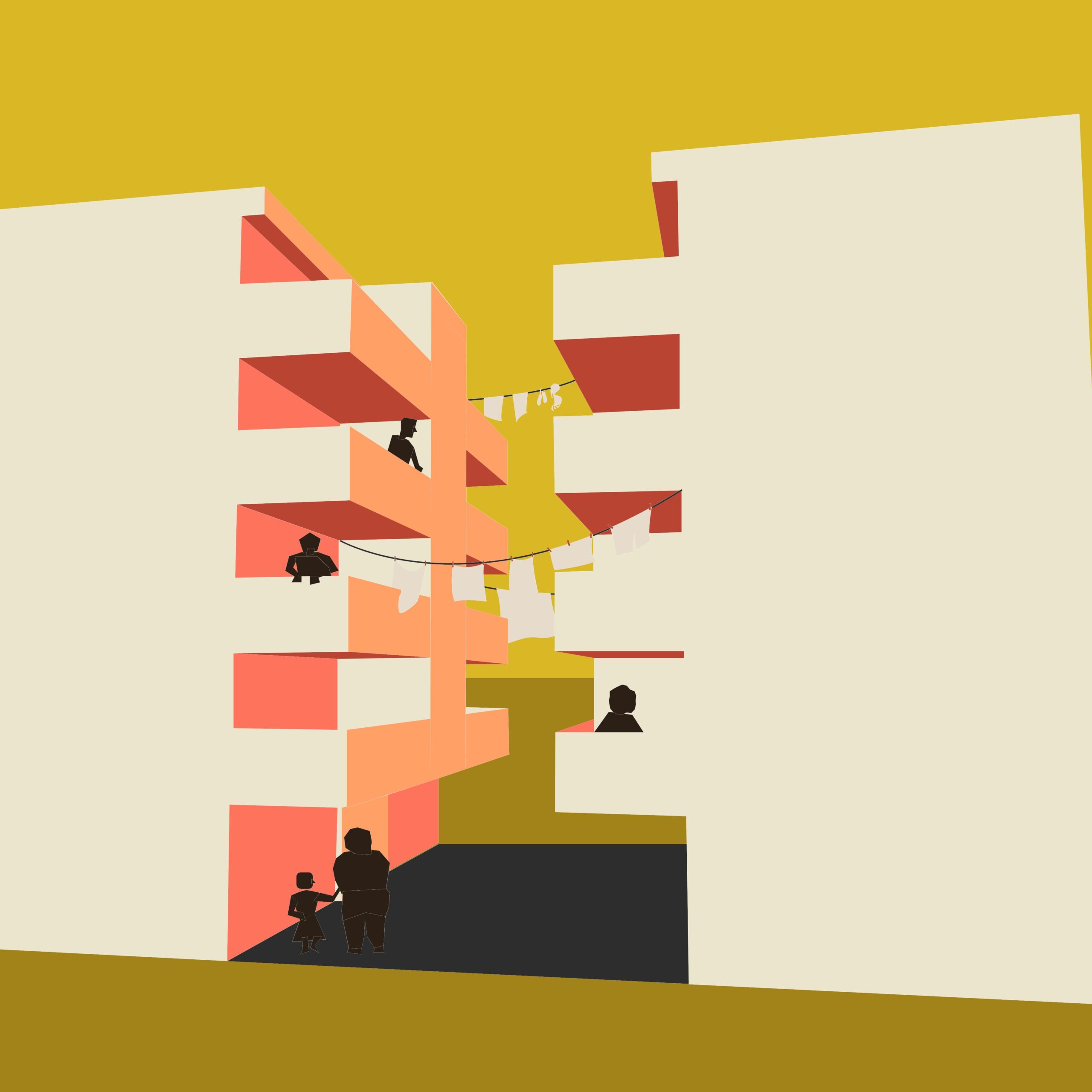 Rap/Vocals
Rap/Vocals  Rap/Vocals
Rap/Vocals