Your cart is currently empty!
Koala Sampler Adds New Mixer Feature: Mix Your Beats Like a Pro

Koala Sampler is a name already familiar to many music creators. Available on both iOS and Android platforms, this pocket-sized sampler allows you to record anything instantly using your smartphone’s mic. And now, this handy app has received a powerful upgrade—a new Mixer feature.
Table of Contents
What is the Mixer Feature?
This new addition is available through in-app purchase and allows you to mix your beats professionally with a range of 16 high-quality audio effects across 4 different channels. Now you can produce professional-level music effortlessly, without getting bogged down in intricate adjustments.
Introduction Video
For those interested, an introductory video is also available.
Why is this Feature Useful?
- Versatility: The 16 high-quality audio effects are suitable for a variety of styles and genres.
- Ease of Use: Koala Sampler’s intuitive interface remains, even with the new Mixer feature. Anyone can master it quickly.
- Advanced Control: With 4 different channels that can be individually adjusted, you can achieve an even more detailed sound.
How to Use It
- Open the App: Open the Koala Sampler app.
- In-App Purchase: Go to the perform tab, click on the mixer on the bottom right, and purchase the new Mixer feature.
- Record: Use the app to record or import samples.
- Mix: Use the new Mixer feature to mix your beats. The clip above will help you learn about the mixer function.
- Save and Share: Save or share the track you’ve created.
Conclusion
While Koala Sampler was already a handy tool, the new Mixer feature makes it even more versatile and allows for more advanced control. Available via in-app purchase, this new feature simplifies the task of creating professional-level music effortlessly and conveniently.
Check out Koala Sampler now and elevate your beats to the next level with the new Mixer feature.
About The Author
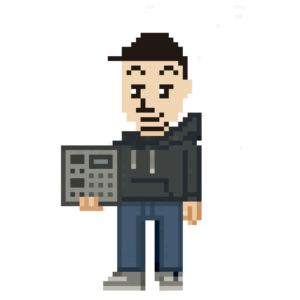
Born in 1982 in Japan, he is a Japanese beatmaker and music producer who produces experimental hiphop beats. He is the owner of Genx Records. Because he grew up internationally, he understands English. His hobbies are muscle training, artwork creation, website customization, and web3. He also loves Korea.
Website: genxrecords.xyz
Share This Post:
Leave a Reply