 Beat Marketing
Beat Marketing What do you honestly think about YouTube Content ID?
Q. Honestly, what do you think about YouTube Content ID?A. Frankly, I believe YouTube Content ID is an essential system ...
 Beat Marketing
Beat Marketing  Beatmaker Mindset
Beatmaker Mindset  Beatmaker Mindset
Beatmaker Mindset  Beatmaker Mindset
Beatmaker Mindset  Beat Selling Site
Beat Selling Site ![[Smooth Hiphop Rap Beat] Genx Beats 20250617 6 20250617](https://genxnotes.com/wp-content/uploads/2025/07/20250617-320x180.jpg) Boombap Hiphop Beats
Boombap Hiphop Beats  Music Diary
Music Diary  Suno
Suno 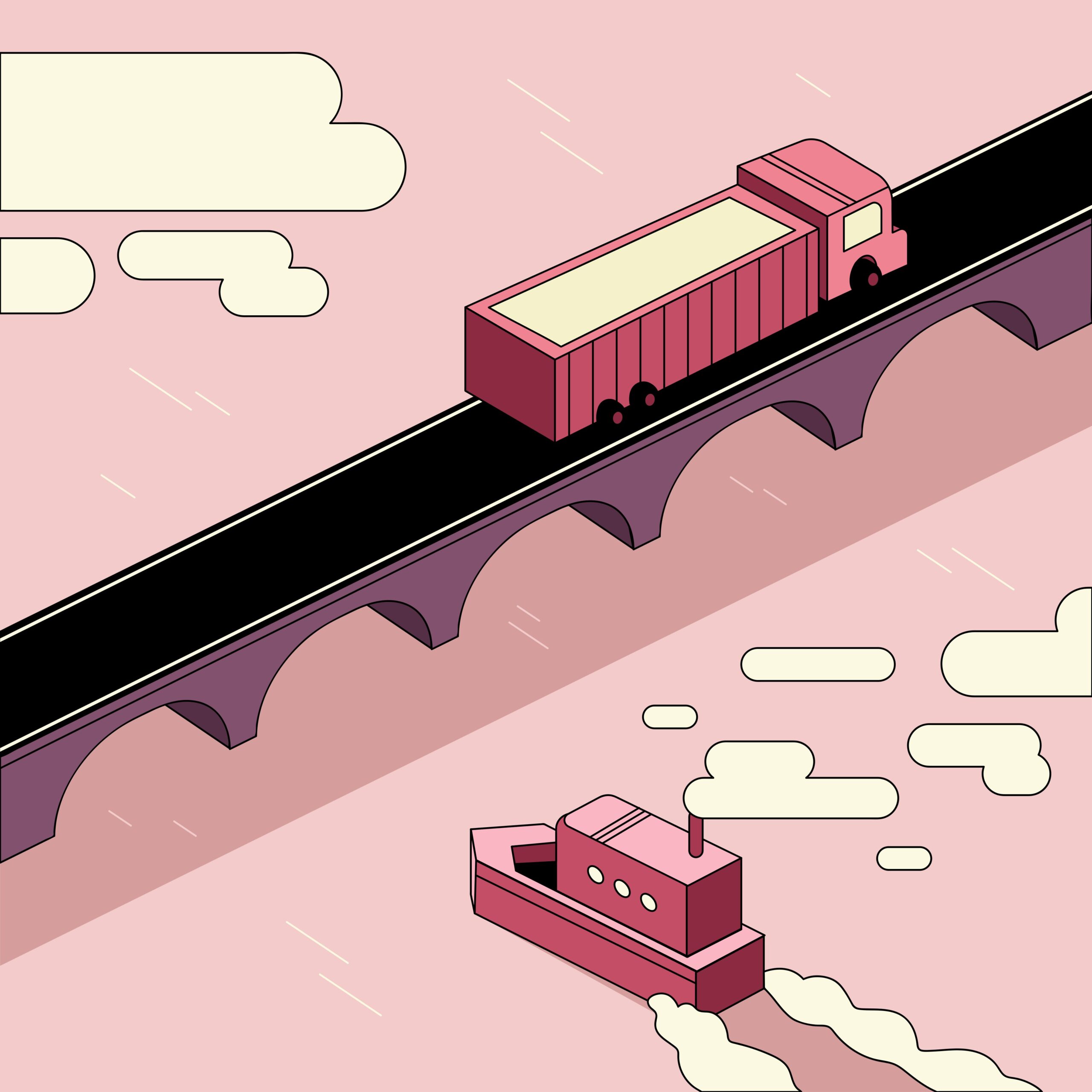 Suno
Suno 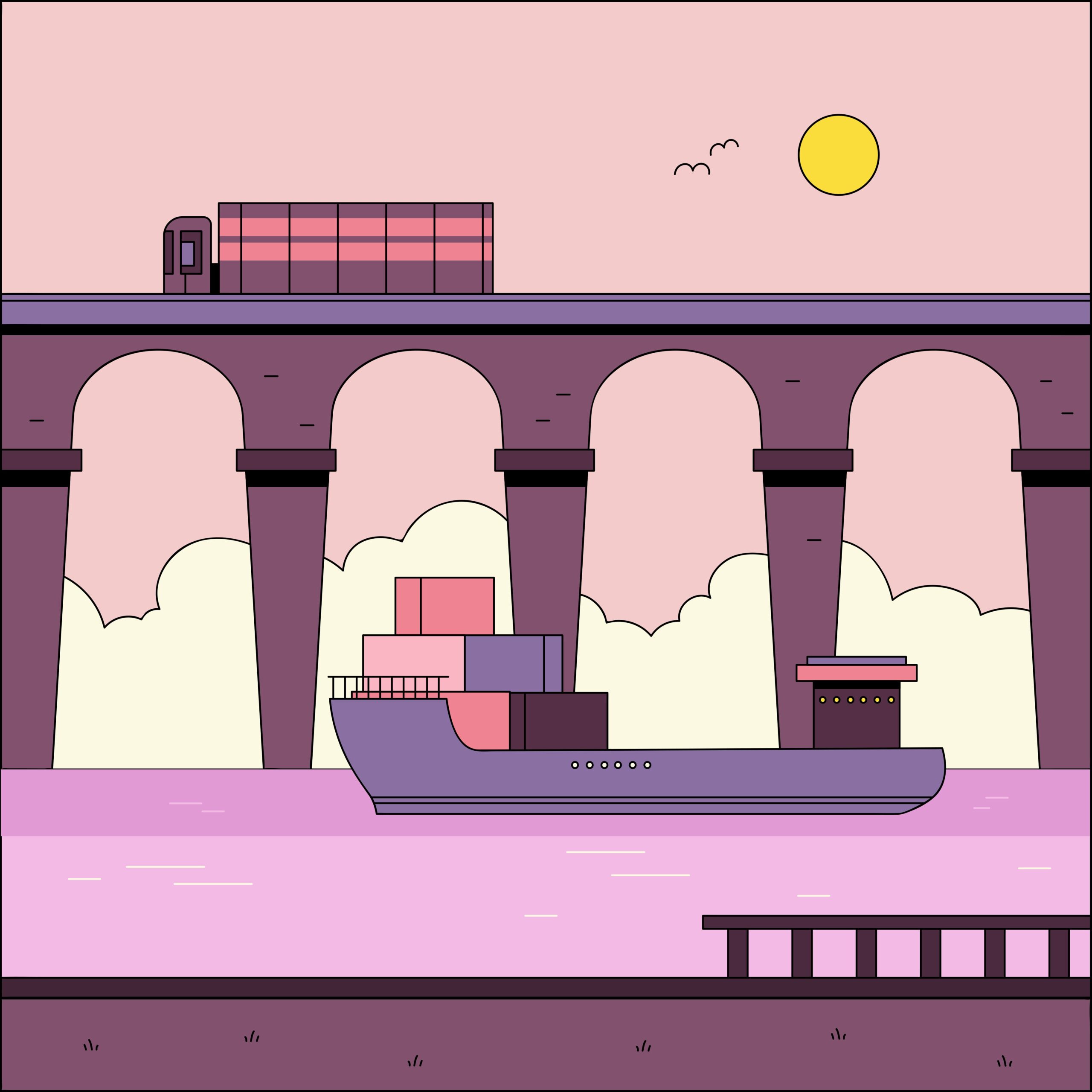 Suno
Suno  Utilizing AI
Utilizing AI  Marketing For Rappers
Marketing For Rappers  Rap/Vocals
Rap/Vocals 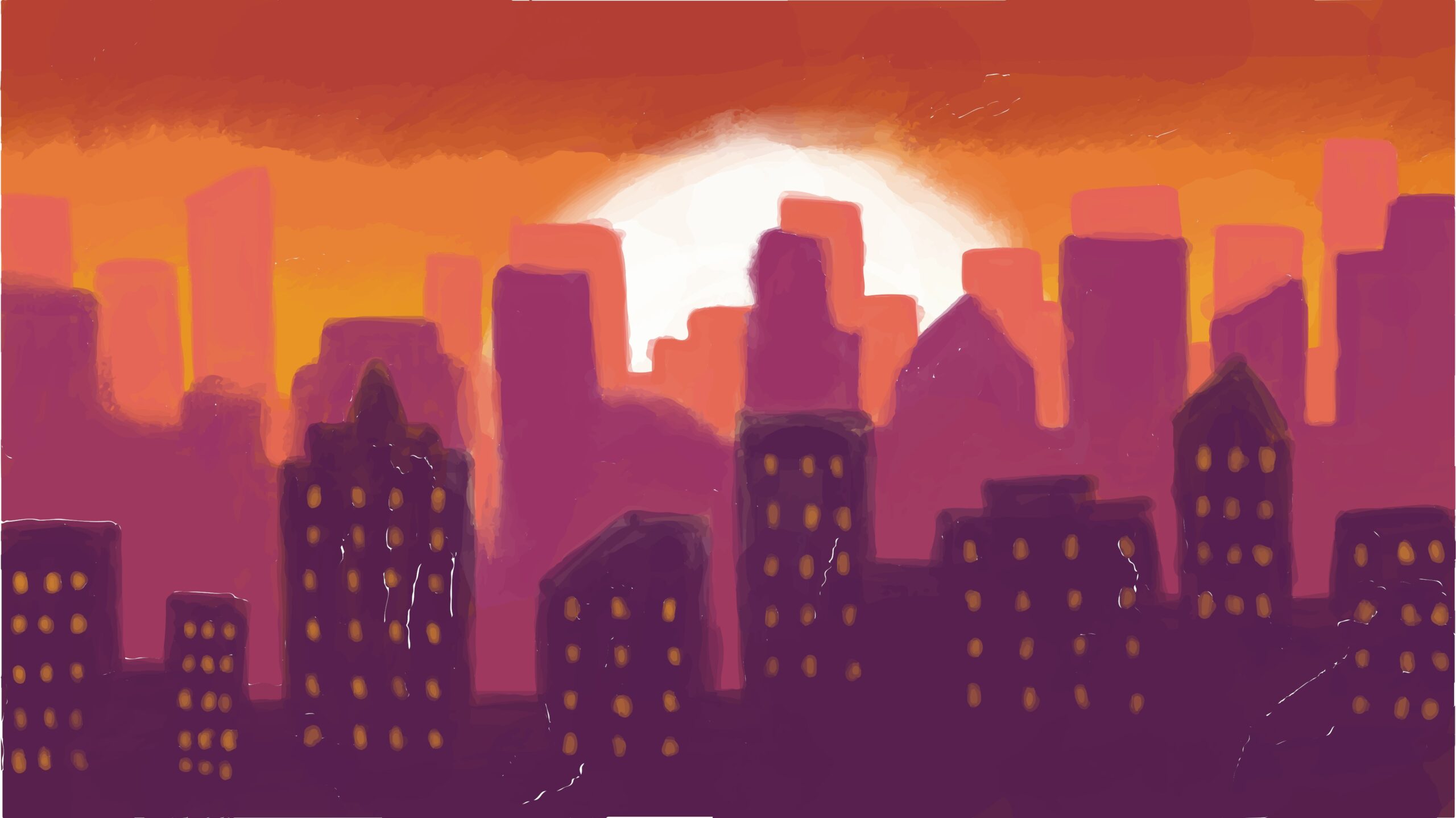 Rap/Vocals
Rap/Vocals  Rap/Vocals
Rap/Vocals  Rap/Vocals
Rap/Vocals  Marketing For Rappers
Marketing For Rappers  Rap/Vocals
Rap/Vocals  Mindset for Rappers
Mindset for Rappers  Rap/Vocals
Rap/Vocals ![[Smooth Hiphop Rap Beat] Genx Beats 20250617 21 20250617](https://genxnotes.com/wp-content/uploads/2025/07/20250617-320x180.jpg) Boombap Hiphop Beats
Boombap Hiphop Beats ![[Warm Hiphop Beat] Genx Beats 20250613 22 20250613](https://genxnotes.com/wp-content/uploads/2025/07/20250613-320x180.jpg) Happy Hiphop Beats
Happy Hiphop Beats ![[Emotional Hiphop Beat] Genx Beats 20250611 23 20250611](https://genxnotes.com/wp-content/uploads/2025/07/20250611-320x180.jpg) Emotional Hiphop Beats
Emotional Hiphop Beats ![[Emotional Hiphop Beat] Genx Beats 20250605 24 20250605](https://genxnotes.com/wp-content/uploads/2025/06/20250605-320x180.jpg) Emotional Hiphop Beats
Emotional Hiphop Beats ![[Emotional Hiphop Beat] Genx Beats 20250604 25 20250604](https://genxnotes.com/wp-content/uploads/2025/06/20250604-320x180.jpg) Emotional Hiphop Beats
Emotional Hiphop Beats ![[Emotional Hiphop Beat] Genx Beats 20250602 26 20250602](https://genxnotes.com/wp-content/uploads/2025/06/20250602-320x180.jpg) Emotional Hiphop Beats
Emotional Hiphop Beats ![[Emotional Hiphop Beat] Genx Beats 20250521 27 20250521](https://genxnotes.com/wp-content/uploads/2025/06/20250521-320x180.jpg) Emotional Hiphop Beats
Emotional Hiphop Beats ![[Emotional Hiphop Beat] Emotional Beat 20241226 – Genx Beats 28 getty images GUMQeea29oM unsplash](https://genxnotes.com/wp-content/uploads/2025/03/getty-images-GUMQeea29oM-unsplash-320x180.jpg) Emotional Hiphop Beats
Emotional Hiphop Beats ![[Happy Hiphop Beat] Experimental Beat 20241229 – Genx Beats 29 nik qqE9MggLpBE unsplash](https://genxnotes.com/wp-content/uploads/2025/03/nik-qqE9MggLpBE-unsplash-320x180.jpg) Happy Hiphop Beats
Happy Hiphop Beats ![[Dark Hiphop Beat] Dark Hiphop 20241229 – Genx Beats 30 getty images rPWXcOw7rR4 unsplash](https://genxnotes.com/wp-content/uploads/2025/03/getty-images-rPWXcOw7rR4-unsplash-320x180.jpg) Dark Hiphop Beats
Dark Hiphop Beats